Horror intros are commonly used in thriller and horroor films to captivate viewers, set the thrilling and intense atmosphere for the coming content. Don't get me wrong, horror intro is not exclusive for professional editors. People also create horror intros to invite people for a party or give their friends a fright during Halloween.
This post focuses on how to create a horror intro, and some of the best horror intro makers online. Check them out and get to know everything about horror intro.
TABLE OF CONTENTS

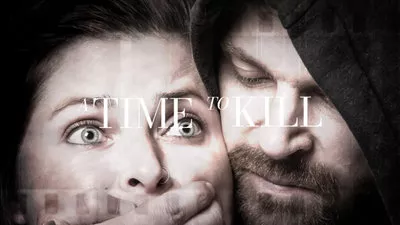
Check More Horror Intro Templates >
10 Spooktacular Video Ideas for Halloween >
How to Create a Horror Intro
If you aspire to become a professional intro creator but haven't had the courage to try out professional tools like Premiere Pro, DaVinci, FlexClip is the must-try. It is a multi-featured and easy-to-use online video maker with a great variety of intro video templates to choose from. Whenever you are struggling with idea drain or feeling undiscouraged at handling complex project, these templates are always there waiting to be customized, serving as a strong backup.
Additionally, FlexClip offers all resources and editing tools to ensure you a simple, smooth horror intro creation experience. Even if you are a green hand, it is possible to catch up with the following steps. Click on the Create a Horror Intro button below and dive right in!
The primary step to design any video is having all media resources prepared. Move to the Media section, upload all resources and then apply it to the timeline.
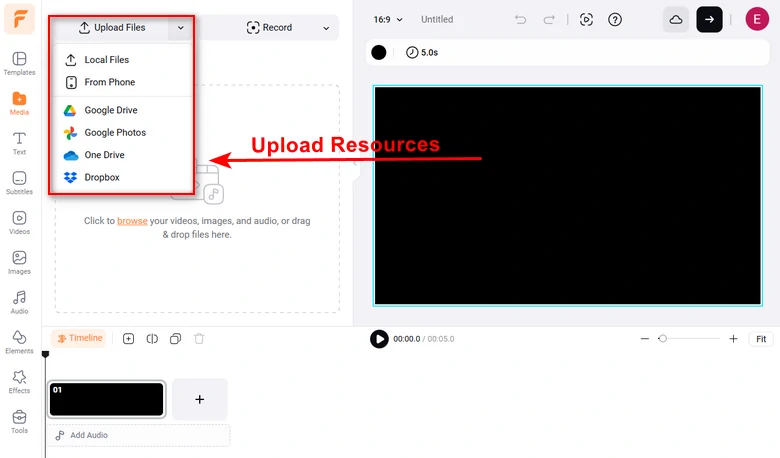
Upload Resources to FlexClip
Don't fret out if you run out of horrifying clips. FlexClip's media library has millions of royalty-free videos, photos, and music for you to use. Switch to FlexClip's Video, Photo or Audio section, enter any keywords like halloween, horror, ghost and find the resource you need most.
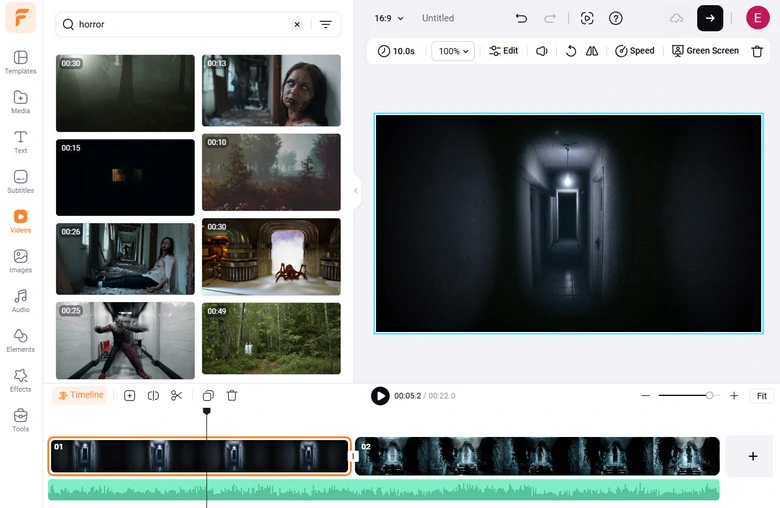
Use FlexClip's Media Resources
Most horror intros are for the YouTube channels, movies. It is time to add your personal branding, or detailed information. Go to the Text section, pick the perfect titles, font, size, color to add any information you like.
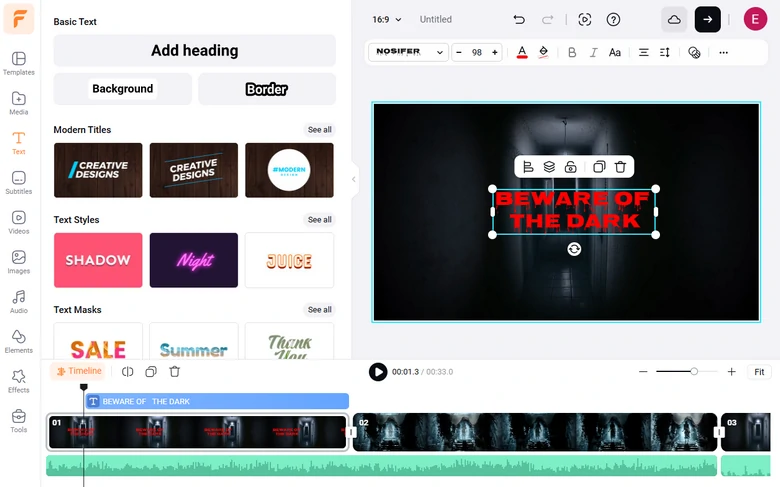
Use FlexClip's Media Resources
Crippy, chilly look can be achieved by dragging. Select your clip on the timeline, the adjustment tool is right above the preview window. Drag the slider to adjust the saturation, contrast, brightness so that every detail is horrifying. Instead, try the black & white filter so that all media resources look cohensive.
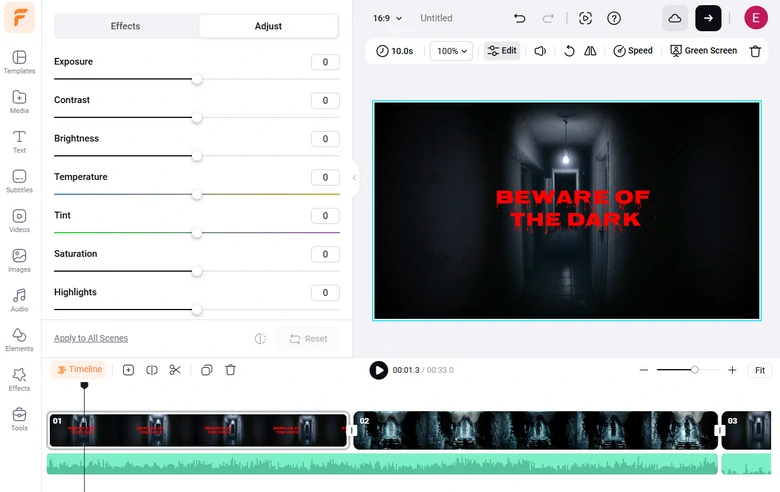
Make Color Correction
Need a ghost to pop up suddenly in the video, add a scale transition and give people a huge fright!
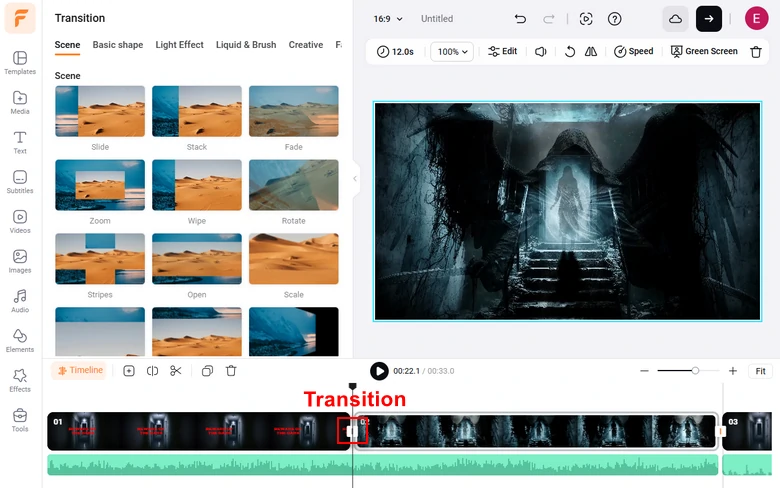
Add Transition to Video
Enjoy the ultimate freedom of sharing your video with FlexClip! Expect for exporting the horror intro to a local folder, you are also able to share your video via a short link, save to cloud service, or post to media resource directly.
Other Horror Intro Makers You Might Love
FlexClip did manage to seek great balance between ease of use and powerful tools. Yet, we should be open-minded about other great horror intro makers. Here are 3 other great horror intro makers you might also love. Try them out and see which one is the best.
1. Motion Array
Motion Array puts you in a director's chair in a haunted house. Thanks to its cinematically After Effects horror intro templates, you can make audiences scream out of terror by editing text and replacing the media resources. Additionally, you have access to the library with millions of graphics, footages, music, SFX. Sprinkle more spine-chilling atmosphere to the final horror intro output.
If you go above the basic plan, video editing plugins, as well as some AI tools like AI voiceover are waiting for you to further customize the horror intro template. They might not be as easy as FlexClip, but all of them are quite practical and intuitive.
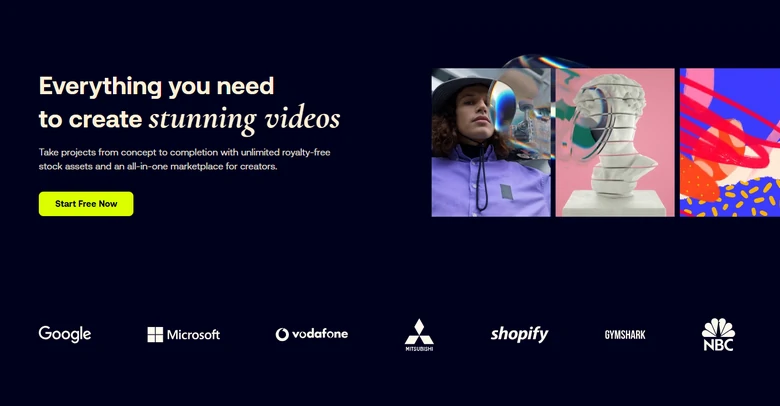
Motion Array Horror Intro Maker
2. CapCut
Trying to catch up with the latest Halloween trend? Stick to CapCut where you can find tons of popular horrifying sound effects, fonts that everybody is using. Meanwhile, you can find tons of horror intro templates on TikTok created by professionals and customize on CapCut. In a word, you can never walk out of CapCut without satisfying media resources.
Why not utilize the power of AI to speed up horror video creation process? CapCut mobile version is now able to generate a video out of the clips you uploaded, without a prompt, or manual editing. AI text-to-speech, AI auto caption, AI translate tool and other common AI tools are also available!
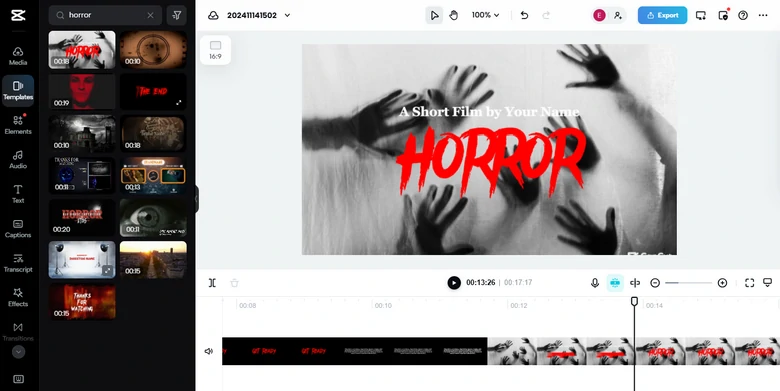
CapCut Horror Intro Maker
Tips to Create a Great Horror Intro
Now that you know how to go about the basics of making a horror intro, let's move on to how you can improve some of the aspects of your video clip to make it look more visually appealing and realistic.
In any horror video setup, background color and overall color theme matter a lot. If you want something to look spooky and gloomy, it is best to use dark colors like black, gray, and brown instead of any bright colors. However, if you want to create contrasting colors, you can always go for a bright shade to make it look more thrilling.
Sound effects and music are other vital aspects of any horror clip. By using the right sound effects, you would be able to make any scene look way more exciting and thrilling for the audience. Try using music that fits well with the running scene and further adds to the horror element of your video.
Even though grey and black shades fit well in any horror clip, using these colors throughout your video will make it look bland and monotonous, which is why it is best to go for some contrasting shades that will help add life to your video.
The Bottom Line
To make sure you nail every part of your video, FlexClip Horror intro maker also provides users with rich background effects, graphics, and visuals to make your trailer or intro video stand out. You can also include the high-quality stock media available on FlexClip in your videos to achieve the perfect horror effect. With FlexClip, you can not only create the most impressive intro videos, but you can also use the multi-featured maker to make interesting outros and trailers.















