Want to add a film grunge overlay to your video/image online? Creating a video with vintage grunge overlay can add a dynamic and visually engaging element to your videos. Moreover, it is also well-suited for creating a futuristic feeling for Sci-Fi and Cyberpunk themes
Therefore, to meet this kind of demand, we’ll recommend a strong video editing tool to teach you how to add grunge overlay to your video/image in a very simple and easy way. Let’s begin!
Part 1 Easy Way to Add Vintage Grunge Overlay Online - FlexClip
Suppose you feel confused learning how to add grunge overlay to your video/image in a very simple and easy way. We’ll recommend you one of the most easiest way to add grunge overlay.
As one of the most popular photo/video editing brands, FlexClip can be your best choice for adding film grunge overlay to video/image. It allows you to add a vintage grunge overlay to any photo/video without any editing experience.
Part 2 How to Add Vintage Grunge Overlay Online in FlexClip Easily
Here are some detailed steps about how to add grunge overlay to your video/image online in FlexClip. Now you can follow these steps below add grunge overlay easily and quickly!
Tap the Media to upload your video/image materials from your phone, PC, Google Drive, One Drive, Dropbox, or Google Photos and apply them to the timeline directly. Or you can use the media materials from FlexClip’s abundant video/photo library to inspire you.
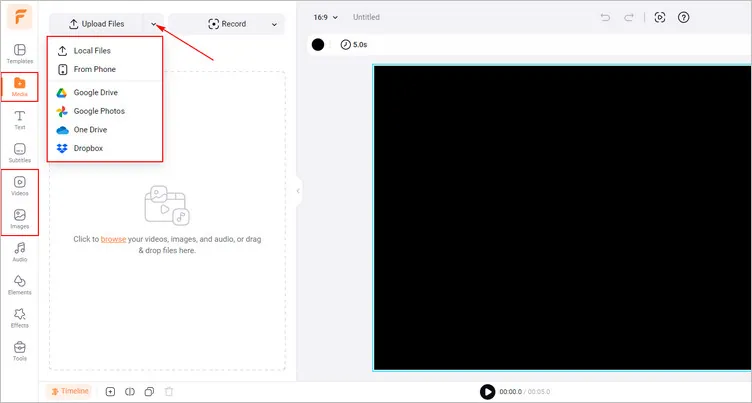
Upload Your Video/Image Materials - FlexClip
Click the Effects tab > scroll down to find Glitch overlay and select one grunge overlay that fits your footage to add it to your video. And You can adjust its opacity and blending mode to your liking.
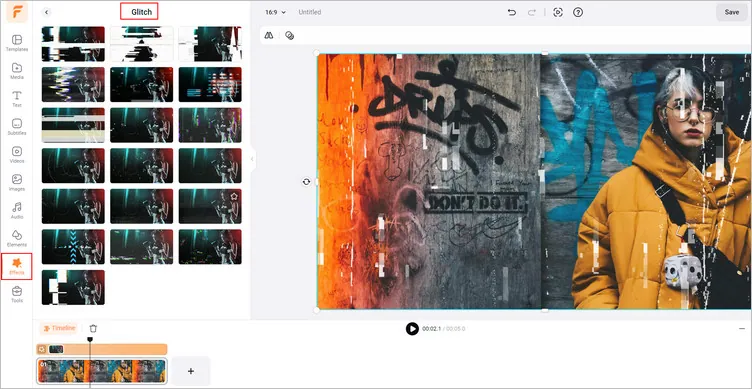
Add Grunge Overlay to Your Video/Image - FlexClip
Moreover, you can tap the Filter button > Mono section to select a suitable vintage filter to make the added grunge overlay more apparent.
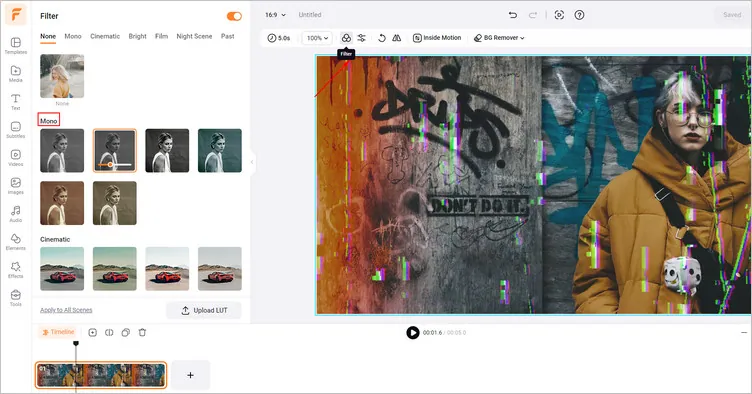
Add Filter to Video - FlexClip
Or tap the Adjust to choose the Exposure, Contrast and Brightness slider to add vintage look to your video with grunge overlay. You can move the slider from left to right to adjust the video effect.
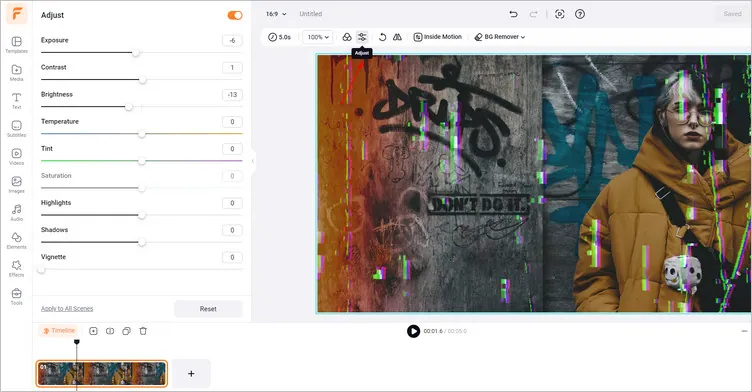
Adjust Video - FlexClip
Once you’ve finished the editing, you can click the Export Frame to download your image with grunge overlay. Or you can tap the Export button to download the video with grunge overlay in a breeze.
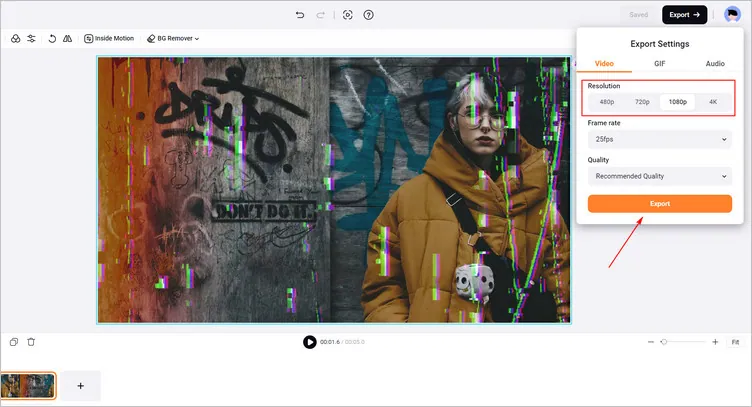
Download - FlexClip
The Bottom Line
In this guide, we hope you have learned how to add grunge overlay to your video/image in FlexClip. And FlexClip also provides many video overlay effects for you to explore, like bubble overlay effects, star overlay effects and so on. Let’s try it!















