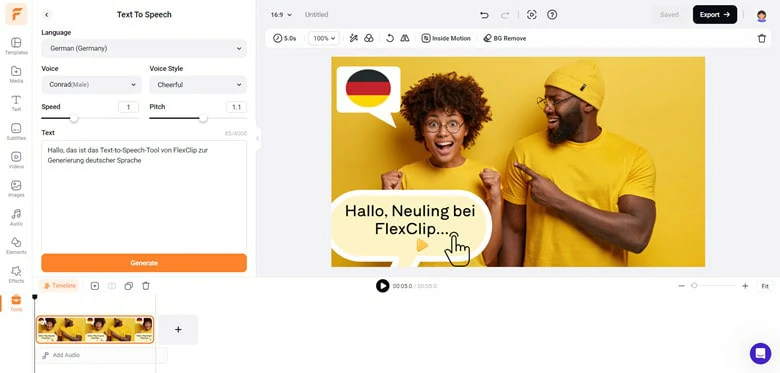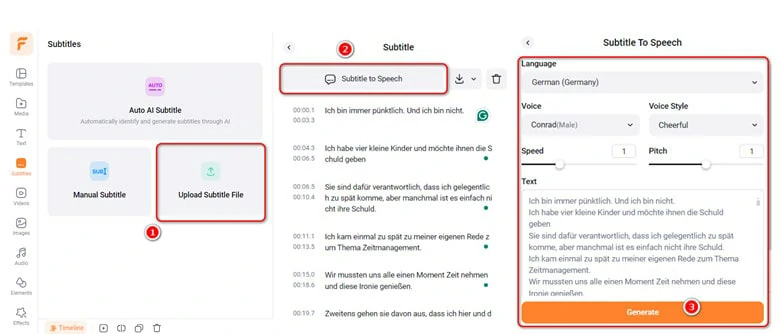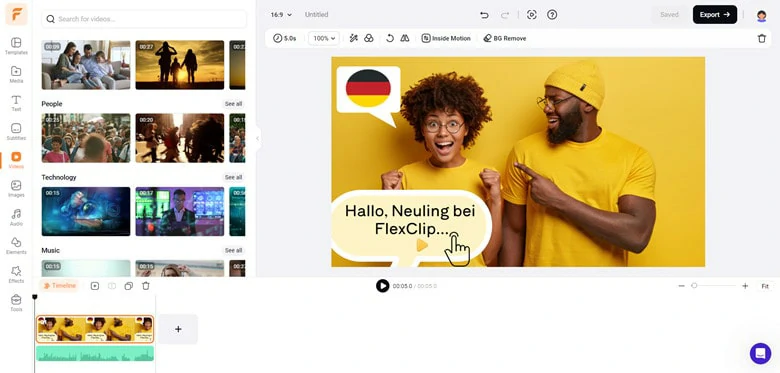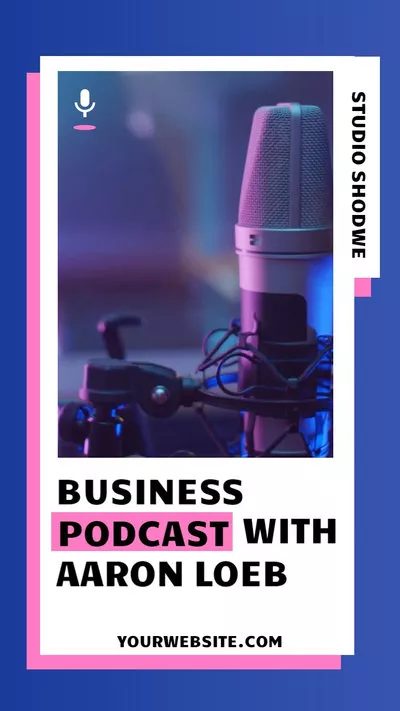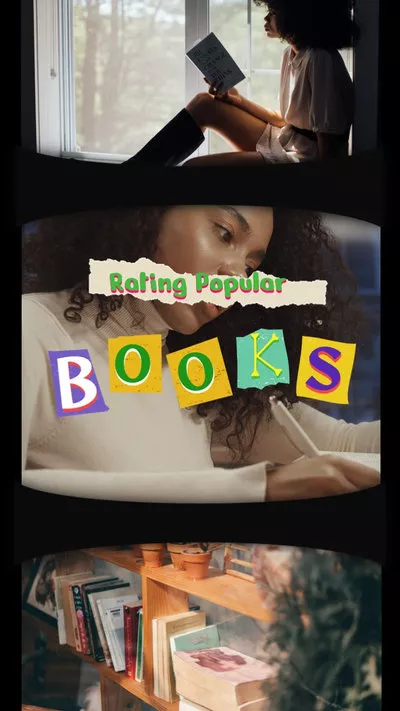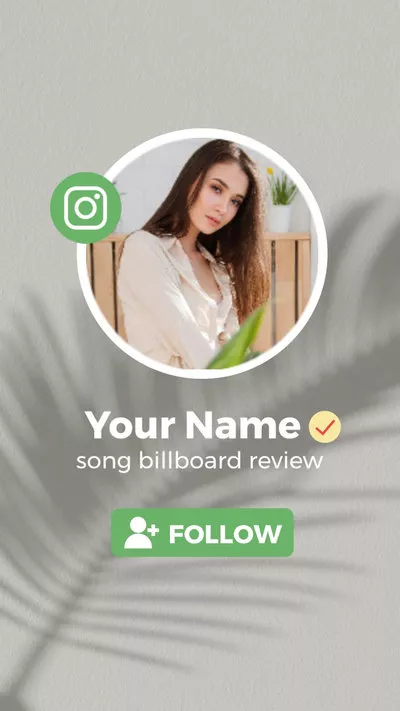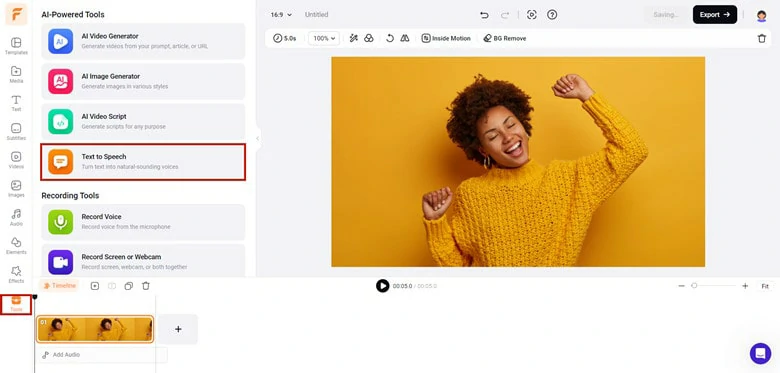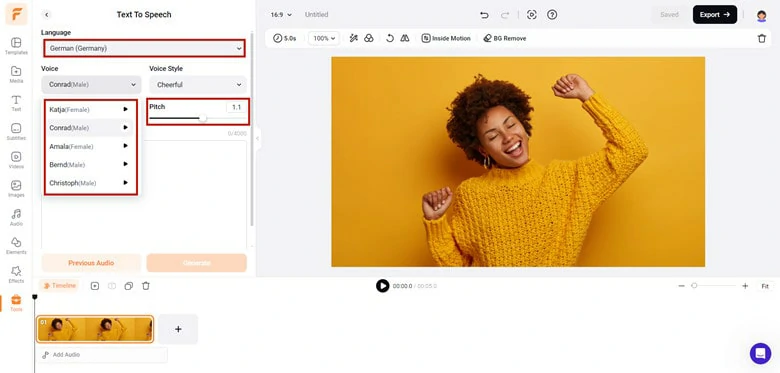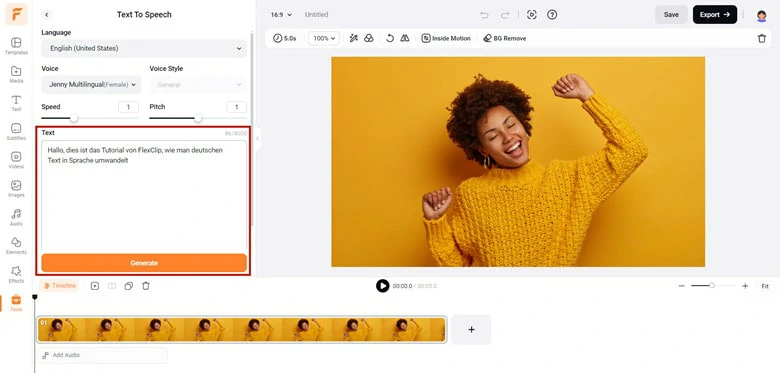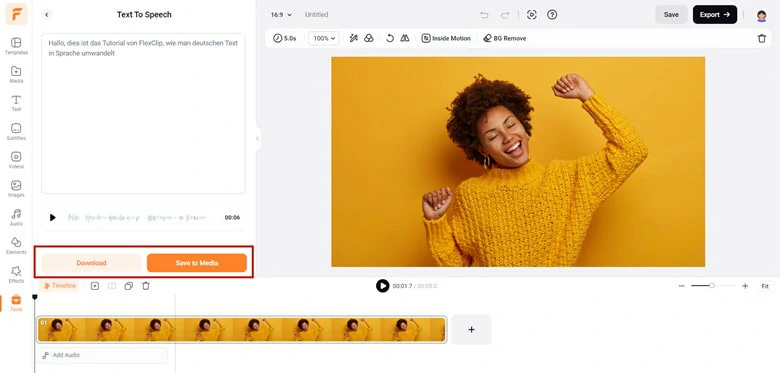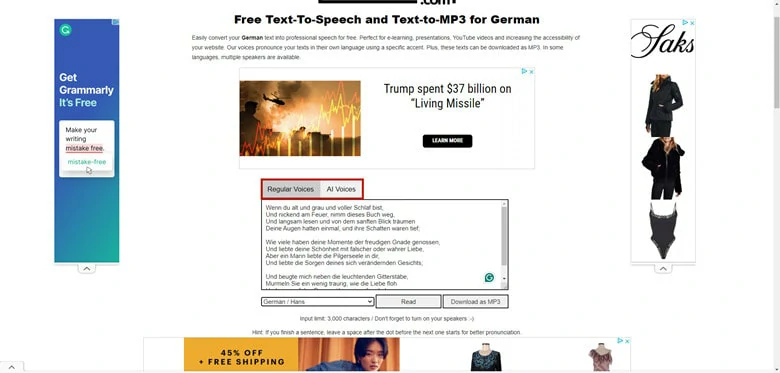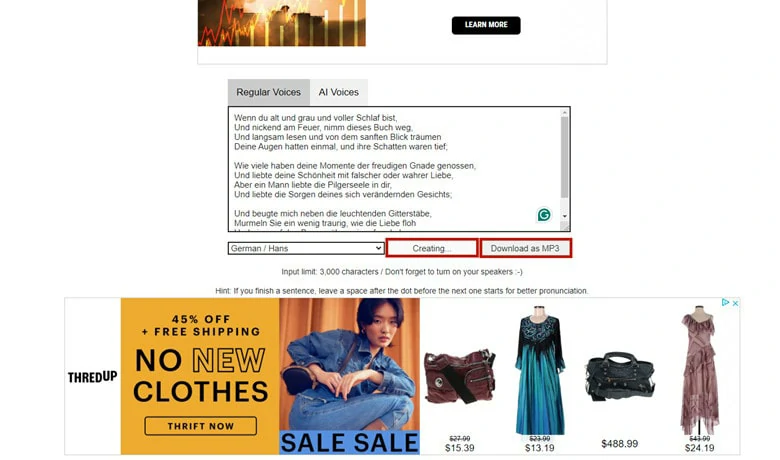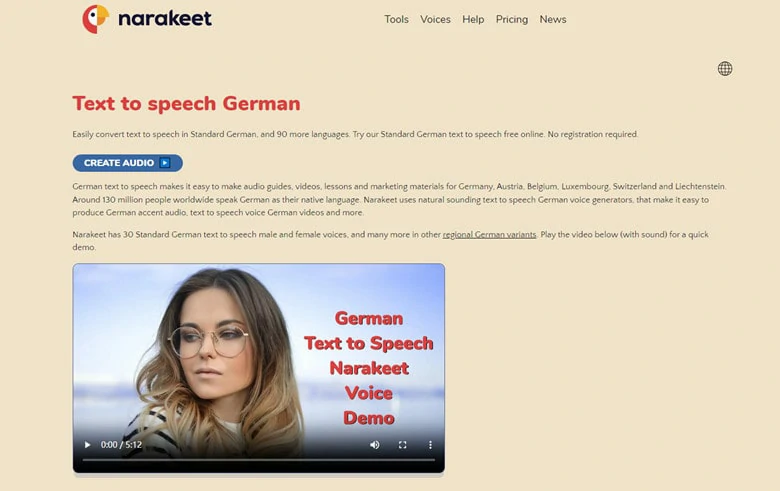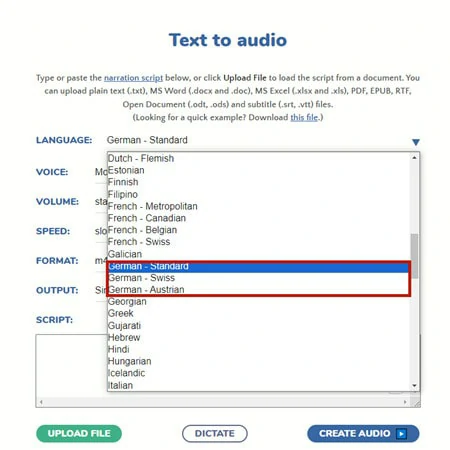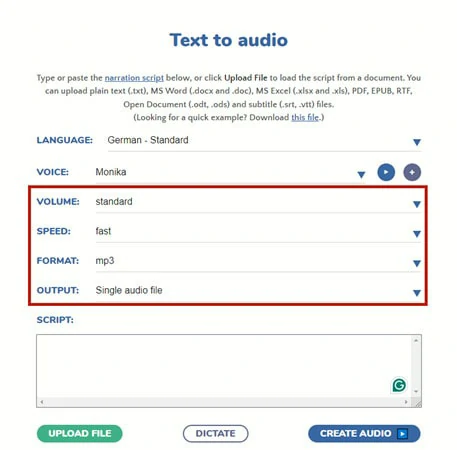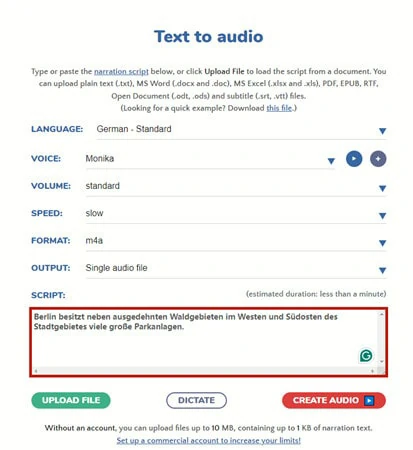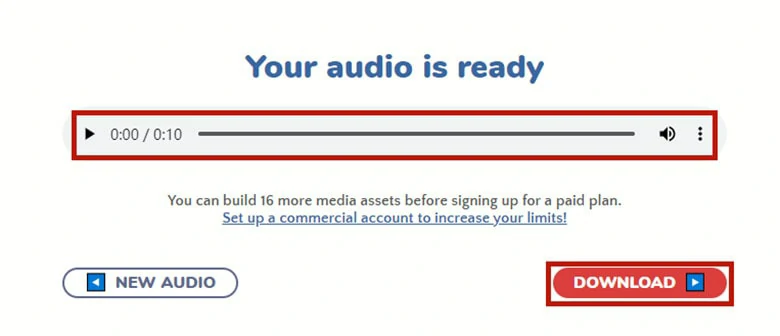With over 130 million speakers worldwide, German-speaking area is undoubtedly a potential market for business owner and content maker to make a name for himself. Are you seeking tools to transcribe your YouTube videos, podcasts, or promotional videos into a natural-sounding German accent? Look no further. In this blog, we'll guide you through the top three German Text-to-Speech tools for authentic Deutsch voice online. Let's dive in!
3 Best German Text-to-Speech Tools for Lifelike Deutsch Voice
Also Interested in: 11 Must-Try Text-to-Speech Tools for Exceptional Voice Output>>
FlexClip: A Comprehensive AI German Text to Voice Generator Online
Suitable for: Anyone who looks for a comprehensive AI German voice generator online
Searching for a comprehensive AI German text-to-voice generator with robust editing capabilities online? Look no further than FlexClip. With a user-friendly yet feature-rich interface, it’s capable of identifying German text and automatically transcribing it into a native-speaker level audio file. As for avatar types, it supports German voices with Germany, Switzerland, and Austrian accents, offering a total of 20 avatar options for users to choose from. Moreover, precise customization of avatar, style, speed, and pitch can be easily monitored in the real-time preview window, eliminating the need to listen to the result repeatedly.
In addition to its exceptional German voice generation capabilities, FlexClip boasts powerful editing functionality, extensive media stock, and flexible AI tools that allow users to showcase their talent to the fullest. Furthermore, with over 6000 designer-made templates and a professional effects library, users can effortlessly turn their generated German audio into compelling visuals, even without prior editing experience!
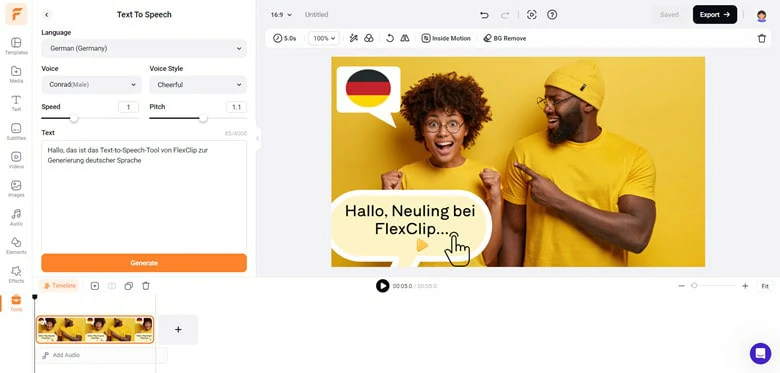
German Text to Speech Maker Online - FlexClip
Key Features:
Looking for a male, female, or adorable kid's German voice? Look no further than FlexClip! With its extensive collection of avatars, you can customize speed, pitch, tone, style, and accent to create the perfect German voice in seconds.
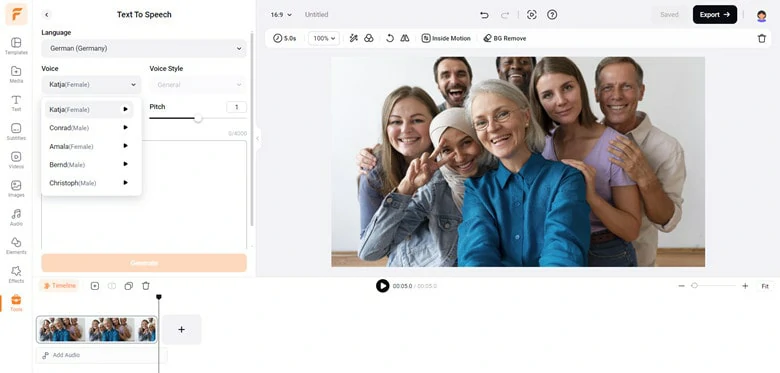
Multiple German Avatars in FlexClip Are Available
Expanding your YouTube videos, podcasts, or other creative content to German localization has never been easier with FlexClip. Simply extract the original audio, upload your existing German subtitle file, utilize the Subtitle to Speech feature for German voice generation, review the natural-sounding accent clip, and export the localized video for quick sharing or downloading.
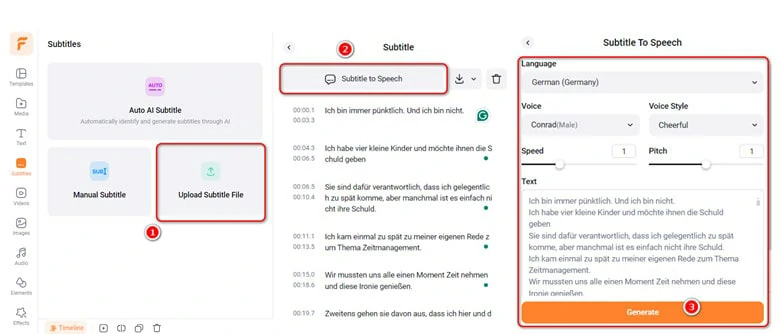
Turn Subtitle Files into German Speech in FlexClip
Fine-tune your generated Deutsch voice with basic trim, split, and fade tools. Plus, access FlexClip's diverse soundtrack library for captivating background music and sound effects, all worry-free in terms of copyright. Create multiple-layer audio clips and export them as MP3 files in crystal-clear quality.
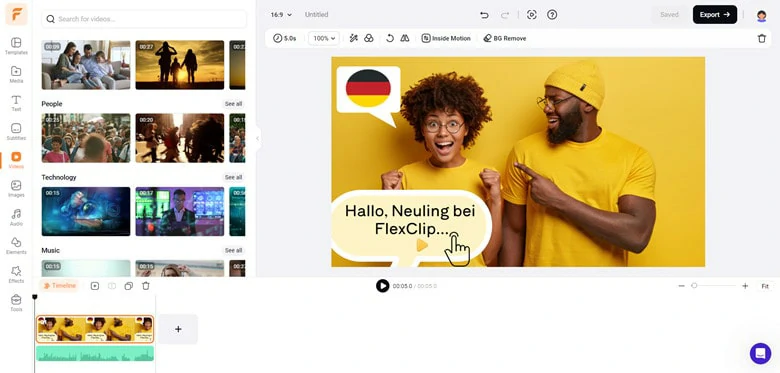
Extensive Media Resources in FlexClip
Transform your AI-generated audio into visually engaging content with FlexClip's help. With over 6000 designer-made
templates, 4M+ royalty-free media stock, and an AI text-to-image generator, you can bring your ideas to life with just a few clicks. No prior editing experience or time-consuming media searching required.
As an AI video maker, FlexClip incorporates powerful tools like auto subtitle generation,
AI video script generation, text-to-video creation,
image background removal, and animated GIPHY integration to streamline your creative process with the efficiency of AI technology.
Downside:
People can only enter text by pasting or uploading a subtitle file
It supports German text-to-voice conversion with up to 4000 characters each time
How to Generate German Text-to-Voice Using FlexClip:
Step 1
Click on "Create it Now" below to access FlexClip's editor page.
Step 2
Navigate to Tools and activate the Text to Speech option in the new menu. If you're working with a German subtitle file, switch to Subtitles > Upload Subtitle File > then tap the Subtitle to Speech icon to activate the function.
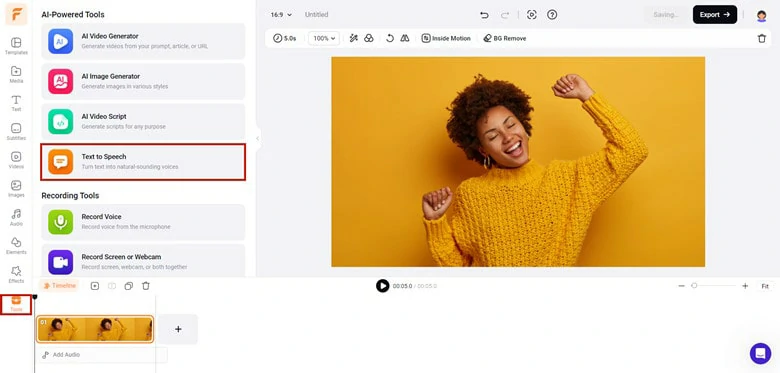
Enable Text-to-speech Feature in FlexClip
Step 3
In the settings panel, designate German as the target language, and choose the avatar, voice style, speed, and pitch for the audio.
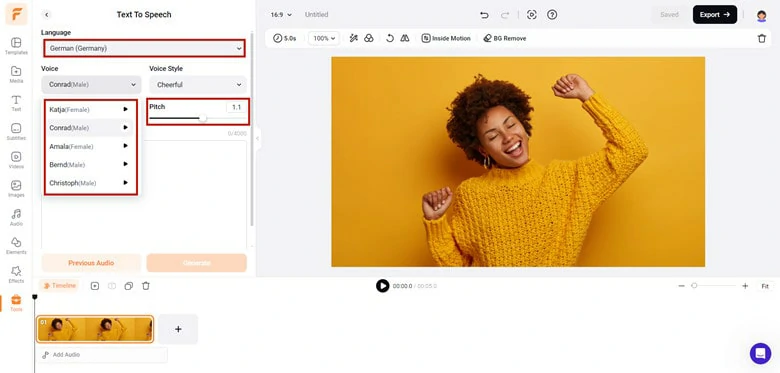
Make Settings of the Future German Audio
Step 4
Paste your German script into the dialogue box. You can include blank spaces and commas to enhance the naturalness of the voice. When ready, initiate the process by clicking the Generate icon.
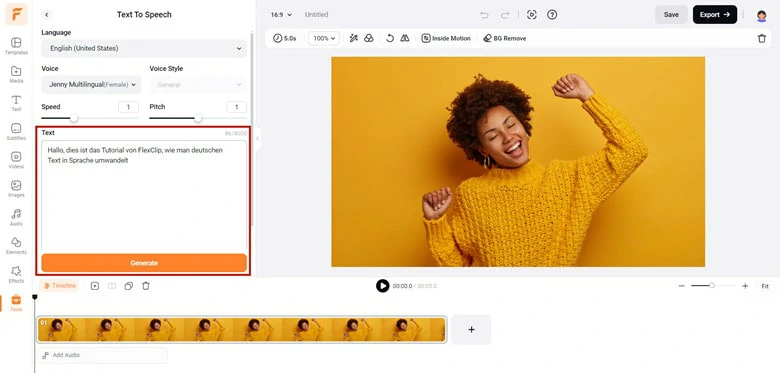
Paste Your German Script and Launch the Conversion Process
Step 5
The process may take a few minutes to complete. Once finished, a prompt will appear directing you to download the generated German sound as an MP3 file or refine it further using FlexClip's robust editing tools.
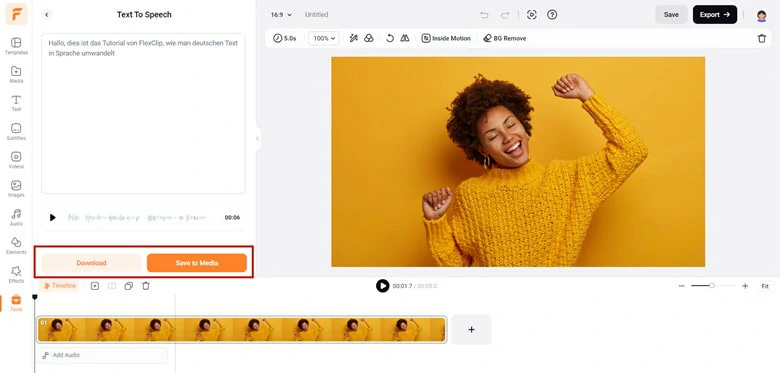
Download the Generated Audio or Refine it with FlexClip's Robust Editing Tools
TTSMP3: A Free German Text to Speech Tool Online
Suitable for: People who need a free German accent generator to transcribe script into an MP3 file
TTSMP3 is an exceptional German voice generator offering nine natural-sounding Deutsch voices, which can transform your text into MP3 files effortlessly, regardless of your level of editing expertise. Unlike many German text-to-speech tools that only provide AI voices, TTSMP3 provides a choice between human German voices and AI-generated options, ensuring maximum satisfaction for users.
What sets TTSMP3 apart is its code-oriented feature, enabling users to customize the generated German speech, particularly with regular German voices. For instance, users can insert breaks to enhance natural speech by using prompts such as to indicate where a pause is needed before the start of the next phrase. Moreover, users can adjust emphasis on specific words, control speed, alter pitch, incorporate whispers, and seamlessly switch between voices during conversations, all using the same intuitive code-based approach.

German Text to Speech Maker Online - TTSMP3
Key Features:
Convert German text to speech for free
Provide nine voices option including regular human sounds and AI-generated voices
Use codes to customize the speech of style, speed, pitch and more
Quickly download the generated German voice as an MP3 file
Enjoy up to 3000 characters for regular voices and up to 1000 characters for AI voices
Downside:
Clutter interface with bothering ads might make you crazy
Unable to turn German text into cute kid voice
Currently, AI-generated voices lack the capability to adjust pitch or tone on demand
How to Transcribe German Text to Speech for Free Using TTSMP3
Step 1
Visit the https://ttsmp3.com/ai page and select your preferred voice pattern from the options provided, including Regular Voices and AI Voices.
Step 2
Copy and paste the German text you wish to transcribe into lifelike speech. Choose an avatar to infuse the text with personality. For Regular Voices mode, ensure to include corresponding codes to enhance natural reading.
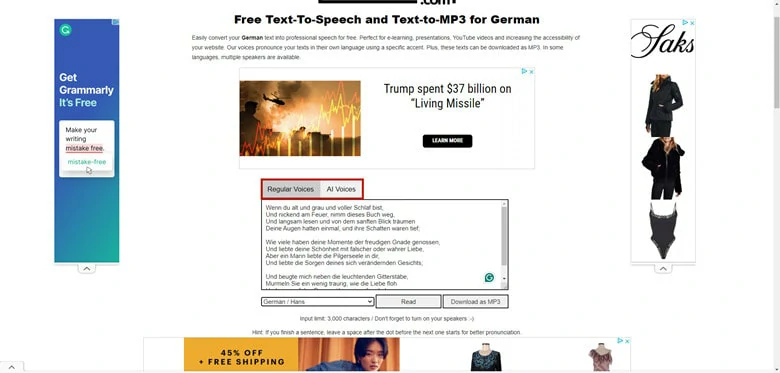
Enter Your German Script to TTSMP3
Step 3
Click on the Read icon to preview the performance of the generated voice. If unsatisfied, consider changing the avatar option for improved results.

Click on Read Icon to Preview German Speech
Step 4
Once satisfied, click on the Download as MP3 button to save the German speech file for backup or further editing purposes.
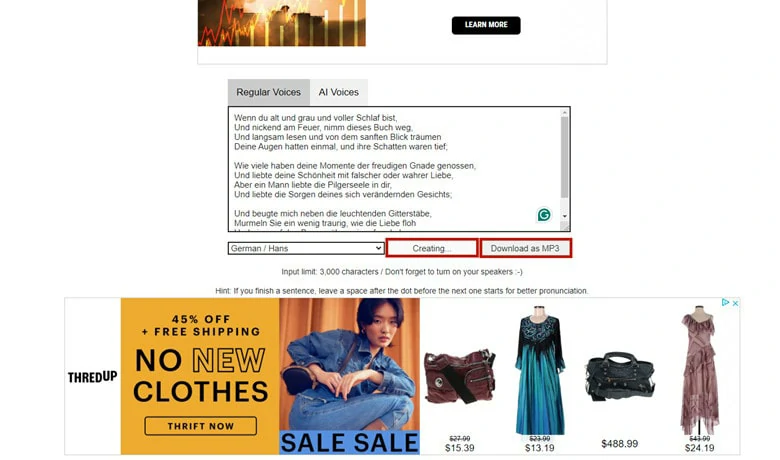
Download the Generated Speech as MP3
Narakeet: A Powerful German Accent Generator Online
Suit for: Those seeking a German voice generator to transcribe documents into a realistic voice
For those seeking to effortlessly extract German script from documents and transcribe it with an authentic accent, Narakeet stands out as the top choice. This powerful online German accent generator supports a diverse array of text input methods, including plain text, MS Word, PDF, EPUB, RTF, Open Document, and subtitle files, allowing users to convert any existing German text into a native-speaker audio file seamlessly.
In addition to its versatile text input options, Narakeet offers over 30 German avatar choices, various output formats, and flexible customization of volume and speed, enabling users to obtain tailored audio clips in minutes. Moreover, subscribed users can access advanced features such as batch audio creation to expedite the audio recording process, further enhancing the platform's utility and efficiency.
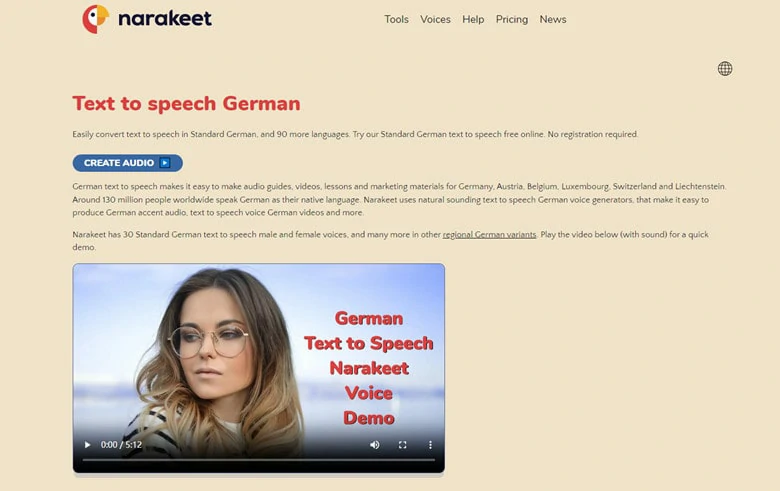
German Text-to-speech Maker Online - Narakeet
Key Features:
Multiple text input ways to enter the desired German script
30+ German avatar options to suit your diverse needs
Download the generated Deutsch voice in MP3, WAV, M4A and IVR WAV formats
Full control over volume and speed for a better performance
Without an account, Narakeet allows you to upload files up to 10 MB, containing up to 1 KB of narration text
Downside:
Free users can’t use the generated German voice for commercial use
The pricing is high, starting at $ 6 for 30 minutes of audio duration
Lack the editing features of the AI-generated German voice
How to Make German Text to Speech Process Using Narakeet
Step 1
Open https://www.narakeet.com/app/text-to-audio/ with your browser and select German as your targeted language. Currently, Narakeet currently supports German voices with standard, Swiss, and Austrian accents, offering 30 avatar options with the standard voice selection.
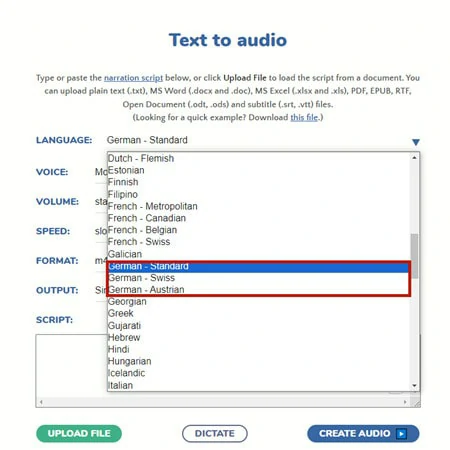
Set German as Your Targeted Language in Narakeet
Step 2
Customize your voice type, speed, volume, format, and output content settings for the German voice recording.
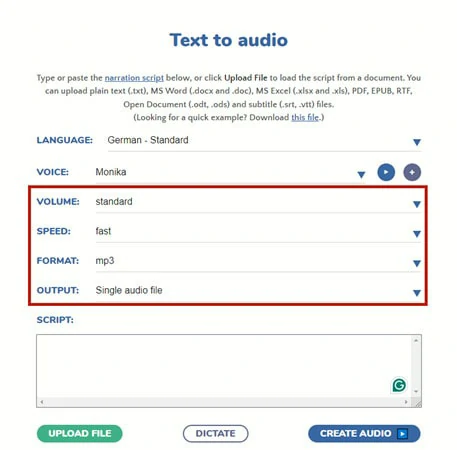
Make Settings of the Future German Voice Recording
Step 3
Add the German script by either uploading an existing German text document or directly pasting German words into the dialogue box. Once ready, click on "Create Audio" to initiate the conversion process.
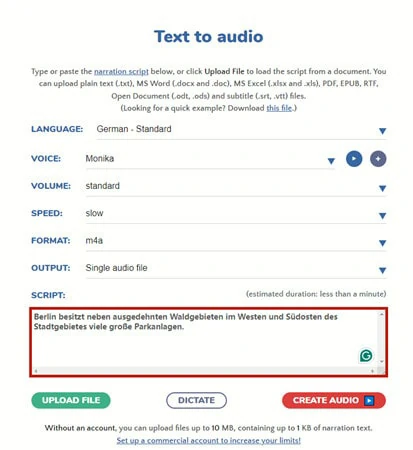
Enter Your German Script for Voice Generation
Step 4
The duration of the conversion process depends on the length of the text you entered. Upon completion, a new interface will appear, featuring the download option for your generated German audio file.
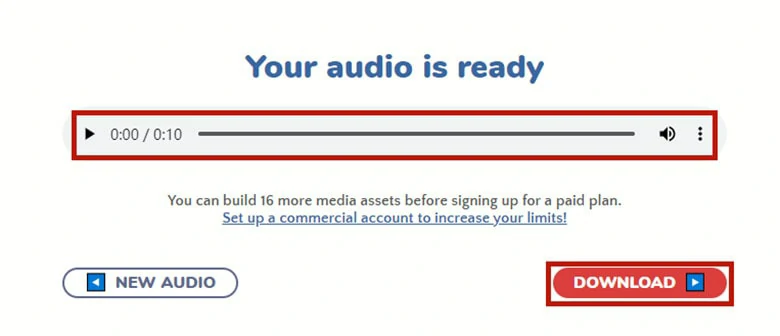
Download the Generated German Voice to Computer
The Bottom Line
That’s the end for three best German text-to-speech tools to generate realistic German accents. In conclusion, FlexClip is a comprehensive AI German voice generator for users of all skill levels. While TTSMP3 services as a free German text-to-speech option for people with basic Deutsch voice demands. Finally, Narakeet stands out as a lifesaver for effortlessly transcribing German script documents into natural-sounding German accents.
Which German accent generator resonates with you? Choose your favorite and craft a lifelike German voice effortlessly right now.
Bella
/

Full of vitality, curiosity and hope, Bella is an energetic copywriter at FlexClip. She mainly concentrates on video creation and troublesome issues related to video editing, providing users with practical solutions and tricks. Personally, Bella loves novels, sci-fi movies, cooking and travel. And, she believes that all her life is the best arrangement from God.