Intros and outros are small clips inserted in front of or at the end of videos. Their main purpose is to catch viewers’ attention quickly or promote brands. There are loads of free intro and outro makers that can help you make one. However, few of them are watermark-free.
After days of searching and comparison, we have summarized the top free intro and outro makers no watermark. Check them out and decide which one is the best to create an intro/outro.
Free Intro/Outro Templates to Customize & Download
Creating an intro/outro from scratch is an arduous task. You need to design a unique background and animate everything in the video. However, there is a shortcut. There are some free intro/outro templates online you can customize and use. With the template you like, you can have your own intro/outro in seconds!
Following are some free intro/outro templates you can use and customize.
Free Intro Templates


Free Outro Templates


Free Intro/Outro Package
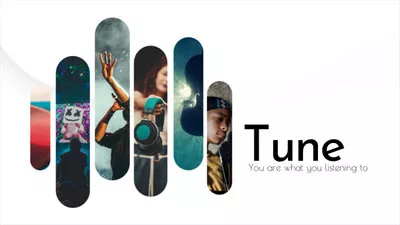

For more excellent free intro and outro video templates, please refer to: https://www.flexclip.com/template/intro-outro/. Find one intro and outro you like and customize now!
Best Free Intro/Outro Makers No Watermark (Online)
1. Panzoid
Panzoid is a great community and tool to create beautiful, custom intro/outro content. Talented creators post their intro/outro works and wait for others to use for free. In its built-in editor, you can use its rich background video and music resources. The exported video will contain no watermark.
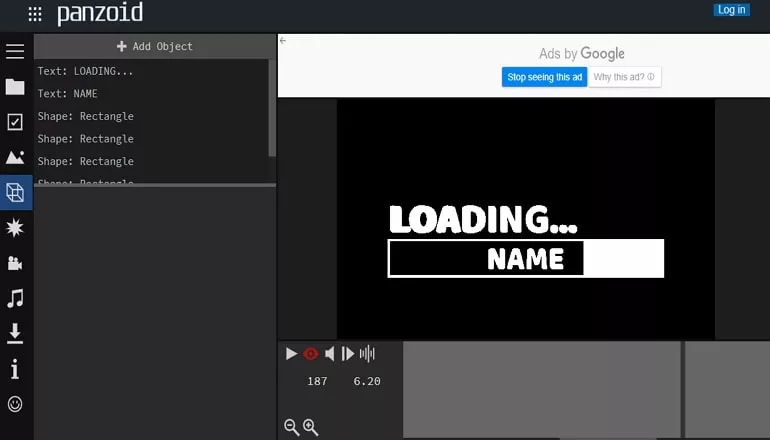
Free Intro & Outro Maker No Watermark - Panzoid
2. Placeit
Placeit has thousands of carefully designed intro/outro video templates. Some of them are free to use, while the others are paid. All of them are ready to be edited and used. Choose any stunning intro/outro video template and present your brand.
Some of intro templates, graphics, and fonts are premium and not for free. The free version contains ads.
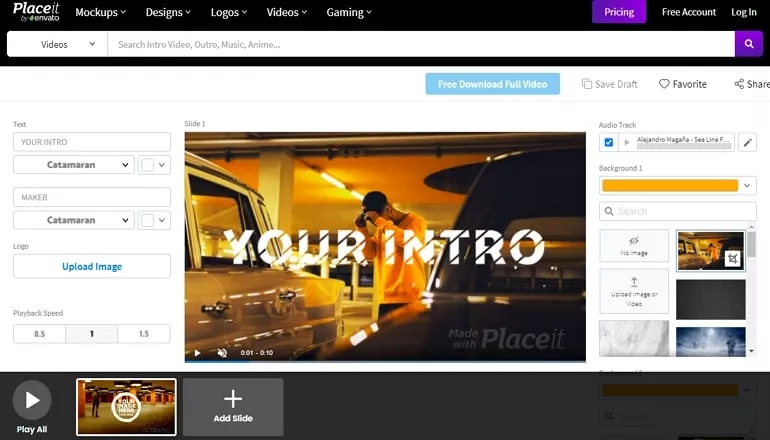
Free Intro & Outro Maker No Watermark - Placeit
Best Free Intro/Outro Makers No Watermark (Desktop)
1. LightMV
LightMV is the best software to create a unique intro and outro that works on all computers in different operation systems. The moment you have it on your computer, you can access to various of cool intro/outro templates. Creating an intro/outro with LightMV video template is easy and simple. Pick one intro/outro template you like most, adding logo to video and then export.
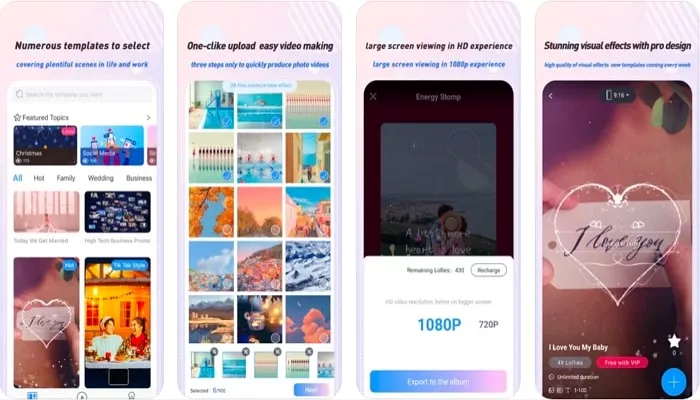
Free Intro & Outro Maker No Watermark - LightMV
2. OpenShot
Openshot is an easy-to-use, quick to learn, and powerful open-source video editor. It is a great software to create any videos, including intros and outros. It doesn’t provide you any templates to start quickly, or any media resources. OpenShot only works for those who have editing experiences and have an intro/outro video in mind.

Free Intro & Outro Maker No Watermark - OpenShot
The Bottom Line
That's all for the best free intro and outro makers without any watermark. If you recommend other intro and outro video editors, let us know via Facebook. We'll appreciate it if you can share this helpful post with others.















