In some photo slideshows or vlogs, there is a lot of footage with stunning white flash transition effects that can bring it a dynamic look. Do you want to make such an effect in your videos as well? We will recommend Premiere Pro and its best alternative - FlexClip for you to create white flash transition for your video. So follow along with me to make your cool flash transition effect!
Part 1 The Way to Create White Flash Transition in Software - Premiere Pro
Flash Transitions is an awesome Premiere Pro preset that will make your videos pop and stand out from the crowd with 10 creatively animated transition effects. The transitions included the use of the adjustment layer method. It's so easy to use and edit. You can use these to create your own stunning business slideshows, promotions, upcoming events, films, movies or YouTube videos. You can impress your audience with this modern, smooth and energetically white flash transitions.
The downside of Premiere Pro is it’s not free. The free trial only lasts for seven days. And its complicated interface may be intimidating for some beginners.
Part 2 The Way to Create White Flash Transition Online - FlexClip
Do you want to create flash transition for your video in an easy way? FlexClip can satisfy you. It’s a much easier alternative to help you create a white flash transition and has no installation requirements. With FlexClip, you can easily make a smooth white flash transition, even as a newbie.
How to Create White Flash Transition Online in FlexClip
Tap the Media to upload video clips/images from your phone, PC, Google Drive, One Drive, Dropbox, or Google Photos and apply them to the timeline directly.
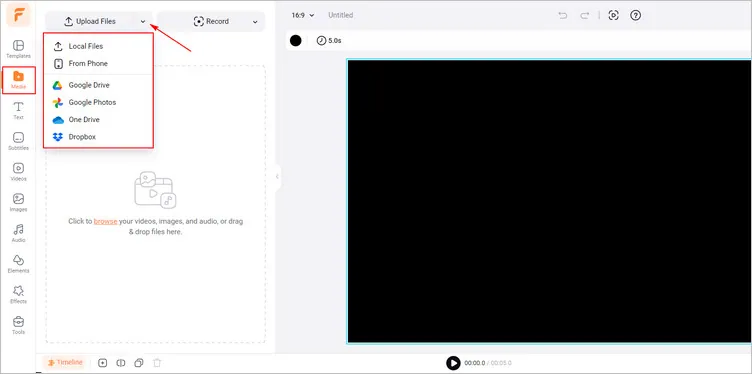
Upload Your Own Video/Image Materials - FlexClip
Or you can use clips from FlexClip’s abundant video/photo library to inspire you.
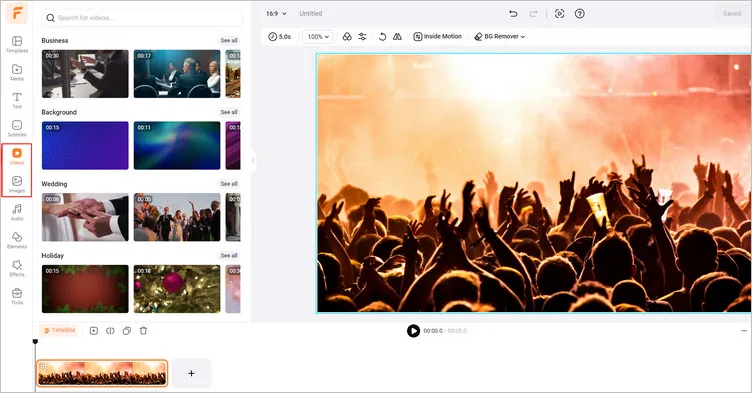
Use Meida Library - FlexClip
Click the Transitions tab and scroll through the transition options until you find the white flash transition - Dreamy Zoom to add it to your video/image materials. And you can use the duration slider to edit the duration of the added flash transition in your video.
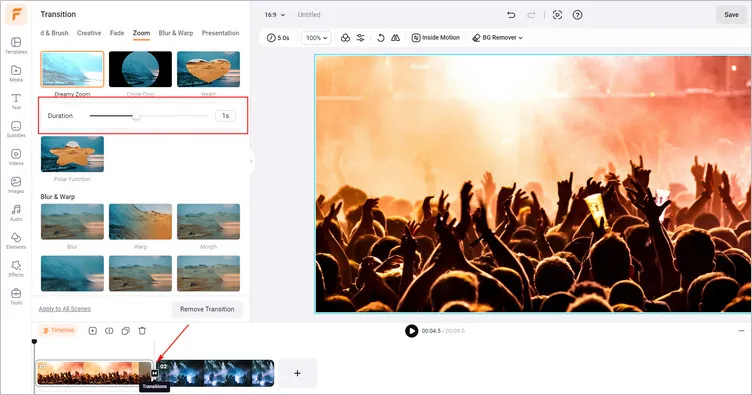
Add the White Flash Transition - FlexClip
Once you’ve added the white flash transition to your video, you can click the Export button to download your video with an engaging flash transition in clicks.
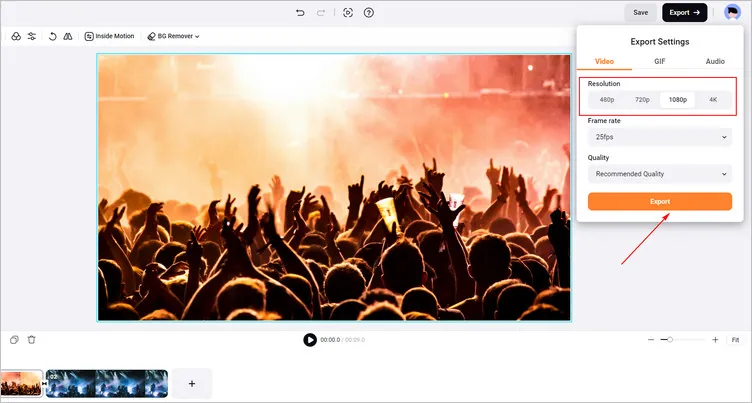
Download Your Video with Flash Transition - FlexClip
The Final Words
That’s all for how to create flash transition for your video in Premiere Pro and its better alternative - FlexClip. If you find this post helpful, please share it with others. By the way, FlexClip can help you do more video/photo editing, like adding transitions or video effects. Have a try!















