A fire animation is one of the best, eye-catching ways to reveal your logo and fire up your video. Perfect for YouTube channels, company intros, gaming intros, and many more.
Don't miss the chance to impress your audience with the cool fire intro video. Create a free custom fire intro to present your brand through burning fire and flames now.
Contents:
Free Fire Intro Templates:

Can't Miss: 5 Best 3D Intro Maker For Videos - Free Download >
Need a Free Logo? Try DesignEvo's online logo maker or popular logo editors to make your own.
Part 1 How to Create a Fire Intro Video
FlexClip, a powerful online video maker/editor, can work as a free fire intro maker for a logo reveal with fire animations; there are numerous free editable intro video templates, and you can use them as a start point to make your own fire intro video. Or you can also start your free fire intro creation from scratch.
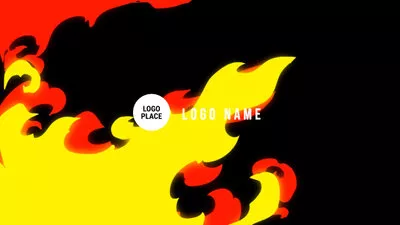

Follow the simple steps below to make a free fire intro like the one above.
FlexClip offers various high-quality stock media for you to make your fire intro, and you can search with related keywords at its media library to get a lot of free fire intro footage, just pick the one you like the most and add it to the storyboard.
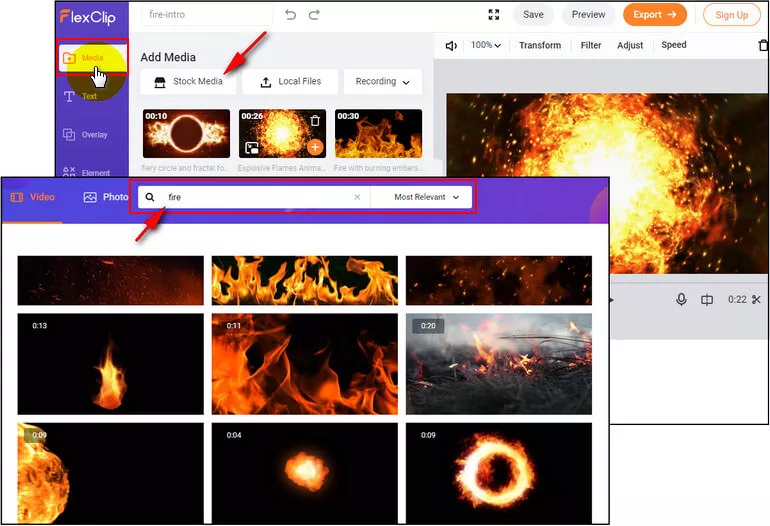
Add Your Fire Intro Video Footage
A professional intro video can't be without a logo. Upload your logo file from the Local Files first, then go to the Overlays option and select Logo Overlays click All icon to find the best logo overlay effect to customize your logo animation. Once you select the one you like, you can click the Replace icon on top of the screen to add your own logo.
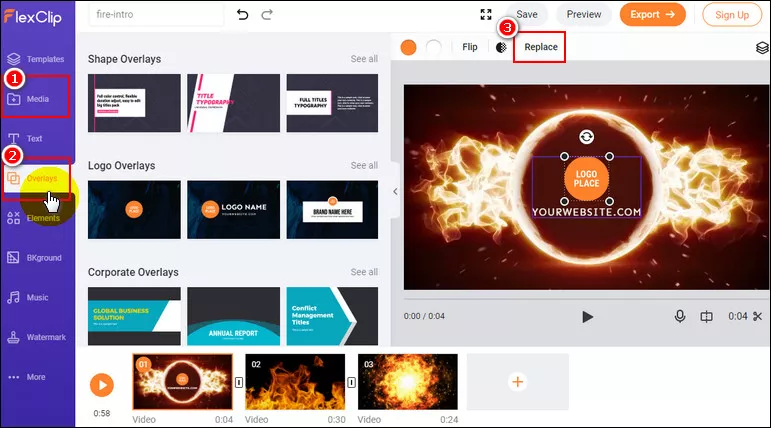
Add Logo to the Fire Intro Video via Overlay Feature
Besides using the overlay option, you can also upload your logo to your fire intro video with the picture-in-picture feature. Simply upload your logo image in the media section and apply it as an overlay with the picture-in-picture feature. Remember to customize your logo to adjust the appearance time and more to fit the background footage.
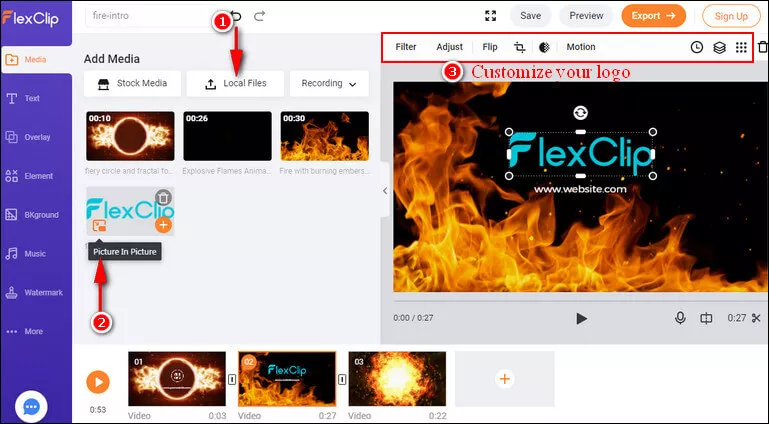
Add Logo to the Fire Intro Video via PIP Feature
Make more edits to level up your fire intro video! Animated text, background music, beautiful filters, cool transitions, emojis and more are waiting to be applied.
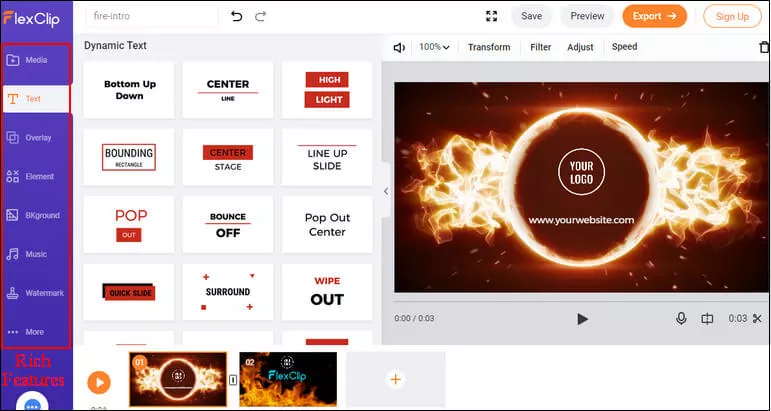
Make More Edits to Your Fire Intro
Part 2 Practical Tips for a Perfect Fire Intro
To create the perfect intro, you need to combine your idea with a set of specific elements. We should know what makes a good fire intro and what elements your fire intro should include.
Final Words
That's all there is to how to make a free fire intro. Thank you for reading this article, and if you are interested in more topics like this, you can check out more articles on our blog page.















