Want to add film projector sound effect and film projector effect to your video? A video with excellent film projector effect can easily take the audience back to the good old days. Therefore, to meet this kind of demand, we’ll recommend a strong video editing tool to teach you how to add film projector sound effect and film projector effect to your video step by step. Let’s begin!
Moreover, there are many free, customizable templates with film projector effect below to help you add film projector sound effect and film projector effect directly to your video.


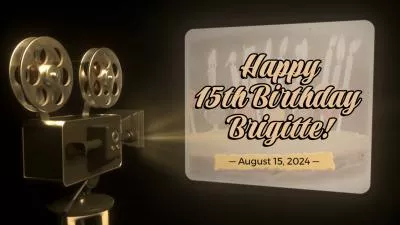

Part 1 Easy Way to Add Film Projector Sound Effect and Film Projector Effect to Video Online - FlexClip
Adding film projector sound effect and film projector effect to video is not easy for new beginners. Fortunately, a strong video editing tool allows you to achieve this goal seamlessly. Here, we’ll introduce FlexClip to you for creating a video with an engaging film projector effect in a breeze.
Part 2 How to Add Film Projector Sound Effect and Film Projector Effect to Video Online in FlexClip
Now, it’s your time to start adding film projector sound effect and film projector effect to your video. Follow the prompts below to make your video more vintage. Let’s start!
Click the Media button to upload your own video/image materials from your phone or computer, Google Drive, One Drive, etc, and apply them to the timeline. If you lack suitable photo materials, you can click the Videos library to choose some videos that fit your desired theme.
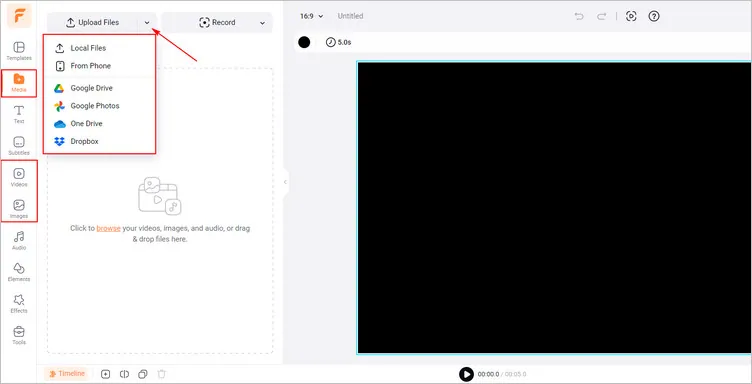
Prepare Your Image /Video Materials - FlexClip
Tap the Video library to search for “film projector” and choose a favorite film projector video to add it to the timeline. And to create perfect film projector effect, you can also add some countdown video to give an vintage look to your video.
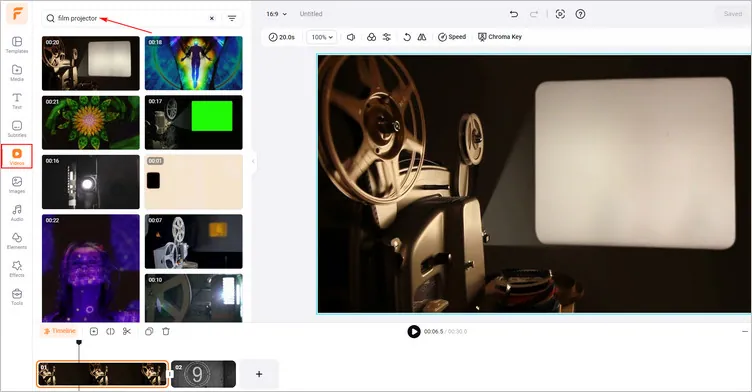
Add Film Projector Footage - FlexClip
Then, tap the Filter button > Mono section to choose from a suitable film projector filter to give your video a vintage look. You can also adjust it to choose the Brightness and Exposure slider to add film projector effect to your video. You can move the slider from left to right to adjust the film projector effect.
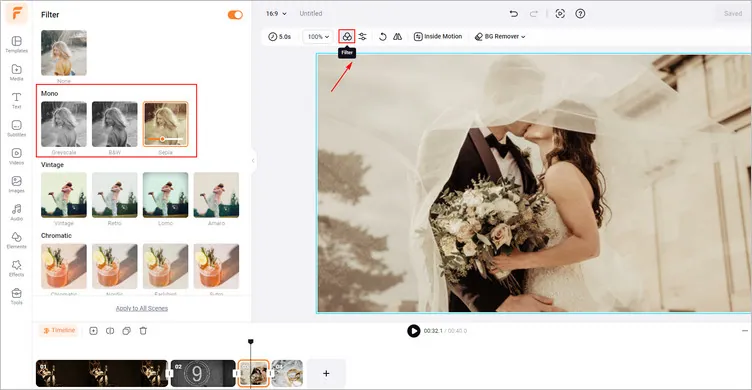
Add Vintage Filter to Video - FlexClip
Tap the Audio library to search for film projector sound effects and add it to level up your video with film projector effect. The suitable film projector sound effects can attract viewers’ attention at the beginning of the video.
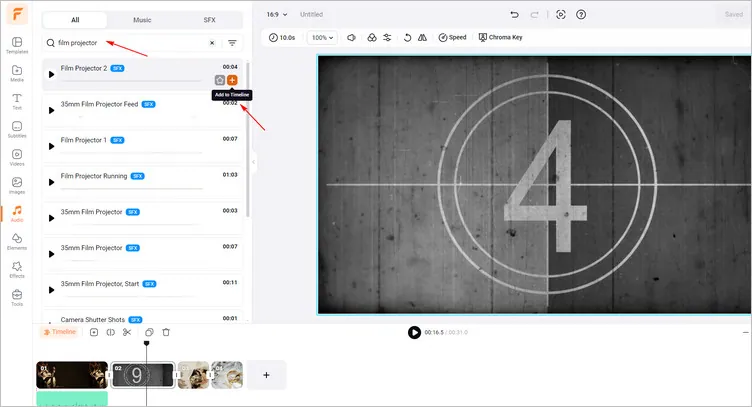
Add Film Projector Sound Effect to Video - FlexClip
Once you’re happy with the generated video, you can just click the Export button to download your video with a film projector effect. You can also share this video with your friends or directly share it on some social channels.
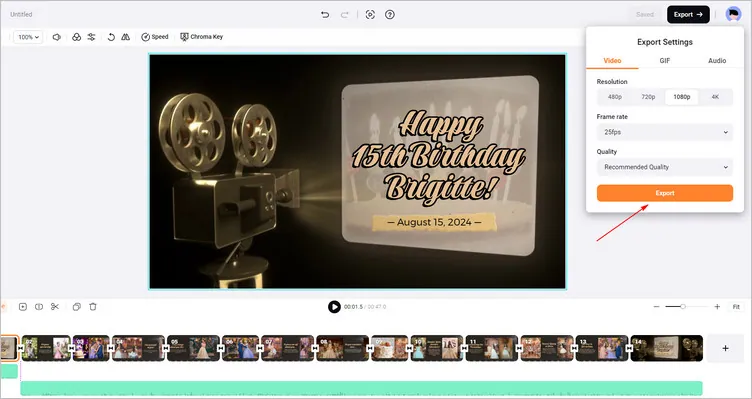
Download Your Video with Film Projector Effect - FlexClip
Conclusion
FlexClip’s powerful features make it a versatile tool for your video/image editing needs. It deserves to be your best option for making engaging videos/images. Now it’s your move!















