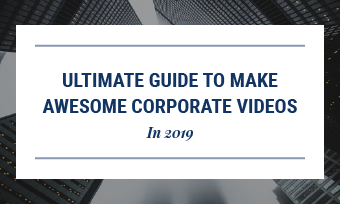Life is always full of parting and many times we have to bid farewell to someone in our lives. Whether it's a goodbye to a good friend who starts a new chapter, a farewell to a retiring teacher or parting words for coworkers, each of them deserves a fantastic sendoff with a heartfelt farewell ceremony.
As the world becomes increasingly digital, a farewell video is a heartfelt way to gather messages from loved ones near and far, preserving cherished memories as a lasting keepsake. But how do you create a memorable farewell video? With the right farewell video maker, it’s much easier than you think! In this blog, we’ll introduce you to three top farewell video makers and share some creative farewell video ideas. Let’s get started!




Can't Miss: Best Tools to Create an Excellent Holiday Video>
Part 1. Tailor Unique Farewell Video for Every Relationship
A touching farewell video should be personal and meaningful, reflecting the unique bond shared in your precious relationship. Here are various farewell ideas based on different relationships for you:
Do you have a colleague who is leaving for a new opportunity or relocating for work? Give them a heartfelt send-off with a touching farewell video! Gather their contributions and memorable moments from coworkers, include fun inside jokes, and don’t forget to add sincere well-wishes for their bright future. To make the video even more meaningful, consider using their favorite song or a farewell-themed track as the background music.
A Touching Farewell Video for Colleagues
Honor your departing boss with a heartfelt farewell video. How do you see them as a leader? What moments stand out as the most meaningful during their time with the team? Express your appreciation for their leadership and contributions by highlighting key achievements and touching memories. Take a look back at their journey and celebrate the impact they’ve made.
A Heartfelt Farewell Video for Beloved Boss
Whether it's the retirement session or departing for a new chapter for your respectful teacher, you can create a farewell video to say goodbye by celebrating their dedication, wisdom and impact on your growth journey. Don't forget to capture special moments like classroom interactions, school events, or personal anecdotes to serve as a lasting keepsake that the teacher cab cherish forever.
A Warm Farewell Video for Teachers
If a family member or friend is moving away, show them how much they mean to you with a heartfelt farewell tribute video. Filled with messages from their loved ones, this special gift becomes a cherished keepsake they can revisit whenever they want to feel close to home.
A Warm Farewell Video for Friends
Now that you're familiar with the common types of farewell videos, it's time to explore the list of farewell video makers that can help you quickly and easily create a heartfelt video for any occasion.
Part 2. 3 Best Farewell Video Makers with Template Online
#1 FlexClip
Best for: Anyone who wants to create a personalized farewell video for various purposes.
FlexClip is the industry-leading farewell video maker you can use to create a tailored farewell video. With its user-friendly interface and flexible editing toolkit, you can easily customize a tribute video to bid farewell while without any requirement for editing experience.
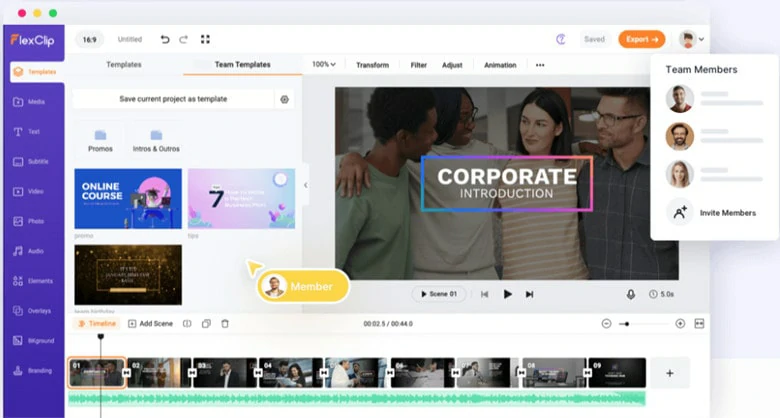
Collaborative Team Feature in FlexClip
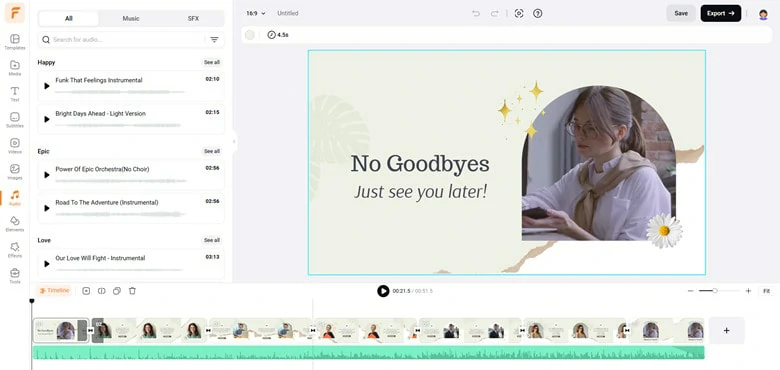
Extensive Music Library in FlexClip for Farewell Video
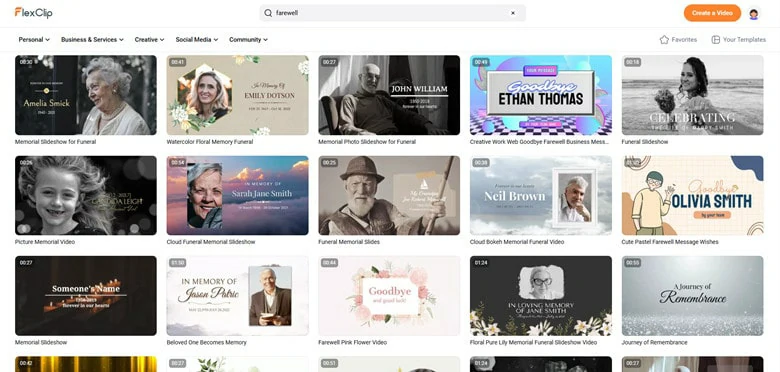
Abundant Farewell Video Templates in FlexClip to Refer
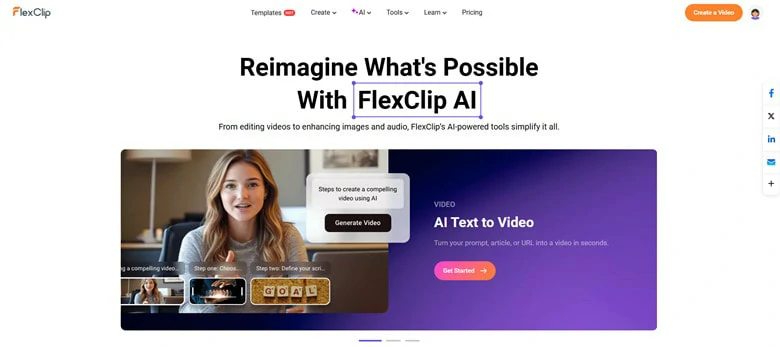
Create Farewell Video with AI in FlexClip
How to Create a Farewell Video with FlexClip
Follow the guidelines below to create a farewell video online using FlexClip.
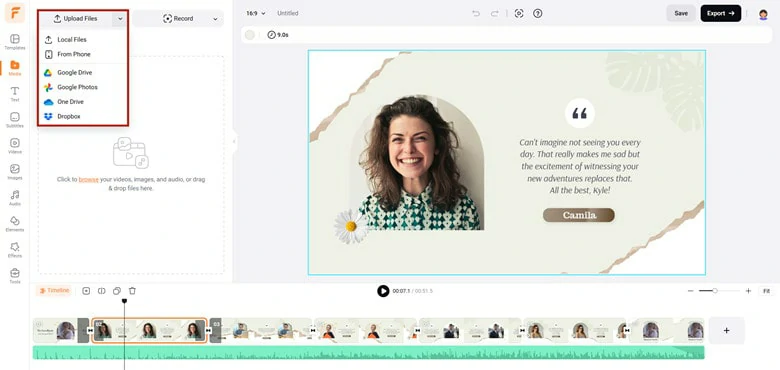
Upload Media Resources to FlexClip
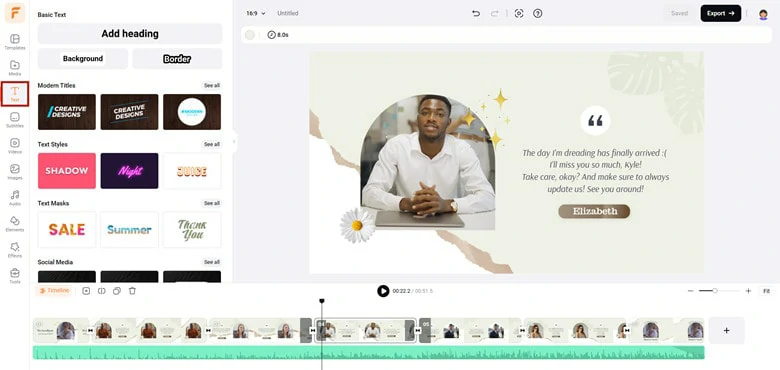
Add Text to Your Farewell Video
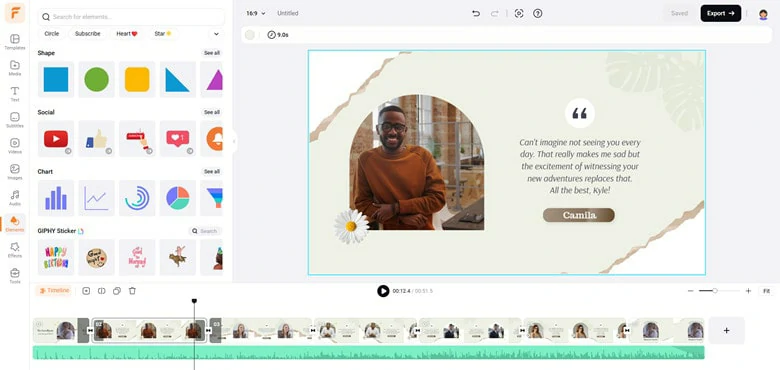
Make More Edits to Your Farewell Video
# 2 Powtoon
Best for: People who want to create farewell videos in whiteboard or animated styles.
Harness the power of animation to bring your message to life, making your viewers say "I'm so touched" with a few edits. Powtoon itself claims that it's the most priority for many companies to make videos. We don't know how true the claim is, but it does provide a simple solution for creating farewell videos. Additionally, it enables you to tell heartfelt stories through hundreds of animated characters, templates, video backgrounds, soundtracks and more.
Though Powtoon provides a bunch of video templates, there is no reference for making a farewell video. So, if you're wondering how to produce farewell videos online using this tool, check steps below.
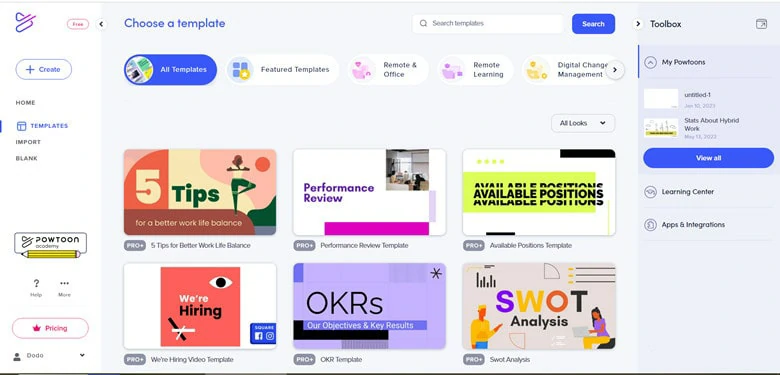
Make Farewell Videos Using Powtoon
How to Crate a Farewell Video with Powtoon
#3 Visme
Best for: Businessman who wants to create a professional-looking farewell video for colleague.
Visme is an all-in-one tool you can rely on for creating a farewell video. It runs like most online editors: register first, edit next. After logging in, you can explore the versatile toolkit to level up your farewell videos, including text, graphics, voiceover and more. The outstanding feature is team collaboration, which effectively brings your team together to create a farewell video. See the steps below on using this tool to make a farewell video.
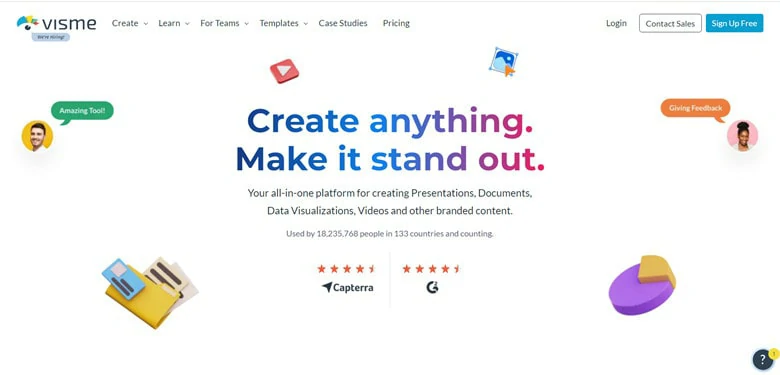
Make Farewell Videos Using Visme
How to Create a Farewell Video with Visme
Part 3. Bonus Tips: What to Say in a Farewell Video?
Bid Farewell to Your Boss
Say Goodbye to Your Dear Colleagues
Say Farewell to Your Teacher
Send Tribute Message to Your Friends
Conclusion
As mentioned above, these are three reliable online tools to make a farewell video quickly. If you prefer a flexible and powerful video editor, FlexClip is the best choice for you because of its handy editing tools, rich media resources and user-friendly interface. Now it's your turn to create a touching farewell video.