What is educational animation or cartoon video?
What is educational animation or cartoon video used for?
How to create educational animation or cartoon video?
You may come up with such thoughts at first sight of this word. Educational animation video is the modern style of learning that makes learners more interested and teaches in a more effective way. Educational animation or cartoon videos encourage learners to interact with both the concept and the content.
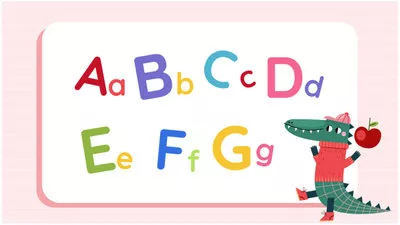

Can't Miss: How to Make a Medical Video for Healthcare, Education, and Beyond>
Part 1 The Importance of Making an Educational Animation Video
Using animated videos for educational purposes can influence learners to visualize and understand complex subjects or contents. This animation-based learning allows teachers, parents and educators or people with any occupation can easily describe and impart complex knowledge in any field that most learners may find difficult to understand before.
As looking for ways to make learning more engaging, integrating animations into videos adds to the quality of a program's content. This approach is very effective across all ages: from primary school to adult education.
Benefits of Educational Animation Video
Part 2 Educational Animation or Cartoon Video Templates for Free Download
Have no ideas on how to make educational animation or cartoon video? No worries! A good template can get you off to a great start and inspire you.
There are plenty of royalty-free templates for you to choose, which cover a range of school, business, society, health, environment and more. Let’s have a look at these free and excellent templates!


If you decide to make an educational animation or cartoon video in terms of society or school to impart a little common sense of life, you can choose these templates above.
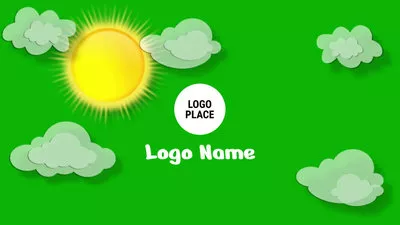

If you want to explain to viewers the dangers of damaging the environment or the benefits of fitness, you can choose templates related to the environment or health and make an animation video for education.


If you decide to explain or teach some commercial topics in the company, choose some animated templates about the business.
All these templates above are free to download and fully customizable, helping you make your educational animation video with great ease. Just pick one you like and start a project now!
Part 3 How to Make an Educational Animation Video in FlexClip
Although a free template can help you get started easily, how to make more edits on educational animation or cartoon video still remains difficult for video newbies. The question then becomes how to make a more engaging educational animation video. Firstly, you’ll need a right video platform or tool to achieve this goal. So FlexClip, with its versatile video editing features, can help you make an educational animation video in a breeze.
3.1 Best Educational Animation or Cartoon Video Maker - FlexClip
FlexClip is a free powerful video maker online, which allows you to create an educational animation or cartoon video with ease on its website. You can create this kind of video on your browser without the need of downloading any software on your computer. And no experience is required! Just click the Create a Video button and choose a template you like, you can make an educational animation or cartoon video in a snap. What’s more, after that, you can even make more edits to your videos, such as making the PiP effect, changing video speed, applying filters, watermarking, etc.
Key Features of FlexClip
3.2 Steps to Make an Educational Animation or Cartoon Video
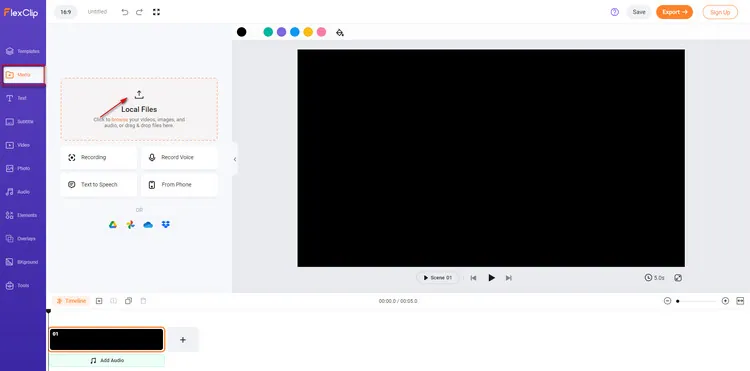
Make Educational Animation Video - Upload
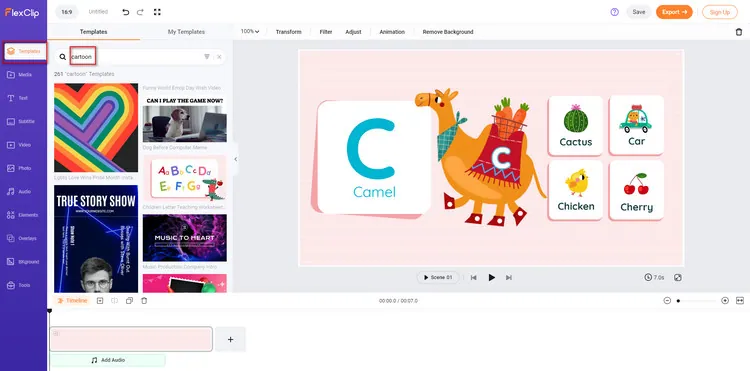
Make Educational Animation Video - Choose Template
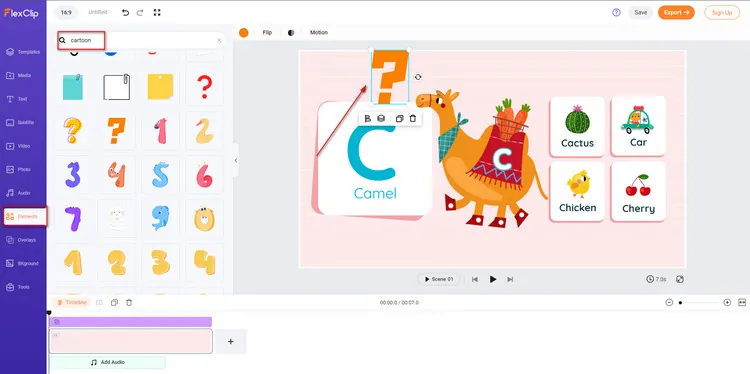
Make Educational Animation Video - Add Elements
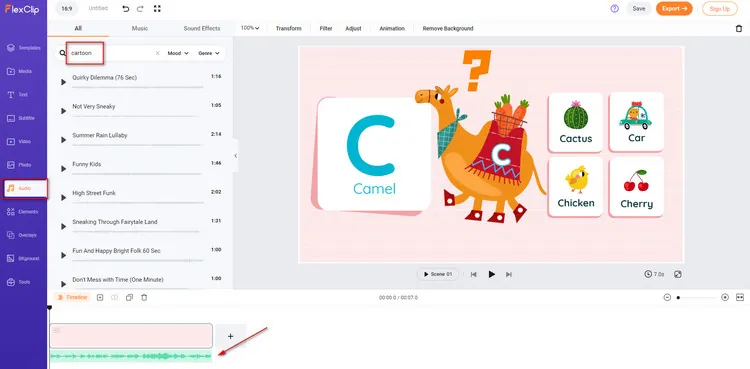
Make Educational Animation Video - Add Audio
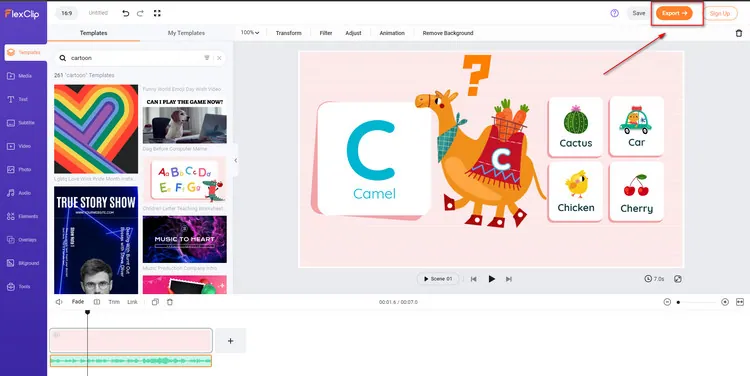
Make Educational Animation Video - Download
Final Words
This article is an excellent solution to help you make an educational animation video. With the detailed steps provided, now you can create this kind of video without a hassle. FlexClip allows you to make an educational animation or cartoon video easily and use other features such as changing the sound effect to achieve your desired effect. Just try FlexClip!















