Ding sound effect is a kind of free sound effect that you can download and apply to your video. The ding sound also has many different types. Different ding sound effects are applied in different scenes. For example, doorbell, phone ringer, or some other types of ding sound effects.
Do you know how to download ding sound effects? On this page, I will show you the best three ding sound effect downloaders, and how to apply the ding sound into the video.
Can't Miss: How to Add Sound Effects to Videos
Part 1, Best 3 Ding Sound Download Website
1, Free Sound Library
The first recommendation is the Free Sound Library. This website is a powerful online audio download software. You can use this website to download many different sound effects, such as birds chirping, school bell sound, heartbeat sound effect, and more.
If you need to download the ding sound effect, you can search "ding sound" in the searching-box, then you will get a lot of ding sound effects. You can choose the one you need and click it to download as MP3.
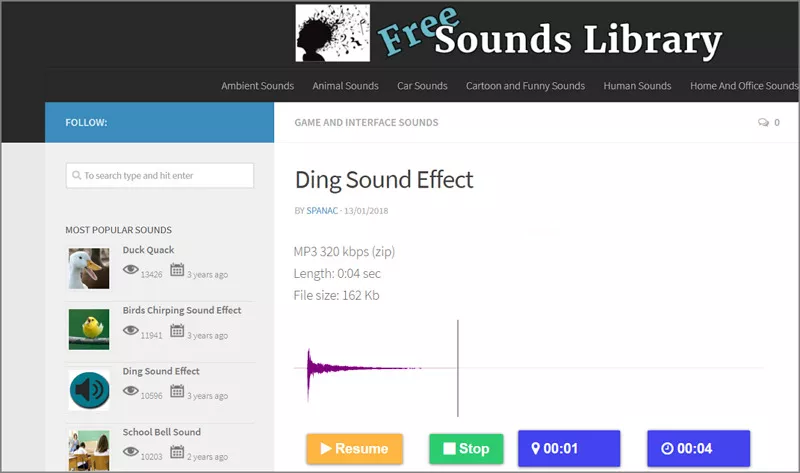
Image board: The Mainscreen of the Free Sound Library
2, Myinstants
Myinstants is a free online ding sound effect downloader. This website has a little funny. When you launch this website, you will see many different colored buttons on the mainscreen. When you find the sound effect you need, click the color button, and you can preview this sound effect.
If you ask how to download the ding sound effect, that's so easy! Search the "ding sound effect" you will get a red button on the mainscreen. Click it you can save this sound effect on your computer. Meanwhile, you also can embed this button to your site! That's so funny!
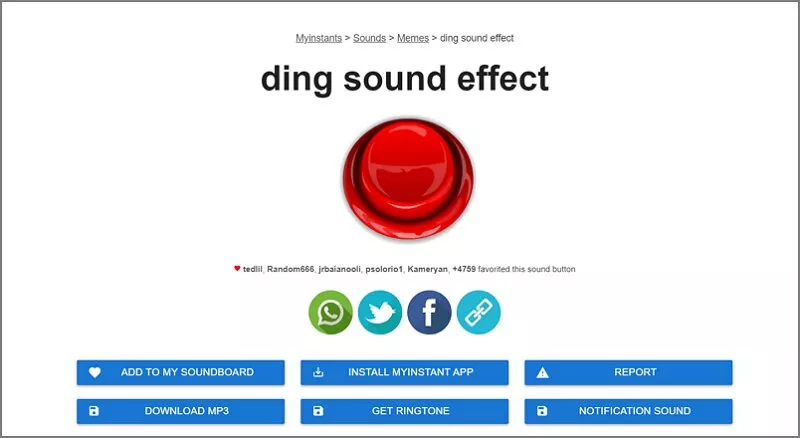
Image board: The Mainscreen of the Myinstants
3, Dream Times
On the Dream Times website, download the ding sound effect is so easy! Dream Times is an amazing online tool. In this website, it has a large number of built-in video or audio resources. No matter what you search for, you will find what you want.
If you use this website to search ding sound, first, you need to select the "Audio" option. And then search ding sound in the search box, and you will get a lot of ding sound searching results.
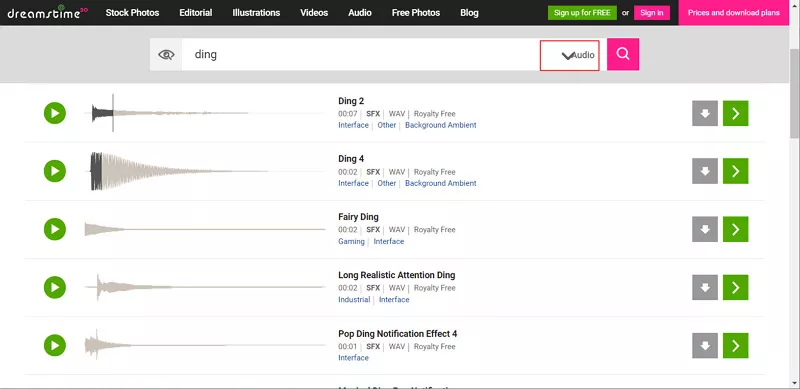
Image board: The Mainscreen of the Dream Times
Part 2, How to Edit the Ding Sound Effect in Video
Have you found the ding sound you need in the first part? If so, then I will show you how to apply sound to the video. If not, may the music library in our video editor can help you. Please don't wait any longer, let's have a look!
In this part, I recommend an online video editor, which has rich video and audio resources and easy to add the ding sound into your video. It is named FlexClip.
FlexClip is an all-in-one video editing program. This online tool has provided a lot of video editing functions, such as adding text effects, changing background colors, adding video overlays, and more. This software also has many different theme video templates. All of these tools that you can use for free.
Meanwhile, this website also has a resource library. In there, it has massive video or audio resources. If you need, you can search here.
For this software, it has three ways to apply the ding sound effect in the video. They are:
# Method One:
If the three above ding sound effect downloaders do not have the sound effect you need, you can try this method.
Step 1 Open this website and click the "Start From Scratch" button to start editing.
Step 2 Click the "+" button to upload your video, and then select the "Music" button, and click "Add Music" then, you will jump to the built-in music library. In these windows, you can search ding sound in searching-box that you will get a lot of ding sound.
Select the one you need, and click the "Use" button to apply it to your video.
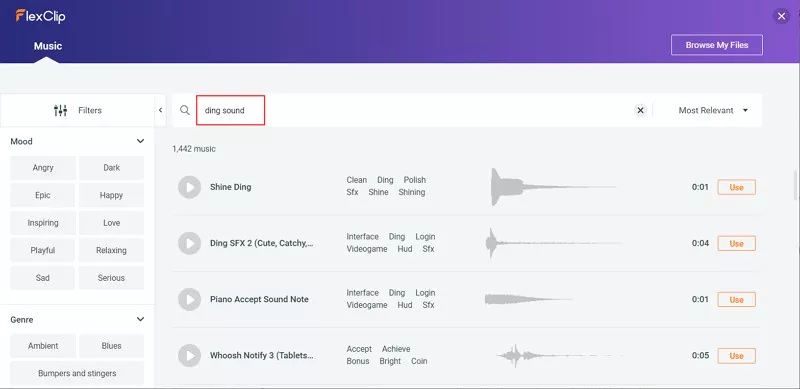
Image board: FlexClip - How to Apply Ding Sound Effect in Video, Method One, Step 2
Step 3 Then you can add text, elements, and other video editing functions to your video. When you finish editing, click the "Export Video " button to export and save the video to your computer.
# Method Two:
If you download the ding sound and want to apply it in your video, you can try this method.
Step 1 Open the website like method one, step one.
Step 2 Click the "Add Music" button in the Music setting, and then select the "Browse My Files" button to upload the ding sound you download. And then apply it to your video.
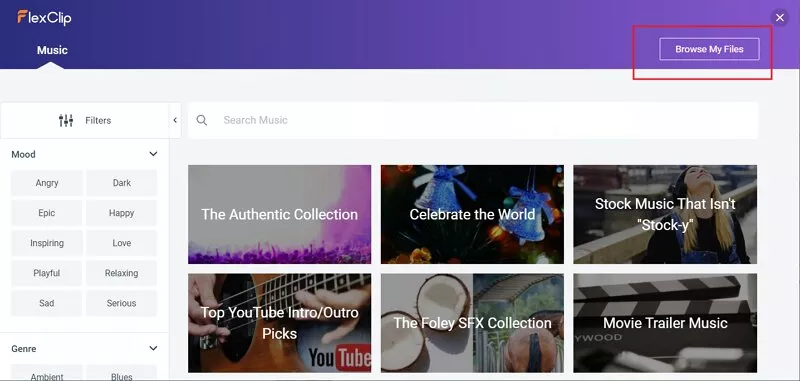
Image board: FlexClip - How to Apply Ding Sound Effect in Video, Method Two, Step 2
Step 3 Export the video and save it on your device.
# Method Three :
If you want to download the part of ding effect in some films or movies, this may help you a lot.
Step 1 Launch this website just like method one, step one.
Step 2 Then open the film or movie you need to apply for, and click the "Record Voice" button to record the part of the ding sound effect in the film or movie. When you are finished recording, the sound effects will be added directly to your video.
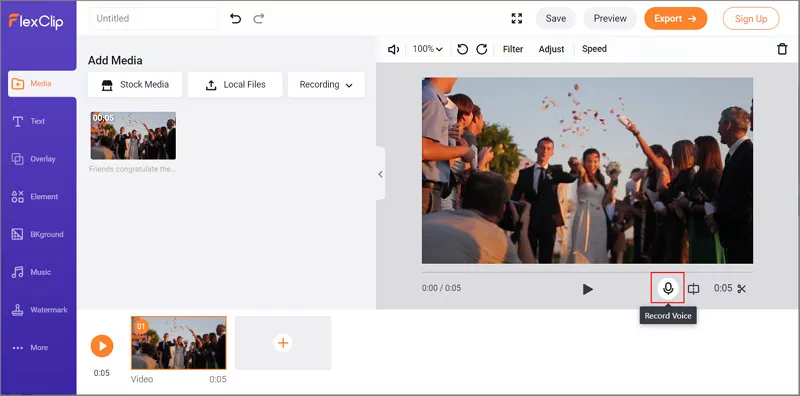
Image board: FlexClip - How to Apply Ding Sound Effect in Video, Method Three, Step 2
Step 3 Export the video and save it on your computer.
The Bottom Line
To sum up, on this page, we are talking about the top three ding sound effect downloader, you can choose one according to your needs. If you want to use a ding sound effect in a video, trust me, FlexClip is the best choice.
If you think this page helps you a lot, please share it with your friends!















