Turning a photo into a painting is an arduous artistic journey. Yet, a little help from technology can save people hours of work. AI image-to-image generators can convert real images to all sorts of art like cartoon, oil painting, watercolor, sketch.
Not any AI image-to-image generator will do! Here in this post, we will introduce you 4 online tools, and 4 apps that transform your photos into pieces of amazing art. Let’s dive right in!
TABLE OF CONTENTS
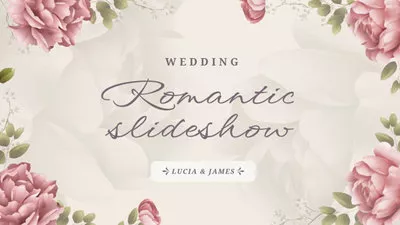

Check More Free & Customizable Slideshow Templates >
Can't Miss: 10 Best AI Text to Image Generators >
1. FlexClip
As for the last update of this article, FlexClip's AI Image to Image tool offers 27 AI style filters to transform your photos into digital art. To name the most popular ones, watercolor, oil painting, sketch, manga. Basically you can turn your photos into all sorts of art.
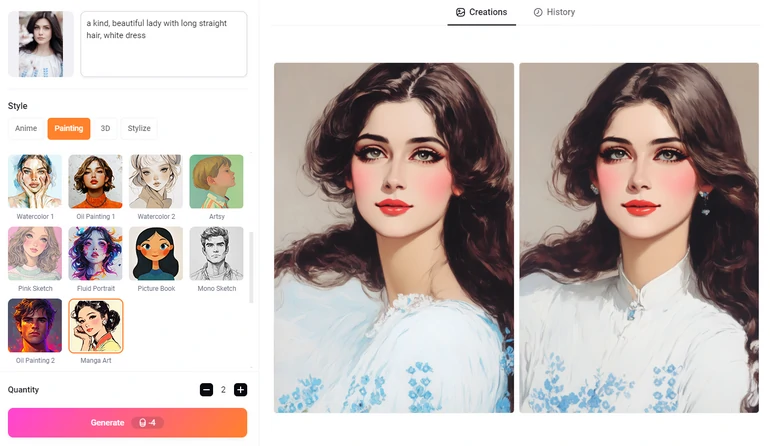
FlexClip Image Style Transfer Tool Overview
Many AI image style transfers have great AI filters, but they might distort some of the details of your image. FlexClip asks you to describe the image so that AI can better understand all elements and transfer the image style with high accuracy.
Once you have a satisfying digital painting, you can share your painting directly to social media, or create a slideshow with these AI artworks. Explore all possibilities with FlexClip.
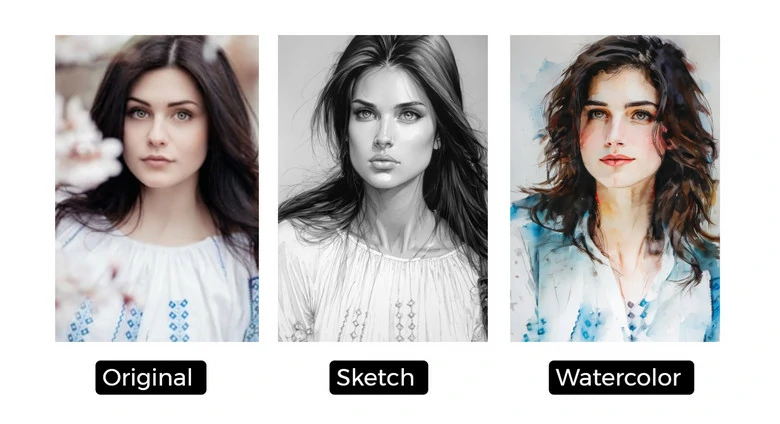
2. Fotor
Fotor is a great choice for those who are seeking easy ways to add an artistic flair to their photos. Whether you’re aiming to turn your photo into a classic oil painting, a watercolor effect, or a more digital art style, you can always find the right AI filters. The user-friendly interface makes it extremely easy to achieve the desired result.
Besides converting your photo into your desired vibe, Fotor has other AI tools to enhance the overall look of your photos. To name a few, AI background removal that separates the photo background. AI remove object tool that helps get rid of any unwanted item in the photo. Feel safe to try them out!
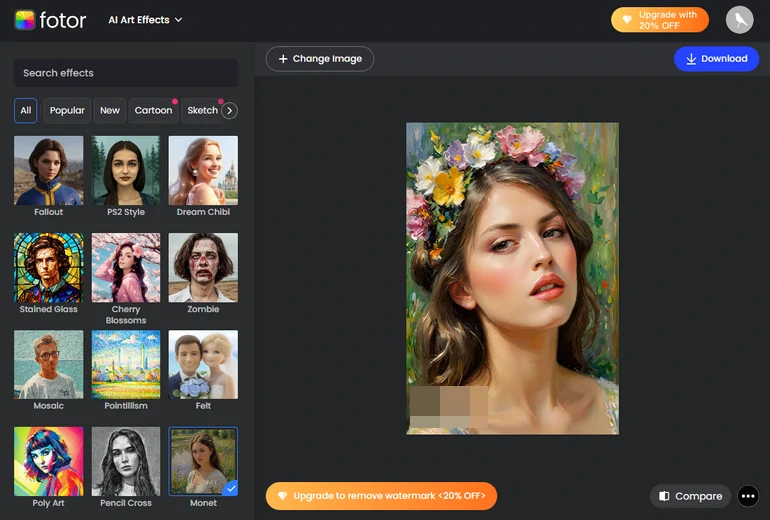
Fotor Convert Picture into Painting
3. Adobe Firefly
Adobe Firefly offers a brand new way to turn your photo into digital art. Instead of offering you existing AI filters, it opens you endless possibilities by learning from the reference image. Adobe Firefly doesn’t only mimic the color scheme, but also stays true to the texture. For better outputs, you can even adjust the style strength.
The biggest bonus of Adobe Firefly is neither its dominating AI background removal, AI object removal, nor AI refill tools. It is the integration with other Adobe software that matters. Users can seamlessly edit on Photoshop, create stunning visuals with InDesign, or make 3D photos with Substance 3D.
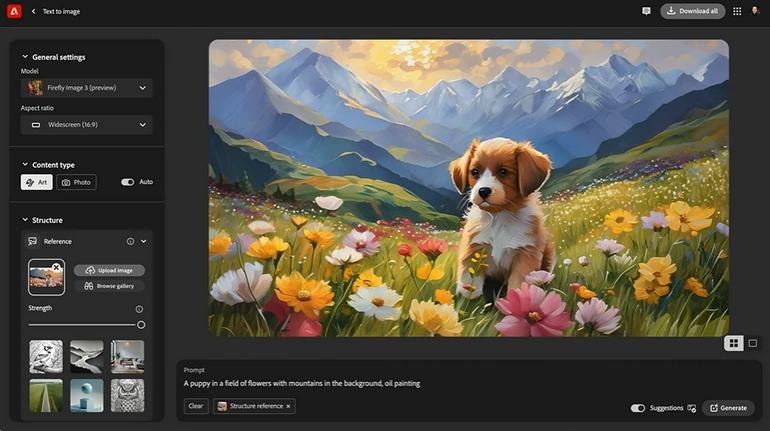
Adobe Firefly Convert Photo to Painting
4. CapCut
CapCut is previously known as a video editor. Now, you are also able to use it to stylize photos featuring manga, oil painting, and Hong Kong cartoon and more. Discover boundless potential as CapCut’s image stylizer and get output that reflects your own aesthetics.
CapCut has other advanced image editing features. You have the option to do color adjustment, reduce image noise, retouch to enhance the beauty in various aspects.
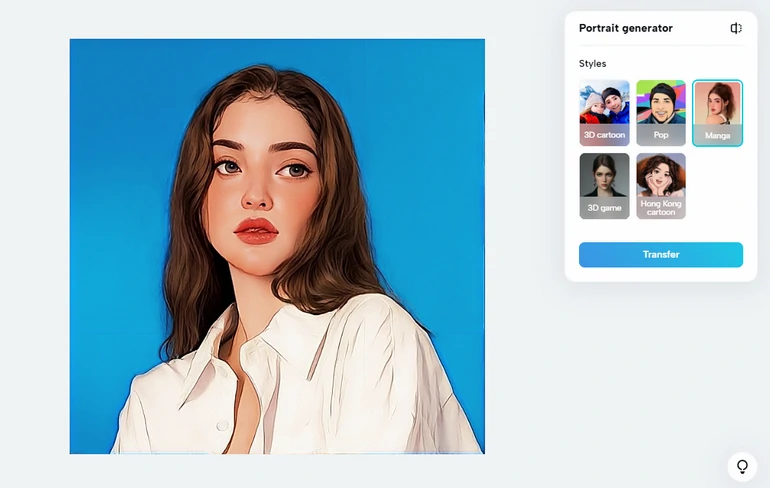
CapCut Convert Photo to Painting
5. Picsart
Picsart brings your creativity to life. It has a full suite of trending AI filters to turn your photos into various paintings like anime, sketch, oil painting, polygon. It could be a tough shot to find the right one among over 300 filters, but the outputs are extremely tremendous.
Never mind if your image quality is relatively poor. Picsart has AI enhance tool to add sharpness to your photo. Trying to convert a portrait into a painting? Picsart can also be used to change hair color, makeups, pupil colors and more. Make the most of all Picsart tools to get the best outputs.
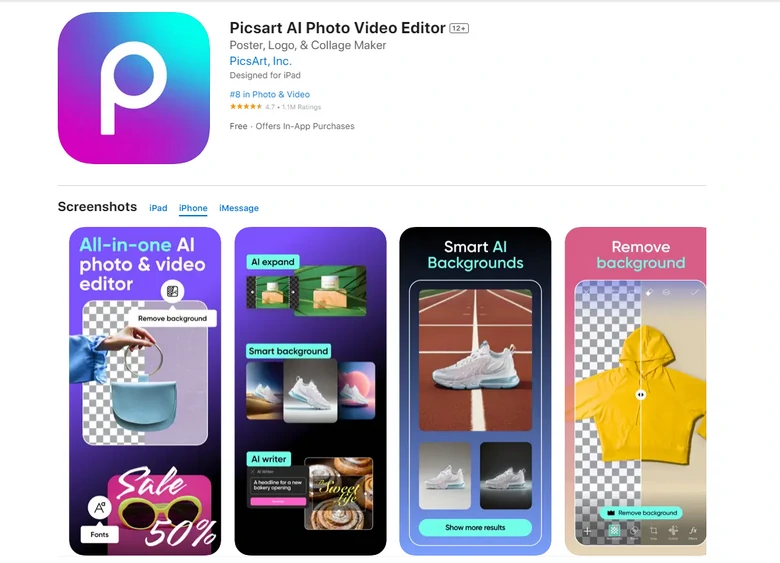
Picsart Convert Photo into Art
6. BeFunky
Befunky offers a wide range of tools to transform ordinary photos into artistic masterpieces for both beginners and professionals. Tons of AI filters allow you to experiment and create unique visuals effortlessly. It can also be used to enhance photos with the power of AI.
People also love BeFunky’s collage features. Tons of preset collage layouts will save you from the trouble of collaging photos one by one or coming up with excellent collage ideas.
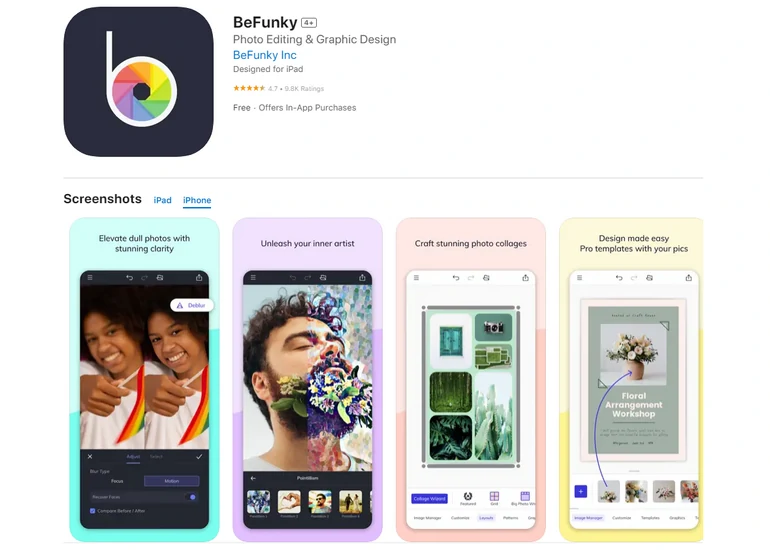
BeFunky Convert Photo into Art
7. Prisma
Prisma captures the essence of your photo and transforms them into color paintings, especially for portraits. Over 700+ portrait styles are at your disposal. Pick the best AI style and one-click to apply it to your photo.
Prisma offers you a dozen of editing tools to edit the painting you converted from a photo. You can swap the background, add frames, or adjust exposure, contrast, brightness to upgrade your images. Get it to your Android or iOS devices.
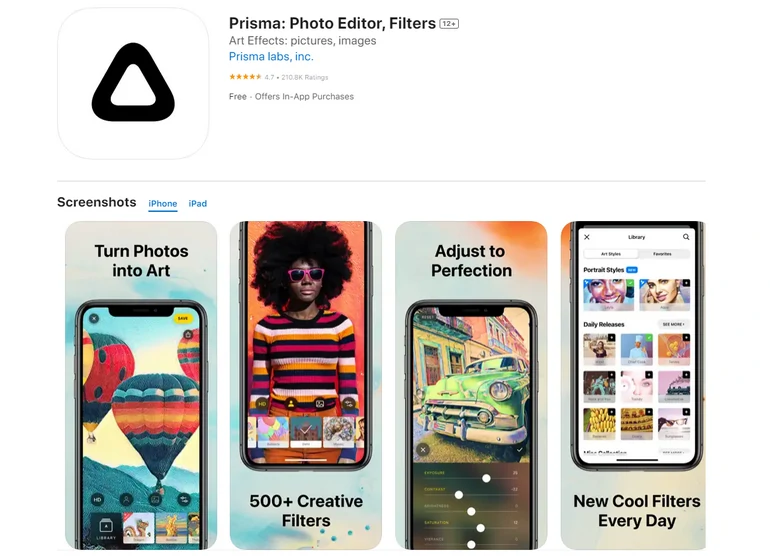
Prisma Convert Photo into Art
8. BeCasso
As its name implies, Becasso turns everyone into an artist. Hundreds of filters, styles of famous artists such as Picasso, Van Gogh are available. Don’t get us wrong, Becasso doesn’t limit you to oil painting styles. You can also convert your photo into watercolor, cartoon, pencil drawing, and pop art.
Becasso goes one step further beyond color correction. You can enlarge the photo details and make the slightest adjustments to your photos, or get creative with stickers, and then share to all sorts of social media in high resolution.
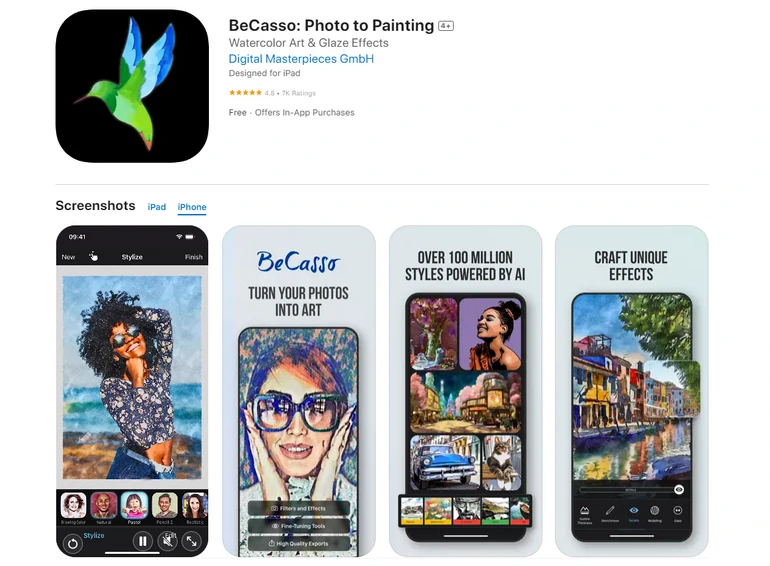
BeCasso Convert Photo into Art
FAQs About AI Picture-to-Painting Conversion
1. Do I need any technical skills to convert a photo to an image?
All tools on this list are extremely user-friendly and require no technical skills. You just need to upload a photo, select the desired style, and let AI handle the conversion automatically.
2. Will my converted image be saved in a different format?
Yes, the converted image is usually saved in a more widely-used format like JPG, PNG. Most tools don’t allow you to select the output format.
3. Is the quality of the converted image as good as the original photo?
The quality of the converted image depends on the tool you use and the chosen style. Some tools maintain high quality, while others might reduce resolution and distort the details. It is important to try out these tools one by one.
4. Are there any privacy concerns when using online photo to painting conversion tools?
The tools we recommend in this blog are quite safe. They don’t store or share photos without your consent. If you are using other photo to painting conversion tools, do check the privacy policy of the service before uploading sensitive images.















