I believe that everyone is not unfamiliar with GIF dynamic pictures, especially friends who like using Facebook and Instagram. There are various funny GIF dynamic chat pictures that make you laugh. In fact, most of these funny GIF pictures are made by intercepting the funny classic part of the video. Here just walk through this quick guide to get 6 methods to convert MP4 to GIF online for free.

Image board: How to Convert MP4 to GIF Online
Part 1. 6 Free Ways to Convert MP4 to GIF
- 1. FlexClip
- 2. EZGIF
- 3. ZamZar
- 4. CloudConvert
- 5. Convertio
- 6. PS2PDF
Method 1. FlexClip Converter
FlexClip converter is an online and free GIF converter that can help you convert MP4 to GIF online quickly. No installation is needed, no bundle applications appeared. You just need to upload your MP4 files here and convert MP4 to GIF online right now. Besides, you can also split video, trim video, add filter, add music, add text, speed up, add watermark, add subtitles, mute videos, change aspect ratio and more.
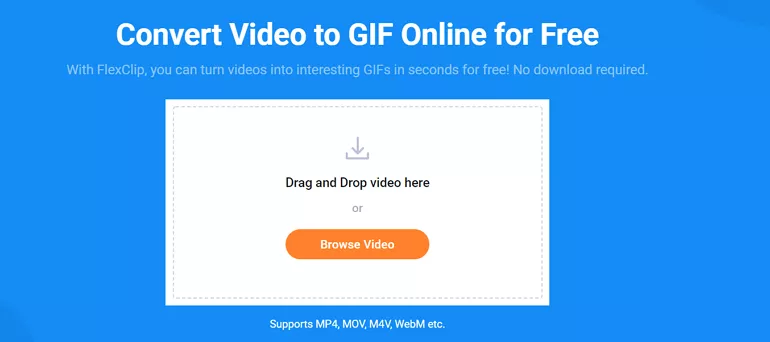
Image board: How to Convert MP4 to GIF with FlexClip
Method 2. EZGIF
EZGIF Converter is an impressive converter which enables to help you convert mp4 to GIF online for free with ease. Video preview may have reduced the quality, but it won't affect the GIF. If you want to crop part of the video and convert it to GIF, it's better to crop the video before converting it.
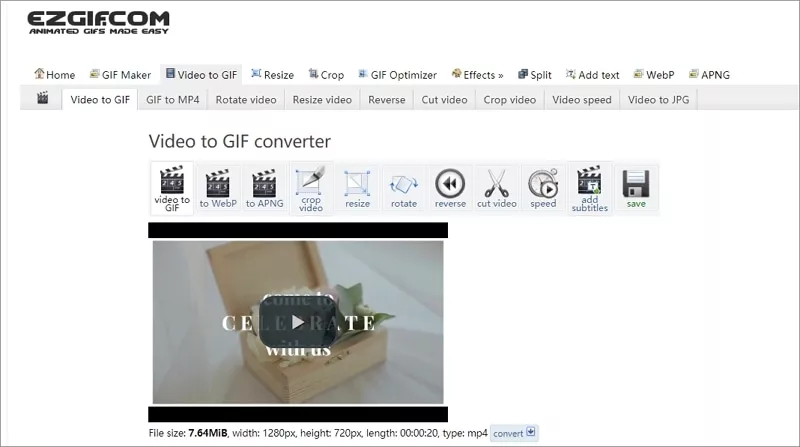
Image board: How to Convert MP4 to GIF with EZGIF
Method 3. ZAMZAR
ZamZar Converter has converted over 480 million files since 2006 and it can convert mp4 to GIF online within simple steps. Just upload your mp4 video file from your computer or copy the video link here, ZAMZAR will help you convert mp4 to GIF immediately. This tool also supports French, Spanish, Italian, Dutch and more languages.
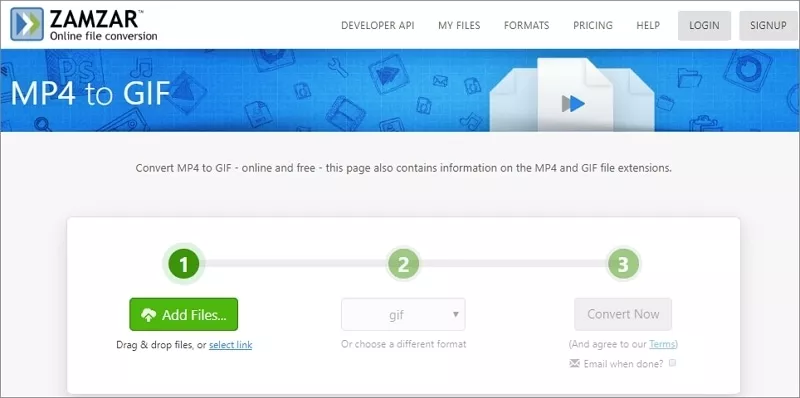
Image board: How to Convert MP4 to GIF with ZAMZAR
Method 4. CloudConvert
CloudConvert converts your mp4 video files to GIF online easily. Among many others, Cloudconvert supports mp4, webm and AVI and nearly any audio, video, document, ebook, archieve, image, spreadsheet or presentation format. You can set the video resolution, quality and file size. No need to download and install any software.
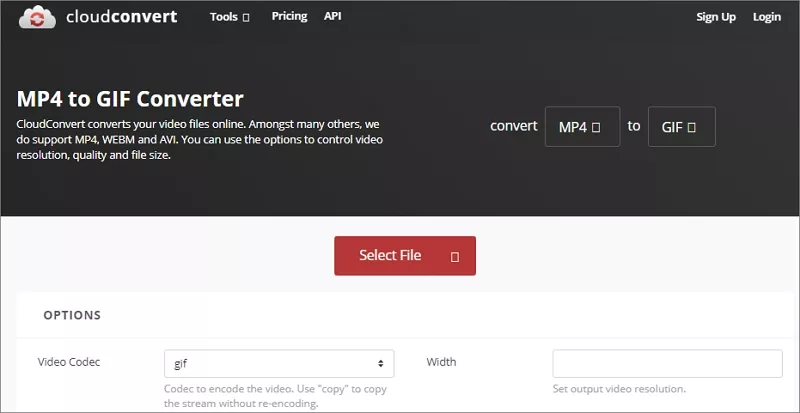
Image board: How to Convert MP4 to GIF with CloudConvert
Method 5. Convertio
Based on our test on more than 10 mp4 to GIF converters, Convertio is one of my favorite converter. It supports uploading files from computer, Dropbox, Google Drive and video link, and can help you convert mp4 to GIF within click. You can upload files up to 100 MB if you don't sign up. It also support other 10 more languages and you can add it to Google browser for better use.
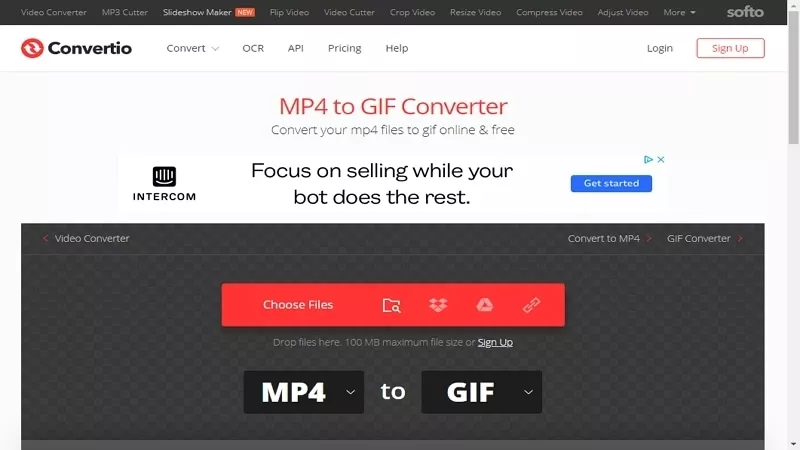
Image board: How to Convert MP4 to GIF with Convertio
Method 6. PS2PDF
PS2PDF is one of the fastest online mp4 to GIF converter for free. You can upload files from local computer, Google Drive and Dropbox, and you can set the output format, output frame rte, output quality and output dimension. PS2PDF provides simple and elegant method to turn mp4 to animated GIF without any barrier.
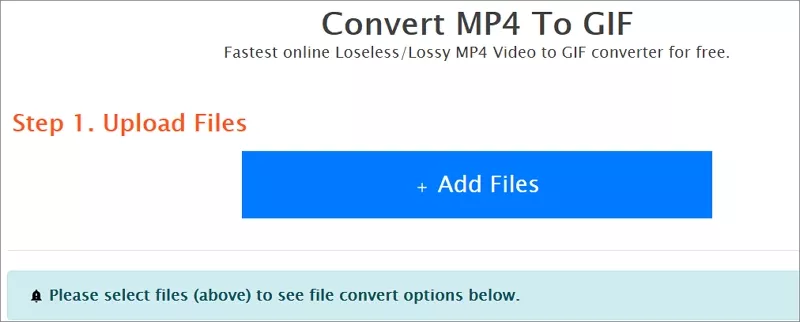
Image board: How to Convert MP4 to GIF with PS2PDF
Part 2. How to Make A Video Online for Free
What if you want to make a video online for free? FlexClip video maker is ready to help. No need to download an app, FlexClip just allows you to make a video online with all kind of templates and stock media files including video clips and music tracks. It only takes a few steps to make a video by FlexClip:
Step 1. visit FlexClip video maker and click Get Started - Free to sign up or sign in your account so that we could save your project. Then click Create New to choose a template or click Start from Scratch to upload a file.

Image board: How to Make A Video Online - Step 1
Step 2. Then you can edit your videos like split, trim, merge, add music, add text, add watermark, record and more.
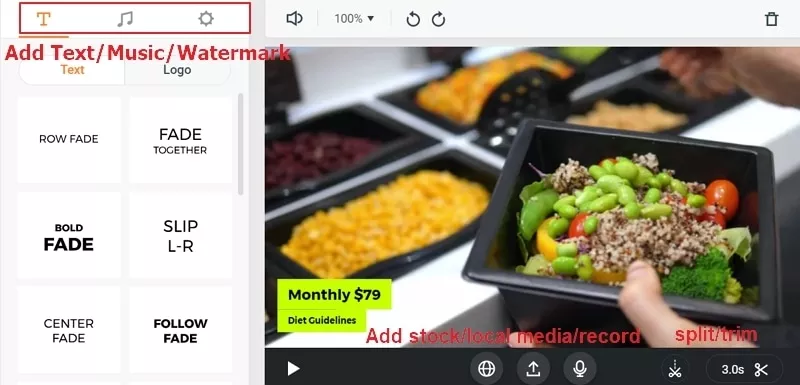
Image board: How to Make A Video Online - Step 2
The Bottom Line
That's all about how to convert mp4 to GIF with 6 free online ways, and you can choose one to try it. Also, FlexClip will help you make a video online and edit your videos with its advanced features and tools. Just give it a try!






