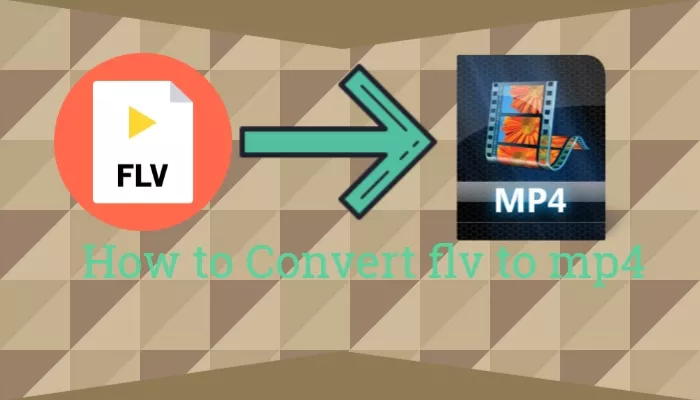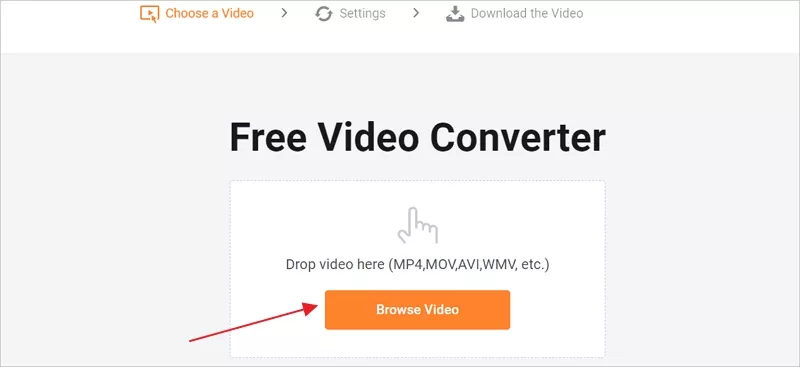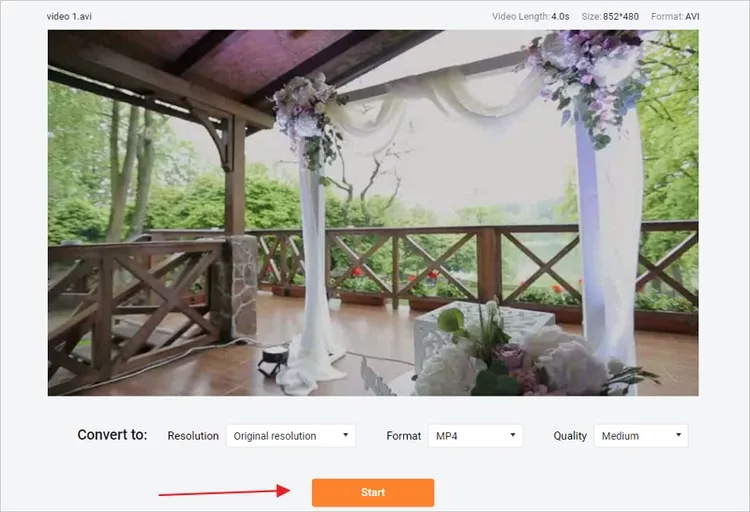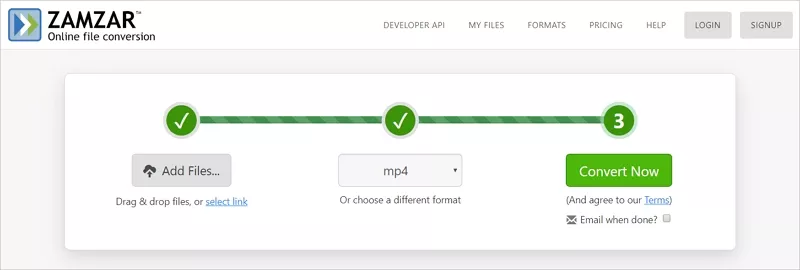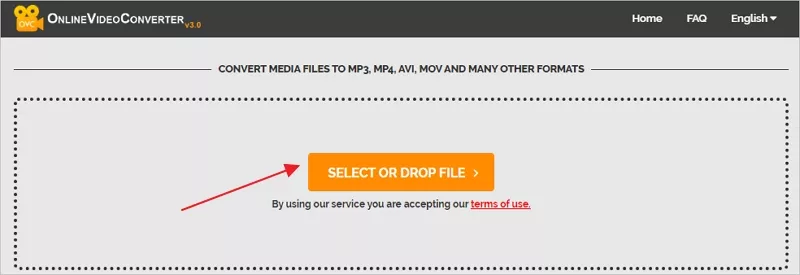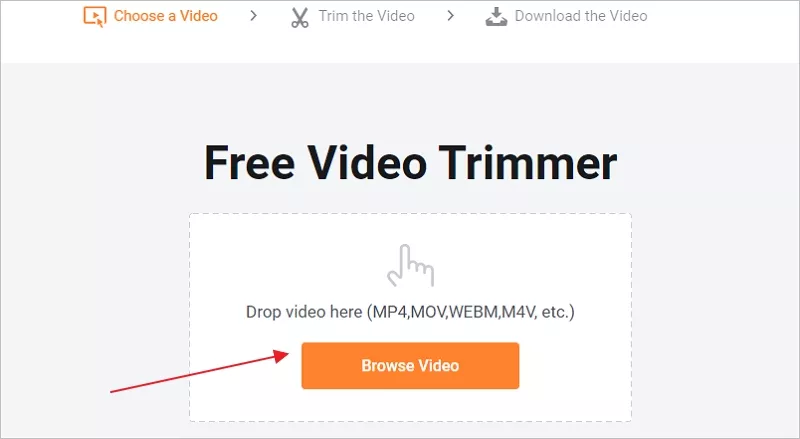Summary:Looking for ways to convert flv to mp4 without any trouble? Here in this article, we'll show you 3 free online flv to mp4 converters to help you convert flv to mp4 on Windows or Mac easily.
FLV is adopted by many next-generation video sharing websites and is currently the fastest growing and most widely used video distribution format. It was developed based on the compression algorithm of Sorenson. FLV format can not only be easily imported into Flash, it is extremely fast, and it can protect the copyright, and it can play videos without using the local Microsoft or REAL player.
But sometimes flv is not compatible with some software, or some people think that the flv picture quality is not very good, so I want to convert flv to more common video formats such as MP4 or webm. Now let's walk through this article and get 3 free online video converters to convert flv to mp4 quickly.
You May Like: How to Trim AVI Files Online
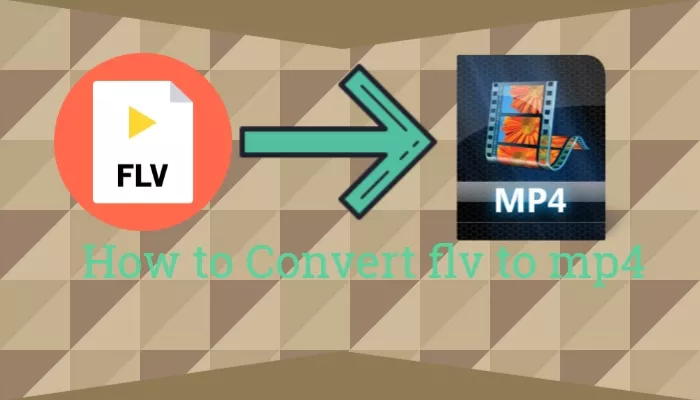
Image board: How to Convert FLV to MP4
Part 1. Convert FLV to MP4 Online - 3 Free WaysPart 2. Free Tool to Trim MP4 Videos Online In order to convert flv to mp4 without hassle, free online video converter is exactly what you need. Here we tested and selected 3 free online flv to mp4 converters to help you convert flv to mp4 on Windows or Mac computer easily.
Method 1. FlexClip Video Converter
FlexClip Video Converter is an impressive video converter, and it can help you convert flv to mp4 with simple clicks. Without downloading any application to your computer or registering with an email, FlexClip video converter will let you upload your flv videos immediately. Let's check the detailed steps below:
Step 1. Go to FlexClip Video Converter and you can drop your flv video here directly or click Browse Video button to upload your flv video.
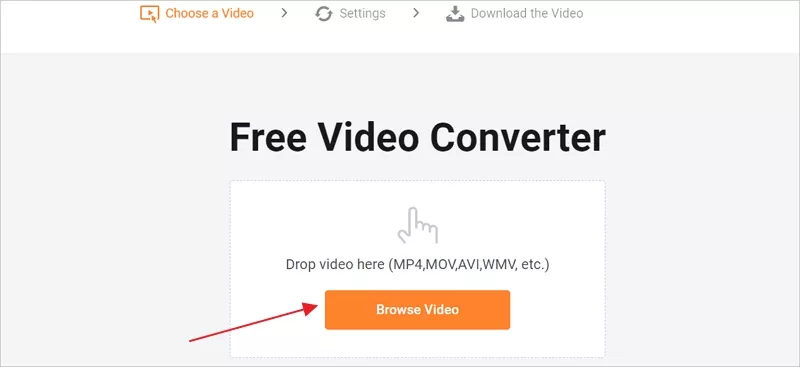
Image board: Convert FLV to MP4 with FlexClip Converter - Step 1
Step 2. Then you'll see the details of your video and set the resolution, output format and video quality. Then click Start button to start.
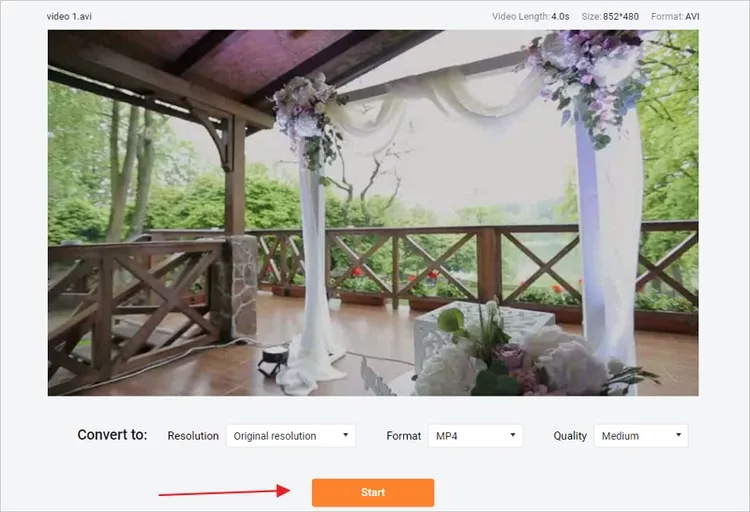
Image board: Convert FLV to MP4 with FlexClip Converter - Step 2
Method 2. Zamzar
Zamzar Converter also supports converting FLV to mp4 format within steps. Zamzar has converted over 400 million files since 2006, and it's capable of converting many types of video to other formats with ease. Choose the FLV file that you want to convert > Select MP4 as the the format you want to convert your FLV file to > Click "Convert" to convert your FLV file.
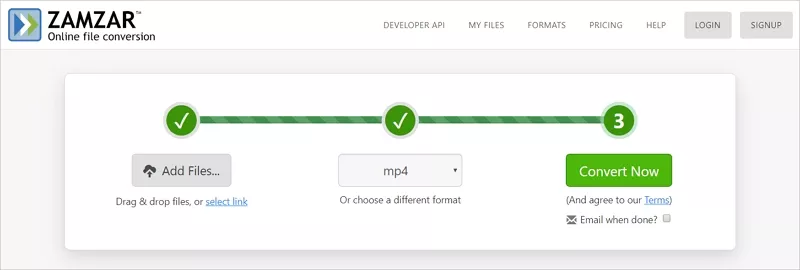
Image board: Convert FLV to MP4 with Zamzar
Method 3. OnlineVideoConverter
OnlineVideoConverter is an industry-leading video converter that can help you convert FLV to mp4 directly. You can select a flv video from your computer or just drop it here, and then it will start converting immediately. Besides downloading converted mp4 video to your computer, you can also scan the QR code to download it to your phone.
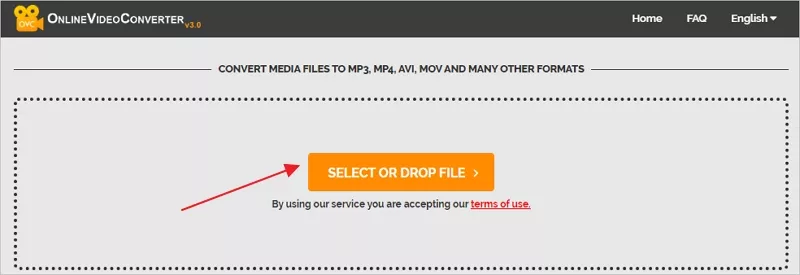
Image board: Convert FLV to MP4 with OnlineVideoConverter
There are chances that you may want to trim your videos online without trouble, and FlexClip Video Trimmer will definitely help you trim mp4 videos as well as other formats without downloading. Just drop your video here and start trimming your mp4 videos within minutes.
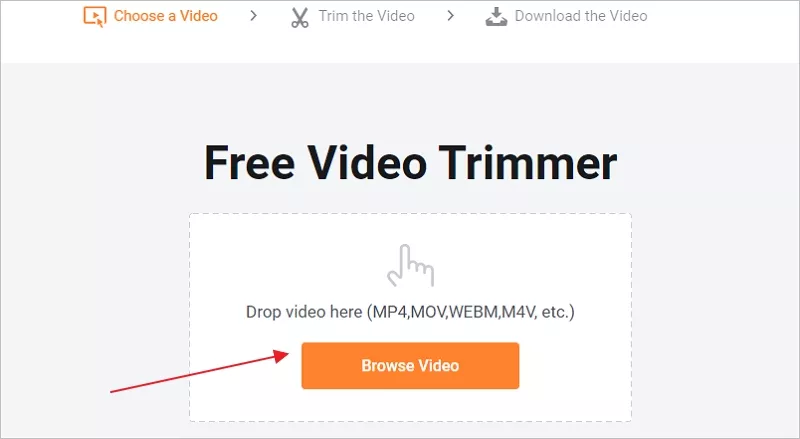
Image board: Free Tool to Trim MP4 Videos Online
The Bottom Line
That's all for how to convert flv to mp4 in an online and free way, and you can choose one method to start converting flv to mp4 with ease. Also, if you want to trim your videos with an online tool, FlexClip Video Trimmer will help you right now!
FlexClip Editor
/

Professional in video editing and video marketing, we’d love to give some constructive tips and tricks to help our users make fantastic videos.