If you want to bring life to your video, you can choose to create a collage animation. It allows you to combine your photos with videos to enrich your content.
To achieve this goal, we’ll recommend an excellent video editing tool for you to create collage animation online. Let’s begin! Moreover, it offers many free, customizable collage animation templates below for you to create collage animation video directly.
Contents:

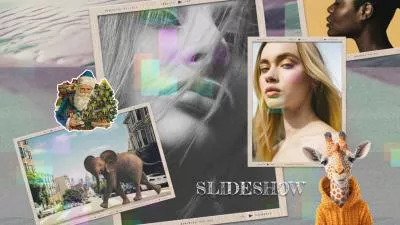


Why Choose to Create Excellent Collage Animation Video Online
As everyone knows, collage animation is a form of animation that uses multiple layers of images to create the illusion of movement. The most common types of collage animations are ones that use photographs or artwork from magazines, newspapers and books as backgrounds for characters and objects that have been cut out of them and animated separately. Maybe you want to create a kind of collage animation video like this:
Compared to making collage animation in After Effects, creating collage animation online is more friendly for new beginners. It’s a much easier alternative to help you create collage animation easily and has no installation required.
Therefore, we’ll recommend a strong video editing tool - FlexClip to help you create collage animation video online.
Part 1 Online Video Editing Tool to Create Excellent Collage Animation - FlexClip
Backed up by FlexClip’s strong video editing features, collage animation video production will be brisk and effortless, even for beginners with little experience in video editing. If you want to create your own collage animation online, you can do it on FlexClip, which allows you to make more edits as you need.
Part 2 How to Make Excellent Collage Animation Videos in FlexClip Easily
Want to create collage animation video with FlexClip? We got it! Below are some detailed steps to guide you on how to make collage animation in FlexClip. Let’s start!
Tap the Media to upload your image materials from your phone, PC, Google Drive, One Drive, and Dropbox and add them as layers.
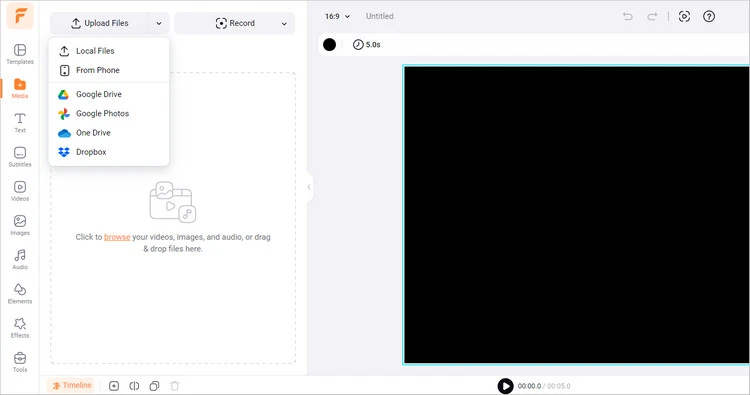
Upload Your Photo Materials - FlexClip
Click on the BG Remover > AI Image BG Removal to remove the background from your photos. Moreover, you can add different kinds of outline to the generated image to make it more special. You can adjust its glow, color, and width to customize it.
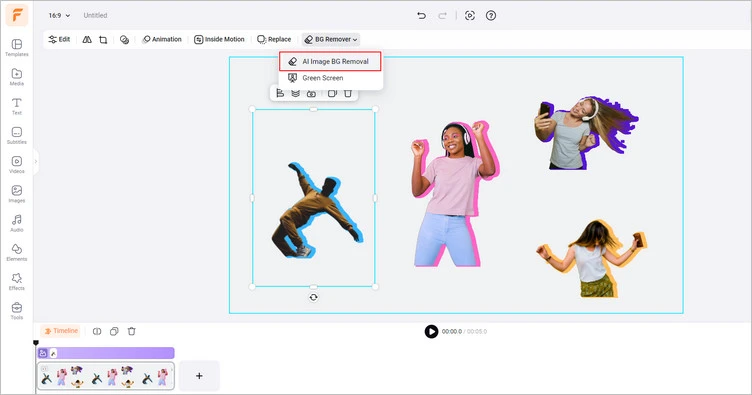
Remove Background from Photo - FlexClip
Click the Elements library to search for different kinds of elements to add to your collage animation video. For example, magazines or newspapers are ideal for creating collage animation videos with a vintage style. Experiment with various collage elements to create a visually engaging animation. Besides, changing the background color can better match the collage animation video effect you want.
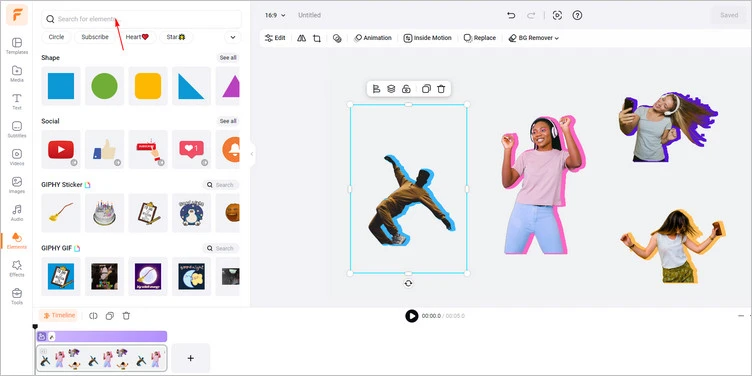
Add Motion Graphic to Create Collage Animation - FlexClip
Once you’ve prepared your image layers, you should breathe life into it. Tap the Animation button and choose the preset animation for the layer to make it more dynamic.
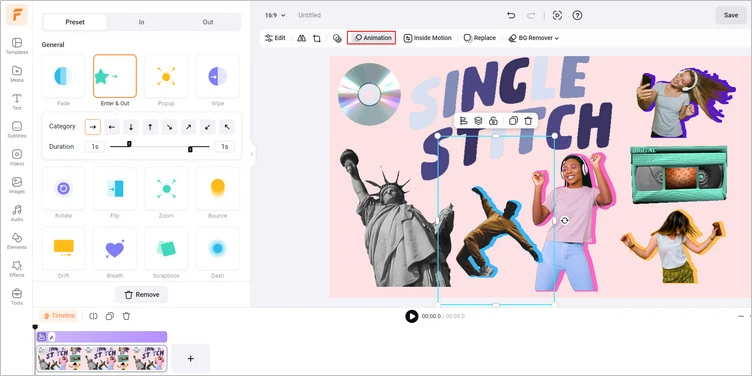
Add Animation to Your Photos - FlexClip
You can upload your audio files directly to FlexClip and add it to collage animation video. Or you can choose from the stock audio library and make some edits to level up your collage animation video.
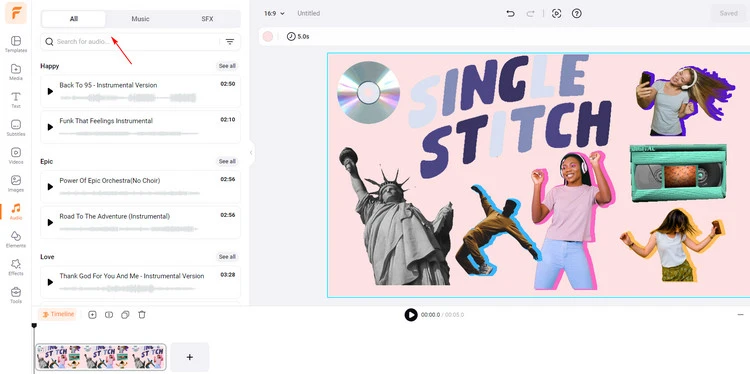
Add Rhythmic Music to Level Up Collage Animation - FlexClip
If you’re satisfied with your generated collage animation video, you can tap the Export button to download it, or you can share it directly on social channels.
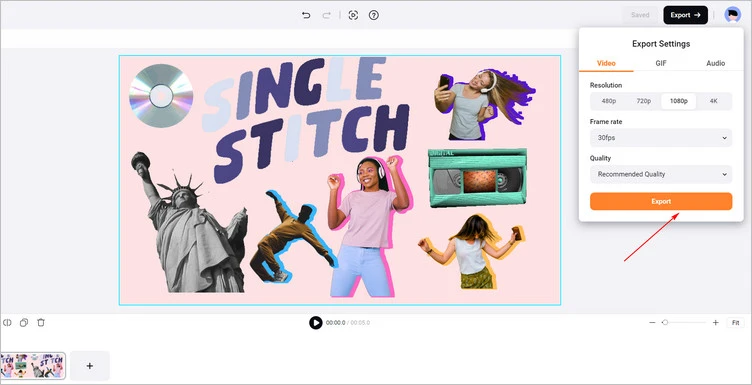
Download & Share Generated Collage Animation Video - FlexClip
Conclusion
That’s the end of how to create collage animation video in FlexClip. I hope that you got your answers through this article regarding making collage animation video online. Try it!















