Gameplay is not only for fun nowadays. It also means sharing the best gaming moments, keeping a personal record of your achievements, and creating content for your followers. Having the right clipping software especially for gaming can make everything much easier.
Here in this post, we will dive into the top 7 clipping software for gaming that offer the best features for recording, editing, and sharing your game highlights.
Free Customizable Gaming Channel Intro/Outro Templates


Check More Customizable Gaming Channel Intro Templates >
Can't Miss: How to Enhance Video Quality >
1. FlexClip - Record, Edit, Share Gaming Clips
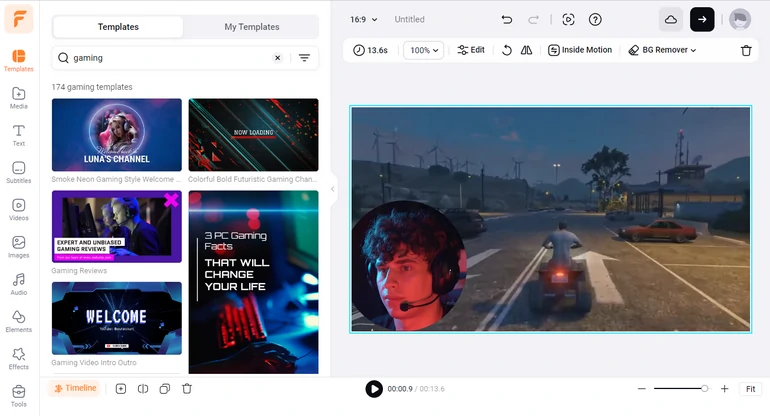
OS: Windows/Mac/Linux
Pricing: Free to record 30-minute gaming clips and export with watermarks. Subscription starts from $9.99
Primarily designed for video creation and editing, FlexClip also offers features that make it a powerful choice for gamers to quickly record, trim, edit, share screen records without downloading anything, or advanced editing skills.
The best features of FlexClip are its great flexibility and high-quality outputs. You can record videos and audio from multiple resources, overlay them on one project, and export it in up to 120FPS, 4K resolution. Though FlexClip can’t help you do live streaming, it can generate a short link to your gaming videos for easy sharing, or post to social media instantly!
Key Features
Downsides of Using FlexClip
2. Xbox Game Bar - Built-in Clipping Software for Gamers
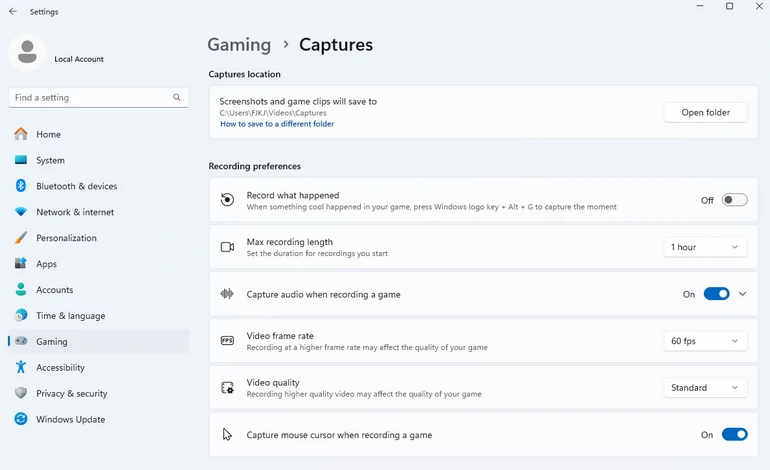
Xbox Game Bar Setups
OS: Windows
Pricing: Free
Xbox Game Bar is a built-in feature in Windows 10 and 11 that offers gamers an easy and convenient way to capture and share gameplay clips. Press Win+G button, you will be brought up an overlay that includes various widgets for recording, capturing screenshots, audio management.
Even since Xbox Game Bar is integrated with Microsoft Teams in 2023, gamers can invite up to 20 people to join a call so that your friends can enjoy your gaming live stream. Which significantly improves gaming experiences on PC without costing too much CPU.
Key Features
Downsides of Using Xbox Game Bar
3. OBS - Game Clipping Software for Streamers
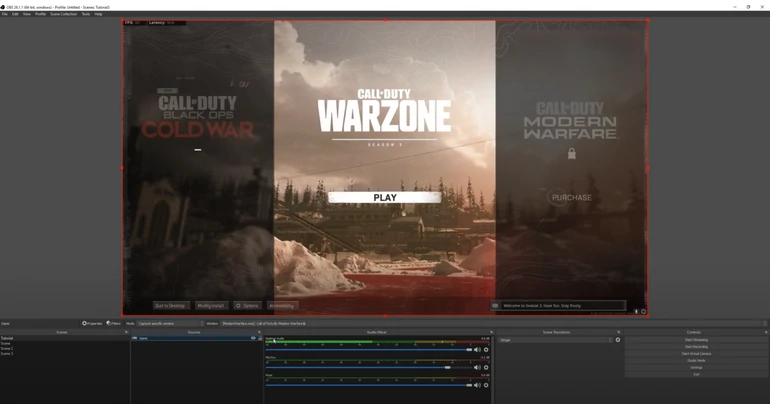
OBS Capturing Game Clips
OS: Windows/Mac
Price: Free
OBS is regarded as one of the most powerful open-source clipping software for gamers due to its excellent recording features. You can clip your favorite gaming moments from multiple sources simultaneously, with the most stunning details, whether you are playing on a 1080P or 4K screen.
What sets OBS apart is its flexibility and customization options. You can create custom scenes with various overlays, transitions, and effects, making it extremely smooth for you to switch between each scene. Additionally, OBS is highly optimized for performance to ensure smooth recording even during intense gaming sessions.
Key Features
Downsides of Using OBS
4. Bandicam - Clipping Software with Hardware Acceleration
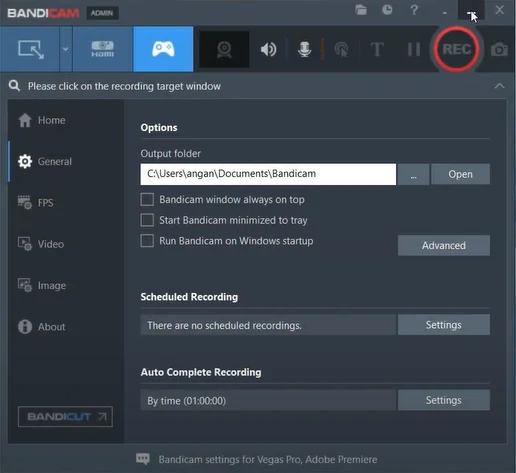
Bandicam Recording Games
OS: Windows
Price: $2.78 per month
Bandicam is a go-to clipping software for gamers who want to capture every detail of their gameplay with high precision. No matter which PC you are using, it can always record gameplay with crispy clarity, up to 480 FPS. What’s more, it has the ability to utilize hardware acceleration, leveraging technologies like AMD VCE, and Intel Quick Sync. This ensures a smooth recording without compromising your gaming experience.
Bandicam also supports recording from a variety of sources. What we are here trying to say is not multiple windows of the same computer, but DirectX, OpenGL, and Vulkan. Additionally, Bandicam offers real-time drawing options, and mouse effects to enrich your game clips.
Key Features
Downsides of Using Bandicam
5. Medal.TV - Automatically Record Game Highlights
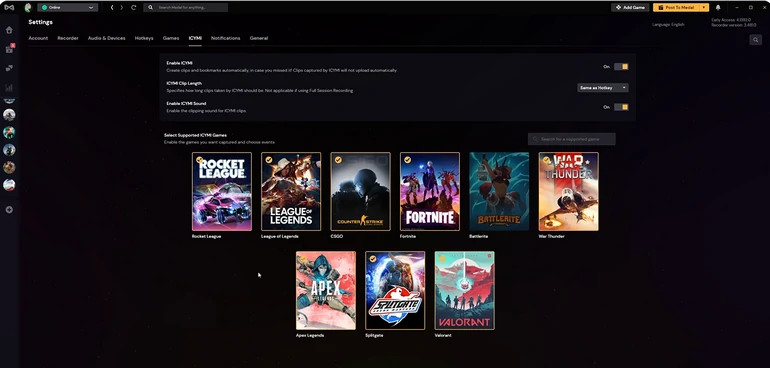
Medal.TV Record Game Highlights
OS: Windows/Mac/iOS/Android
Price: Free with short clips upload. The subscription plan starts at $7.99 per month.
Medal.TV is a must-have clipping software for gamers. It allows you to record short clips of their gameplay, capture highlights with a simple key press, or ask it to automatically detect and record important moments, such as kills, victories, or other significant achievements. Some basic trimming tools are also available.
It is not new for Medal.TV to be able to help you share your clips to different platforms or save them to cloud services. Medal.TV even offers a program for content creators that can include monetization opportunities through partnerships, sponsorship and more.
Key Features
Cons of Using Medal.TV
6. AMD Relive - Clipping Software for Computers with AMD GPU
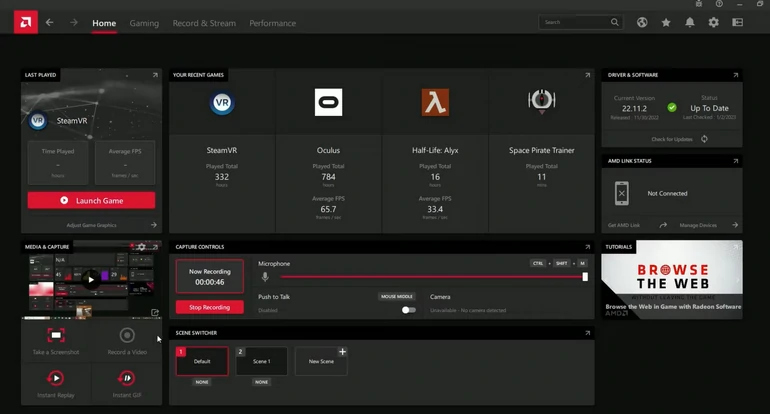
AMD Relive Screenshot
OS: Any computer with AMD GPU
Price: Free
AMD Relive is a clipping software suite developed by AMD that provides users with tools for capturing, streaming, and sharing gameplay and other activities on their computers. If you have a computer with an AMD GPU, you will be able to enjoy the utmost gaming and recording experiences with minimal impact.
Recording and live streaming are two basic features of clipping software. AMD Relive has gone one step further. It allows you to instantly replay the last few seconds or minutes of gameplay, which is ideal for saving unexpected or memorable moments without having to record an entire session.
Key Features
Downsides of Using AMD Relive
7. XSplit Gamecaster - Versatile Clipping Software for Gamers
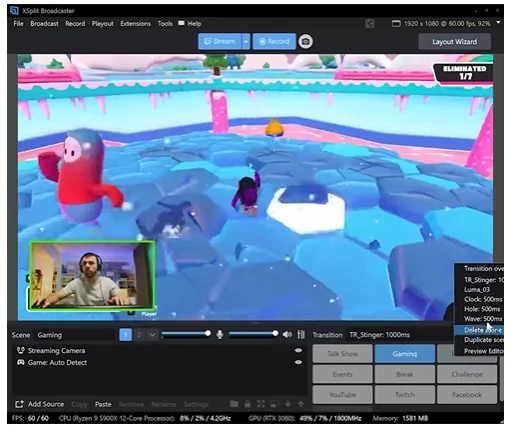
XSplit GameCaster Overview
OS: Windows/Mac
Pricing: Free with limited features and a watermark on streaming and recording. The subscription plan starts at $4.95 per month.
XSplit Gamecaster is a popular software application designed for recording and gameplay. Its developers focused on providing practical tools to enhance your game clips. Gamers can adjust game recordings’ themes and layouts, create and switch between different scenes during the stream.
While using XSplit Gamecaster to livestream, you can stream directly to popular platforms like Twitch, YouTube, Facebook with just a few clicks. This clipping software can also enrich your streaming via customizable overlays, alerts, and widgets. External plugins are available to add additional functions and customization options.
Key Features
Downsides of Using XSplit Gamecaster
FAQs About Clipping Software for Gamers
1. Does clipping software reduce the quality of my clips?
High-quality clipping software is designed to preserve the original quality of the video or audio. However, some software might compress the file during export, leading to a slight reduction in quality. To avoid this situation, look for software that supports lossless editing and offers high-resolution export options like FlexClip.
2. Can I add text or effects to my clips?
Sure, tons of clipping software allows you to add text or effects to gaming clips. Dive into FlexClip’s Subtitle section, find the best titles, fonts, apply it to your gaming clips.















