Want to clean up mp3 sound quality online? Want to clean up your audio recording online? When we make a video or record, noises always exist in the recording sound that will ruin the video/recording significantly.
Since you want to save yourself from the hassle of downloading various software to clean up audio, there is good news that you don't need to spend months learning complicated audio editing. An excellent online audio editing tool can easily solve your problem.
Part 1 Strong Tool to Clean Up Your Audio Online - FlexClip
FlexClip is a strong video/audio editing tool that possesses advanced AI audio noise reduction technology. Its adopted cutting-edge artificial intelligence technology can easily help you clean up your mp3/recording. And FlexClip’s audio noise cancelling and removal tool is a web-based app and service, allowing you to upload an audio file and remove its background noise from the audio in a few clicks. You don’t have to spend your time and energy on downloading any software to clean up audio.
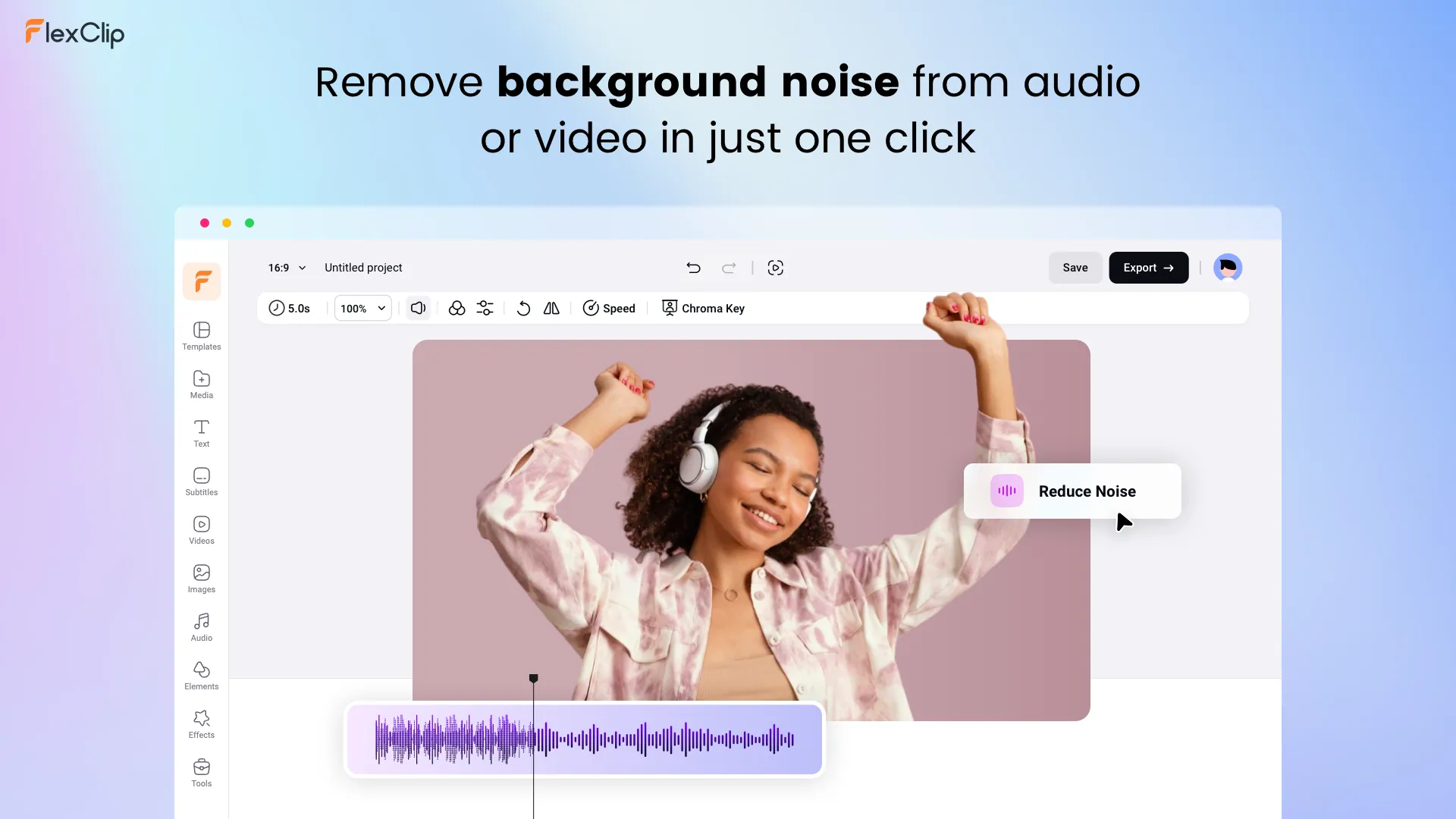
Strong Tool to Clean Up Your Audio Online - FlexClip
Part 2 How to Clean Up Your Audio Online in FlexClip
You still feel confused about how to clean up audio online in FlexClip? Never mind! We will talk about the more detailed procedures to clean up your audio step by step below. Let’s begin!
Enter the Media section to upload your voice recording, or you can record a new audio using its voice recorder. Then, you can add it to the timeline and set the scene duration to be the same as the audio. By the way, if you are uploading a video to FlexClip, you first need to separate the audio from the video. You can right-click on the video and select Detach Audio.
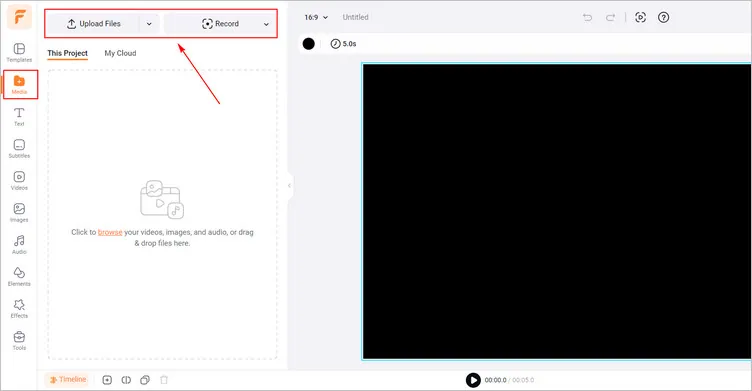
Upload Your Audio Materials - FlexClip
Right-click the audio track timeline to enter the Audio Settings section. And you need to tap the Reduce Noise option, and then it will automatically clean up your voice recording. Wait a minute, and a miracle will happen.
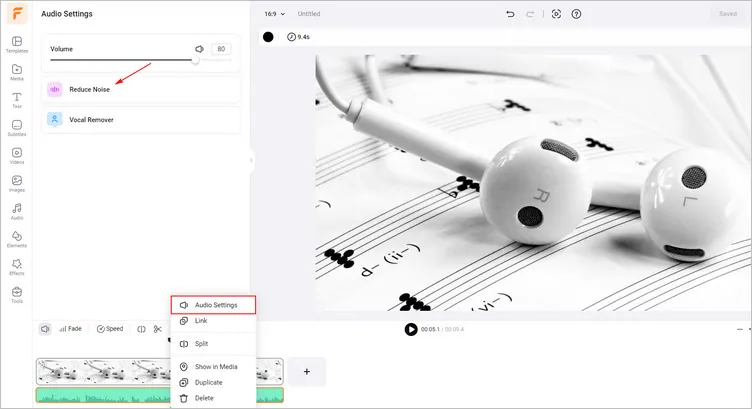
Clean Up Your Audio Online - FlexClip
When you have modified the noise-free audio according to your requirements, you can choose to tap the Export button to download your audio or video or share it across the web.
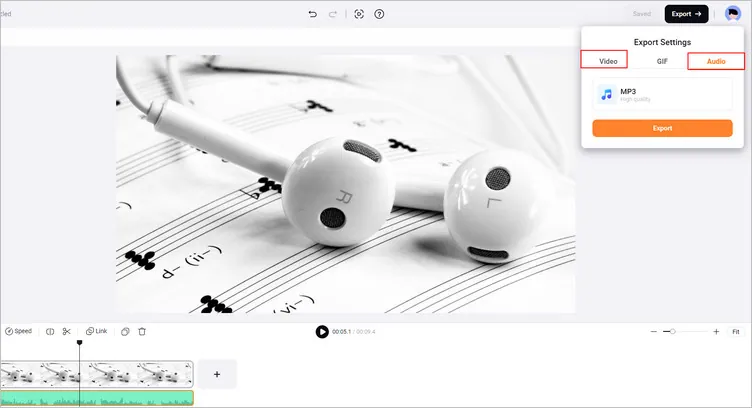
Download Your Edited Audio - FlexClip
Bonus: Free Editable Templates for Your Video Inspiration


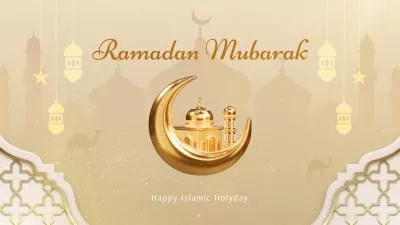
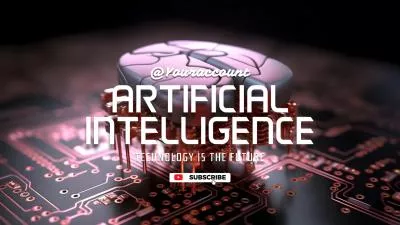
Final Words
Hope you can learn how to clean up audio online in FlexClip easily and fast. Moreover, its rich templates and strong video editing features will give you an unusual experience. Now head on over to FlexClip’s editing page and easily edit your own audio.















