Chroma key editor isn’t just used by professionals or in those big-budget sci-fi or fantasy films!!! We always ask for a chroma key editing tool to remove background from our Zoom meetings and other video calls for a new background concealing your messy house.
Applying the chroma key effect and removing background from your video is pretty easy, but if you're new to video editing, it would be a daunting task to select the best chroma key background remover for your needs.
In this case, we have picked up some of the best chroma key video editors for you to remove and change video background, including best online chroma key background removers and desktop chroma key editing software.
Contents:
Free Editable Video Templates Boosting Your Creativity


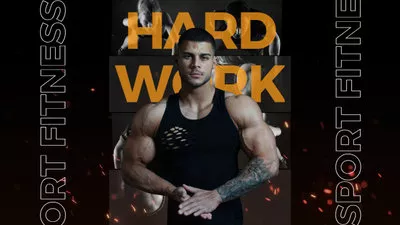

Create Video Faster with FlexClip's Pre-Made Templates →
Start from Scratch Easily with FlexClip's Online Video Maker →
Also Read: How to Remove Video Background with Davinci Resolve >
Part 1 Online Chroma Key Editor for Removing and Change Video Background
FlexClip - One-click Chroma Key BG Removal for Free
FlexClip is a great all-in-one online video editor offering a free chroma key tool for you to remove background from green screen video any solid color background video with a few clicks. It also has an expansive collection of high-quality videos and photos footage you can use to replace the green screen or any chroma screen background with anything you want. In addition, this free chroma key background remover also provides other powerful editing tools and stunning effects for you to perfect your chroma key video at will.
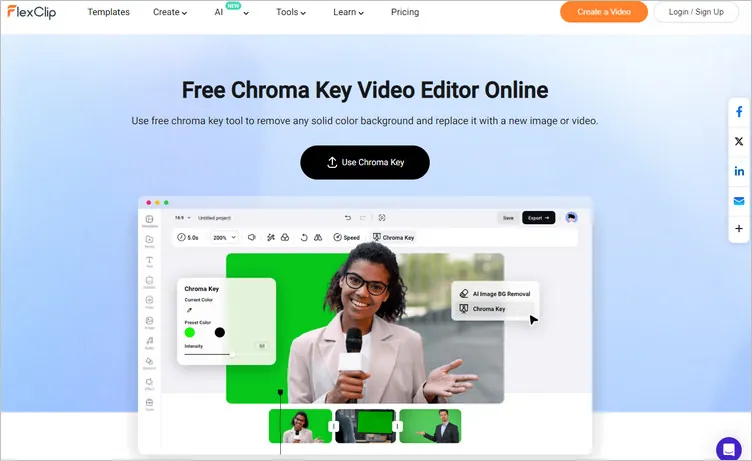
Image Board: Online Chroma Key Editor - FlexClip
Kapwing - Replace Background with or without Green Screen
Kapwing is also an easy online video editing tool that will allow you to chroma key a video and replace the original background with a different one. Kapwing helps you remove the background from any green or bluescreen video for free and online. Plus, you can use its chroma key tool to key out any color from the background of the video. Then, you can add other videos and images to incorporate the green screen or chroma screen assets into a new video or multimedia collage.
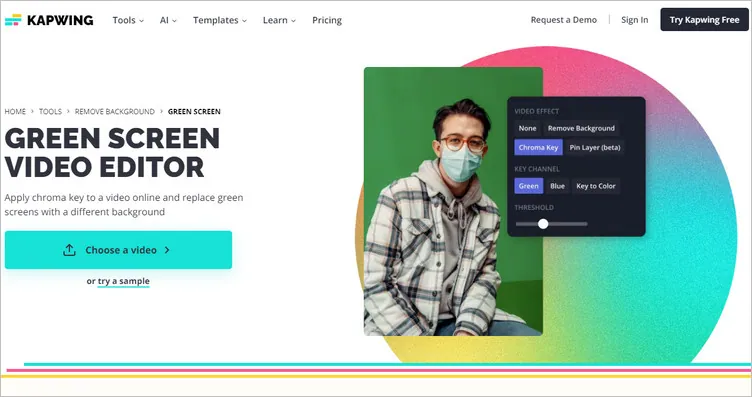
Image Board: Online Chroma Key Editor - Kapwing
Flixier - Easy to Use Chroma Key Video Editor Online
Flixier is both powerful and easy-to-use and this video editor also has a great chroma key editor as well. With Flixier, Whenever you need to remove background colors from a video, all you need to do to remove the background of a video is to simply drag and drop it on the timeline, select the color of the background and move a slider, that's it. Need a new background for your video? Simply drag a new background to the chroma key video, and then, you’ll have a new background for your video.
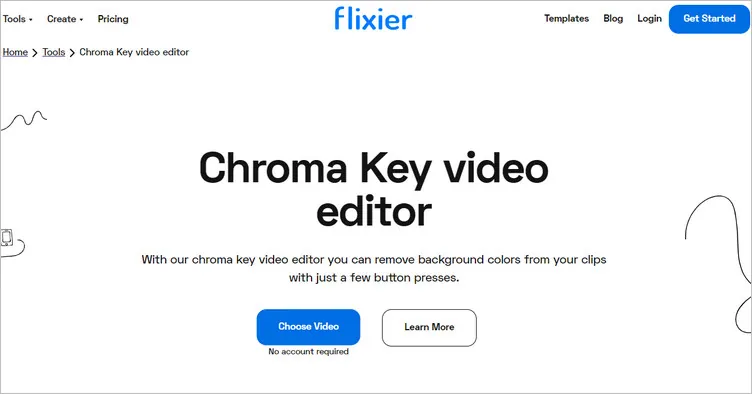
Image Board: Online Chroma Key Editor - Flixier
VEED - Automatic Background Removal Online
Another great online chroma key video editor for you to remove background is VEED. This online chroma key editor makes green screen background removal super easy by automatically editing out the background of your video. Just upload the green screen chroma video footage, toggle on the Chroma Key, and click on the green screen to remove it! You can then replace it with a background image of your choice. It is super fast and simple to remove green screen chroma video background.

Image Board: Online Chroma Key Editor - VEED
Part 2 Desktop Chroma Key Editing Software to Remove & Change Video Background
VSDC - Recommended for Windows Users on a Budget
VSDC is a free video editing software for Windows that brings a lot of handy video editing tools, of course including the chroma key tool for removing background from your video. You can remove any unwanted colors from your video in an instant with the HSL Chroma Key tool at VSDC. manually adjustments also available for more accuracy. Once you remove the background, you can also replace it with another image or video by dragging the new file to the timeline and place it one layer below the chroma key video.

Image Board: Desktop Chroma Key Editing Software - VSDC
iMovie - Recommended for Mac Users on a Budget
iMovie is free chroma key editing software with a wide range of editing features, designed Mac users. iMovie provides a green screen effect option for you to remove both green and blue screens from your video. Besides, it also offers split-screen effects, voice-over options, color correction, media organization tools, an eraser tool for green screen effects, a background library, and more for you to edit your chroma key. And the best part about this app is that it works on both the desktop and the mobile devices by Apple.

Image Board: Desktop Chroma Key Editing Software - iMovie
Adobe Premiere Pro - Recommended for Professionals
If you're searching for a chroma key video editing software for professional use, Adobe Premiere Pro is one of the most popular. We pick it as the best chroma key editor for professionals as its green screen editing features include a color key and luma key to separate any color background and separate an area with luminance. Besides, you also get tools to prevent color spill in your removals. As a pro-level video editing software, Adobe Premiere Pro offers high-end features and easy collaboration, which is an excellent option for post-production, green screen video editing, and more.
Green Screen or Chroma Key a Video with Adobe Premiere Pro
Final Words
That's all for the best chroma key video editors for you to removing background from your video. All of them offer powerful, precise chroma key tools and more advanced editing tools to change and edit your video background and more. Simply pick one to elevate your creativity and take your video projects to the next level right now!















