Chinese New Year is also called Chinese Spring Festival. On this day, every Chinese family will gather together and have a big meal, decorate their houses with papercuts, lanterns, visit friends and relatives and deliver best wishes for the next year.
2025 is the year of snake. According to the Chinese calendar, the new year day of snake year falls on Jan. 29th and the celebration will last around 2 weeks. Let’s highlight the festive atmosphere by creating some Chinese New Year videos for everyone around you!
Table of Content
Chinese New Year Video Templates Free to Customize
We all need shortcuts, that's the same when it comes to creating a festive video. Here are Chinese New Year video templates perfect for spreading auspicious wishes and joy. Pick the one you love most and start customizing for free!
Chinese New Year Wishes Video Templates
Following are templates containing wishes that your friends will love in Chinese. The most common wishes are wish you a prosperous year, or wish you good luck in the new year.




Chinese New Year Greeting Video Templates for Family
The following 2 templates are great if you want to send wishes from your entire family. After all, Chinese people emphasize reunion and harmony.

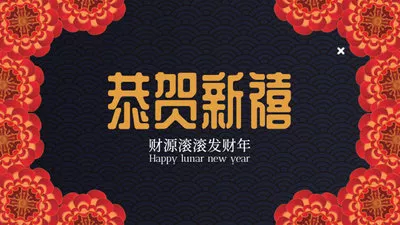
Chinese Lantern Festival Intro
The Chinese lunar new year celebration lasts over 2 weeks and the lantern festival marks the end of the new spring celebration. This year, the lantern festival is on Feb. 12. Traditionally, people enjoy watching elaborate lanterns, solving the riddles on them, and exchanging last-minute new year messages.

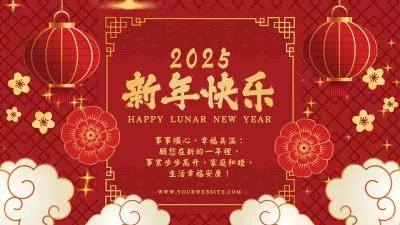
Chinese New Year Intro
If you need some new year intros for your social media videos, you will love the following video templates. They are modern, and two perfect beginnings for all video content.


How to Create a Chinese New Year Video
A good start means half success. To create excellent Chinese New Year videos, you have to make the following preparations.
FlexClip is an online video editor. It has not only powerful video editing tools, but also festive video clips, photos, and music, templates to get started quickly, saving you much trouble in finding resources. Moreover, lots of AI tools like script generator, text-to-speech, text-to-video are available for you to fasten the video editing process. Click on Create a Video to start uploading your media resources.
When you are at FlexClip’s editing panel, click on Media, select Local Files and choose photos, videos, and music from your computer. Alternatively, click on the three horizontal dots to upload media resources from cloud services.
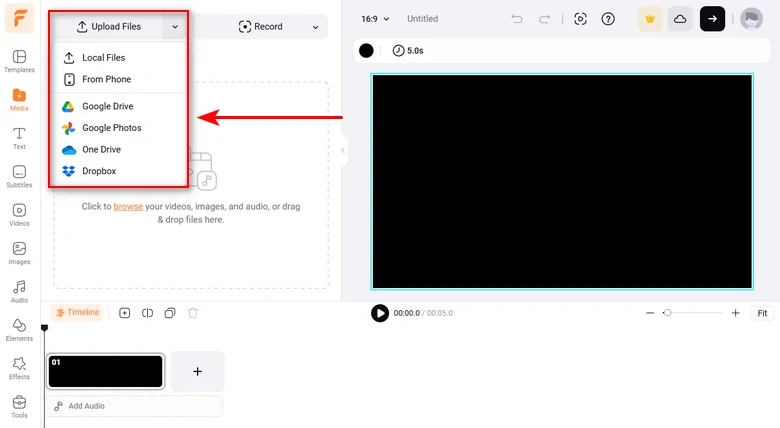
Upload Media Resources to FlexClip
Click on the Add as Scene button, your video will be added to the timeline.
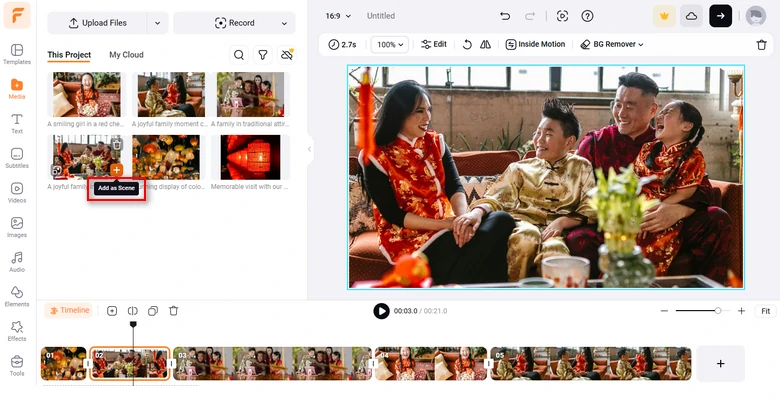
Apply to the Timeline
FlexClip has a clear interface where you can find all resources and editing tools easily. All resources like fonts, music, photos, videos, shapes, masks are listed on the left-side panel. Click on any items you added, any edits you can make on that item will appear above the preview window.
Trim Video: To remove unnecessary parts of your Chinese New Year video clip, you can just drag the slider, or click on the Split icon to cut the video into several parts.
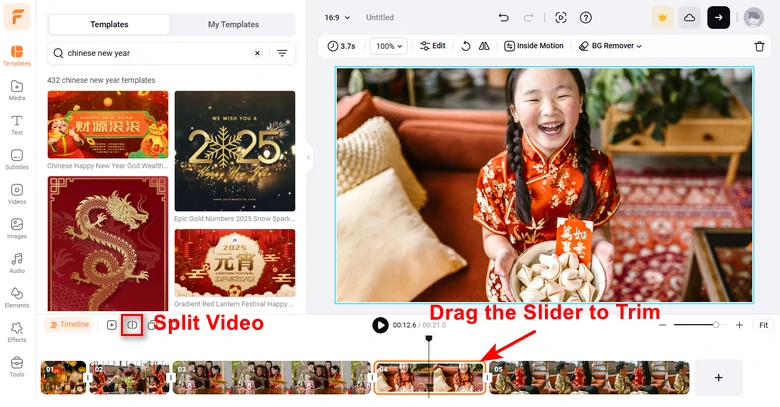
Trim/Split Video
Change Video Speed: Select your video, click on Speed. You can adjust your video from 0.1X to 8X. You can also use curve speed to highlight important parts of a video.
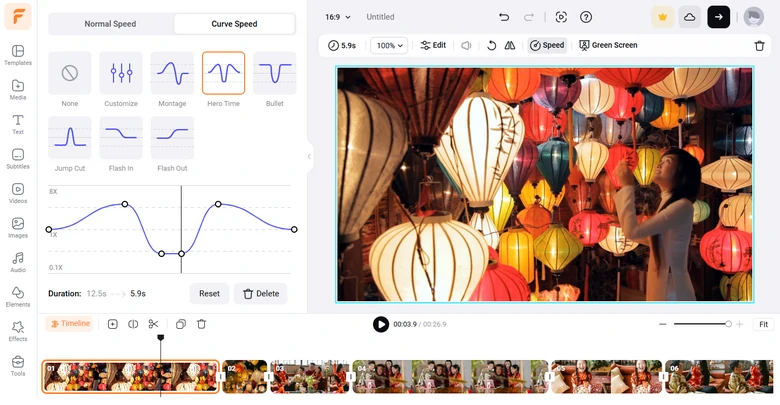
Change Video Speed at FlexClip
Add Transition: To make the videos go smoothly, you can add transitions. In total, FlexClip offers over 100 natural transitions to level up your work. Click on the small symbol between the clips to find the transition that is perfect for your video.
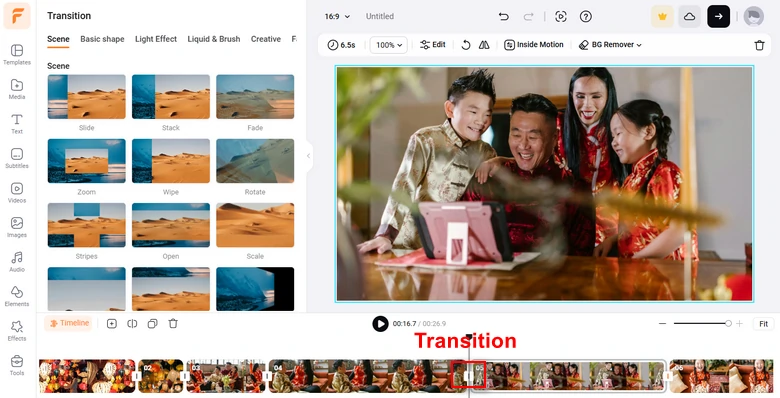
Add Transition Between Videos
Add Text: Go to the Text section. Choose from basic texts, a variety of titles, lower-thirds, overlays, search bars, add it to your video, and then change text fonts, size, or even animate your text.
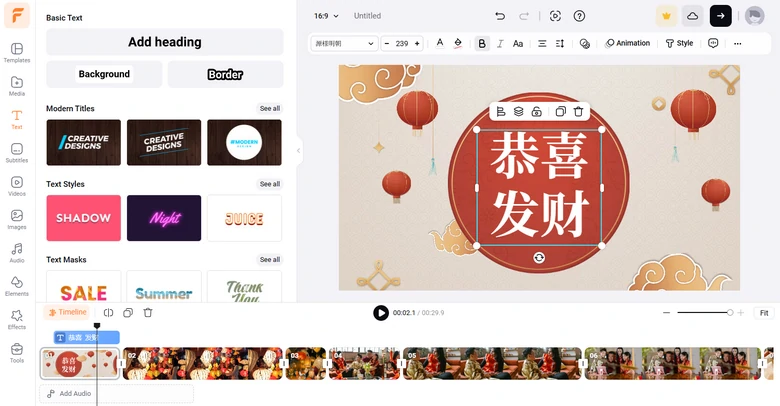
Add Chinese New Year Wishes
Add Masks: Switch to Elements, you have lots of masks for you to hide certain parts of the video. Pick one mask, drag a video inside the mask.
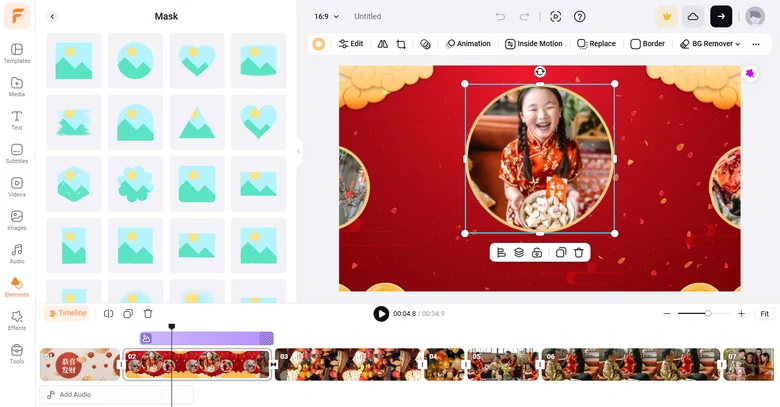
Add Masks to Video
Here is a more detailed guide that shows you how to create a Chinese New Year video with FlexClip.
Create a Chinese New Year Video with FlexClip
When your Chinese New Year video is done, you can download your video to your computer, one-click share your video to social media platforms, or generate a video link.
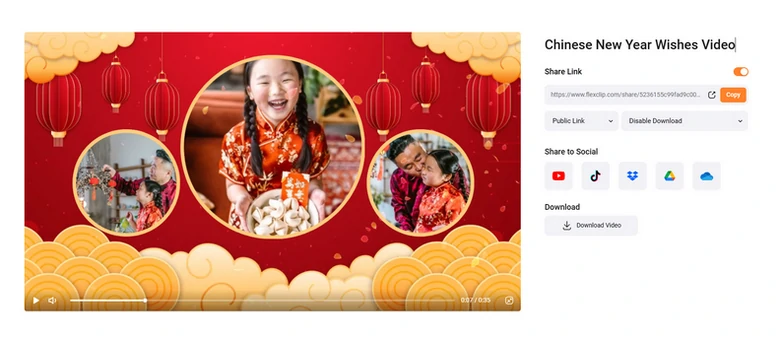
Save & Share Your Chinese New Year Video
Popular New Year Wishes that Everyone Loves
It is an arduous task for those who don't speak Chinese to come up with a proper Chinese new year wish. No worries. There are some simple messages that fit all scenarios. Do use them on your Chinese new year video!
What Are Things You Must Keep In Mind to Create a Chinese New Year Video
There are 56 nationalities in China, and not every nationality celebrates this day in the same way. Before sending your Chinese New Year video to your friends, make sure your video content doesn’t offend them. You can also consult some natives.
It is a stereotype that Chinese traditions have never changed. There are some modern things in Chinese New Year, like getting envelopes from Alipay.
2024 is the year of dragon, and 2025 is the year of snake. If you add a wrong zodiac icon, your Chinese new year video would be weird.
The Bottom Line
That’s the end of how to create a Chinese New Year video. If you find this post helpful, do share it with others. By the way, FlexClip is also helpful to create videos for other festivals, like Christmas, Valentine’s Day. Remember to give it a try.















