One challenge many YouTubers encounter when marketing their videos is ensuring the high video quality. Most of their video content doesn't upload at full quality, likely because of a device inefficiency or YouTube's default settings. YouTube often processes videos in low quality to speed up the upload time. But nobody likes low-quality videos. A survey conducted by Verizon Digital Media Services revealed that low-quality videos reduced audience engagement by 60%. So it doesn't matter how innovative your video content is. If it comes in poor quality, it will limit its engagement potential.
However, improving your upload video quality on YouTube is not rocket science. The following steps outlined on this page will teach you how to change video quality on youtube upload.
How to Change Upload Quality on YouTube
Many times when you send a 4K high-quality video, YouTube automatically compresses the video with lower resolutions. But you can follow these steps below and discover how to increase video quality on youtube upload.
Bonus Tip: How to Create a YouTube Video that Gets Likes
So many factors determine the performance of video content. Granted, a high video quality enhances its engagement potential; still, you'll need some post-production effects like color corrections and sound effects to make your video spectacular.
Now you've learned how to change upload video quality on youtube from 170 low to the highest quality. Consider using software like FlexClip to introduce excellent touches on your videos. YouTubers and other video content creators rely on FlexClip for their video production because:
FlexClip encourages your video production process by offering a vast video templates library for different video types. This includes adverts, promos, presentations, and social media clips.
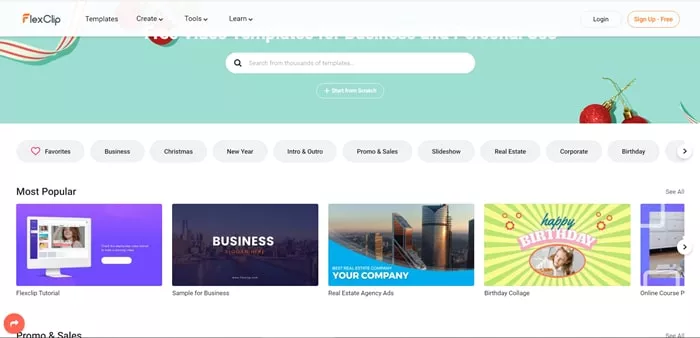
Numerous Templates of FlexClip
You have access to all video editing tools you’ll need to realize all ideas, like video speed changer, video filter. All those edits can be made in clicks.
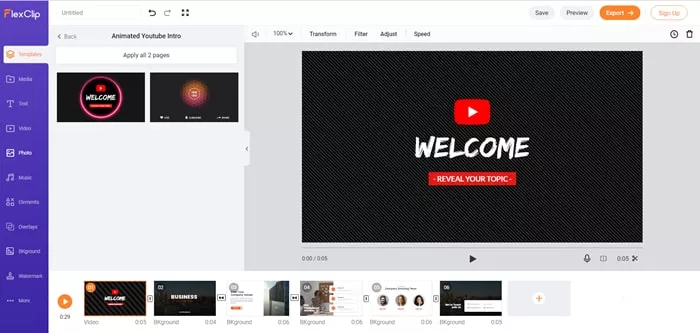
Editor Page of FlexClip
The Bottom Line
That’s all for how to change video upload quality on YouTube. It is easy to catch up with. Moreover, video post-production is often exhausting given the complicatedness of most editing software. But you don't have to deal with such stress when there's an easy-to-use program like FlexClip. FlexClip is versatile enough to cater to your editing requirements for all types of video content, whether it's for YouTube, Facebook, or Instagram. Give it a try now!















