Giving a definite definition of the term color temperature is like asking all animals to tell how they view the earth: everyone will tell you from the perspective of their inhabitant. This same scenario applies here, there are many (but similar) definitions of color temperatures from different angles. While some define it as the temperatures of a real black-body radiator which radiates light colors that are compared to other light sources. Others prefer defining it as the appearance of a light, powered by different bulbs which emit different colors.
The type of color temperature in a room or a space plays an important role in filmmaking, and filmmakers who are familiar with the operations take advantage of it. It can change the audience’s mood, and even control how they view a particular film. The color and the temperature of the light works simultaneously to deliver important details and feelings about a particular film.
There are few things you must learn about controlling video color temperature, they might look tricky at first, but with the simple steps we will be applying below, you won’t have problems adjusting your video color temperature. Let’s get started!
How to Control Color Temperature While Shooting Films
Since the temperature of the light can change the appearance of the textile and paint colors, the filmmaker can as well experiment with either lower or higher colour temperatures. The research for this is to change the hue of different elements in the room (or scene). Finding the right balance is important here, hence, the filmmaker can adjust video temperature colors, switch in-between colors until he finds balance.
To get a perfect character, it is important that you first get the mood and the ambiance right. And to achieve this, you need to get the colour and the lighting temperature right. The colour and the lighting temperature are the two essential tools needed to create the perfect ambiance and can easily impact the mood.
As a filmmaker, you will have to deal with the lighting situation outside your control. But whether you are warm or low lighting, the relevant proximity and intensity of the light play a part in the adjusting process.
You need a little experiment to change the temperature of a video, and that includes trying different bulbs and keeping the one that works. Filmmakers understand that color differ. There is a huge difference between fluorescent, incandescent, halogen, and LED bulbs. And they always leverage this knowledge when choosing their scenes: especially indoor scenes.
How to Change Video Color Temperature
To change the temperature of a video has come to become one of the commonest ethics in the film making profession – this is why they have maintained the 3200K ‘Tungsten’ and 5600K ‘Daylight’ film and video image balancing standard. And to make the best out of the video colour adjustment, you need a working tool to perform this task. And that’s where FlexClip comes in.
FlexClip is one of the world’s best tools for changing video color temperature. It is designed with easy-to-use features, real-time preview, no download protocol, or extra charges. Below, we have listed a step-by-step process you can follow to change video color temperature using FlexClip.
Once you are done uploading your video to the media library, click on the ‘+’ icon to automatically move it to the storyboard.
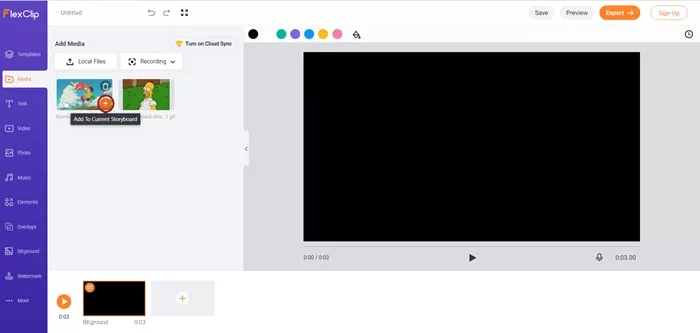
Upload Media Resources to FlexClip
Click “Adjust” located above the page. You can as well choose to adjust the “Brightness” or “Exposure” slider located at the right-hand side to brighten the video.
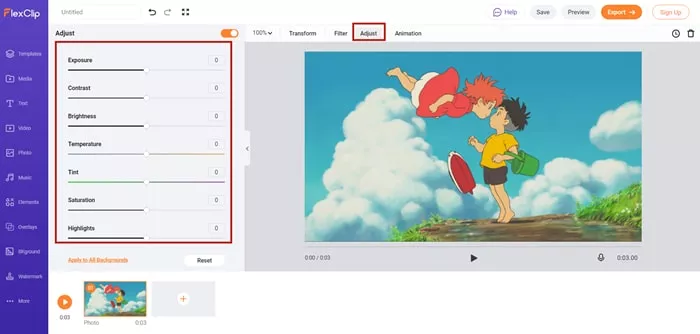
Make Adjustment to Your Video
You can only do this when you are done editing your videos. Preview it to see if it meets every standard, then proceed to download it as an MP4. FlexClip gives you the choice to either download directly into your local storage or save to Dropbox or YouTube – the GIF option is also available.
Bottom Line
As technology continues to touch every sector of the world economy, video editing has (and will) continued to be one of the beneficiaries of the evolution. And platforms like FlexClip will continue to act as an agent of change through its innovative features for changing the temperature of a video. Filmmakers all over the world should as a matter of innovation take advantage of other sections of FlexClip video editing platforms like changing saturation, contrast, adding transitions, etc. Give it a try!















