Most people upload real selfies as social media portraits. Yet, photos like this are not outstanding at all and may lead to privacy concerns.
Cartoonizing selfies is absolutely a smart move! It is a great way to express yourself, protect your identity, and gain more attention from potential followers. Here is what you will learn:
FlexClip
After seamless collaboration of the development team and design team, FlexClip is now able to blend the content of one image with 11 preset cartoon styles. To name some of the most popular styles, Ghibli, Retro Anime, 3D Cartoon. Feel free to explore them all and get the best results you need.
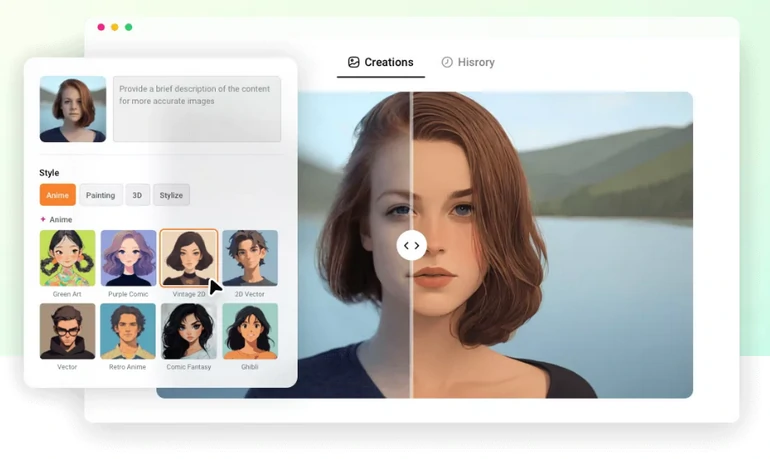
FlexClip Portrait to Cartoon Tool Overview
It always happens that AI image-to-image tools distort some details of the original photos. That’s not the case for FlexClip. It utilizes the loss function to measure how far the current image is from both the original content and style, adjust the image until it finally matches the desired output.
You will not need any design experience or editing skills to cartoonify yourself at FlexClip. Follow the steps below and get started.
How to Turn Your Selfie into a Cartoon
FlexClip’s AI image-to-image tool is based on a browser. You will not have to download anything to your computer. Click the Cartoonize Photos button below to get started.
Import your portrait, select from 12 cartoon styles and hit Generate. You will soon get satisfying results. To bridge the difference between the output and the original image, you can add brief descriptions.
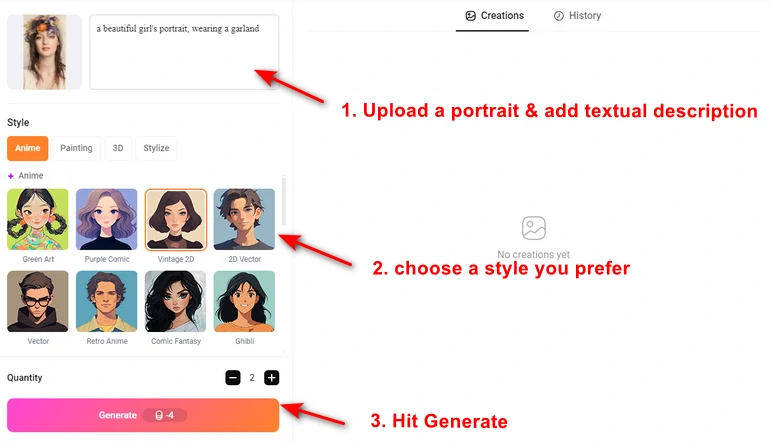
Import Portrait & Select a Cartoon Style
Select the cartoon portrait you prefer, export it and use it on your social media.
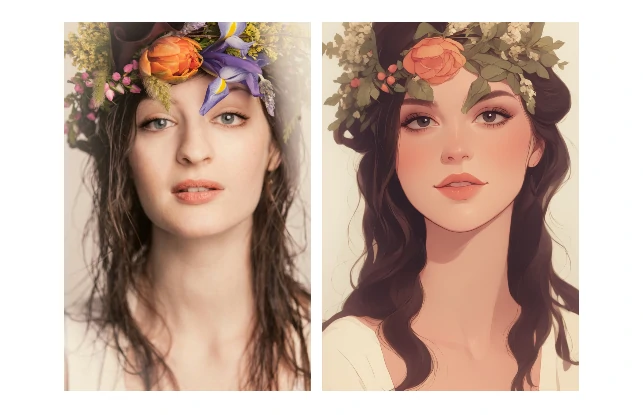
Cartoon Portrait Output - Vintage 2D Style
More Fun Edits to Level Up Cartoonized Portraits
Isolating the image background and the key item used to involve complicated outlining process. Now, FlexClip’s AI can detect all items and accurately remove the background. After that, you can enjoy the ultimate freedom to apply yourself to various backgrounds.
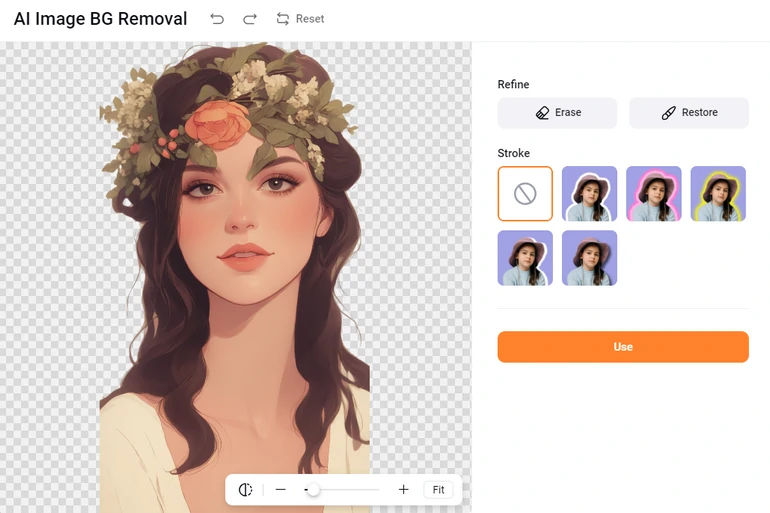
Remove Cartoon Portrait Background
You can mix different textures into one image to add special aesthetic feelings to your cartoon portrait. All you need to do is uploading your cartoon portrait to FlexClip and applying another style.
ToonMe
ToonMe is an app available on both App Store and Google Play. As its name suggests, it is specially designed to create stunning cartoon-style images. Besides ordinary 2D, 3D cartoon style, ToonMe offers some unique styles like Caricature which exaggerates specific facial features and adds a humorous and playful twist.
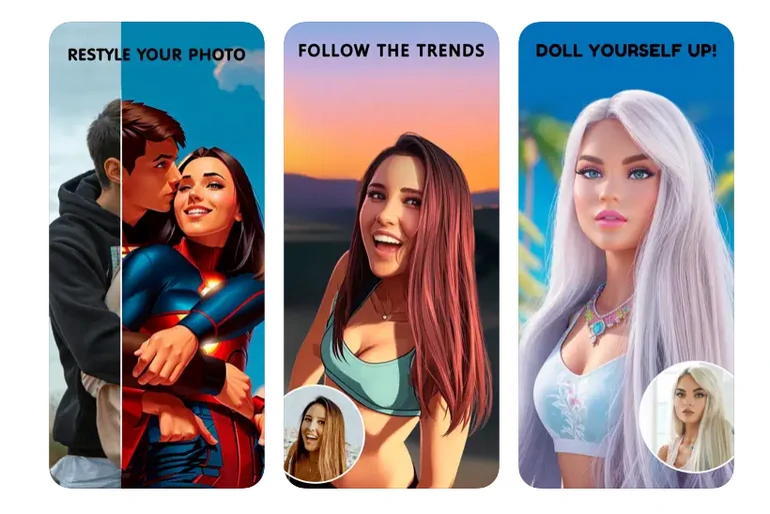
ToonMe - Best App to Create Cartoon Portrait
Edits You Can Make to Cartoon Portraits at ToonMe
Befunky
Befunky is an all-in-one photo editor that emphasizes both ease of use and excellent cartoon styles. Its drag-and-drop functionality, user-friendly interface make it extremely navigable without any steep learning curves. More than 10 cartoon styles will cater to all people’s artistic tastes.
Different from other cartoon image generators that offer you possible outputs directly, Befunky allows you to adjust various parameters such as detail level, color saturation, and line intensity to fine-tune your portrait.
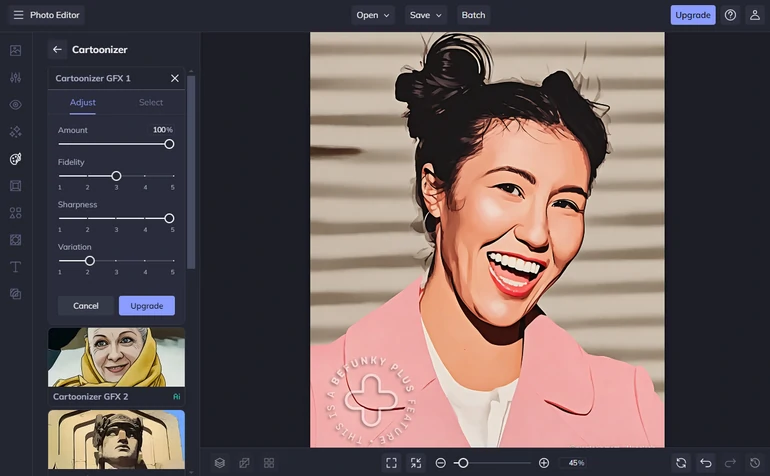
Befunky - Online Tool to Generate Cartoon Portrait
Edits You Can Make to Cartoon Portraits at BeFunky
ToonApp
ToonApp allows you to explore a wide range of cartoon styles, from classic 2D animations to detailed 3D renderings on mobile devices. No matter which style you go, it always delivers impressive cartoon portraits with minimal effort.
Unlike the other AI image to cartoon portrait tool focusing only on facial transformation, ToonMe can change the background, change your suite, resulting in a full-body avatar, perfect for gaming, social media profiles.
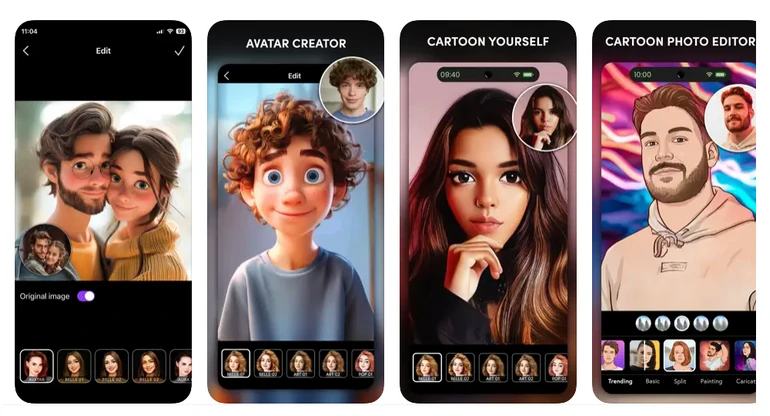
ToneApp - Best App to Generate Cartoon Portrait
Edits You Can Make to Cartoon Portraits at ToonApp
Fotor
With Fotor’s AI Photo to Cartoon tool, you will go beyond your original photos and add unique feelings to the final cartoon output. The secret lies in its 18 specified cartoon styles. In one click, you can make yourself more like a princess, a barbie, or claymation. You can easily notice some extra decorations or slight changes compared to the original photo.
Fotor also incorporates tons of AI tools to make sure you always get high-quality cartoon portraits. For instance, AI image generator, photo background remover, removing unwanted objects from photo.
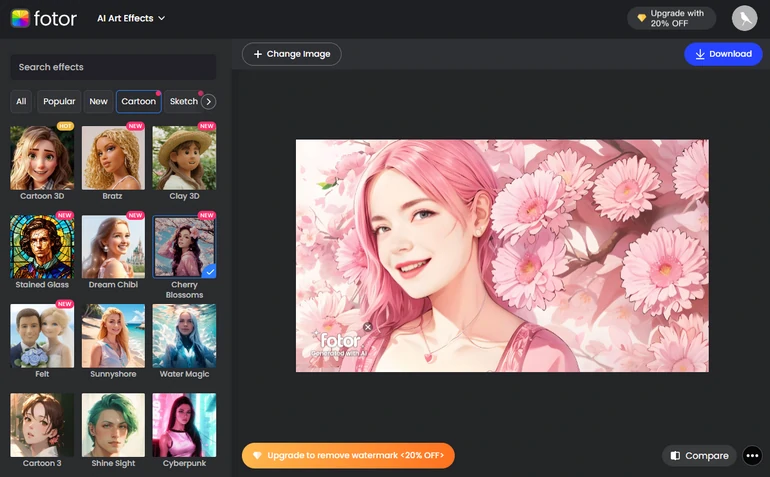
Fotor - Online Tool to Generate Cartoon Portrait
Edits You Can Make to Cartoon Portraits at Fotor
FAQs About Cartoonify Yourself
1. Is it possible to cartoonify a group photo?
Yes, many tools can handle group photos. However, more people in the photo means extra burden to the app. The cartoon output may be less satisfying.
2. Can I convert my cartoonized photo back to the original?
Once a photo is cartoonized, it can be reverted to its original state with the same tool. Please keep a copy of the original image if necessary.
3. Is cartoonifying a portrait safe?
Yes, cartoonifying a portrait is safe as long as you use reputable apps. Make sure you check tool’s privacy regarding data usage.















