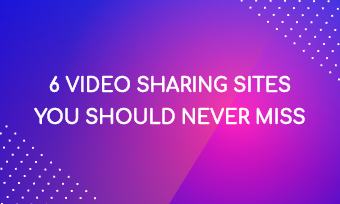Summary: Looking for the best Vimeo video editor? You’ve just come to the right place. This blog introduces the six best Vimeo video editors for Web, mobile, and PC. Take a look now.
Like YouTube, Vimeo is the world's leading video-sharing platform. What makes it unique is that videos on it are of high quality and without ads.
Vimeo does allow you to make high-impact social videos quickly, but its video editing features are limited in some way. If you want to improve your video content quality, a third-party video editor is very useful.
In the following content, we'll share six of the best Vimeo video editors for Web, mobile, and PC. Want to know what they are and which one suits your needs? Let's move on.
Also Read: Best 5 Free Vimeo Video Downloader in 2020
Quick Navigation:
Part 1. Best Free Online Vimeo Video Editors
1. FlexClip (for Beginners)
Available on: Web
Price: Free/Plans from $5.99/mo
FlexClip is top on our list for its rich features and powerful tools. It is a free and easy to use Vimeo video editor that anyone can use without any hassle. It works perfectly on any browsers as it is a eb-based video editing tool. Besides, you can save your videos in the Cloud, meaning that you can edit it from anywhere and anytime as long as you get internet access. Edit like a pro now.
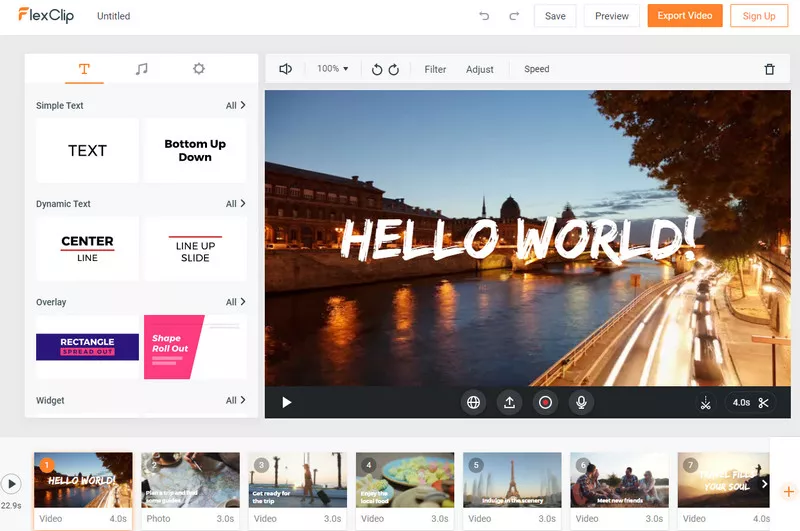
Image Board: Best Free Online Vimeo Video Editors - FlexClip
Why Choose FlexClip:
- Free and super easy to use.
- Web-based, no download required.
- Rich features and powerful editing tools.
- A variety of video templates that are fully customizable.
- Millions of royalty free media resources.
- 1080p resolution support.
2. Clipchamp
Available on: Web
Price: Free/Plans from $10/mo
Clipchamp is also a free online Vimeo video editor with a simple, intuitive interface. Unlike FlexClip, it is a timeline video editing tool. Despite being free to use, it is powerful and professional, and it allows you to create a stunning Vimeo video in a few clicks.
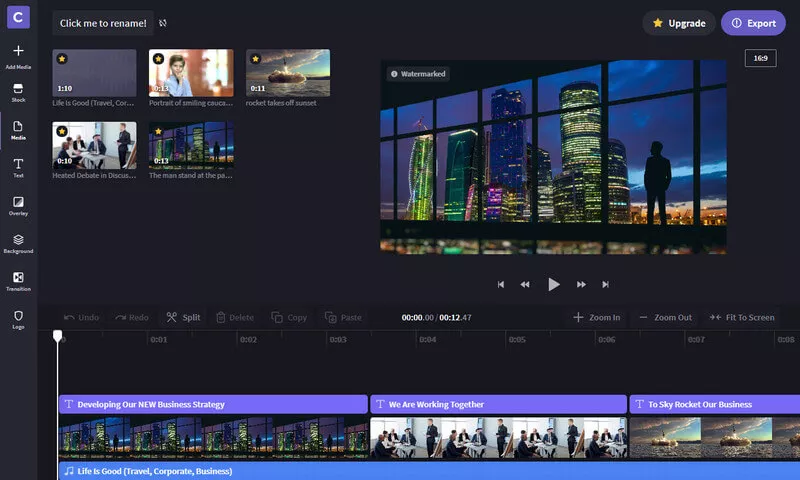
Image Board: Best Free Online Vimeo Video Editors - Clipchamp
Pros:
- User-friendly interface.
- Vast media library.
- Ready-to-use and customizable video templates.
Cons:
- Limited features with the free version.
- Slow download.
Part 2. Best Vimeo Video Editing Apps for Mobile
1. Magisto
Available on: Web, Android, and iOS
Price: 7 Day Free Trial/Plans from $4.99/mo
If you are going to make an engaging business video, Magisto is right here for you. It is a practical Vimeo video editor and offers you the easiest and fastest way to accelerate your video marketing. With this rich-featured video editing tool, you can make amazing videos in a matter of minutes.
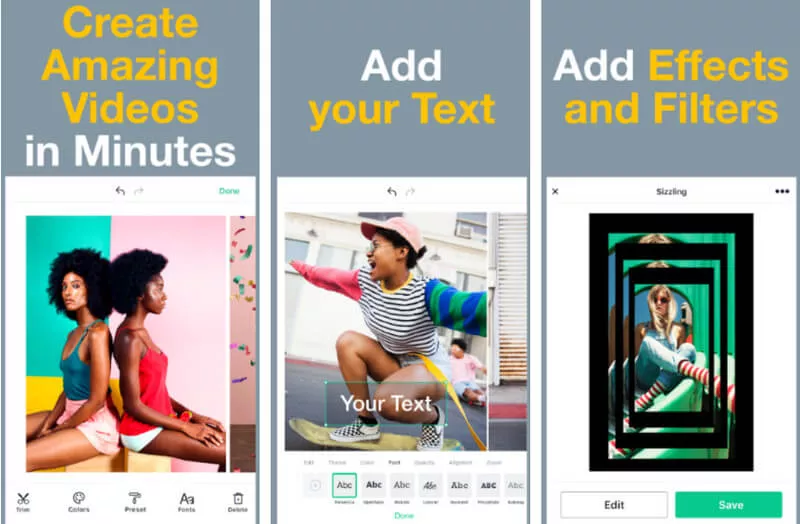
Image Board: Best Vimeo Video Editing Apps - Magisto
Pros:
- Simple and easy to use.
- Free to download.
- Ideal for business videos.
- HD movie downloads.
Cons:
- No free version: you can have a 7-day free trial before you subscribe to a premium or business account.
- Expensive subscription plans.
2. Adobe Premiere Rush
Available on: iOS, Android, Windows, and Mac
Price: Free/Plans from $9.99/mo
Adobe Premiere Rush is a timeline Vimeo video editor available on iOS, Mac, Android, and Windows. With a slogan of “Go shoot. Go edit. Go share.”, it lets you make and share video in minutes. Like many other competitors, it has a free version, which allows you to export up to 3 videos and enjoy 2GB of cloud storage. It is ideal for making short videos less than 30 seconds long, and social media fans much love it.
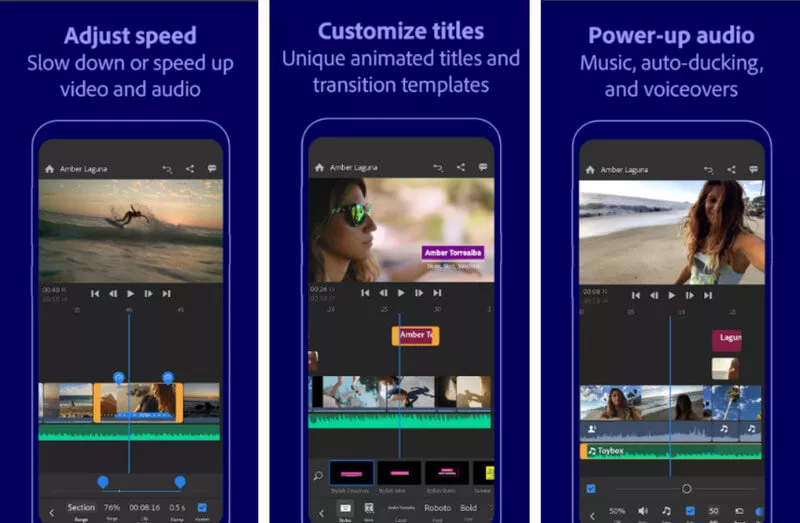
Image Board: Best Vimeo Video Editing Apps - Adobe Premium Rush
Pros:
- Cross-platform video editor.
- Various animated titles and transition options.
- Ideal for creating social media videos.
Cons:
- Limited features with the free starter plan.
- No video templates.
- No music and video library.
Part 3. Best Vimeo Video Editing Software for PC (Free Download)
1. Wondershare Filmora
Available on: Windows and Mac
Price: Free Trial/Plans from $39.99/yr
Filmora video editor is the best Vimeo video editing software for Windows and Mac. It is a robust program with a user-friendly interface and an extensive list of preset text templates, audios, effects, overlays, and transitions. Besides, it covers many advanced features, like color grading and green screens. Although it's not as professional as Final Cut Pro, it's perfect for those with little experience and a budget.
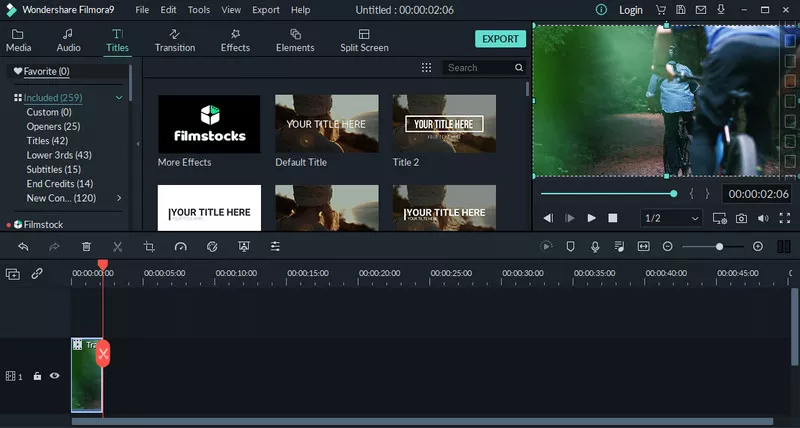
Image Board: Best Free Vimeo Video Editing Software - Filmora
Pros:
- Free to download.
- Up to 100 video/audio tracks.
- Loads of creative filters, transitions, effects, and overlays.
- Full 4K support.
Cons:
- Watermark in the free version.
- Slow to download online content.
2. Lightworks
Available on: Windows, Mac, and Linux
Price: Free/Pro Plans from $24.99/mo
Lightworks is a non-linear Vimeo video editor available on Windows, Mac, and Linux. Professional and full-featured, it is your ultimate solution for creating high-quality videos and films. Recently, it has released its latest version of Lightworks 2020. With this complete video creative package, you are sure to make videos that can stand you out from the crowd.

Image Board: Best Free Vimeo Video Editing Software - Lightworks
Pros:
- Free to download.
- Ideal for professionals and experienced editors.
- Amazing royalty-free video and audio stock.
- Up to 4K support.
- Wide file format support.
Cons:
- Restricted file output with the free version.
- Pro plans are costly.
Conclusion
That’s all for the six best Vimeo video editors you can use. Have you found the one you like? All of these video editors mentioned above have their pros and cons. Just choose the one that suits your needs most. By the way, FlexClip is also a professional and powerful YouTube video maker . A wide selection of video templates is waiting for you. Give it a try now. No skills required.

FlexClip Video Maker
The easiest way to help you create custom videos, no design skills needed.
Start Now for Free
Hot & Trending
-

Ultimate Tik Tok Guide – How to Tik Tok & How to Make a Tik Tok Video that Gets Likes
-

Instagram Story Video Quality Bad After Upload? Fix It!
-

7 Best Ways to Find Music in YouTube Videos
-

How to Repost Video on TikTok & How to Remove TikTok Repost
-

Improve Video Quality Online: 3 AI Video Quality Enhancers You Can't Miss
-

4K Convert to HD 1080p without Watermark: Best 4k Video Converters
-

How to Change Face in Video on Phone/Desktop/Online
-

Top 13 Birthday Video Makers with Music and Effects Free