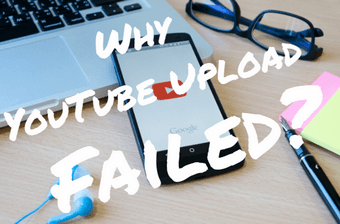Painstaking efforts were made in crafting your YouTube videos. Now, the next big thing is to find the perfect timing to post YouTube videos to maximize the exposure and engagement for the target audiences.
So, in this tutorial, we will walk you through proven strategies to find the best time to post on YouTube for your YouTube channel and offer tips to optimize your working process to create and upload YouTube videos.
Here is what you will learn:
When Is the Best Time to Post on YouTube in General?
Well, there is no consensus on when is the best time to post on YouTube, esp. when your target audience and niche on YouTube may be utterly different from others.
If you are a YouTuber starter and can’t get as much audience data in YouTube’s Analytics and are mainly targeting US audiences, then we’ve surveyed dozens of online video marketing websites and discussed with current YouTube content creators and found the following results most valuable to you:

The best time to post on YouTube
Here are the best times to post on YouTube from Monday to Sunday (universally accepted) in EST:
How to Find the Best Time to Post on YouTube for Your Channel?
To get the most accurate time to upload and publish YouTube videos for your targeted audiences, you need to act tactically with the data from YouTube Analytics as your videos and YouTube channel grow. Here are 4 proven strategies you can use.
1. Rely on YouTube Analytics’ Audience Analysis Features
Well, the best solution to pinpoint the peak viewing hours and demographics of your target audiences is to make full use of the data of YouTube Analytics.
RealTime Activity
Go to YouTube Studio > click “Analytics” on the left menu > in the overview tab, check the “Real-time Activity” graph, in which YouTube will display the peak viewing hours and the exact number of viewers in the last 48 hours and the last 60 minutes.

Check the Realtime Activity data on YouTube Analytics’ audience’s tab
So, you can use the Real-time feature to accurately locate the peak viewing time of your YouTube videos and publish videos accordingly. Let’s say if the peak viewing time is 8 PM, then the best time to post on YouTube would be 5-6 PM.
When Your Viewers Are on YouTube
When Your Viewers Are on YouTube is another latest vital metric for you to decide when is the best time to post on YouTube. On the Channel Analytics page, click the “Audience” tab and scroll down, you can find it.
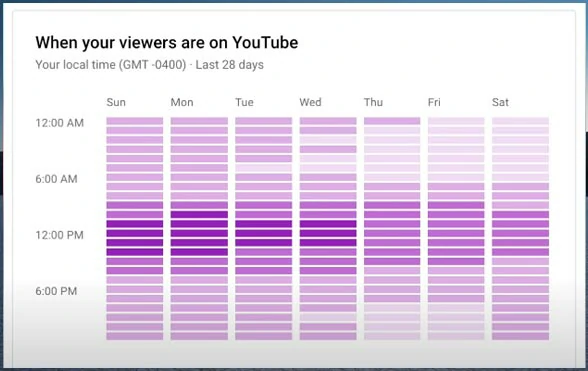
Check When Your Viewers Are on YouTube
This graph shows you the exact organic traffic to your YouTube channel in the last 28 days. With 24 hrs a day and 7 days a week, the number of viewers is clearly listed and marked by different purple shades. The darker the purple shade is, the more people are on your channel, and vice versa. Check how to get more views on YouTube.
So, you can use this data to identify when are the best time and the best day to post on YouTube. Once the time and day are located, the key is to get your YouTubes published before the target audience is available to watch your videos.
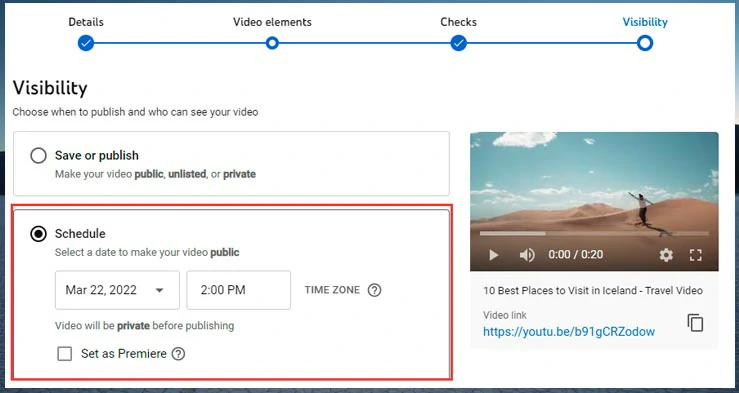
Select the date and time for a scheduled post on YouTube
Top Geographies
Another decisive factor to the best time to post on YouTube is the location of your targeted audience.
With YouTube Analytics’s “top geographies” feature, you know exactly which country’s viewers are the main viewers. So you can adjust the best time to post on YouTube based on their time zone and the data from “Real-time Activity” and “Where Your Viewers Are on YouTube” mentioned above.

The countries where the majority of your YouTube audiences live
For example, if you are in Australia and you are mainly targeting US-based audiences and your channel’s peak viewing hours are around 6 AM, Saturday in the US (EST), then you may publish your YouTube videos at around 8 PM, Saturday in Australia. Just don’t post your videos while your target viewers are asleep.
2. Conduct an Opinion Poll
If your YouTube subscribers are over 500, you can apply for the “Community Tab” tool on YouTube to directly interact with your followers, asking what time and days they wish to watch your videos.
Or you may directly ask when is the best time for you to watch my video while you are creating YouTube videos and encourage viewers to leave comments below. It also works.
3. Track the Data of YouTube Analytics and Be Open to Make Mistakes
As your YouTube videos and subscribers grow, you’d better check the fluctuation of the audience’s data from YouTube Analytics every 2 weeks and adjust the best time to post on YouTube accordingly. Try posting on YouTube at different times and on different days to see which times and days work best for you. Just learn from mistakes and trials.
Bonus: Create Consistent High-quality YouTube Videos with FlexClip
After you’ve discovered the best time to post on YouTube, now the key to YouTube success is to maintain consistency for creating high-quality video content to the needs of the targeted audience.
A feature-packed and highly-efficient YouTube video maker you may use is FlexClip. It’s an in-browser online YouTube video maker. With FlexClip, you can drag and drag your videos, images, GIFs, and audio to its polished YouTube video templates, and customize them with your styles and aesthetics.
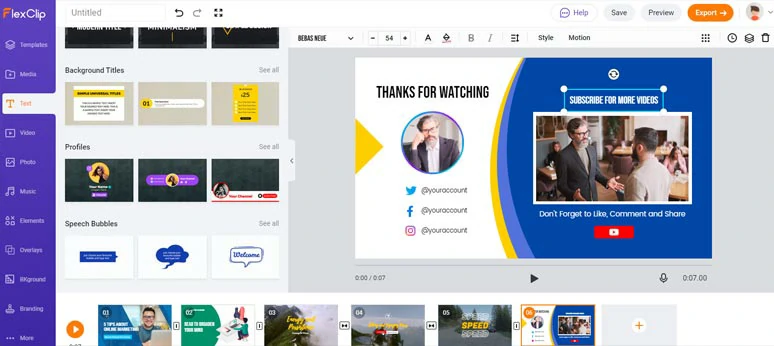
Create high-quality YouTube videos with FlexClip


You can enjoy the following features:
Now, It's Your Move
Well, no single formula works for everyone. The best time to post on YouTube depends on your targeted audiences’ location, preferences, and watching behaviors. You can use the data from YouTube Analytics’ audience’s tab to pinpoint the peak viewing hours and get your videos published 2-3 hrs before they are ready to watch.
Keep tracking the data change as your channel grows and be open to making mistakes; create user-intended and highly-quality video content with FlexClip and be consistent. You will be on the right track to YouTube success.
If you find our tutorial helpful, don’t forget to share it with your friends on Facebook, Twitter, etc. Much appreciated.