It’s impossible for you to avoid getting some white noise or background sounds in the audio recording for any situation. But with a strong audio editing tool, like FlexClip, you can rework audio and start audio noise reduction to get the best sound. Let’s begin!
Part 1 The Strong Tool to Start Audio Noise Reduction Online - FlexClip
FlexClip employs cutting-edge artificial intelligence audio editing technology that can easily help you start audio noise reduction online. With this strong feature, you can smoothly get rid of the background noise to produce studio-quality sound in just a few seconds. You don’t have to spend your time and energy on downloading any software to denoise audio.
Part 2 How to Start Audio Noise Reduction Online in FlexClip
Here are some detailed steps on how to start audio noise reduction with the strong online audio editor FlexClip. So follow these prompts and begin your creation!
Enter the Media section to upload your voice recording, or you can record a new audio using its voice recorder. Then, you can add it to the timeline and set the scene duration to be the same as the audio. By the way, if you are uploading a video to FlexClip, you first need to separate the audio from the video. You can right-click on the video and select Detach Audio.
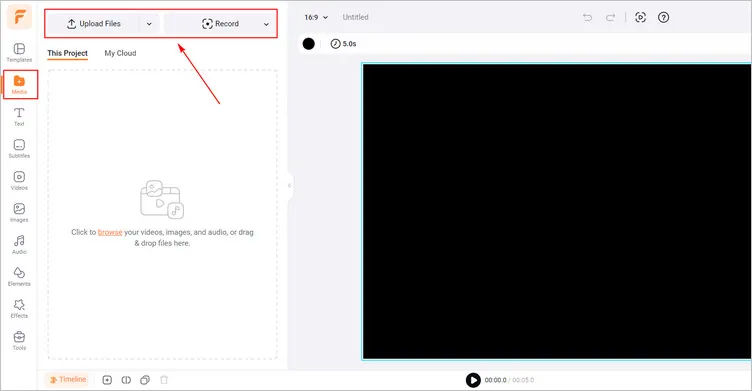
Upload Your Audio Materials - FlexClip
Right-click the audio track timeline to enter the Audio Settings section. And you need to tap the Reduce Noise option, and then it will automatically clean up your voice recording. Wait a minute, and a miracle will happen.
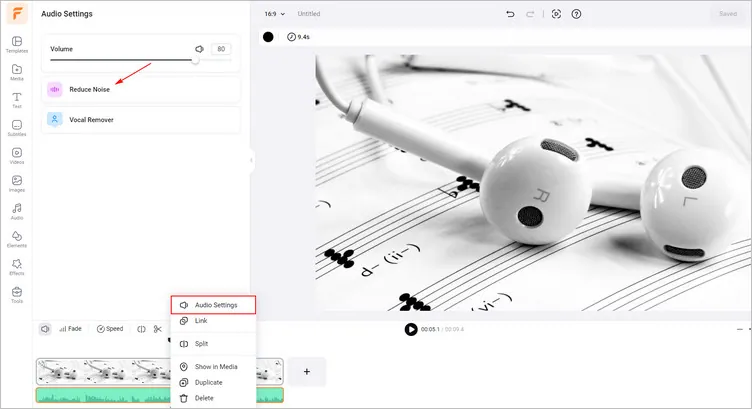
Audio Noise Reduction Feature - FlexClip
When you have modified the noise-free audio according to your requirements, you can choose to tap the Export button to download your audio or video or share it across the web.
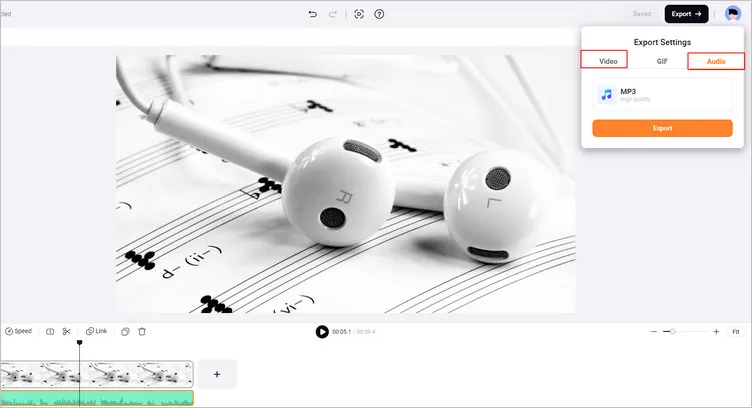
Download Your Edited Audio - FlexClip
Bonus: FlexClip Provides More Editing to Inspire You
Apart from the audio noise reduction feature, FlexClip also offers many more great features, which include:
Conclusion
In this guide, we hope you have learned how to start audio noise reduction online with the excellent tool FlexClip. And FlexClip also provides many video/audio creation features for you to explore. Let’s try it!















