Summary: Want to get some audio mixer software to process your sound track? Here we'll show you 5 great music mixing software to help you out.
Sometimes we will edit several pieces of music into one piece of music through audio editing, and then set this music as our mobile phone ringtone or short video background music. And audio merging software can help us synthesize files with the merger, many skewered music on the Internet are synthesized by audio editing through this kind of audio mixing software.
No matter you want to make a ringtone, a song or a video, a mp3 mixer can be helpful. Let's read this article and get 5 impressive audio mixer software.

Image board: 5 Top Audio Mixer Software in 2020
Also Read: Top 5 Free FLV Players for PC/Mac
Quick Navigation:
Part 1. 5 Top Audio Mixer Software in 2020
- 1.Audacity
- 2.Adobe Audition
- 3.Logic Pro X
- 4.Reaper
- 5.Voicemeeter Banana
1.Audacity
Supported OS: Windows, Mac, Linux
Audacity is a free, open-source and cross-platform audio mixer software. It's compatible with Windows, Mac and Linux, and it supports all kinds of audio formats like MP3, MP4, AIFF, PCM, WMA, AC3, AMR and more. In addition, it also offers features including recording, export/import, editing, effects, etc. Try this mp3 mixer to explore more!
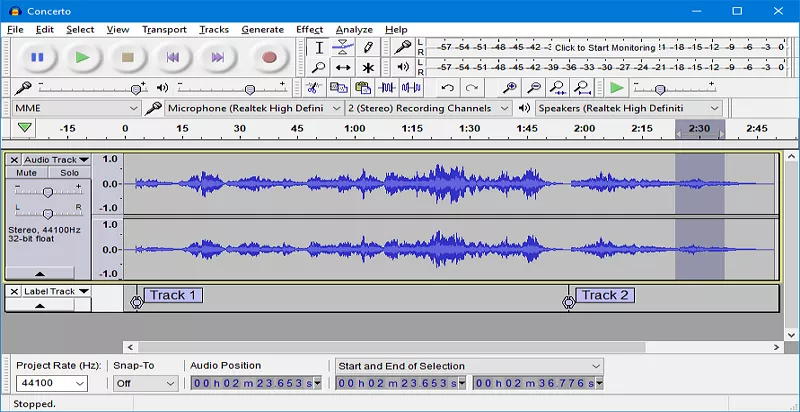
Image board: 5 Top Audio Mixer Software in 2020 - Audacity
Quick Tips:
2.Adobe Audition
Supported OS: Windows, Mac
Adobe Audition is a professional sound mixer application that's designed for professional users. It offers powerful features to mix your audio perfectly, and you can record, edit, and integrate music clips, add oomph to audio, export audio content for a podcast and mix any song to fit any duration.

Image board: 5 Top Audio Mixer Software in 2020 - Adobe Audition
3.Logic Pro X
Supported OS: Mac Only
Developed by Apple Inc, Logic Pro X is a powerful and active audio mixer sound that works well for both new beginners and professionals. It supports WAV, AIFF, CAF, PCM, ALAC, AAC, MP3 and more, you can create and improvise in a whole new way with Live Loops. Also, you can control music-making sessions from your iPad or iPhone with Logic Remote. Try this impressive mp4 mixer software now!

Image board: 5 Top Audio Mixer Software in 2020 - Logic Pro X
4.Reaper
Supported OS: Linux, Windows and macOS
Reaper is one of the best audio mixer software in the market and it offers features like real-time, non-destructive effect application, commercial and home studios, broadcast, location recording, education, science and research, sound design, game development, multiple tracks, multichannel support, pitch-shifting and time-shifting.

Image board: 5 Top Audio Mixer Software in 2020 - Reaper
5.Voicemeeter Banana
Supported OS: Windows
Voicemeeter Banana is an Advanced Audio Mixer Application endowed with Virtual Audio Device used as Virtual I/O to mix and process any audio sources from on any audio devices. It has a clean interface, various controls and various streaming services. Just try it to manage your audio in an easy way!

Image board: 5 Top Audio Mixer Software in 2020 - Voicemeeter
Part 2. How to Add Audio to Video Online
What if you want to add audio to video online? FlexClip is an online video editor that can help you add music to video online easily for free. It supports all types of audio and video formats like AAC, MP3, M4A, FLAC, OGG, WAV, mp4, WEBM, MOV and more. Only two simple steps, you can add audio to video online for free:
Step 1. Visit FlexClip and click Start from Scratch to upload your videos here.
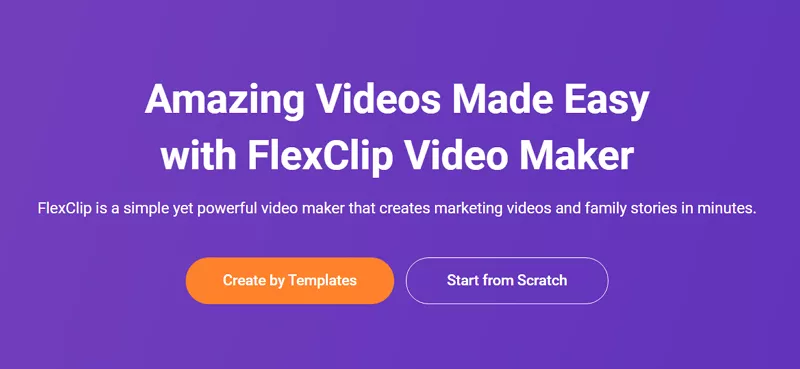
Image board: How to Add Audio to Video Online - Step 1
Step 2. Then click Music icon from left side bar. Then you can click Browse Your Music to upload local music or click Add Stock Music to use FlexClip's stock music.
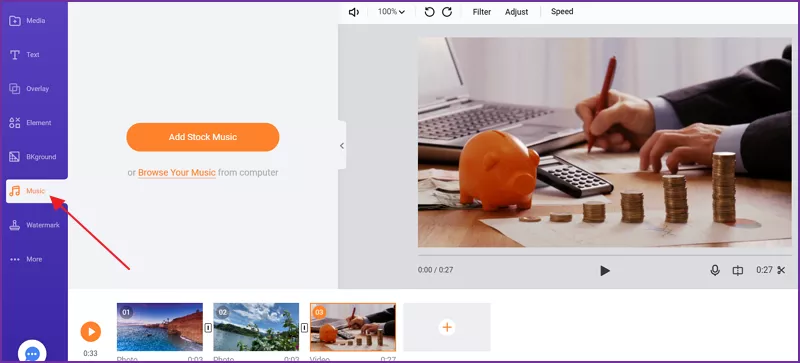
Image board: How to Add Audio to Video Online - Step 2
Tips: You can also choose a video template and customize it online:
Happy Birthday
Merry Christmas
The Bottom Line
That's all for 5 best audio mixer software in 2020 and you can choose a suitable mp3 mixer to manage your audio easily. Also, you can add audio to video online with the help of FlexClip, and you can also make a video online with its rich templates!

FlexClip Video Maker
The easiest way to help you create custom videos, no design skills needed.
Start Now for Free
Hot & Trending
-

Ultimate Tik Tok Guide – How to Tik Tok & How to Make a Tik Tok Video that Gets Likes
-

Instagram Story Video Quality Bad After Upload? Fix It!
-

7 Best Ways to Find Music in YouTube Videos
-

How to Repost Video on TikTok & How to Remove TikTok Repost
-

Improve Video Quality Online: 3 AI Video Quality Enhancers You Can't Miss
-

4K Convert to HD 1080p without Watermark: Best 4k Video Converters
-

How to Change Face in Video on Phone/Desktop/Online
-

Top 13 Birthday Video Makers with Music and Effects Free





