Table of Contents
Part 1. What Does It Mean to Archive Instagram Posts
Archiving Instagram posts doesn’t mean removing your posts. Instead, it means hiding your Instagram posts from public views. Creators still have access to them, and all likes and comments will remain the same.
Archiving is not a one-way operation. You can always bring archived Instagram posts back to the public like they have never been archived before.
Can't Miss: Instagram Story Video Quality Bad? Fix It >

Archive Instagram Post
Part 2. Why You Need to Archive Instagram Posts
Think about the Instagram posts. You might have shared your family vacation, your birthday wishes, your new house. Through all information, a stranger can know about everything about you. You have only been sharing the posts to friends? Don’t sit at ease! Others can always know you through sites, apps, or services you log in with Facebook, Instagram credentials.
Deleting your Instagram posts, your posts will be gone forever. If you archive Instagram posts, you can always bring them back whenever you like.
According to the Instagram algorithm, it is not suggested to remove Instagram posts with low likes and comments. Instagram will tag your video based on the video content and recommend your account to others. Removing Instagram posts tells Instagram that your account is not tagged right. Your videos might be recommend to the wrong viewers.
Free Take-Away Instagram Video Templates
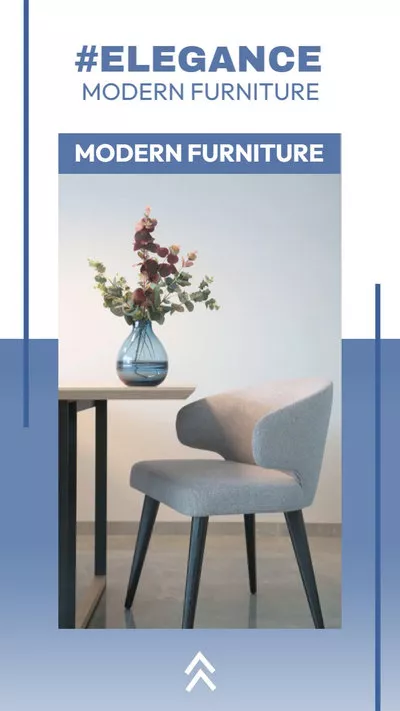

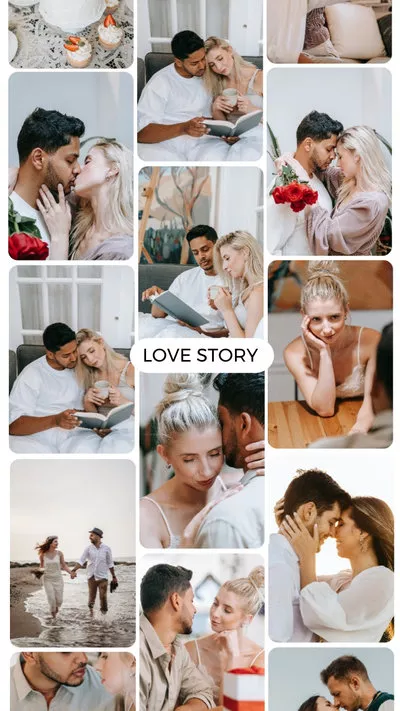
Part 3. How to Archive Instagram Posts
Each Instagram post has an option to allow you to archive it. If you are looking for methods to archive all Instagram posts, things may get a little tricky but in general, the process is quite simple.
How to Archive Only One Instagram Post
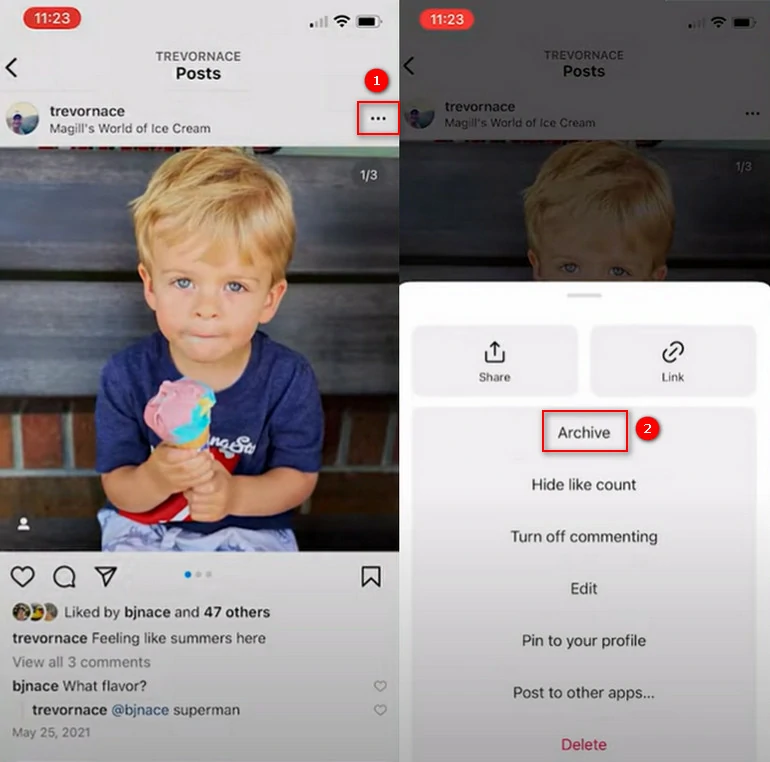
Archive a Single Instagram Post
How to Massively Archive Instagram Posts
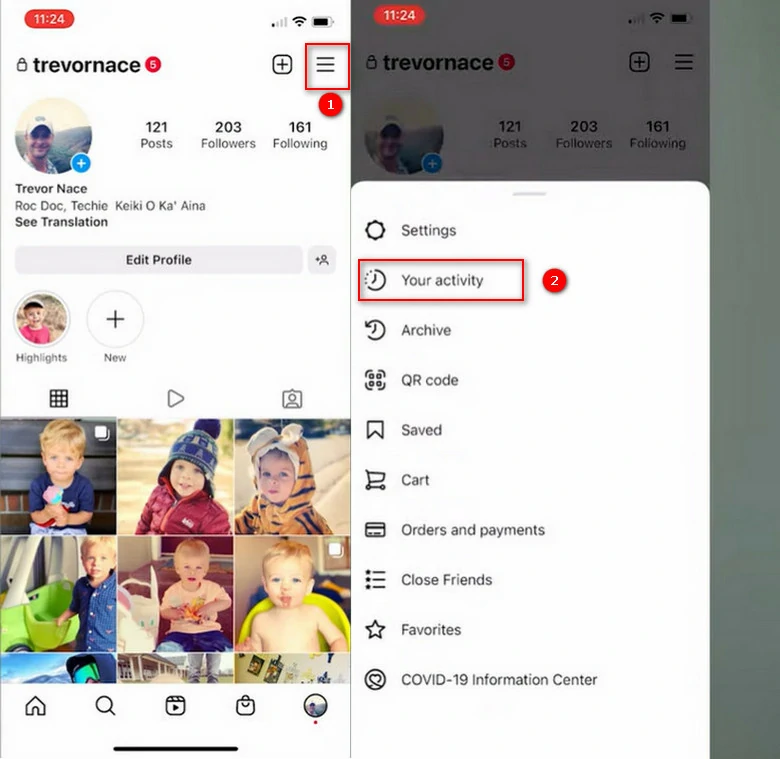
Select Multiple Instagram Posts
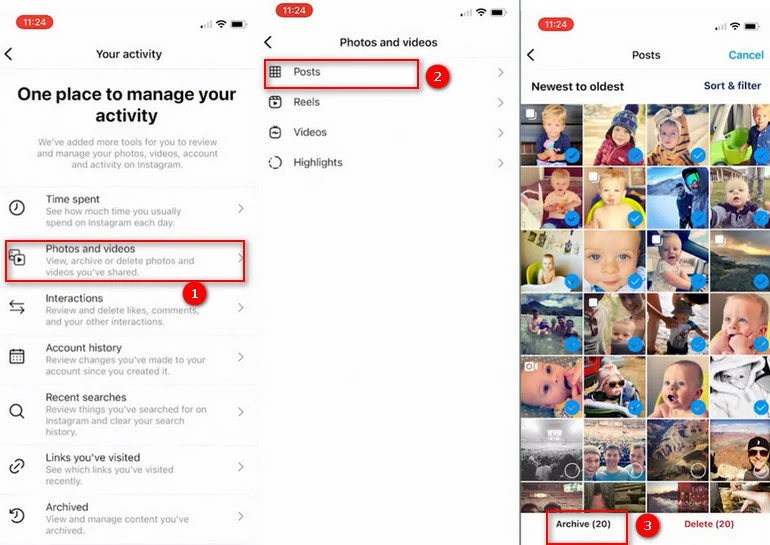
Massively Archive Instagram Post
Part 4. How to Unarchive Instagram Posts
You can’t unarchive multiple Instagram posts at once, but here is how to unarchive Instagram posts.
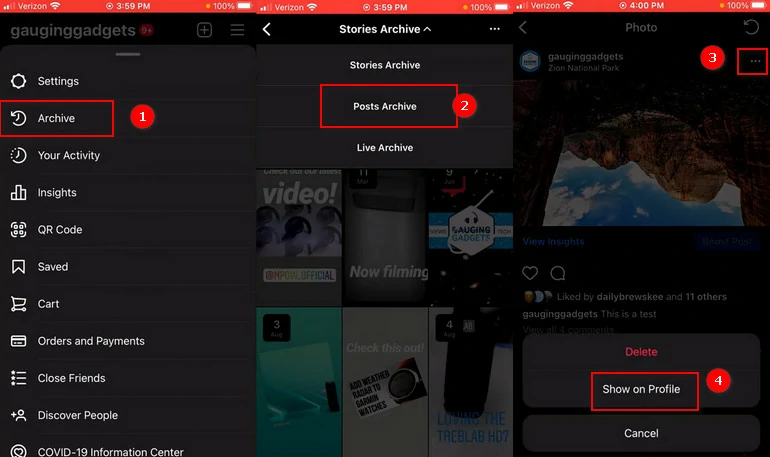
Unarchive Instagram Post
Bonus Tip: Generate Instagram Video Posts 10X Faster
As an Instagram blogger who should always keep up with the trends, you should create Instagram videos quickly to get more views and likes. FlexClip is your ultimate helper that enables you to create Instagram video posts 10X faster.
Powered by AI, FlexClip is integrated with a handful of practical tools to fasten the video editing process. The video script generator can write high-quality video scripts based on the topic you input. The text-to-speech tool does natural-sounding voiceover for you.
FlexClip Overview
Want some Instagram video templates you can directly edit with? Check the Instagram templates page to get free video templates!
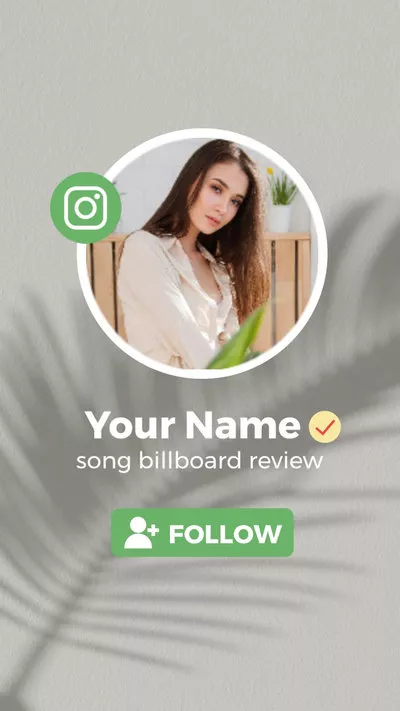
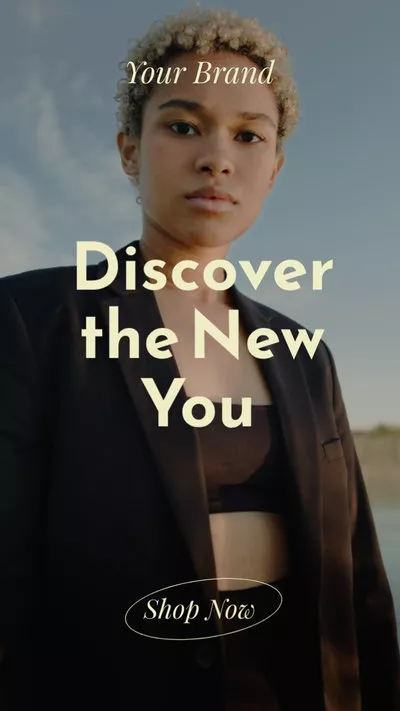

FAQs on Archiving/Unarchiving Instagram Posts
To find archived posts on Instagram, you should go to your profile page. Click on the three horizontal lines, and then click on Archive in the pop-up menu. Select Posts Archive on the top, you can find all archived posts on Instagram.
No, you can’t see other people’s archived posts. You can only see your own archived Instagram posts.
Yes, archived posts can stay forever as long as you don’t unarchive the posts or remove them. Besides, Instagram doesn’t limit how many posts you want to archive.
No, unarchived posts will never show up in your followers’ feed.
There is no time limit to unarchive an Instagram post. You can unarchive an Instagram post the minute you archive it, or wait for 1000 years to unarchive it.















