When you record videos, especially in public like parties, restaurants where many people gather around, it's inevitable to capture others' faces to your footage. Sometimes, while posting videos online, you don't want to violate others' privacy or just want to remain yourself. Then, it would be best if you blurred people's faces before sharing.
Plenty of Android and iOS apps enable you to blur the face or pixelate anything in your videos and photos. While it takes time to find the best one. Now we will take you through the 10 best apps to blur faces on your Android and iOS devices.
Can't Miss: How to Blur a Video in Video Easily in 6 Best Ways>>
1.Video Mosaic App
Compatibility: iOS
This app lets iPhone users blur something when recording videos or apply the blur effect to recorded videos. When it comes to blurring, it provides several available options for you to choose from. You can blur the entire video or obscure any part of the video frame or get only faces blurred. Moreover, you can decide the shapes for blurring such as hearts, abstract and geometric shapes.
Pros:
Cons:
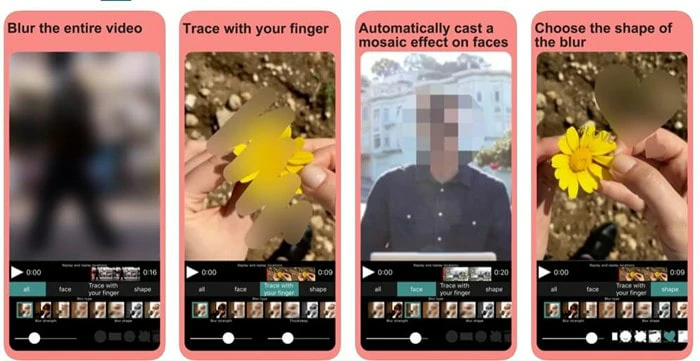
Apps to Blur Your Face - Video Mosaic App
2.KineMaster
Compatibility: iOS and Android
KineMaster is a powerful tool designed for iOS and Android users to blur faces with just a finger touch. It has credible features to level up videos like multiple video layering, chroma key function, voiceover, transition effects and many more. If you need a multi-functional blur effect video editor, KineMaster is a nice choice for you.
Pros:
Cons:
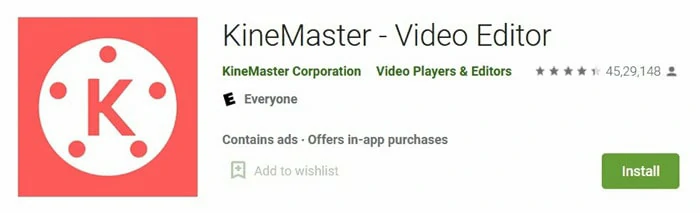
Apps to Blur Your Face - KineMaster
3.Skitch
Compatibility: iOS
Skitch is a popular blur face editor that has been around for quite some time. It's the perfect tool to edit photos as it enables you to add text, stickers, emojisphoto's color without effort.
Pros:
Cons:

Apps to Blur Your Face - Skitch
4.Mosaic Pixelate Censor Photo
Compatibility: Android
Android users can utilize the Mosaic, Pixelate or Color option of this app to blur faces in their photos. To obscure photos, you just need to designate the desired area and the app will automatically do the rest for you. Apart from this, if you want to make minimal changes, you can turn to the in-built editing tools for help.
Pros:
Cons:
Apps to Blur Your Face - Mosaic Pixelate Censor Photo
5.Snapspeed
Compatibility: iOS and Android
Snapspeed is a photo-editing application developed by Google to help iOS and Android users blur faces or objects in their photos&videos. Besides, it's also competent for photo enhancement and accessible to filter your footage. If you'd like pleasing editing without advertisement disturbing, this app is what you're looking for.
Pros:
Cons:
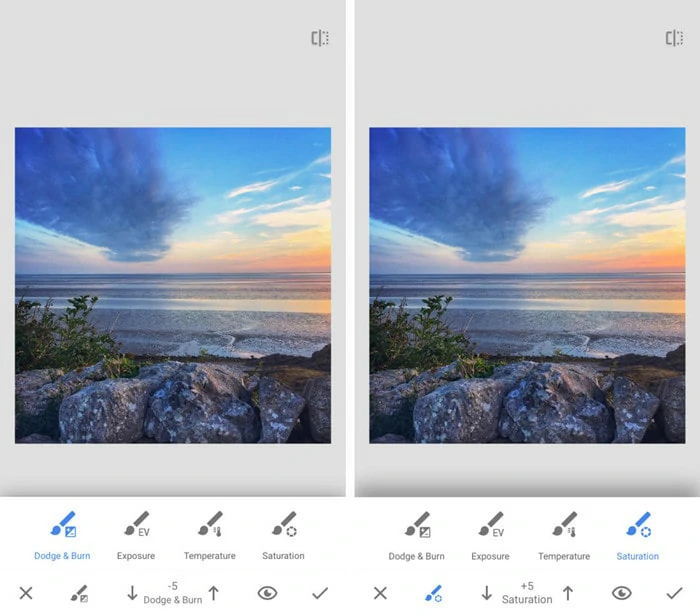
Apps to Blur Your Face - Snapspeed
6.Blur Video and Image
Compatibility: Android
When you search for face blurring apps on Google Play, it's easy to find high-rating software to deal with your image problems. However, it takes your time to find an app that blurs photos and videos simultaneously. Under such circumstances, we recommend Blur Video and Image to you.
It allows you to apply the blur effect to media captured by the camera or directly imported from your local library. Besides, you can define multiple areas to blur in a single photo or video. For additional adjustments, you can decide the borders of the blur and change the intensity of the blur effect.
Pros:
Cons:
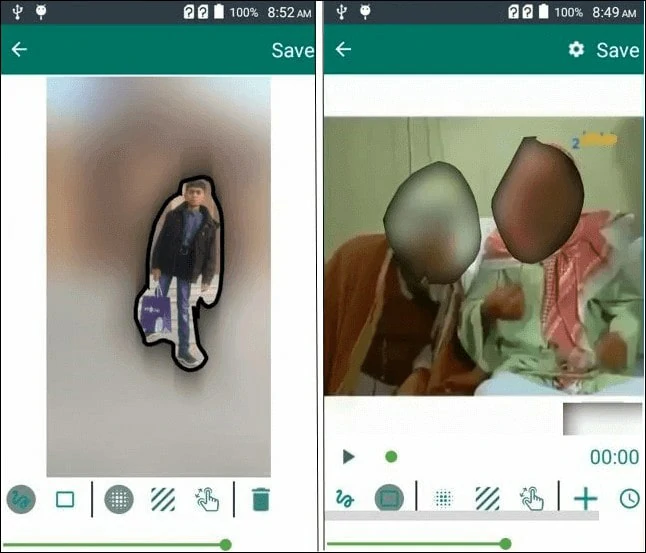
Apps to Blur Your Face - Blur Video and Image
7.Video Toolbox Movie Maker
Compatibility: iOS
This iOS-based editing app assists you in blurring out unwanted objects from videos quickly. With all the basic tools needed, you're able to add transitions and filter the recorded video with a finger touch. Using the green screen feature to combine videos is also available. Despite a robust number of editing options, it only deals with static videos. In other words, if you handle a video with many movements, you need to look around.
Pros:
Cons:

Apps to Blur Your Face - Video Toolbox Movie Maker
8.Blur & Mosaic
Compatibility: iOS
Blur & Mosaic is a great app that helps you create a pixelated mosaic effect in videos. Its several mosaic effects, it allows you to obscure an area of the video at your disposal. If you want to control the amount of the blurring effect, this app also provides four different thickness and strength options.
Pros:
Cons:
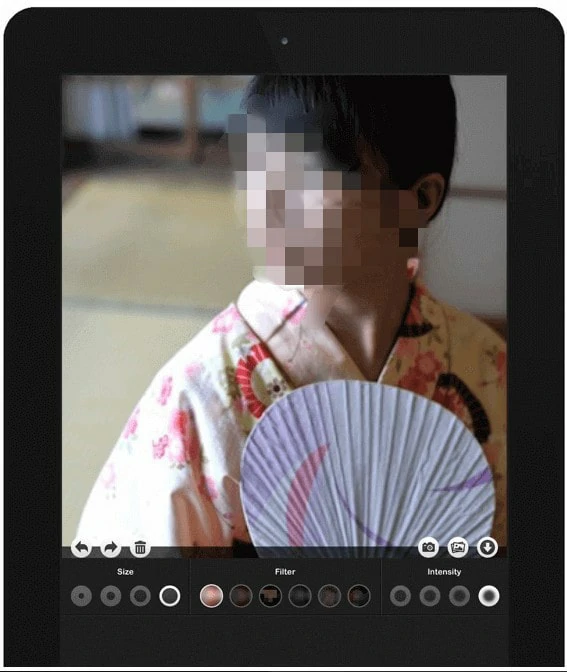
Apps to Blur Your Face - Blur & Mosaic
9.MovStash
Compatibility: iOS
MovStash is designed for making blurred or mosaic videos. You can choose from 4 types of effects to blur videos where you can decide either to blur a specified area of all duration of the video or a specified area in a specified time range of the video. If you don't require professional editing, MovStash is the best option for you.
Pros:
Cons:
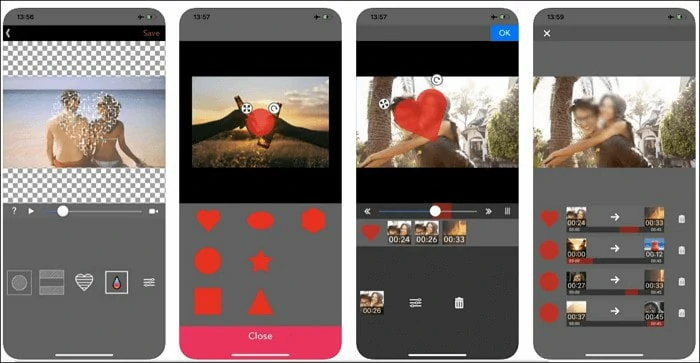
Apps to Blur Your Face - MovStash
10.Point Blur
Compatibility: Android
With Point Blur, you can easily apply the blur effect to your photos. Here you can feel free to decide whether blur the whole photo or blur any unwanted part from your footage. If you want to create a background blur effect, you can apply the shadow focus in your photos. Besides, it provides instant sharing to social media after editing without privacy worrying.
Pros:
Cons:
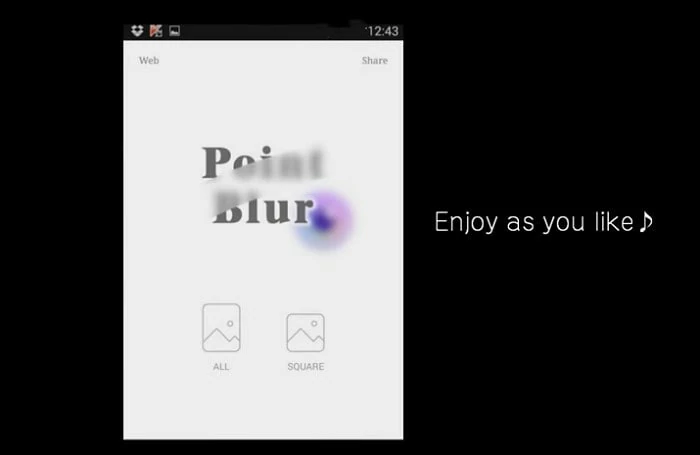
Apps to Blur Your Face - Point Blur
FlexClip is a popular video editor that helps you remove any unwanted things from your video. You can take advantage of cropping, zooming, or adding elements to get rid of unwanted parts. Moreover, it includes powerful editing tools and rich templates, making your creation process like a breeze. If you're looking for a comprehensive editor without installation and editing requirements, remember to give FlexClip a try!
Quick Tutorial on How to Create Videos Online with FlexClip
The Bottom Line
In a nutshell, obscuring videos and photos is easy if you have a blur face editor. This article introduces 10 top apps to blur your face on Android and iOS. You can pick your favorite one according to the actual needs. By the way, if you need to blur unwanted parts online, turn to FlexClip for help. Now it's your turn!















