Whether you want your friends to laugh over your selfie with exaggerated expression, or give your social media posts an eye-popping upgrade, stop the attempt to be a pro animator! Thanks to the magic of AI technology, animating a selfie can’t be easier.
In this post, we will show you 4 easy ways to animate your face photo, with different effects. So, grab your best selfie, and embark on the journey of animating portraits!
TABLE OF CONTENTS


Check More Professional Video Templates >
Can't Miss: How to Swap Your Face with Celebrity >
Animate Your Selfie Instantly
Have you ever wondered what you look like in the anime world? Get started and check out with FlexClip. It turns your selfie into an interesting anime or cartoon instantly. The most popular anime styles include 3D cartoon, retro anime, Ghibli. Pick the style you love most.
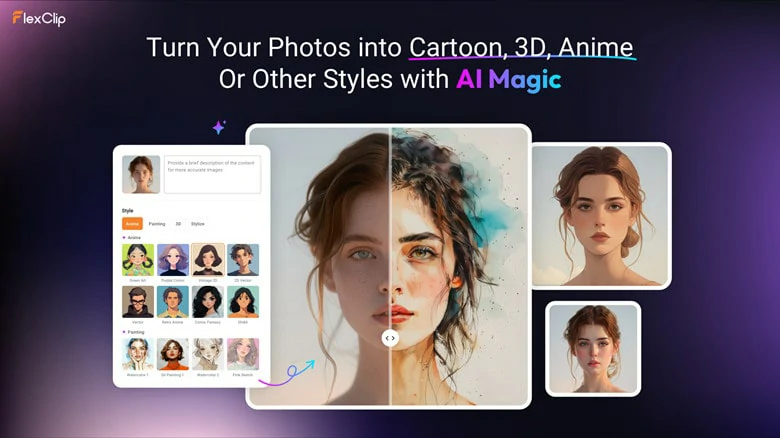
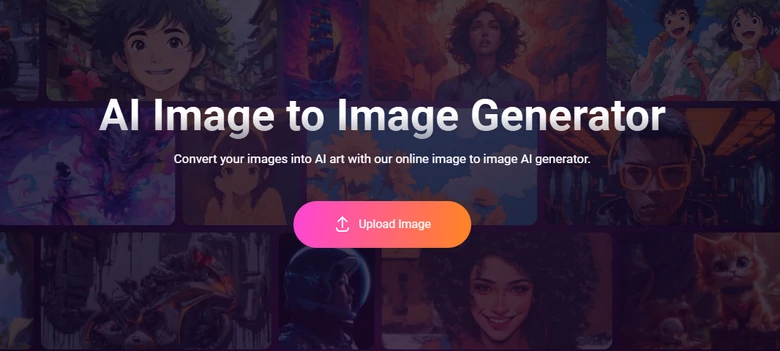
FlexClip AI Image to Image
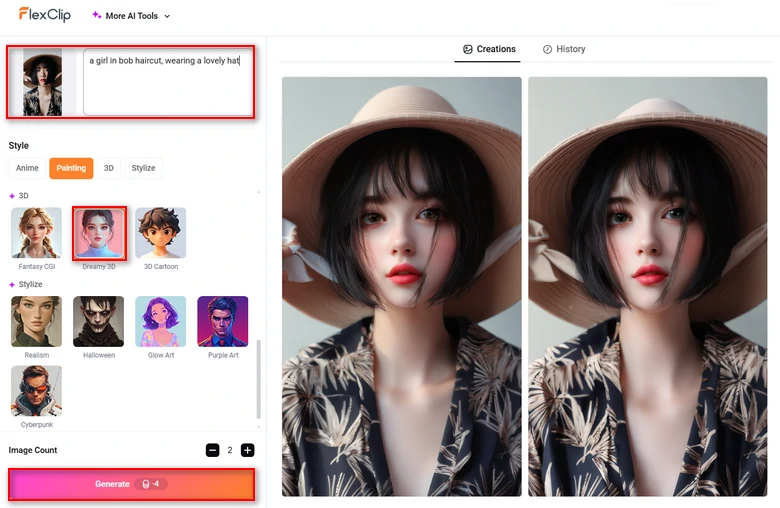
FlexClip Generate Anime Portrait
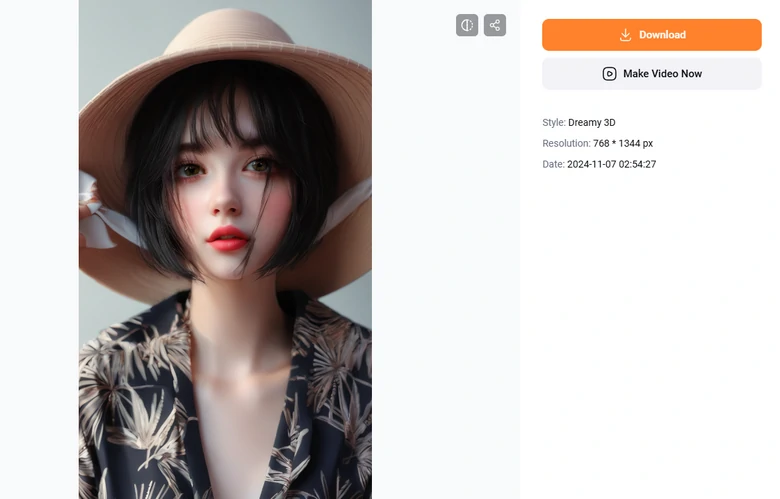
Export Anime Portrait on FlexClip
Apply 3D Motion to Your Selfie
Applying 3D motion transforms a simple selfie into something more dynamic, vivid, offering different angles and layers of your face photo. Selfie photos with 3D animation are widely used in social media posts, slideshow creations, as well as video resumes.
FlexClip is the ultimate way to add 3D touch to your selfie. It offers 9 animation styles for all occasions, for instance, vertical, horizontal, zoom. Options like intensity, duration are available to make sure you always get the selfie animation you love.
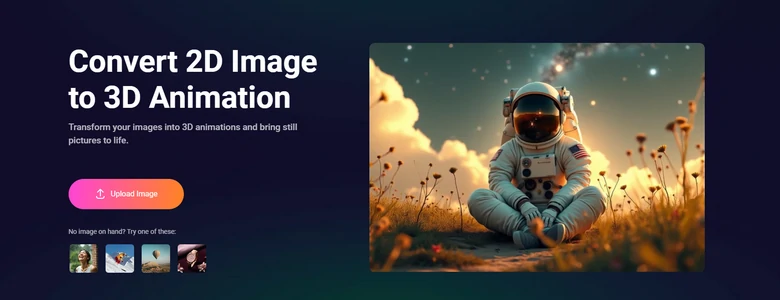
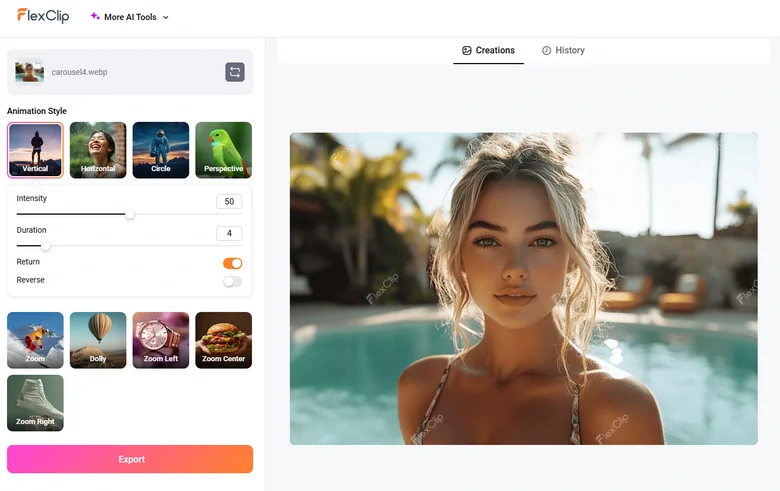
FlexClip Applying 3D Animation to Selfie
This is a selfie with 3D animation generated by FlexClip.
FlexClip Generated a Selfie with Animation
More Interesting AI Image Tools You Will Love:
Convert Your Selfie to Cartoon >
Restore Old Selfies and Bring Them Back to Life >
Make Your Selfie Sing & Dance
As its name suggests, Unboring turns dull and still selfies into hilarious animated faces singing. Leveraging the latest AI facial recognition technology, Unboring preciously animates your face with the motion you’ve selected. In total, Unboring offers you 95 motions.
Having more than one face in a portrait? No problem. Unboring can detect different faces on one portrait and you can animate them one by one. This feature is one of a kind among all portrait animation tools.
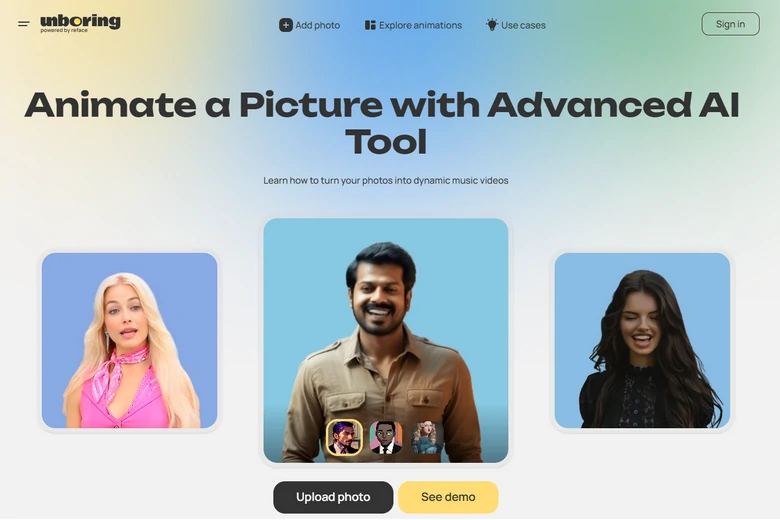
Unboring AI Photo Animation Tool
Make Your Selfie Talk
Picture Mona Lisa doing a self-introduction, or President George Washington telling interesting historical stories. HeyGen can make it true. It utilizes advanced lip-syncing technology to turn still photos into moving, talking images with a real human voice. Except for natural lip movements, HeyGen also adds nodding, blinking, etc.
You can record a voiceover of yourself. Yet, entering a script and selecting an AI voice you love is also possible. In total, HeyGen supports over 40 popular languages and offers 300 voices.
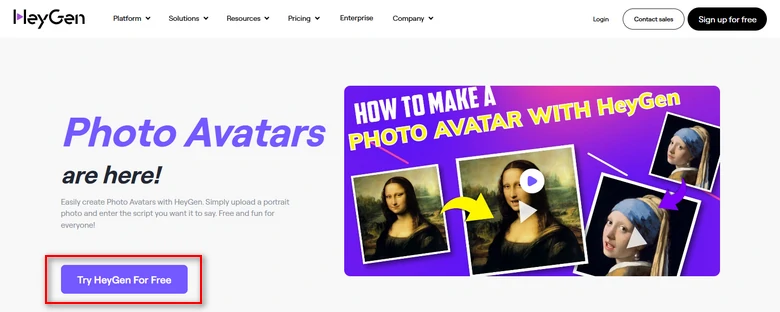
Access HeyGen's Talking Photo Tool
FlexClip Avatar Video Option
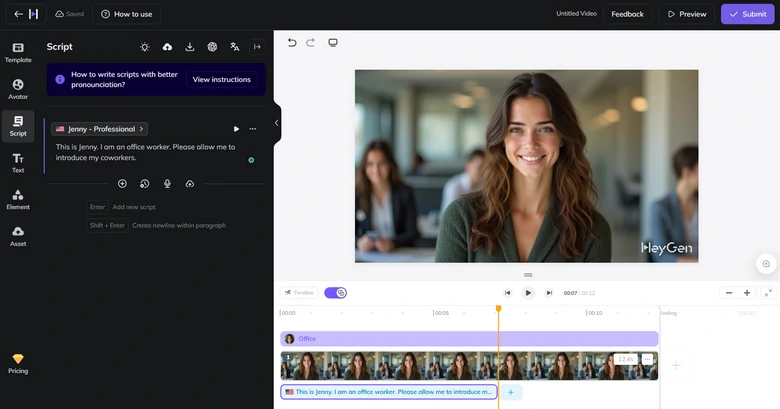
HeyGen Animating Selfies
FAQs About Animate Portraits
1. Can I Animate My Selfie into a GIF or Video?
Yes, you can animate a selfie into both GIFs and videos. Many apps allow you to save your animated selfies as video files and looping GIFs.
2. Is It Possible to Animate Selfies with Music?
Yes, apps like Unboring turn your selfie into a face that sings hilarious songs. FlexClip, however, makes it possible for you to add music to the animated selfie.
3. Are There Any Privacy Concerns with Animating Selfies?
When animating selfies, it is important to be cautious about sharing personal images online. All selfie animators mentioned in this article are safe to use. However, do make sure you check the privacy policies of any app you use.















