Many of you might have known HeyGen, Synthesia, which can be used to make a digital twin of yourself and create explainer videos. That’s not new anymore. The latest technology can place yourself in any scene, like a superman suite, aerial space, or celebrity party, with only one photo.
In this post, we will show you how to create AI images of yourself and animate them as you wish. You don’t need any technical skills because all the tools involved are extremely easy to use. Moreover, you don’t need to break the bank because each generation costs less than $0.5. Let’s dive into the details.
Table of Content


Check & Customize More Free Video Templates >
Can't Miss: How to Remove & Replace a Person from Photo >
Part 1. How to Create AI Images of Yourself
It is easier than ever to create an AI image, when it comes to photos with consistent characters, the options are extremely limited. We recommend Replicate, because it generates great AI images of yourself with various models. Apart from that, it charges you for each generation, not monthly subscription like other AI image generators.
The detailed steps to generate an AI image of yourself are as follows.
Step 1. Sign up for Replicate Website
Visit Replicate’s official website and then click on Sign in. It will ask you to sign in with GitHub. No worry, all you need to do is entering your email address and a password.
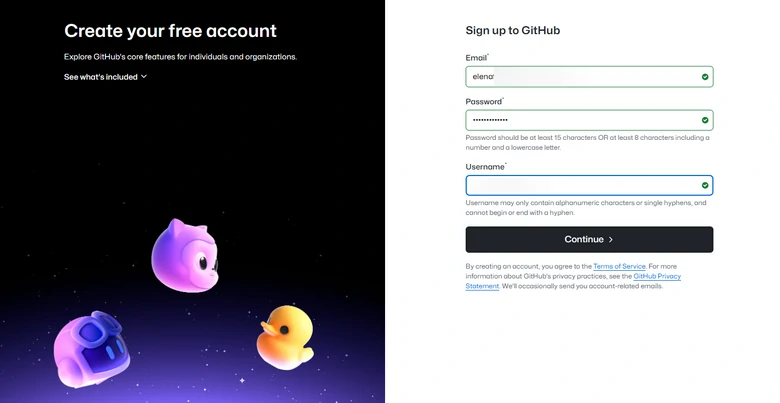
Create a GitHub Account
Step 2. Find the Right Model
Replicate offers lots of useful models, and so far, Flux Pulid is the easiest to go. On Replicate’s main page, search for this model.
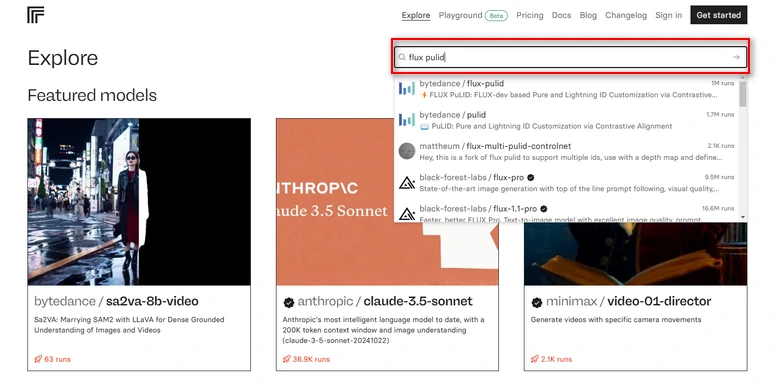
Flux Pulid Model
Step 3. Generate Images
Now, things may look quite overwhelming. However, it takes only several steps to come up with a great AI image.
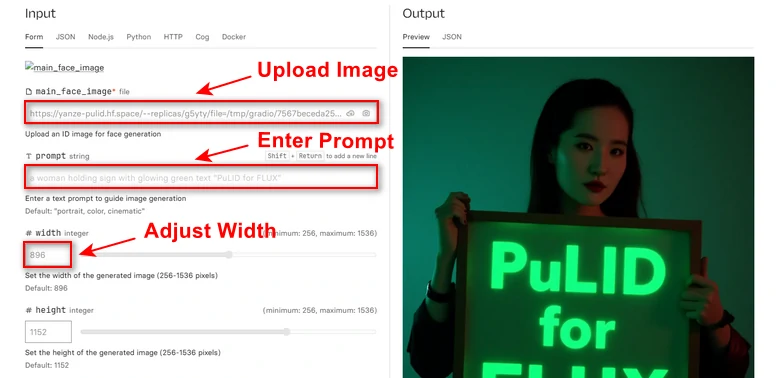
Generate AI Image of Yourself
You can make changes to other options like output format, output quality, number outputs based on your needs. However, these are not always necessary. Hit Generate, all AI image outputs of yourself will pop up to your left. Download the one you love.
Part 2. How to Create AI Videos of Yourself
Now you’ve got AI images of yourself. The next step is turning them into AI videos. The AI image to video tool we need is called FlexClip. Leveraging the latest AI animating models, it understands your prompts and makes every element moves as you wish.
Click on the Animate AI Image of Yourself button below and start to explore the magic.
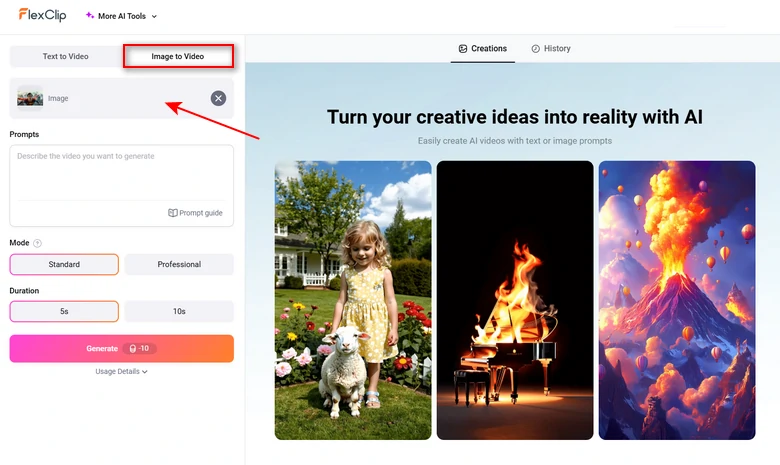
Upload AI Image of Yourself
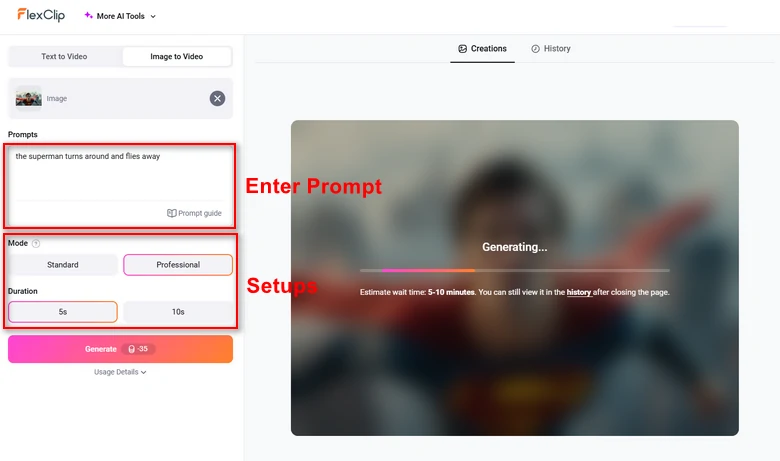
FlexClip Generating AI Video of Yourself
Here is an example of AI generated video of a real person.
AI Video of Yourself Example
FAQs About Creating AI Images/Videos of Yourself
1. How much does it cost to generate an AI video of yourself?
It is extremely cheap to generate AI videos of yourself with Replicate and FlexClip. Each generation using the Flux Pulid model costs around $0.023. As for FlexClip, each generation using the Professional model costs 7 credits per second, which is around $0.23.
2. Is it ethical to use AI to create videos of myself?
Ethically, it is important to ensure you’re using AI responsibly, especially in the case of deepfake technology. You should always avoid using AI videos in a way that may mislead or harm others.
3. How can I ensure my AI video doesn’t look fake or awkward?
To achieve a natural-looking AI video, it is essential to use high-quality photos, choose a reliable AI tool, and take time to fine-tune settings like facial expressions, voice tone, and movement speed.















