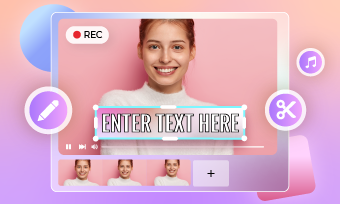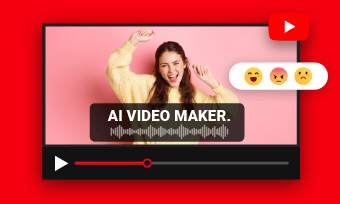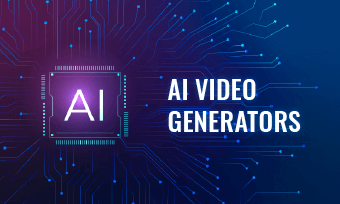Video editing is a complex and time-consuming task that requires a skilled eye and a steady hand. With the help of an AI video editor, you can easily polish your creation and take it to the next level. Besides, many AI video editors can automatically handle professional editing parts in seconds like color correction and adding subtitles, which saves your time in the video editing process and helps you focus on content production.
Need an AI video editor to create professional-looking videos without spending hours in front of a computer? Here is a list of 7 best AI video editors for PC. Let's dive in right now.
Trending and Customizable Video Templates You Can Try:
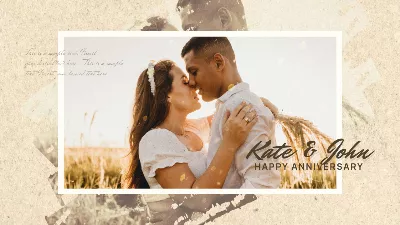



1. FlexClip
FlexClip is a timeline-based AI video editor for PC that allows you to create and edit videos in minutes, offering more flexibility without editing experience requirements. The workflow is seamless and straightforward: you can import videos, use one of the ready-made templates or edit somehow from scratch without the headache standard editing gives you.
This tool has a clean interface and a variety of AI features like text-to-speech, auto subtitle generator, AI image generator and more, helping you create stunning videos with the power of AI technology. Besides, you can leverage its extensive media stock and editing tools to make your video into perfection.
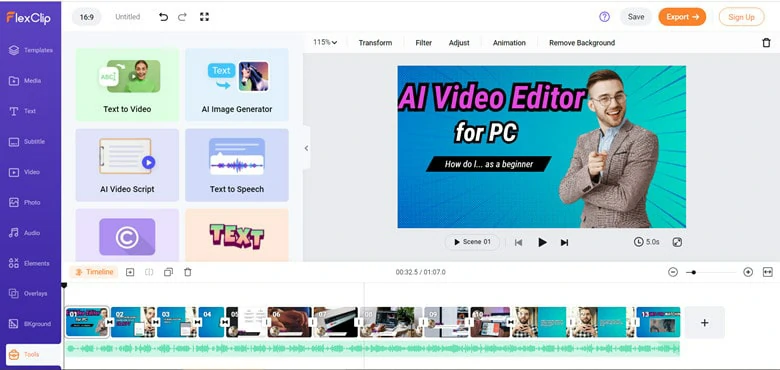
Best Online AI Video Editor for PC - FlexClip
Whether you want to create a warm family video for an upcoming family event or you're looking for ways to edit eye-catching prom videos for a small business, FlexClip will get you covered with its seamless process.
Features:
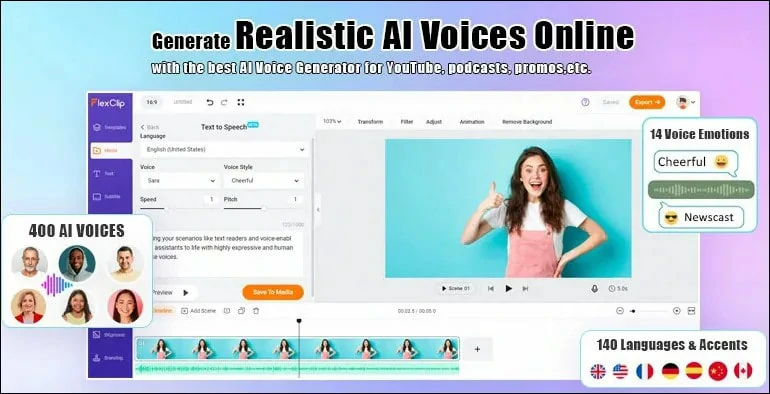
Text-to-speech Feature of FlexClip
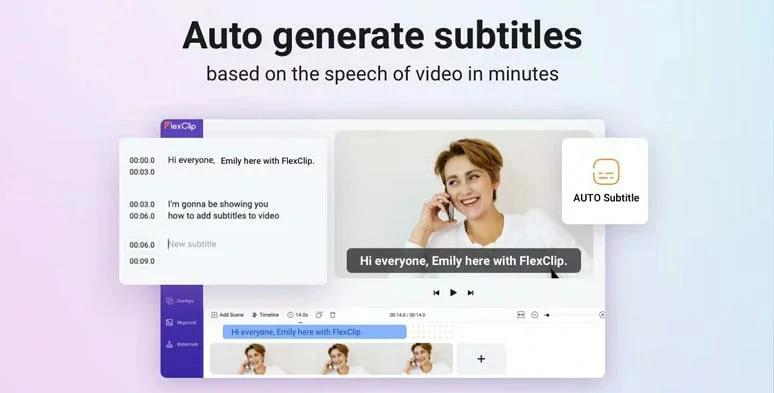
Auto Subtitle Generator of FlexClip
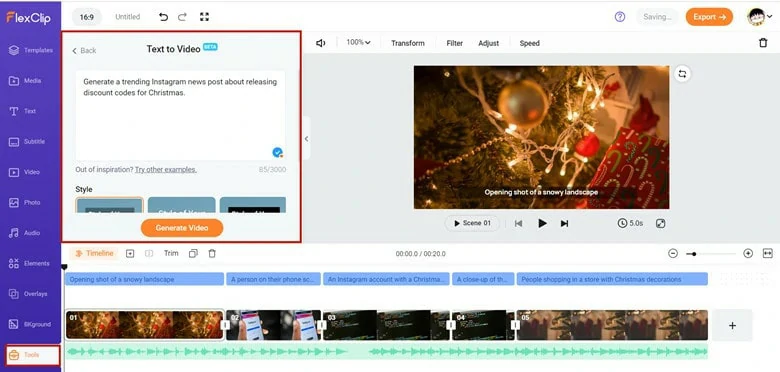
Text to Video of FlexClip
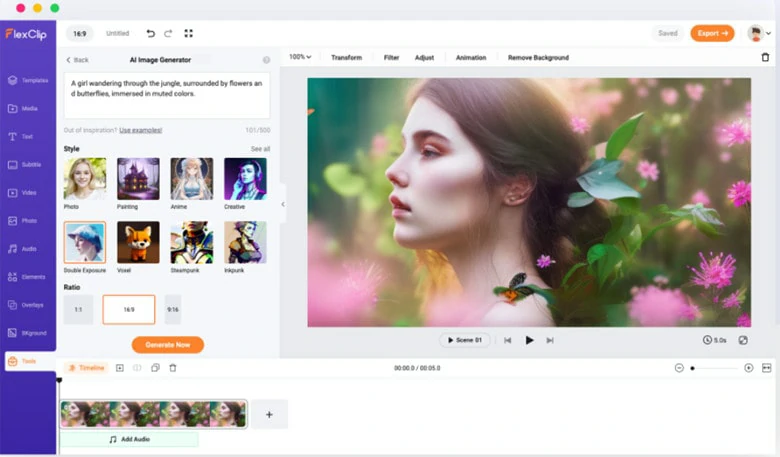
Text to Image Feature of FlexClip
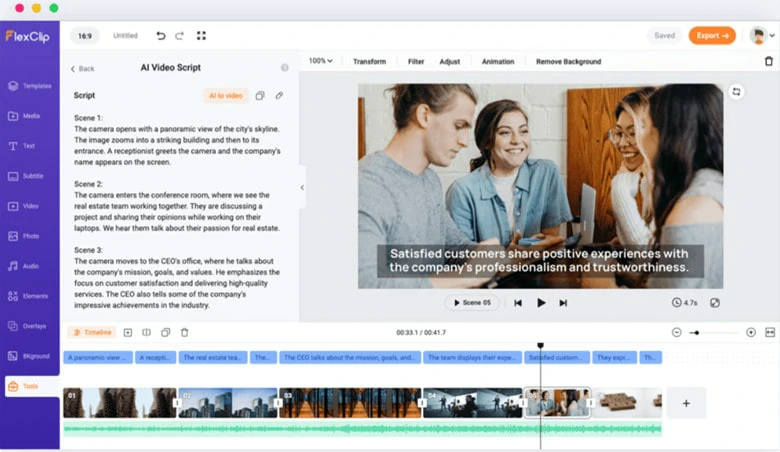
Video Script Generator of FlexClip
Pricing:
FlexClip has a free version as well as two paid plans:
Warp up
Suppose you're looking for an easy-to-use yet powerful AI video editor for PC. In that case, FlexClip is your best bet that fits your different editing purposes and always produces satisfying results, even for the beginner.
2.LightCut
LightCut is a free video editor powered by AI technology with rich video templates and video effects that empowers you to make stylish videos and vlogs effortlessly. It used to be a bonus for Android users only but now PC users can also benefit from this AI video editor. To create videos in LightCut, you just select the video clips and photos, after analyzing them in a few seconds, the AI-powered One-Tap Edit feature will turn them into a high-quality video.
In addition to the AI editing feature, its Inspire Cam function makes it distinguishable as it offers various creative shooting templates to help you capture fascinating footage, which helps the newbies to shoot like a pro. Whether you're a pro or a beginner, stylish videos are available on this PC video editor within minutes.

Best Free AI Video Editor for PC - LightCut
Feature:
Pricing:
LightCut is a free PC video editor without ads or watermarks.
Warp up
If you're looking for a free AI video editor without any ads or watermark hassles, LightCut must be your option.
3.Wisecut
Wisecut is a popular automatic video editor on the market, which leverages AI and speech recognition technology to create awesome videos quickly. With Wisecut, you can easily turn your long-form videos into short and attractive clips with music and subtitles perfect for social media platforms like YouTube shorts, TikTok and Instagram.
Additionally, what makes users jaw-dropping is the automated speech feature. Firstly, long and awkward pauses will be identified and automatically removed from your videos. In the meantime, a technique called punch in/out will be added to create an organic flow even if you're using one camera.
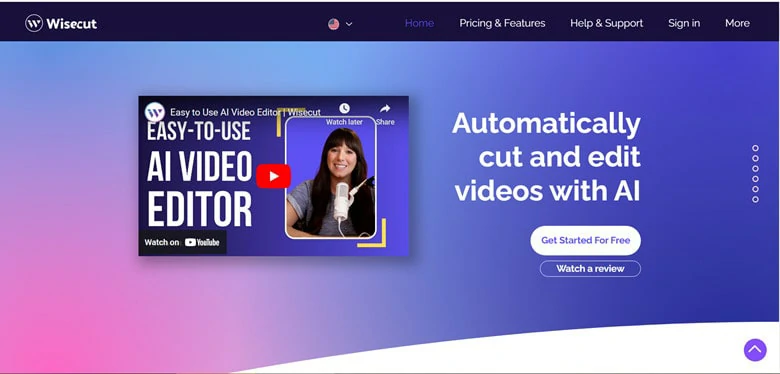
Best AI Video Editor for PC - Wisecut
Besides, with Wisecut, searching for a soundtrack and syncing it with your video will not be a pain anymore! This software will do this by automatically picking a song and adjusting the sound to fit the video style and the audio editing itself as the video is edited. Most importantly, automatic audio ducking is available. This AI video editor will utilize AI to balance your audio, automatically lowering the music when someone is speaking and increasing it when speech is absent. Using Wisecut, video and audio editing is easy as pie.
Feature:
Pricing:
There are three plans you can choose from in Wisecut. Check it in detail.
Warp up
For people who have high demands in audio editing, Wisecut will be a flexible tool to help them take the audio elements to the next level.
4.Descript
Descript is an all-in-one desktop editing software enabling you to edit videos like text documents. It leverages AI technology to highlight all the filler words like "um" and remove repeated words. After that, you can edit your videos by deleting the text to make your content concise. Additionally, auto transcription and text-to-speech features allow you to quickly get a transcript from your video or instantly generate an ultra-realistic voice to bring your content to life.
Aside from these, Descript includes an AI Green Screen tool that instantly removes your video background without needing a physic green screen or complicated chroma key editing. With the help of Descript, crisp and clear audio is easy to produce as it automatically removes background noises and enhances your audio quality to a studio-like standard.
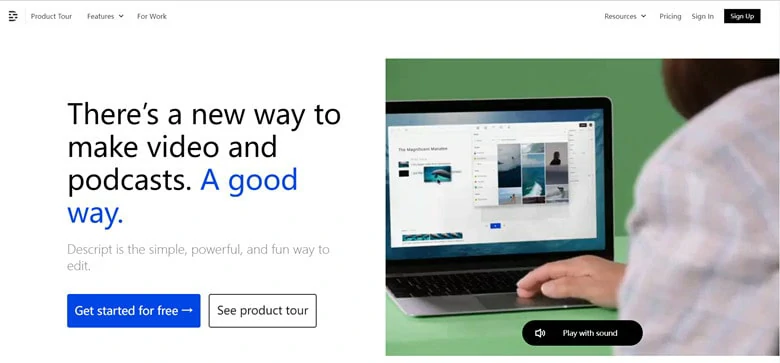
Best AI Video Editor for PC - Descript
Features:
Pricing:
Descript has tailored plans based on the number of editors you have to access this AI PC video editor.
For one video editor, it offers four plans as below:
Warp up
Descript includes many professional AI editing tools like filler words removal and AI green screen, which suit YouTubers and business owners to create professional-looking videos in a few clicks.
5.Clipchamp
Acquired by Microsoft, Clipchamp becomes an in-built video editor for Windows 11 users. Recently, Windows 10 users also have the right to download it from the Microsoft store. If you're not on the list, don't worry, you can also download and install it to your PC.
With Clipchamp, you can directly edit your videos by cropping or trimming and then take them to the next level with transitions, filters and other effects. As for AI technology apply, it includes auto-captions and text-to-speech tools, which are widely used in video creation and perfect your video in minutes.
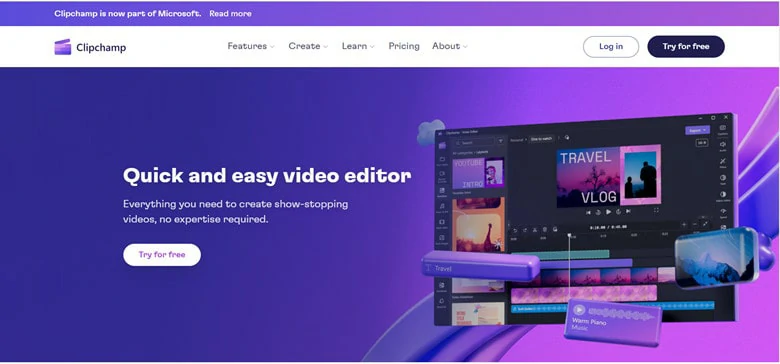
Best AI Video Editor for PC - Descript
It integrates with various overlays, filters, templates and premium royalty-free music stock, allowing you to turn your creative ideas into engaging videos. After editing, you can choose to export videos in high resolution and desired format with ease.
Feature:
The price of Clipchamp varies according to the version you use( an online one or desktop software) and here we set the online version for comparison.
Warp up
ClipChamp is ideal for Windows users who only need basic editing tools to fine-tune their artwork.
6.Filmora
Filmora is a powerful AI-powered video editor that offers a seamless editing experience to people with all experience levels. As the industry-leading product, it gathers almost all the AI tools you will use when editing videos. From AI audio editing to AI frame adjustment, you can always find a suitable tool to handle your editing problems. Popular AI tools like motion tracking, auto beat sync, text-to-speech, auto subtitle and more are within your reach.
Aside from the AI tool package, Filmora also has features like templates, video effects, color correction and keyframing to help you get inspiration and fine-tune videos with clicks. With up to 100 million users and 4 million social media followers, Filmora has become the optimal choice for editing videos for people with high budgets.
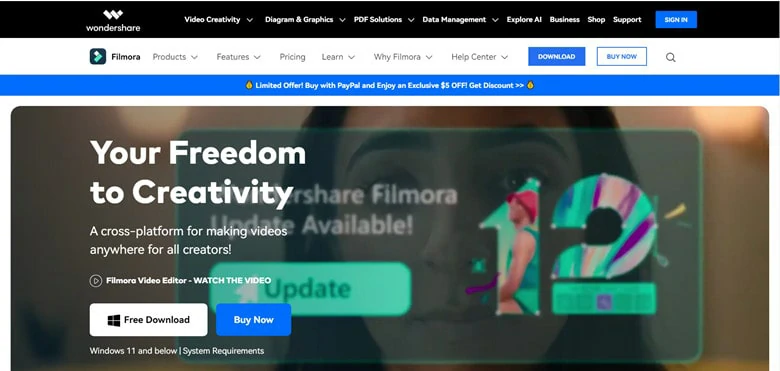
Best AI Video Editor for PC - Filmora
Feature:
Pricing:
Filmora's plan varies depending on the usage situation. For individuals, it offers three paid choices.
Warp up
If you're looking for a professional AI video editor with simple operation and a high budget, Filmora is a nice option for you to have a try.
7.DaVinci Resolve
DaVinci Resolve is an excellent solution for video editing, color correction, visual effects, motion graphics and audio post-production. Its AI face refinement gives you full control in face adjustments, like removing eye bags, touching up skin and sharpening eyes, all the works can be done in clicks. On top of that, text-based editing and automatic subtitles are all accessible to polish your videos.
With a feature-rich interface, it's no exaggeration to say that almost all your editing requirements will be achieved with this all-in-one video editor. If you're an experienced creator or don't mind the curve learning process, Davinci Resolve will lend you a hand to edit videos.
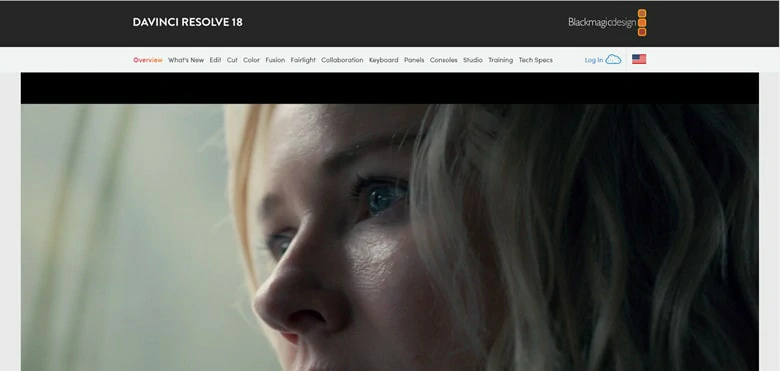
Best AI Video Editor for PC - DaVinci Resolve
Feature:
Pricing:
DaVinci Resolve only has one paid plan: you have to pay $295 to own DaVinci Resolve studio version on your PC.
Warp up
DaVinci Resolve is the top-notch video editor on the market and recently it has updated AI technologies to help users edit video easily and quickly. If you'd like to choose a professional video editor, why not use this tool for help.
The Bottom Line
That's all for the 7 best AI video editor for PC. Now you can make a selection and harness the power of AI to polish your videos effectively. Unleash your creativity with ease now!