It is not big news that AI can generate pictures from text. Many models have been trained on millions of images with captions describing the image in words. Whenever you input a query, the network will understand the word and create a low-resolution image, and add more details to it.
After understanding how AI works to create a picture from text, you might wonder, which AI text to image generators to go. Even though all AI text to image generators work well, their outputs may vary. After thousands of tests, we’ve selected the top 10 AI text to image generators that create vivid and amazing pictures. Check them out!
Can't Miss: Best Slideshow Video Makers to Try >
Slideshow Video Templates You Might Love


FlexClip - Best Image Generators with More Customization Options
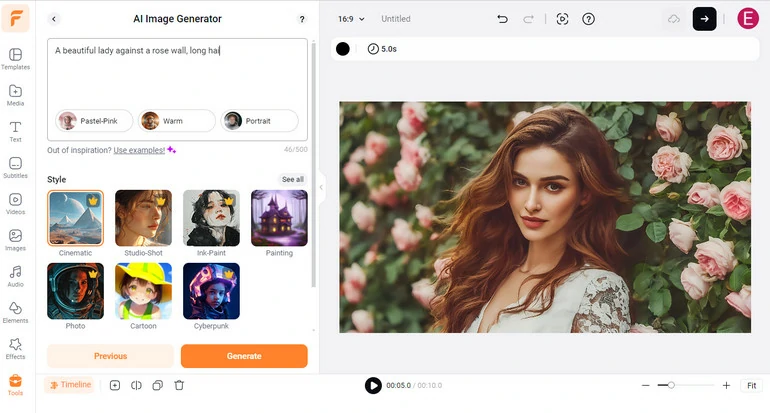
People complain that many image generation models can sometimes generate very bad results, for instance, weird facial expressions, fingers, or even hair. That’s not going to happen in FlexClip. Its developers work seamlessly with a professional design team to make sure AI can come up with more realistic and enhanced image results.
At FlexClip, you can access 26 styles perfect for video creators, painters, designers. To name some of the most popular styles, sketch, ink paint, anime, 3D, cyberpunk. On top of that, some customization options are followed above the query input box so that AI understands your needs better and gives more satisfying results.
Key Features
DALL.E 3
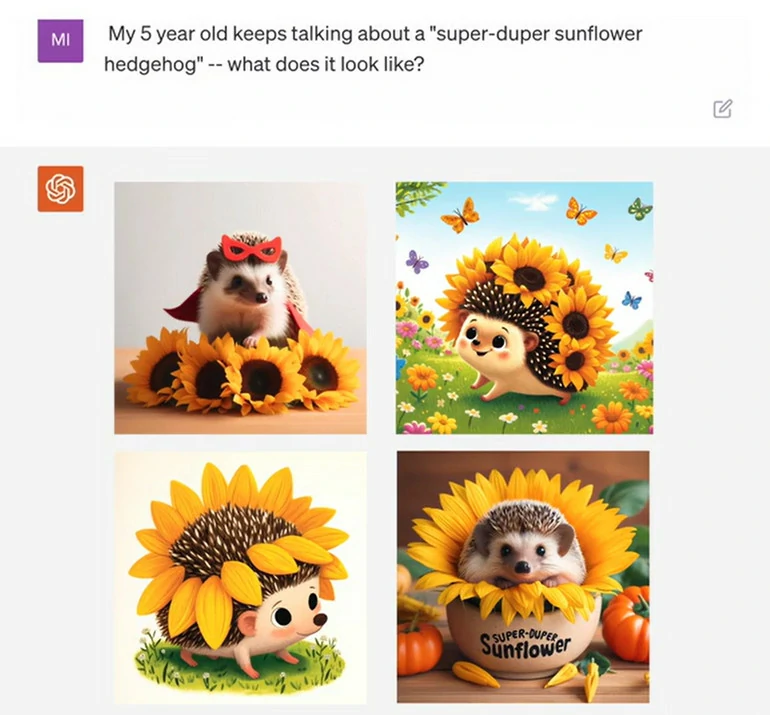
DALL.E 3 Generating Images from Text Prompt
DALL.E 3 is one of the frontiers in generating images from text prompts. Different from other models which ask you to be specific on image styles, it can always generate satisfying results based on the prompts, no matter how weird or wild it is. From DALL.E 2 to DALL.E 3, OpenAI has significantly improved the texture of images. For example, if you ask it to generate an image of splitting milk, all splashes and water drops look extremely real. We have all reasons to believe that the future version of DALL.E can do better on image generation.
DALL.E 3 is now an inseparable part of ChatGPT. Their union is a blessing and a curse as well. The good thing is, you can always ask ChatGPT to refine your prompt. The bad thing is, DALL.E is off the table for free ChatGPT users. It is not a great bargain to pay $20 just for a single image, if you don’t need to generate AI images frequently.
Key Features
Midjourney
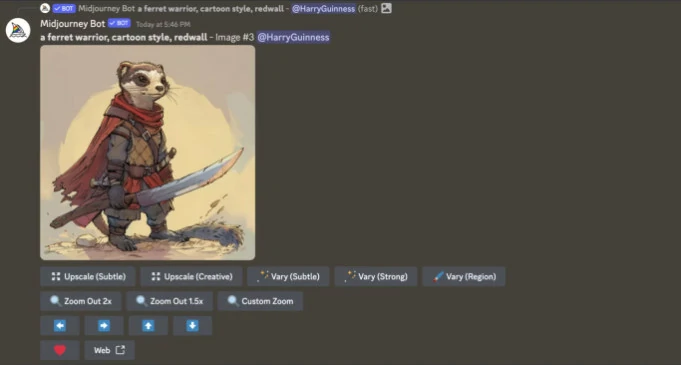
Midjourney Generating AI Images
Midjourney is another dominant AI text-to-image tool. It also generates cool images, but it is quite awkward to use Midjourney. You have to access it through Discord, sign up an account, and then get AI-generated images. Besides, you should type /imagine/ before each prompt. That’s the most significant reason why we put Midjourney in the third place.
Compared with DALL.E 3, Midjourney focuses on creating artistic and imaginative visuals, with a strong emphasis on creative styles, while DALL.E 3 focuses on high-resolution, detailed images. Since Midjourney is based on Discord, you can join its community, share your ideas with the most experienced AI image creators.
Key Features
Nightcafe
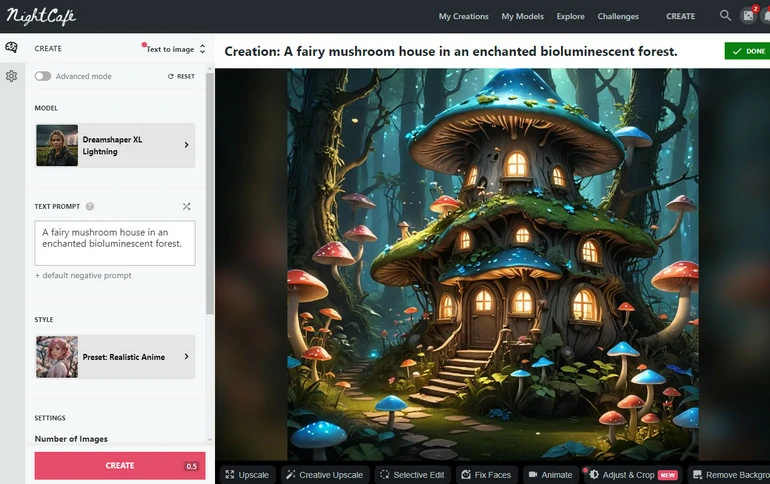
Nightcafe AI Text to Image Generator Overview
If you are seeking ways to generate anime images, Nightcafe is great to go. It can generate excellent portraits, or high-definition photos, but most of its models emphasize anime image creation. You can use them to generate anime characters, or even some fantasy but vivid scenes. On its advanced mode, users can train their own models for more unique styles, add or modify presets, and even use multiple prompts and prompt weights.
There is a community where users can share their AI creations, get feedback, and draw inspiration from professional artists and enthusiasts. Creative challenges and competitions are also regularly hosted for users to get free credits.
Key Features
Artbreeder
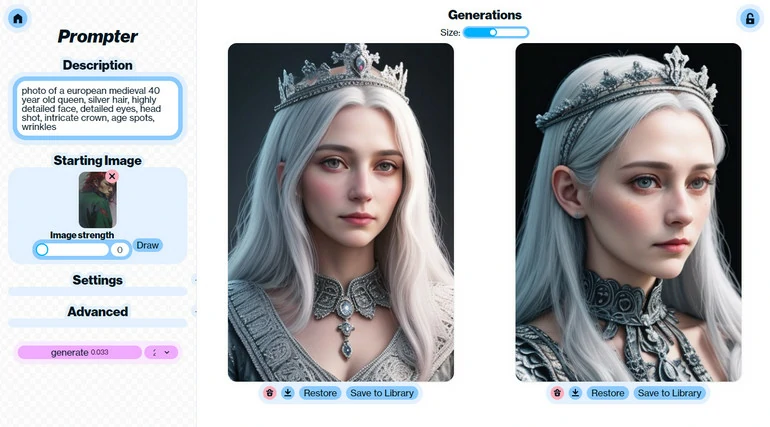
Artbreeder AI Text to Image Generator
Utilizing generative adversarial networks GANs, Artbreeder is a unique and innovative platform for creating and exploring AI-generated art. A wide variety of art categories help generate realistic and diverse portraits, landscape scenes, anime characters, album covers, buildings, and more. Instead, you can even create an image out of simple shapes.
The most significant feature of Artbreeder is the remixer. It can study elements from multiple images and mix them together, which is quite ideal for artists and designers to brainstorm and explore new creative avenues.
Key Features
Runway ML
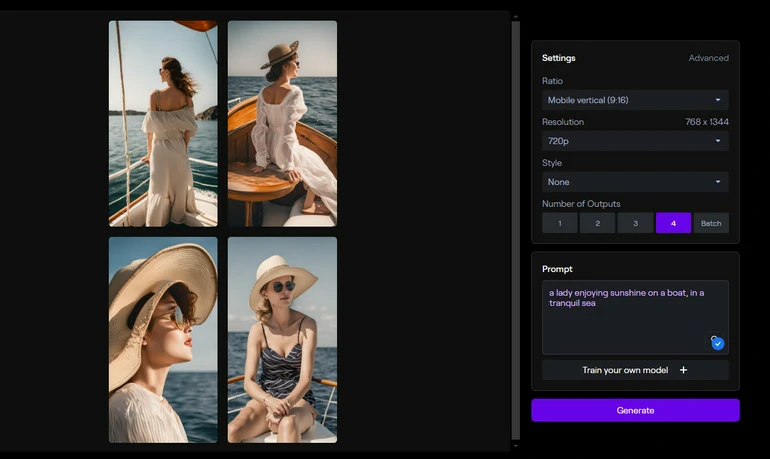
Runway ML Generating Images from Text
Runway ML is a strong choice for AI text-to-image generation due to its versatile styles, quality outputs, and ease of use. It can sometimes get creative, or strictly follow your prompt, based on the prompt you set. According to our test results, Runway ML is quite effective in generating images.
You might also be interested in Runway’s other AI features, for instance, upscaling images, erasing unwanted object from image and replacing with another, generating a video from image.
Key Features
DeepAI
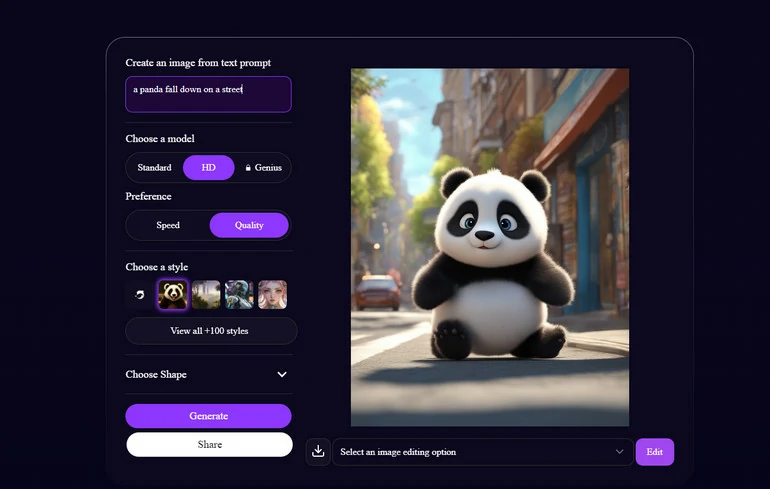
AI Text to Image Generator - DeepAI
DeepAI is an impressive AI text-to-image generator due to the various image styles it offers. In total, it offers nearly 100 styles perfect for generating portraits, cute animals, anime world, solar system. More styles mean its developers trained more models for generating specific items. Moreover, DeepAI is training more models and constantly making them available to its users.
DeepAI can also be used to generate AI videos, AI music, and work as an AI chatbot. However, it can be tedious to see all ads keep popping up around.
Key Features
Canva
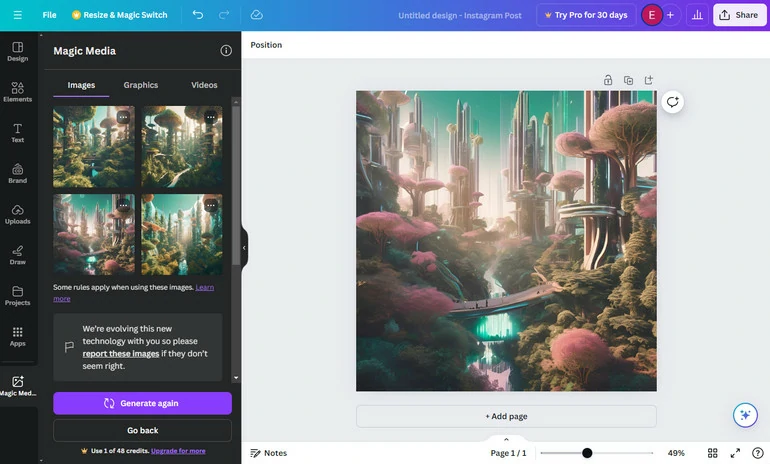
AI Text to Image Generator - Canva
Canva has been a renowned graphic design tool for years. It has helped millions of users to create posters, flyers, documents, logos. To offer better graphic design services, Canva incorporates the AI image generation tool to help you find the best media resources. It doesn’t offer you too many generation styles, but its AI focuses on creating detailed and clear images that can be used across different mediums.
Tons of tools are available for you to enhance the AI images, for example, photo effects, filters, stickers. Under its App section, you can use some third-party software for advanced features. For instance, Anime Style can turn your image into anime, The Dream Face can automatically beautify your profile.
Key Features
Picsart
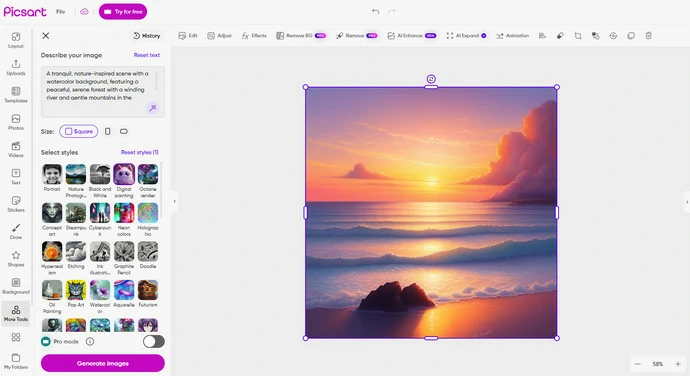
AI Text to Image Generator - Picsart
Emphasizing photo design with the help of AI, Picsart is a powerful competitor to Canva and text-to-image generation is just one of its basic features. With over 60 models, you can generate images in specific styles, for instance, Van Gogh, Picasso, Monet oil painting.
Picsart’s photo editing features are also extremely powerful. Beyond basic photo editing tools, it also offers AI tools for enhancing photos, replacing faces, changing image styles, generating QR codes, etc. Play with them and have fun in photo creation.
Key Features
Fotor
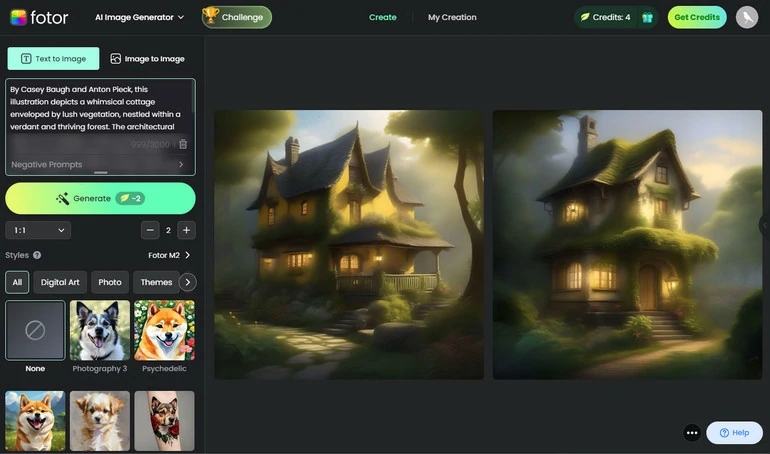
AI Text to Image Generator - Fotor
Fotor is another photo editor that supports generating photos from texts. Even though it offers 17 styles, it won’t miss or distort any details of your information. Some of the most popular styles include photography, manga, anime, pixel art. In case you run out of inspiration, Fotor offers lots of prompt examples for your reference.
Once your image is generated, you can enhance it with various editing tools, including AI upscaling, background removal, replacement. The AI image to image tool can change the style of your image.
Key Features
The Bottom Line
With the above 10 text to image generator, you can always generate an image you like from queries. Since AI is evolving, we might be looking for more powerful tools. The list for the best text to image generator may change. Tell us via Facebook if you find more surprises!















