With the advent and development of artificial intelligence, AI can generate realistic outputs. AI is ruling everywhere, from auto-generating artworks and creating realistic voice narration to writing an AI-written movie screenplay script!
So, if you're looking for a way to create high-quality screenplay for your short film, drama, TV program, and more, unleash the power of AI in your screenplay creation now!
Whether you're a seasoned screenwriter or a budding storyteller, harnessing the power of AI screenplay generator tools can elevate your script ideas to unimaginable heights. Today, we embark on an exciting journey to explore the top 2 AI screenplay generator tools that revolutionize how movie screenplays are written. Let's dive in!
Can't Miss: 4 Best Movie Trailer Voice Generators to Create Cinematic Movie Trailer Voices >


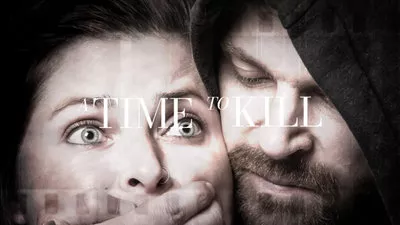
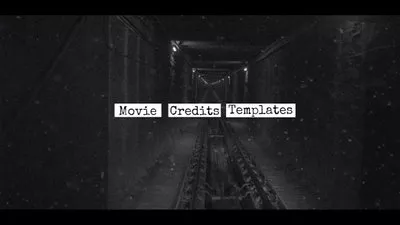
Create Video Faster with FlexClip's Pre-Made Templates →
Start from Scratch Easily with FlexClip's Online Video Maker →
ChatGPT
Gone are the days of hours spent brainstorming ideas and drafting plots for your screenplay; now, you can create AI-generated screenplays for your short film or any video script using the advanced technology of ChatGPT. Developed by OpenAI, this AI language model can generate human-like text, which makes it a powerful tool for writing screenplays efficiently and effectively. Using ChatGPT to write a screenplay, you can save time and resources while producing engaging content that resonates with your target audience.
With ChatGPT, screenwriting becomes super easy - simply provide your prompts in the message box with the correct information about your topic. The AI feature will generate a good screen player write-up within seconds. The more specific and detailed your prompt, the better the AI can generate an amazing screenplay that aligns with your goals and vision.
How to Generate AI Screenplay with ChatGPT
Write Screenplay with AI Using ChatGPT
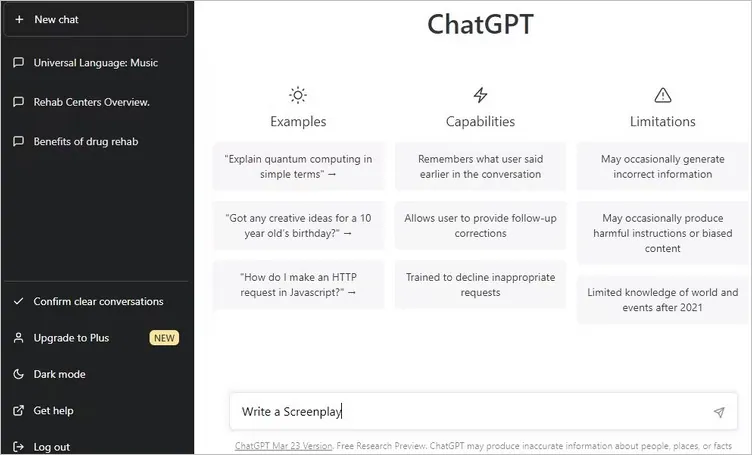
ChatGPT Prompt for Screenplay Writing
FlexClip
Well, as we said before, ChatGPT is a language model, which can only help you handle text but can't help to directly convert or edit your AI-generated screenplay into a share-ready video project with visuals, audios, and text animations, if you want to streamline your editing process while enjoying both ChatGPT's script screenplay writing ability and a wide range of AI video tools like auto subtitle generator, and vast video assets, then you should never miss FlexClip's AI video script generator and AI video maker.
FlexClip Video Editor - The Ultimate Beginner's Guide (Start to Finish)
FlexClip's AI video Script generator also handles the screenplay writing efficiently and effectively. Integrated with ChatGPT, it can analyze the prompt and use natural language processing algorithms to create human-like text that meets your needs. From generating compelling dialogues to crafting unique storylines, FlexClip can elevate your filmmaking ambitions with unprecedented ease. Besides, it supports almost all languages and helps you to auto-write screenplays in your target language, making it accessible to a global audience.
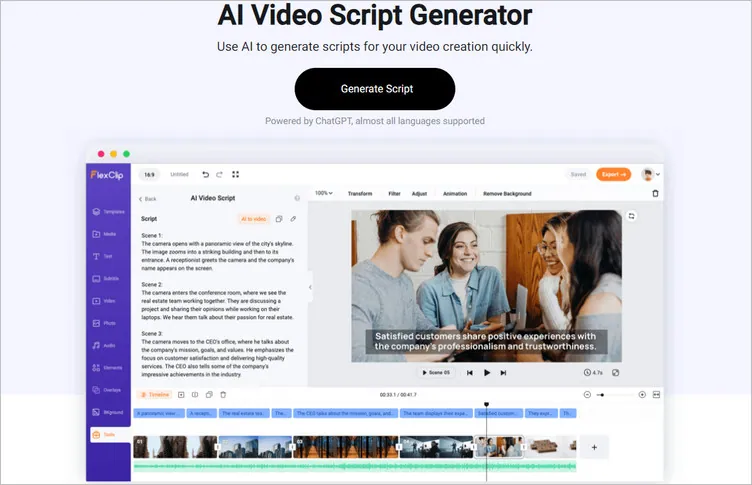
FlexClip's AI video Script Generator for Screenplay Writing
How to Generate AI Screenplay with FlexClip
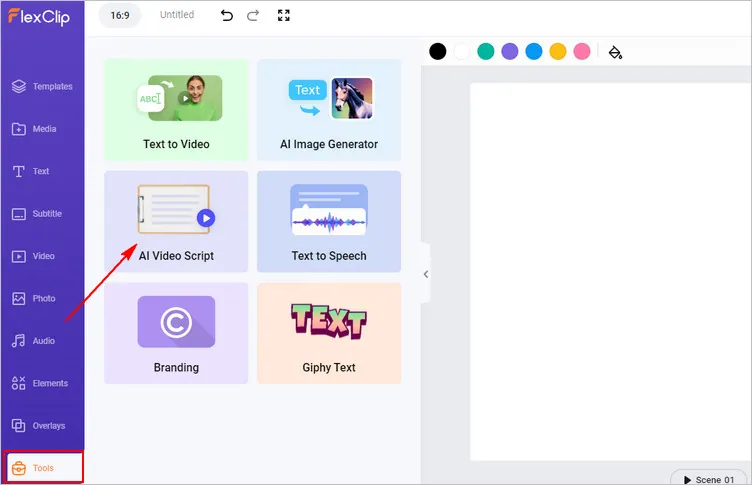
Generate AI Screenplay with FlexClip - Tools
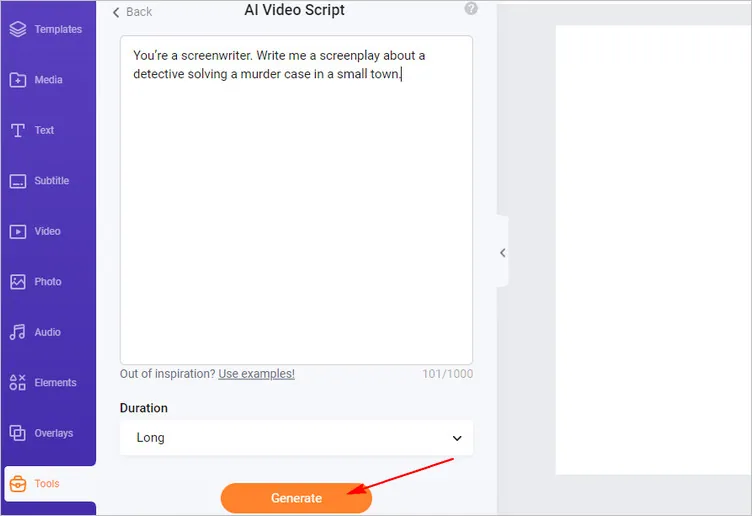
Generate AI Screenplay with FlexClip - Prompt
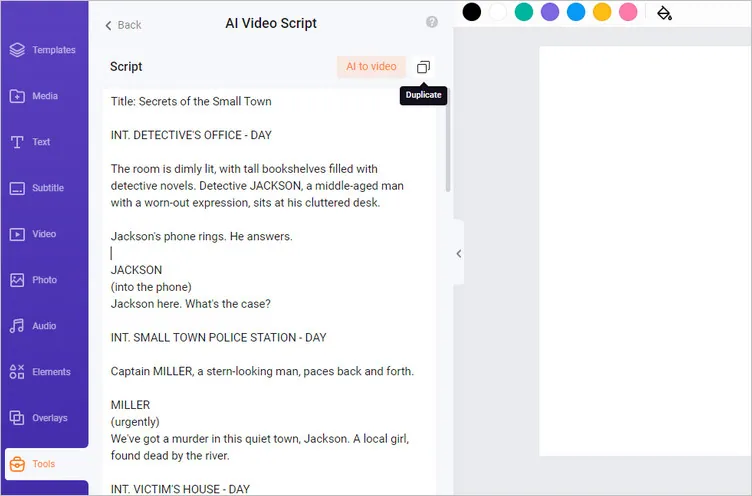
Generate AI Screenplay with FlexClip - Adjust
Bonus: Turn the AI-generated Screenplay into a Video Project
As a one-stop AI video maker with extensive stock resources, powerful editing tools, and stunning effects, FlexClip also provides an easy and effective way to simplify your video creation process and make your creation more attractive.
FlexClip's AI Features Walkthrough




Final Words
That’s all for the best 2 AI screenplay generators. With this cutting-edge technology, filmmakers, screenwriters, and enthusiasts can now effortlessly generate compelling and innovative scripts for their videos. Just try them out right now!















