If you want to start a YouTube channel but prefer to stay off-camera, then faceless meditation music videos are a great way to begin. With calming background tracks and minimalist visuals, these videos help people focus - whether for meditation, studying, sleep, or relaxation - while also opening the door to monetization.
But how do you actually make meditation music? For musicians and professionals, it’s straightforward. But what if you’re an amateur? No problem! AI now makes it possible for anyone to create beautiful music with just a few simple prompts. In this guide, we’ll walk you through how to generate meditation music using AI and turn it into a serene, visually appealing video. Let’s get started!
Free and Customizable YouTube Meditation Music Templates for You:




You may also be interested in: How to Make a Meditation Video for YouTube with AI>>
The Mind-blowing AI Meditation Music Generator - Suno.AI
Suno. AI brings the imaginative world into reality where anyone can make great music. Powered by AI technology, it helps you effortlessly transform your ideas into realistic meditation music in the designated styles you’re dreaming of making. Whether you’re looking for nature sounds, gentle piano melodies, or calming ambient tunes, this revolutionary AI music generator crafts personalized, soothing tracks in minutes.
The best part? No complex music knowledge is required. Just describe the melody you want, toggle the Instrumental button for a lyric-free track, and hit Create to let Suno AI handles the rest. It understands your vision and delivers unique, relaxing results every time. Once your meditation music is ready, simply download it and pair it with visuals to create a perfect YouTube meditation video. Let the magic begin!

AI Meditation Music Generator Online - Suno.AI
Key Features of Suno.AI
How to Create Meditation Music with Suno.AI
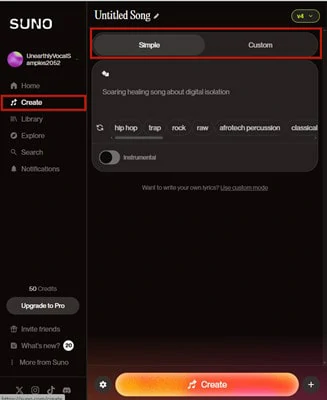
Access Suno.ai Website and Shift to Create Panel for Meditation Music Generation
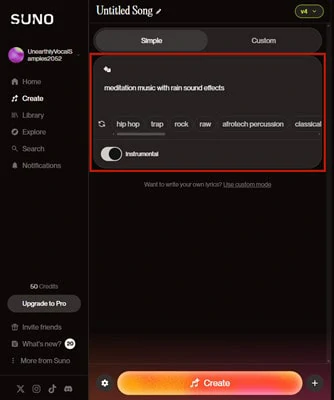
Choose the Music for Meditation Music Generation

Select the Satisfying Result to Extend the Duration as You Need
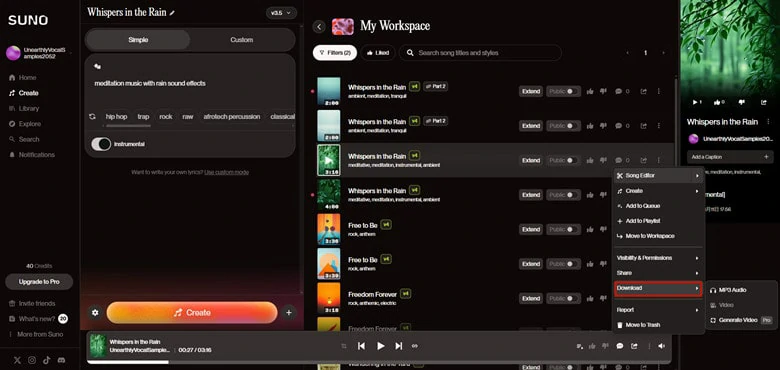
Download the Generated Result and Edit for YouTube Sharing
The Creative AI Meditation Music Generator - FlexClip
Struggling to define your preferred meditation music style? Simply upload a sample track, and FlexClip's AI music generator will analyze and create a brand-new composition in a similar genre for you. From Himalayan singing bowls and nature sounds to ambient electronic and soft instrumental music, this innovative AI meditation music composer crafts unique melodies for you without any musical expertise required.
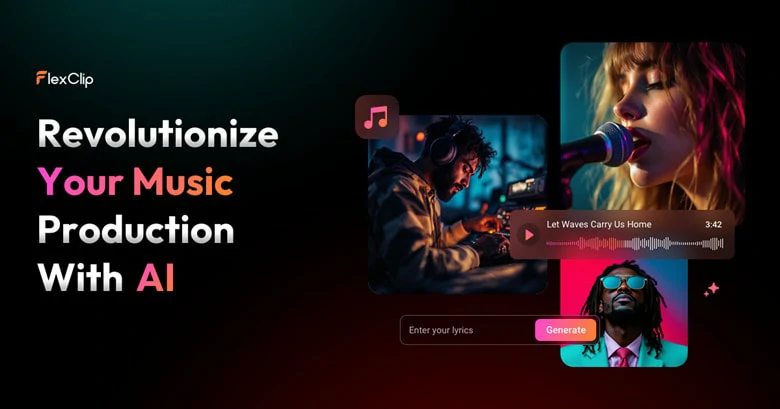
The Creative AI Meditation Music Generator - FlexClip
Once your meditation melody is generated, seamlessly polish it with FlexClip's powerful editor to make it YouTube-ready. FlexClip provides everything you need to transform your AI-generated music into a professional video:
✔ Vast library of meditation templates – perfectly matched to your audio
✔ Millions of royalty-free assets – yoga, beach, nature visuals and more.
✔ Rich ambient sound effects – to enhance atmosphere
✔ Pro-grade editing tools – for precise audio-visual adjustments
✔ One-click YouTube publishing – instant content distribution
Let FlexClip generate and elevate your AI-generated meditation music into stunning YouTube content!
Key Features of FlexClip’s AI Meditation Music Generator
How to Generate Meditation Music with FlexClip’s AI Meditation Generator
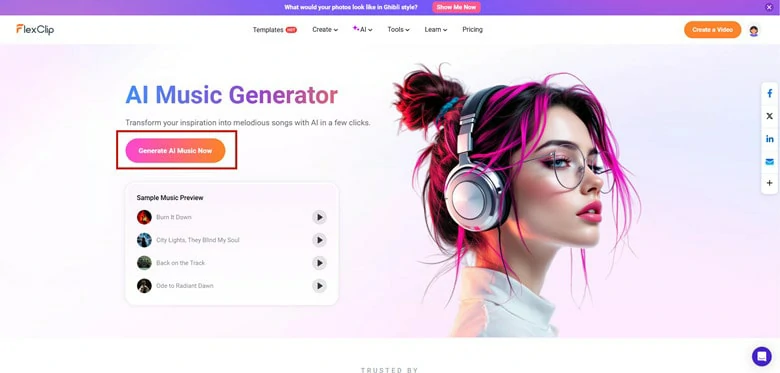
Access FlexClip's AI Meditation Music Generator with Your Browser
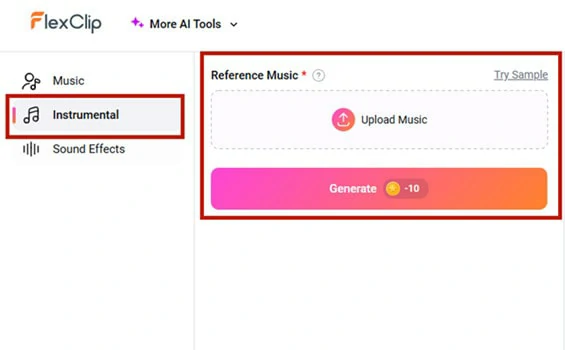
Enable Your Desired Mode to Generate Meditation Music with AI
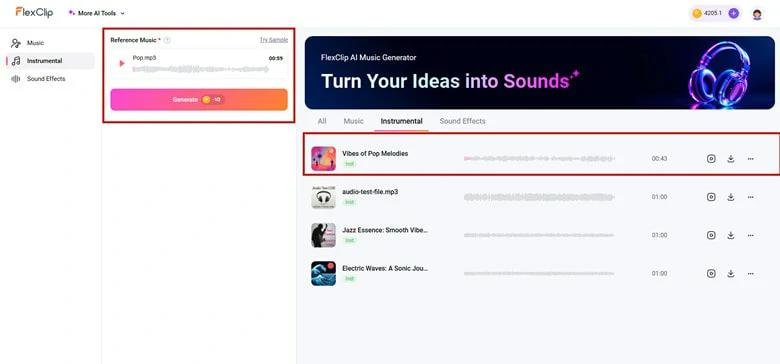
Launch the Generation Process and Wait for Results
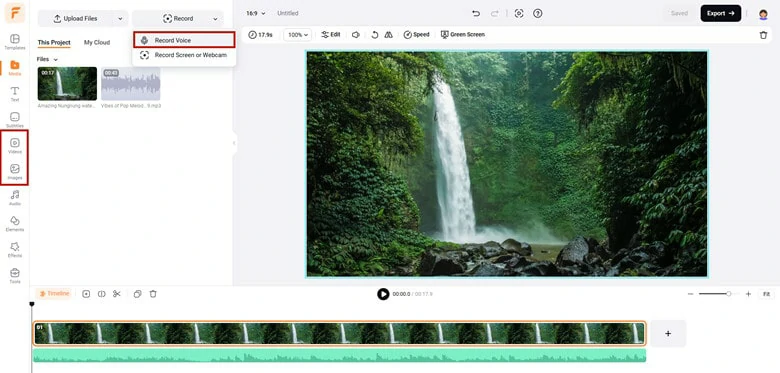
Refine Your Generated Track with Visual Backgrounds and Clear Voice Instructions
Beyond excellent AI meditation music generator, FlexClip also offers you AI vocal remover to create tunes from your copyright-owned music, craft tailored album cover from your text prompt, clean noise audio from your music track and more. In a nutshell, FlexClip is a playground where you can transform your meditation melody with AI-powered magic.
Frequently Asked Questions
There are various types of music you can use for meditation, including ambient music, nature music, binaural beats, yoga meditation video, soft piano tune that allows you to access different sound frequencies for relaxation.
A successful meditation video requires not only soothing background music but also clear, calming voice guidance to lead viewers through the relaxation process. To add narration, you can either: record directly using FlexClip's built-in voice recorder or convert text to speech for natural-sounding AI narration. Both methods offer simple, beginner-friendly solutions for creating professional voiceovers.















