Photography is an art of imperfection. Even professionals can’t take a photo in the right size, and the best quality every single time.
In the previous decade, we rely on PhotoShop to enhance images. Today, AI image upscalers are powerful enough to turn your low-resolution photos to stunning, high-resolution visuals.
Whether you are a professional photographer, a designer, or someone who just wishes their photos to look the best, the right AI image upscaler is of great help. In this post, we will explore the 8 best image upscalers. Let’s dive in and elevate your image.
Table of Contents
Those Videos Could Be Yours. Edit Them Freely!


What’s an AI Image Upscaler
Upscaling a photo means enlarging the photo dimensions (width and height) and size. Traditionally, photo editing software just stretches the pixels, which might lead to blurry or low-quality results.
AI image upscalers are the complete game changer. They are trained on massive datasets containing pairs of low-resolution and corresponding high-resolution images. Based on the trained resources, AI learns the patterns, the textures, the details, and what sets high-quality images and lower-resolution images apart.
Whenever a lower-resolution image is uploaded, AI image enhancers will first try to understand the image structure first, predict the value of new pixels and reconstruct high-frequency details, resulting in sharper, more detailed images.

Amazed by the AI Image Upscaler
Yet, AI image upscalers are not good at handling blurring images. They can make mistakes and twist some details of low-resolution images. That’s a limitation for all products in the market.
1. FlexClip
FlexClip is one of the easiest-to-use AI image upscalers online. No matter what size, or format your photo is, you can upscale it up to 4 times and export in PNG, a generally more supported format.
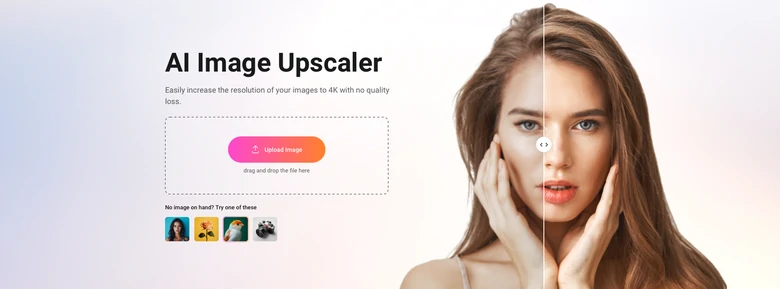
As you can tell, FlexClip can successfully upscale a photo without losing its original quality or distorting some of the details of the image. And the output is even slightly sharper than the original photo.

Original Photo 384*216 pixels

Upscaled by 2X 768*432 pixels
Along with the upscaler tool, FlexClip also comes with AI old photo restoration and photo colorizer tools which help remove artifacts and colorize photos. Explore all methods to enhance your photos at FlexClip!
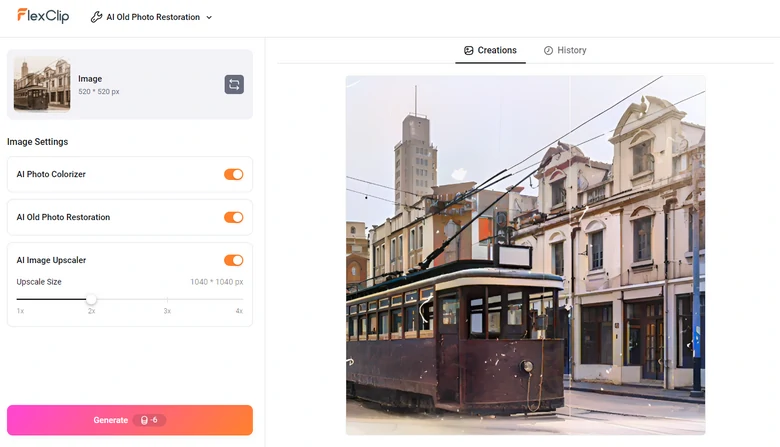
FlexClip Restore Old Photos
Key Features
Cons
Pricing
Try FlexClip with 3 free upscales. After that, 2 tokens are needed for each upscale. If you need to use the AI photo colorizer or old photo restoration tool, 2 more tokens are needed. Here are some of the top-paid plans.
All plans are one-time fee and all tokens will expire after 12 months.
2. Canva
Canva is a renowned graphic design tool that works across both browsers and mobile devices. To offer better graphic design experiences, it integrates with safe, third-party apps, including Image Upscaler. According to the interface, the integrated Image Upscaler tool in Canva increases resolution up to 8 times.
If you are upscaling images for video projects, posts for social media, Canva saves you from the trouble of figuring out the right dimension. You can set up canvas size according to prompts in one click.
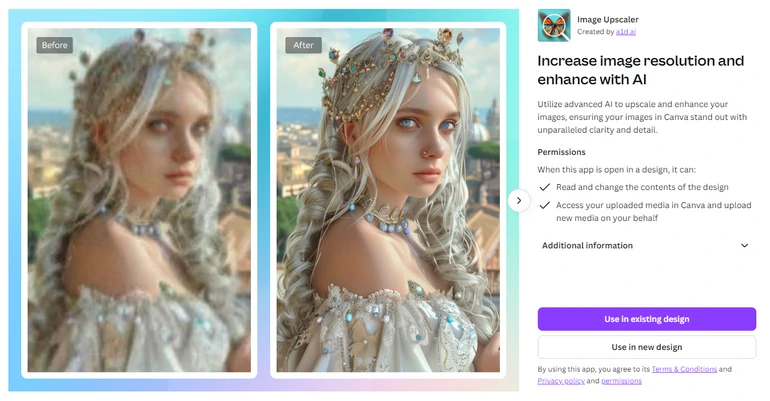
Canva Image Upscaler Overview
In addition, Canva offers tons of photo editing options that allow you to edit photos, for instance, removing image backgrounds, adjusting transparency, adding text, etc.
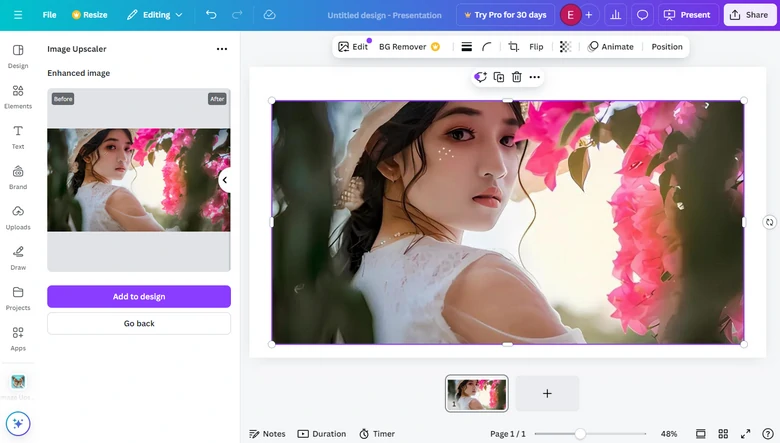
Canva Edit Photos
Key Features
Cons
Pricing
It is free to use Canva’s image upscaler. However, some of the other features like AI background removal, AI expand require a subscription starting from $120 per year.
3. Img.Upscaler
Img.Upscaler is a suitable tool for a variety of creative projects. Whether you are preparing graphics for social media, presentations, Img.Upscaler helps you maintain clarity when increasing image size. You can go either 200% or 400%.
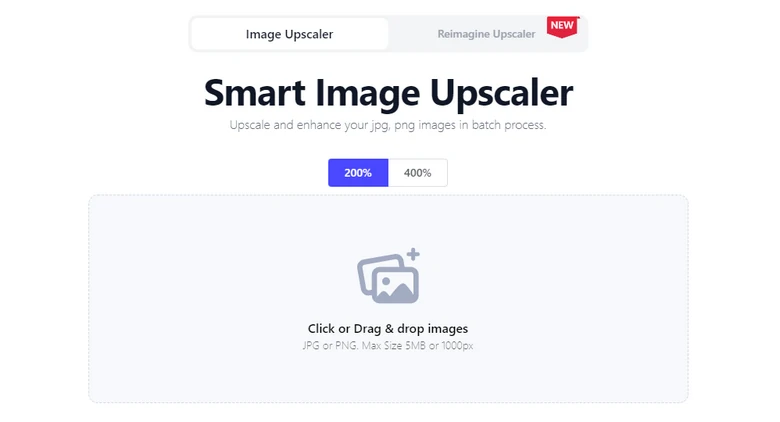
Img.Upscaler Overview
The Reimage Upscaler tool is why people love this tool. Img.Upscaler is not effective enough, and the output is not the best, Yet, it can upscale images while editing the image via a single prompt. According to our test, Img.Upscaler understands the textual prompt perfectly.

Original VS Output
Key Features
Cons
Pricing
Free to upscale images to 4000*4000 pixels. To produce images up to 16000*16000 pixels or do batch image upscaling, the subscription plan starts from $3.9.
4. Gigapixel AI
Gigapixel AI is a blessing for those who are seeking ways to upscale portrait photos. Utilizing the latest Face Recovery AI, Gigapixel AI is especially great at upscaling images of people up to 600%.
Most AI image upscalers only enlarge a photo, but Gigapixel goes one step further. It removes the blur from the photo and suppresses noise to enhance all facial details.
There is also a crop tool for you to use. You can crop part of an image and enlarge it so you don’t miss anything from the image.
Gigapixel AI Overview
Key Features
Cons
Pricing
$99 for a lifetime license.
5. Fotor
Fotor is a strong competitor of Canva in terms of photo processing. Currently, it works across browsers and mobile devices.
While working as an AI photo upscaler, Fotor can enlarge the photo by 2 times, automatically detect noise and blurriness and transform them into high-resolution images.
Besides the AI image enlarge tool, more AI photo tools are available for you to process your photo. To name a few, turn photo into a painting, remove blur, change the hairstyle. Explore the fun of AI.

Fotor AI Photo Upscaler Overview
Key Features
How to Use Fotor to Upscale An Image
Cons
Pricing
Free to get watermarked results. Fotor Pro costs $3.33 per month.
6. CapCut
CapCut marks revolutionary progress in video editing. With CapCut, it can generate a video from text, automatically create subtitles, etc. You can also upload a photo, enhance it, and use it on your video project.
As an image upscaler, it can upscale an image by 400% without losing its original look. To make the image sharper, CapCut can even remove noise and add intricate details, resulting in spectacular visuals that are outstanding.
Use CapCut to Upscale Photos
Key Features

CapCut Original VS Output
Cons
Pricing
Free to upscale photos. To use the photo on the video project and export in high resolution, you need to subscribe at $7.99 per month.
7. PhotoDirector
PhotoDirector has everything you need to make great photos. Different from any other tools which separate the enhanced tools, PhotoDirector suppresses grainy noise, unblurs, and upscales the photo in just one click.
Other interesting AI tools of PhotoDirector include AI headshot, AI photo retouching for the face and body, AI photo background extension. With PhotoDirector, the only limitation is your creativity.
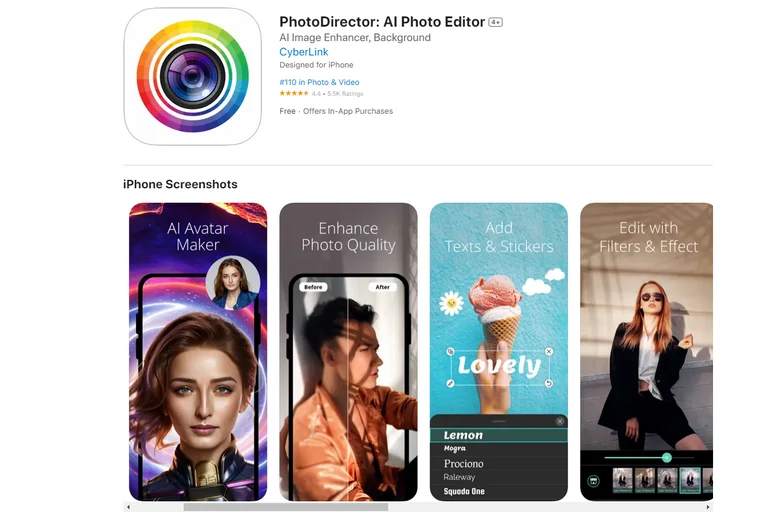
PhotoDirector AI Image Upscaler App
Key Features
Cons
Pricing
AI enlarge tool is available in the free version, but according to our test, it doesn’t work. It is better to subscribe to PhotoDirector at $6.99 per month.
8. Remini
Remini has all the means you can think of to give your image or photo a new lease of life. Remini’s incredible, movie-grade AI technology can help enlarge your photo and video by 2X. On top of that, Remini can instantly enhance photo details, colors, and clarity and the results are significantly shaper and dazzlingly defined than you could ever imagine.
If you have enhanced your selfie with Remini, you are then able to generate high-quality photos of yourself in different backgrounds, with the help of AI. Perfect for both personal and business use.
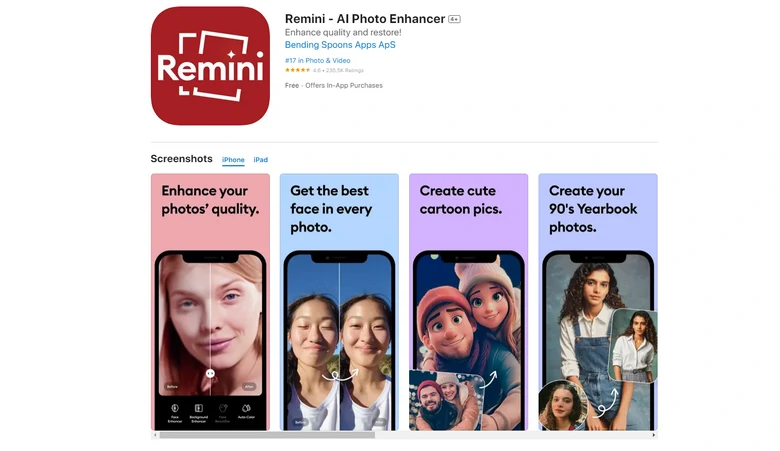
Remini AI Image Upscaler App
Key Features
Cons
Pricing
Free to expand images and export with a watermark. Subscription price starts from $4.99 per month. There are also in-app purchases costing $2.99 - $9.99 per item.
FAQs About AI Image Upscaler
1. What types of images can be upscaled?
Most images, including photographs, digital art, and illustrations, can be upscaled using AI image upscalers.
2. Can I use AI image upscalers for printing?
Yes, AI upscalers can enhance images for printing, but ensure the final resolution meets the printer’s requirements for best results.
3. Is there a loss of quality when upscaling images?
AI upscalers are designed to minimize quality loss, but results may vary depending on the original image’s quality and the upscaling factor. Yet, significant enlargements may lead to less optimal results.















