Do you want to reimagine your pictures in various art styles, such as fun cartoons, stunning anime art, and much more, to share on social media or decorate your space on the web? You can try the AI filter to achieve this goal!
Contents:
What is an AI filter?
An artificial intelligence filter is an editing tool that uses algorithms and computer science to automatically enhance, alter, or reconstruct images based on creative prompts. AI photo filters can create dramatic changes, like a complete image redesign. It allows you to use AI generative art to build a new visual from scratch based on your original image.
You can turn your original photos into art masterpieces of different styles for a more engaging look. It allows you to transform any kind of photos, such as portraits, product photos, landscape photography, and animal and plant image.
#1 The Excellent Online AI Filter Generator - FlexClip
Until now, FlexClip's AI Image to Image tool offers 28 AI filters for users to transform their photos into different art. This Ai Image to Image generator is regularly updated with new styles and improvements, ensuring that you can catch up with the popular style transfer trend. Powered by advanced AI technology, it will identify the source image and transform it into a new style while keeping the original characteristics. Just import your photos to explore the power of AI magic.
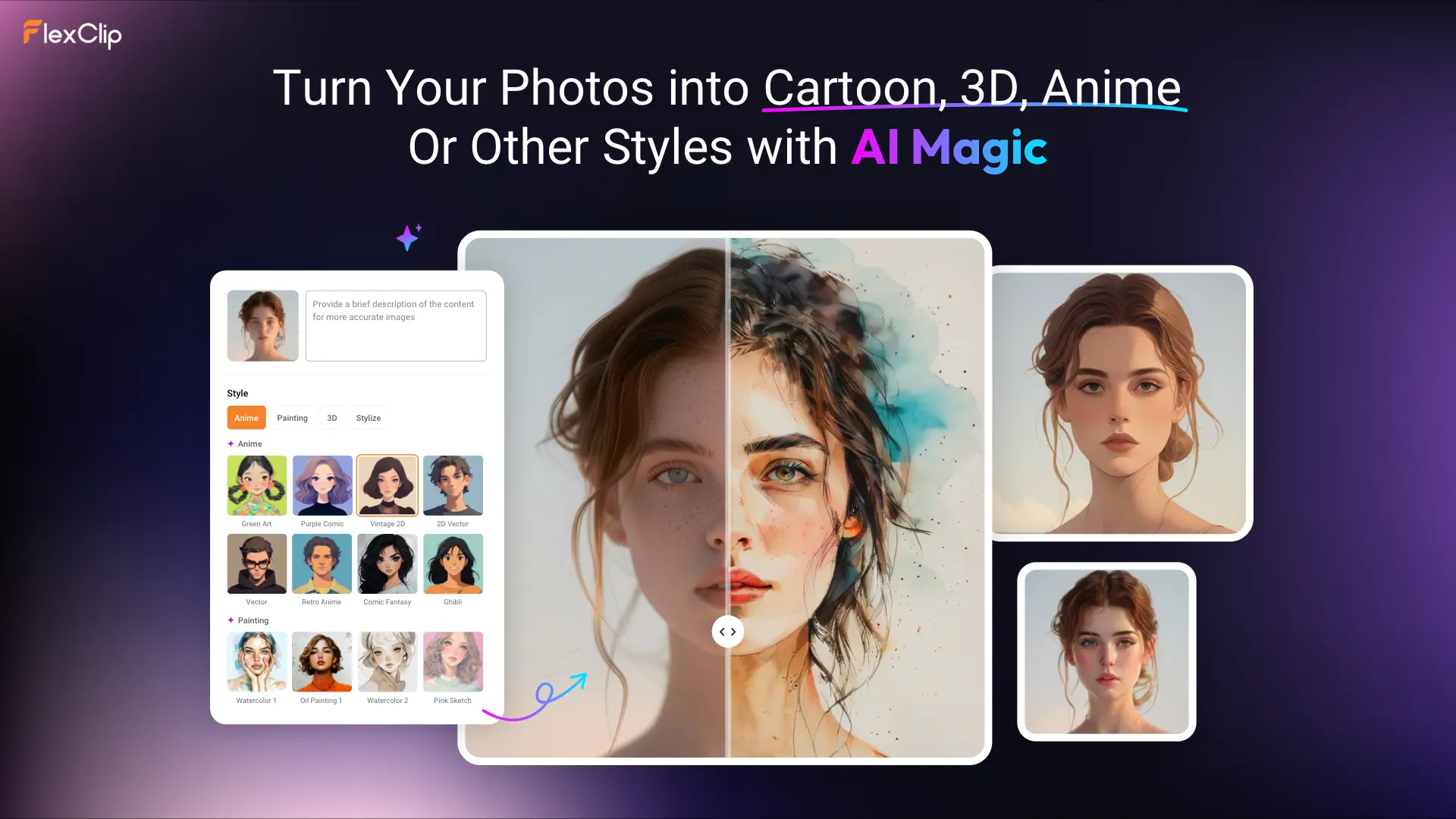
The Excellent Online AI Filter Generator - FlexClip
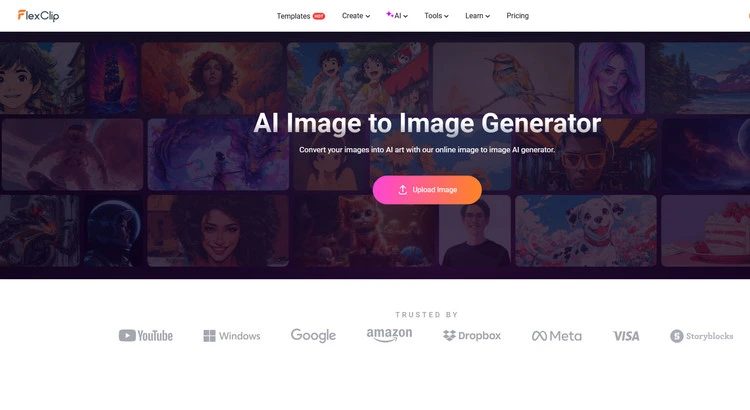
Upload Photos to AI Image to Image Generator - FlexClip
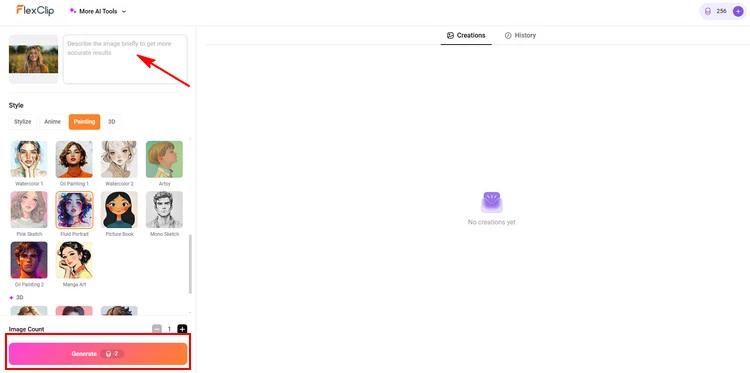
Add AI Filter to Photo - FlexClip
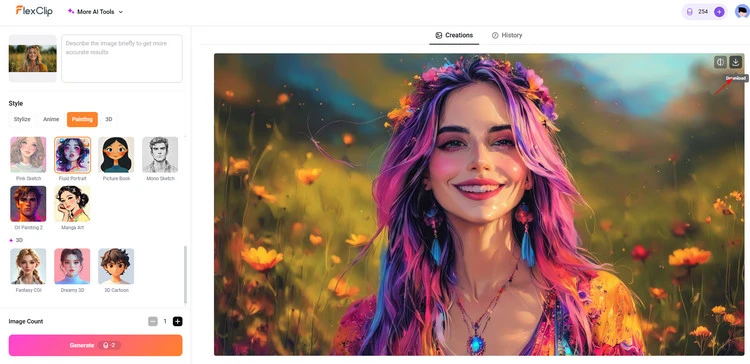
Download Your AI Filter Photo - FlexClip
#2 The Excellent Online AI Filter Generator - Canva
No need to search far and wide if you’re looking for the best AI filter. Canva has various AI filter effects and other AI-powered tools to meet your creative needs. You can remake your photos into your desired art style with AI filters. Whether a messy line sketch, an action-packed anime, or a classical painting, you’ll get a whole new image in seconds with the AI filter generator on Canva. And it also provides other AI feature for you, such as removing unwanted objects in seconds with Magic Eraser or expanding your image in any direction with Magic Expand.
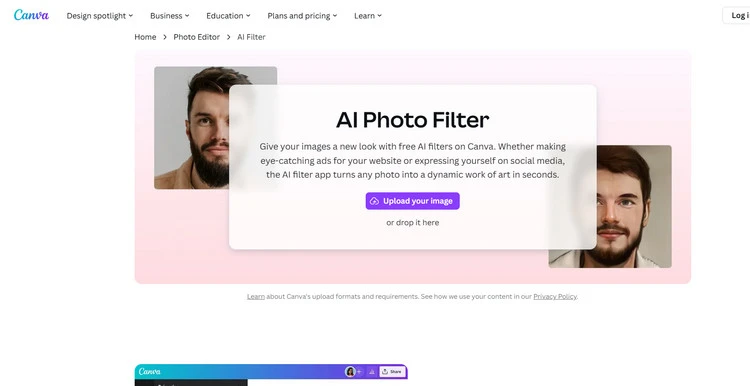
The Excellent Online AI Filter Generator - Canva
#3 The Excellent Online AI Filter Generator - Fotor
Turning photos into art is easy like never before with the AI filters from Fotor AI photo editor. It’s so easy for beginners, enthusiasts, and professionals to make creatively extraordinary digital art online. With Fotor’s AI art filters, you can get extraordinary digital fine art within a few seconds. Nowadays, the newest AI manga filter from Fotor makes it easy. Upload your portraits or photos, and Fotor will turn your photo into anime or manga in a few seconds by applying its AI filters.
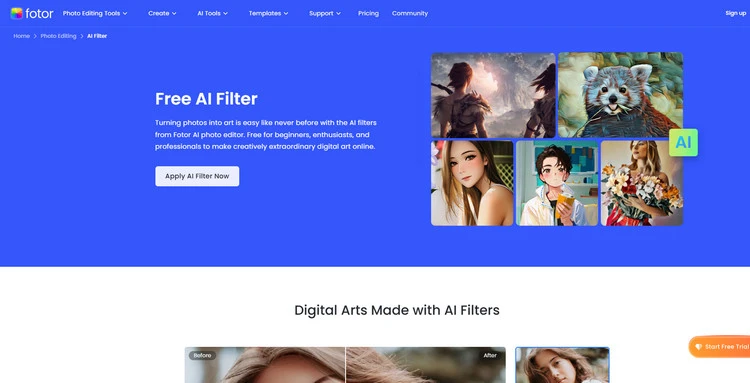
The Excellent Online AI Filter Generator - Fotor
#4 The Excellent Online AI Filter Generator - Picsart
Try to turn your images into paintings, illustrations, cartoons, or even dolls using Picsart’s online photo editor. Currently, more than 15 AI filters are available on Picsart. It offers AI filters that imitate various art styles, like fine art, pop art, abstract, cyberpunk, and more. Reinvent the look of your visuals and create custom artwork with lightning speed. All you need to do is upload your visual and experiment with various AI effects with the use of a button. You can see the results of the AI-generated filters instantaneously and hit regenerate for more quick variants.
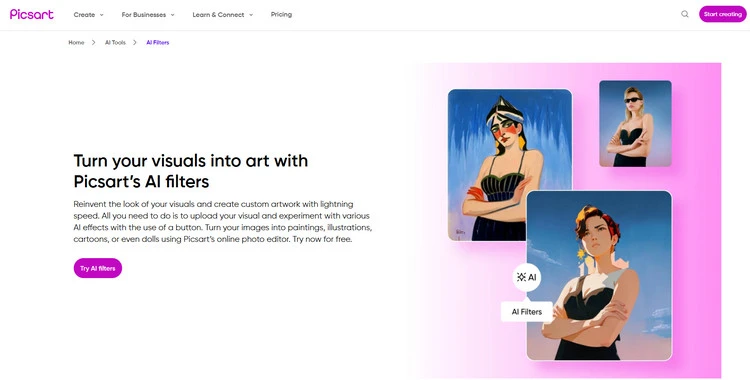
The Excellent Online AI Filter Generator - Picsart
Conclusion
That’s the end of how to add AI filter to image with these online AI filter generators. I hope that you got your answers through this article regarding adding AI filters to your image online. Try it!















