So, you need a virtual boy character. The conventional way is walking inside a boutique studio, paying a large sum of money, and waiting for days, or months for the output. With advancements in AI technology, generating unique and realistic males is much easier than ever!
In this guide, we will dive into everything you need to know about AI boy image generation.
Here’s what we will learn:


Can’t Miss: How to Create a Slideshow with Photos >
How AI Boy Generators Work
AI boy image generators work by utilizing advanced algorithms to transform a text prompt into realistic AI images about boys. All of them have trained on large datasets containing thousands or even millions of boy images. The algorithms learn from their patterns, features to understand what makes an image appear realistic, and create a brand new boy’s image.

FlexClip Generated Images. Prompt: Stylish man with a trendy haircut, wearing sunglasses and a denim jacket
To offer more possibilities, lots of AI boy image generators also offer AI filters that turn an existing photo into cartoon, anime, or painting styles. During this process, AI will retain the original aspect ratio, and details of the image.
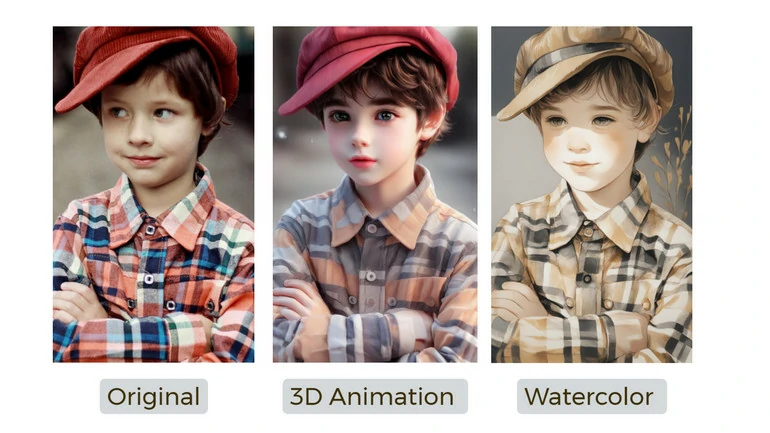
Transfer Image Styles to Cartoon/Watercolor
How to Generate an AI Boy Image
Most AI boy image generators are extremely easy to operate. Here, we will take FlexClip, an online AI image generator as an example to show you how to get an AI boy image easily.
Generate an AI Boy Image from Text Prompt
Click on the Generate AI Boy Image button below to access FlexClip’s AI image generator tool. It is a completely green tool based on the browser. Feel safe to use it.
Enter some descriptive words about the boy image you need. After that, be specific on the color, lighting, and the composition.
Choose the style you like and hit Generate. Each generation brings you 1 or 2 AI boy image outputs.
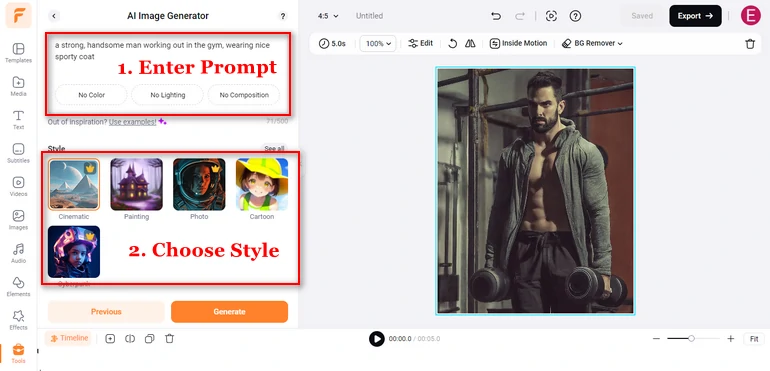
FlexClip Generating AI Boy Images
Hit the AI boy image on the timeline, and then choose Export Frame. You have now created an AI image.
Generate an AI Boy image From an Existing Photo
FlexClip’s AI image to image tool converts an existing boy photo into cartoon, painting, or other styles. The detailed steps are as follows.
Access FlexClip’s AI image to image tool, upload a boy’s photo to FlexClip. If you need improved accuracy, add some descriptive sentences to the box next to the upload icon.
FlexClip offers you tons of styles to choose from. To name some of the most popular styles, 3D cartoon, oil painting, sketch, claymation, anime. Choose the style you like and hit Generate.
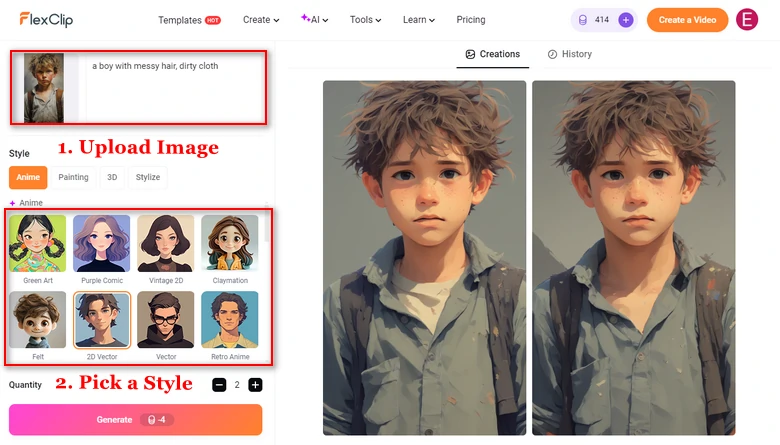
Change Boy Image Style with FlexClip
Hit Download to export the image to your computer. Instead, you can use the image to create an animated GIF, a slideshow, greeting card, etc. Explore endless possibilities at FlexClip!
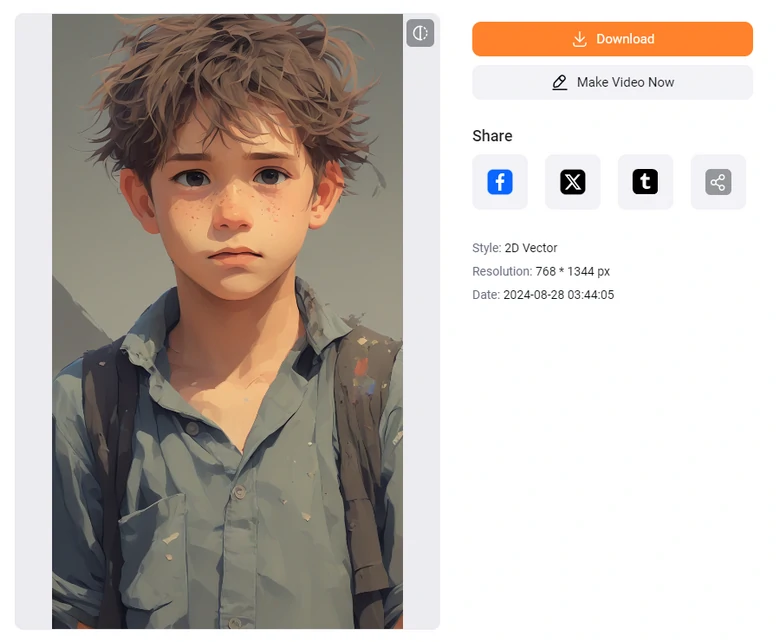
Share AI Boy Image
Best AI Boy Image Generators
Except for FlexClip, there are tons of other AI boy image generators that emphasize realism, details, and styles. After thousands of tests, we picked 6 of them and showed you their best features. Check them out!
1. DALL.E 3
DALL.E 3 is the latest AI image generation model from OpenAI. It has been seamlessly integrated into ChatGPT and has made significant improvements in understanding your prompt. In other words, you can always bring the AI boy to life with remarkable precision, no matter how complicated the facial features or backgrounds are.
DALL.E 3 always generates AI boy images of high quality. High quality means not only higher resolutions, but also marvelous textures. Every detail is so vivid that even the pickiest person can’t tell it from real photos.
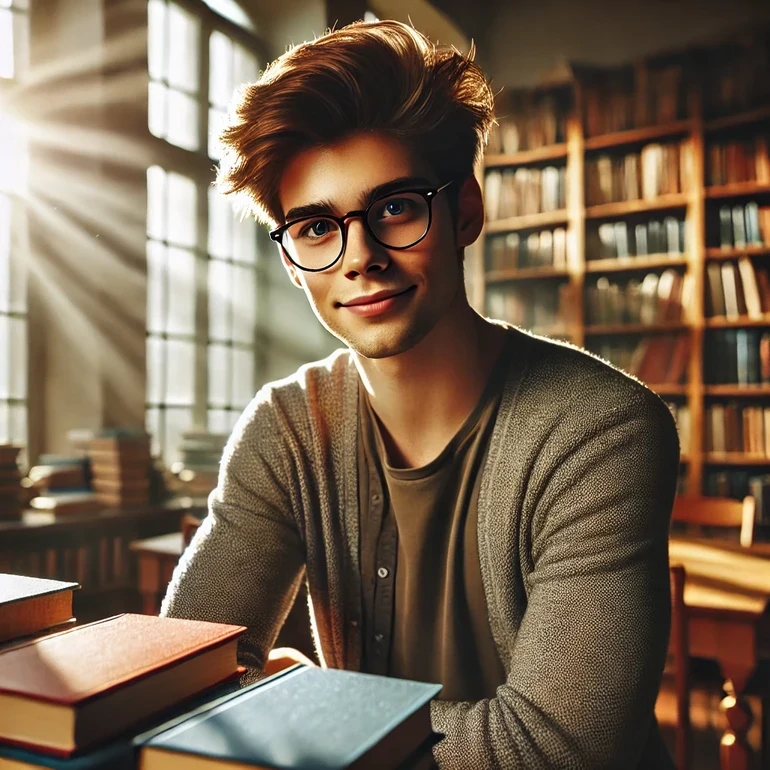
DALL.E 3 Generated AI Boy Image
Other Key Features of DALL.E 3
2. Adobe Firefly
Adobe Firefly offers you an innovative and effective way to create any design, including an AI image of a cute boy. It excels in generating photos in ultra-high resolution from simple text prompts. For enhanced accuracy, Adobe Firefly allows you to upload other images as referenced so that the AI boy outputs are in styles, composition you need.
Click on the Edit button right on the upper left corner of the output, you have the options to add text and generate fill more elements with another prompt. Explore different options to get the best results!
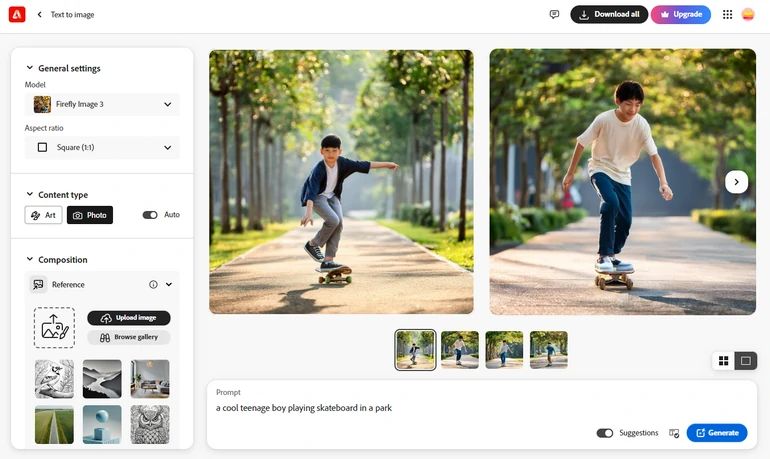
Adobe Firefly Generating AI Boy Images
Other Key Features of Adobe Firefly
3. Bing Image Creator
Despite that there are tons of alternatives to Bing Image Creator, it is still an irreplaceable tool on Microsoft Edge. Users can enter descriptive prompts, and the AI will generate high-quality images based on the text. According to your needs, you can adjust how faithful Bing Image Creator is while generating AI boy images.
There is one thing to note. Bing Image Creator is very strict about the prompts. You have to make sure your prompt doesn’t contain any adult information.
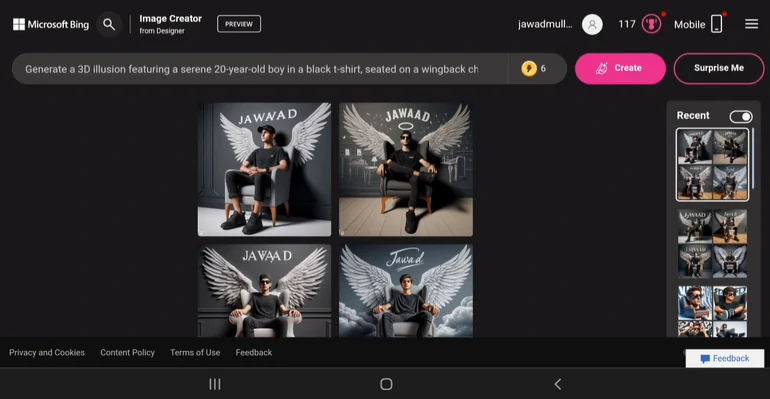
Bing Image Creator Generating AI Boys
Other Key Features of Bing Image Creator
4. Leonardo AI
Leonardo AI is another height in AI image generation. Besides generating realistic AI boy images with the styles selected, you are able to train your own models to create one-of-a-kind AI boy images. Alternatively, you can upload an image as reference to apply its styles to the generation output.
Most AI boy image generators produce high-quality images, but not everyone of them offers photo enhancement tools. Leonardo.AI can upscale your images up to 4K, the perfect resolution for business purposes.
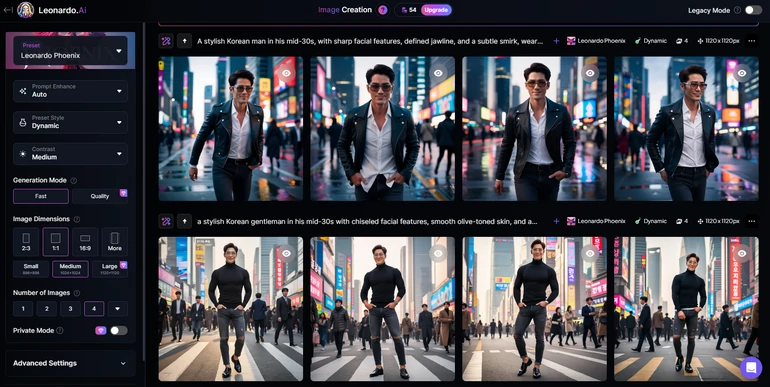
Leonardo AI - AI Boy Image Generator Overview
Other Key Features of Leonardo AI
5. DeepAI
DeepAI is a combination of multiple AI tools, including AI chatbot, AI video generator, and AI music generator. The most important tool for you, is certainly AI text to image. DeepAI has tons of models specially designed for generating certain items for the best results. So, turn to any of DeepAI’s AI Character generation models and give it a try!
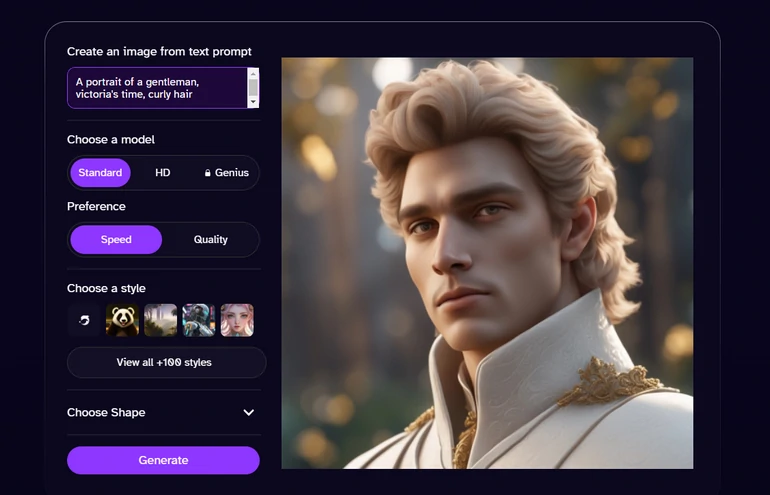
DeepAI AI Boy Generator Overview
Other Key Features of DeepAI
6. WOMBO Dream
WOMBO Dream working across nearly all devices. It is previously known as an AI image generation app for iOS and Android. Now, it also comes with a free online version to give users instant and excellent AI boy image output.
According to our test, WOMBO Dream works extremely well with a simple background. The AI boy is more realistic when you ask for a simpler background.
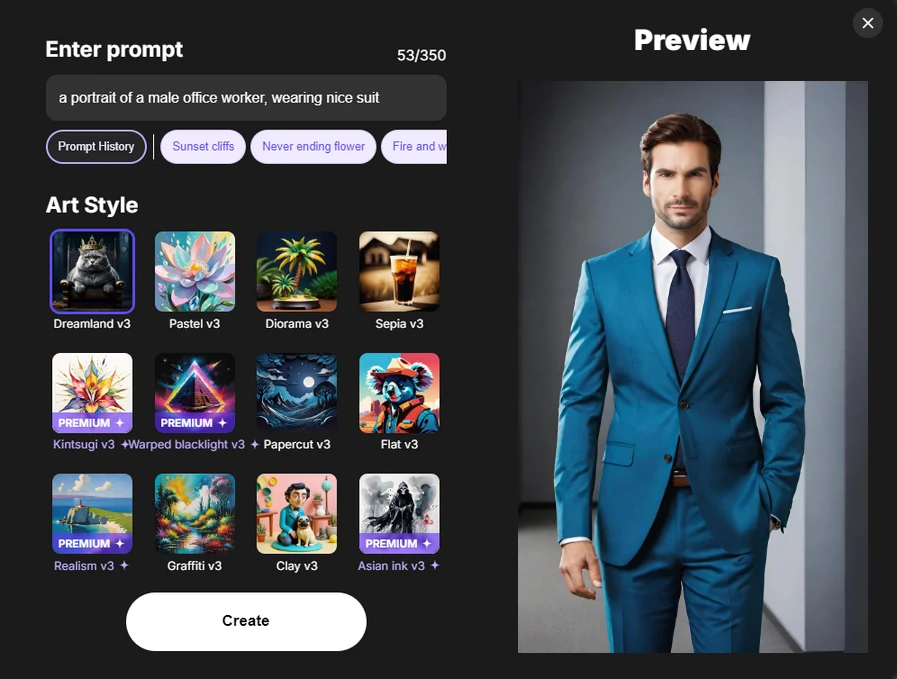
WOMBO Dream Generating AI Boy Images
Other Key Features of WOMBO Dream
FAQs About AI Boy Image Generators
1. Can I customize the appearance of the generated boy images?
Yes, most AI boy image generators offer customization options, like adjusting photo color, clothing, removing image background. Create a unique image that fits your needs.
2. Can AI boy image generators create realistic images?
Yes, many advanced AI image generators can produce highly realistic images of boys, often indistinguishable from real photographs. The realism depends on the tool’s capabilities and the quality of the input data.
3. Are the boy images generated by AI copyright-free?
This depends on the tool and its terms of service. Some generators provide images that are free to use for personal or commercial purposes. While others may impose restrictions. It is essential to check the licensing terms before using generated AI boy images commercially.
4. Can I use AI boy image generators to create characters for my story or game?
Absolutely. AI boy image generators are extremely popular among writers, game developers, and designers for creating characters. However, if you need multiple images with different posters, you will need an AI image generator that emphasize continuity.















