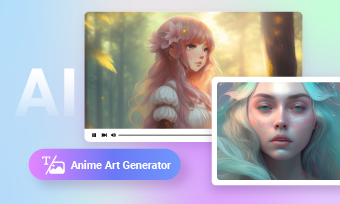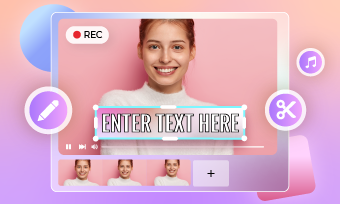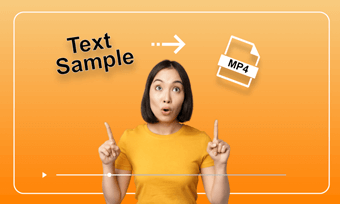There are many situations when you want to change the background of your photo: taking a beautiful selfie while finding the background cluttered, the need for eye-catching product images for your E-commerce and more. No matter what your purposes are, an AI image generator is the best solution, which harnesses the power of AI technology and works in magic to create awe-inspiring backgrounds in seconds.
No need to look around for seeking and testing an excellent AI background generator! Here we've gathered a list of 5 best background AI generators with features and details of each product. Let's check the list right now!
You may also interested in: 10 Best AI Art Generators that You Can't Miss in 2023>>
What is AI Background Generator?
An AI background generator is a tool using AI algorithms to create a new background for an image. Unlike traditional methods that involve removing the original background and replace it with a new one, AI tools use advanced technology to produce a background from your text prompt and seamlessly integrate it into the subject. Additionally, many AI background generators give you full control of photo customization.
1.FlexClip
It can effortlessly bring your ideas to reality by describing your desired background in text and waiting for FlexClip's AI background generator to produce a series of stunning results according to your needs. Whether you need a background of Zoom meetings, profile pictures, wallpapers, E-commerce and other purposes, FlexClip will get you covered.
How to Generate Stunning AI Background in FlexClip
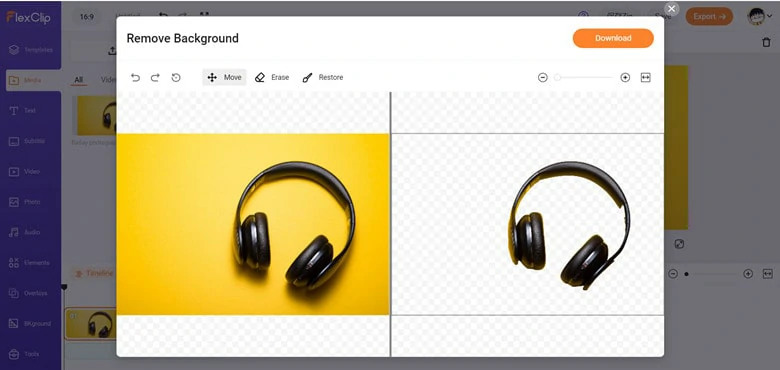
Upload Images to FlexClip and Remove Original Background
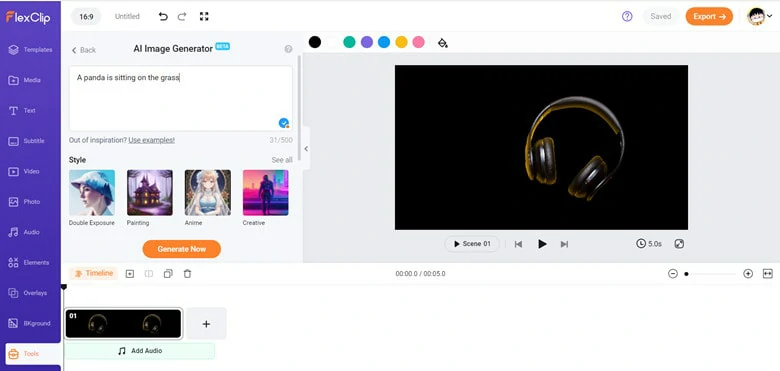
Use AI Technology to Generate a New Background as You Like
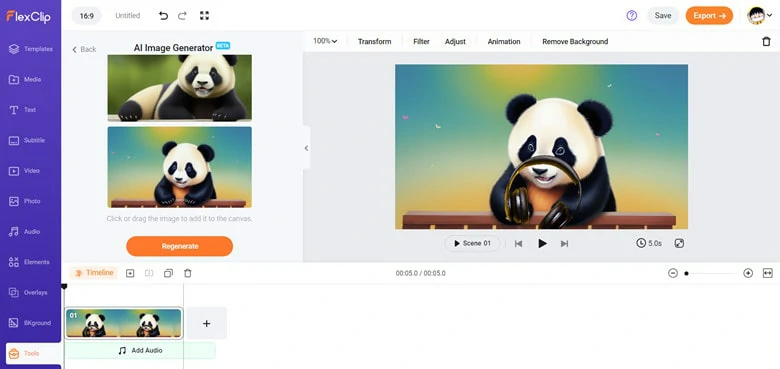
Preview the Generated Background and Add it to Your Images
Note:You can take advantage of pre-made background templates by clicking the Photo icon and scrolling down to choose from various categories, including business, nature, fashion, real estate and beyond.
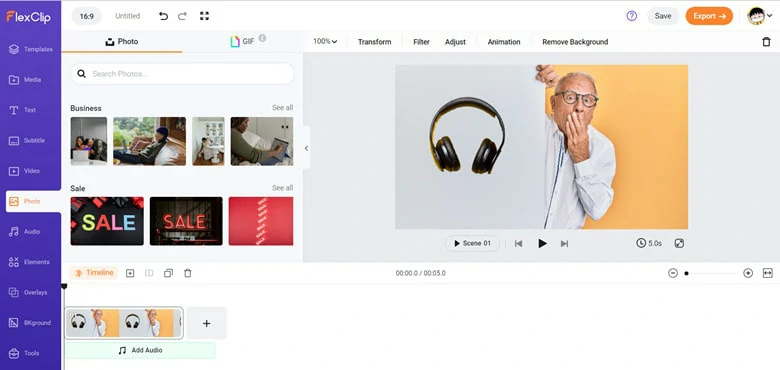
Ready-made Background Templates of FlexClip
Key Features of FlexClip AI Background Generator:
2.Picsart
Picsart empowers you to make your visuals stand out by generating an eye-catching AI backgrounds specially for your images. With a few descriptive words, the AI background generator will automatically produce a backdrop that seamlessly complements the subject of your photo. The more descriptive prompt is, the more specific the generated background will be. For those who struggle to develop ideas, there is a suggestion box to help you unleash creativity with an instant creation.
Nowadays, after you get the satisfying results, you can directly edit it in Picsart, saving your time and giving your full customization. This AI background generator allows a 7-day trial and after that, you have to subscribe to continue use.
How to Produce Unique Backgrounds with AI Picsart
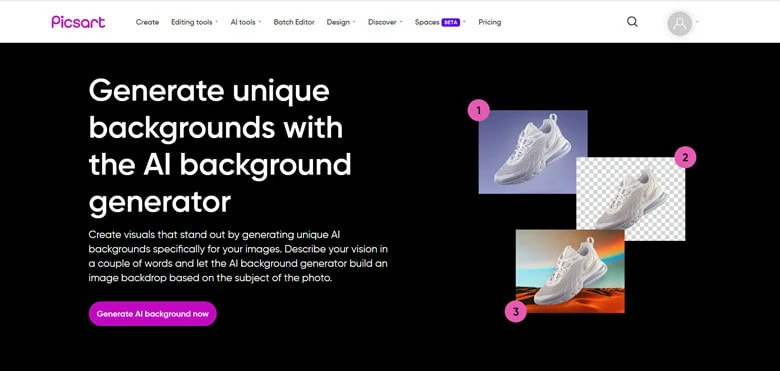
Visit Piscart Website
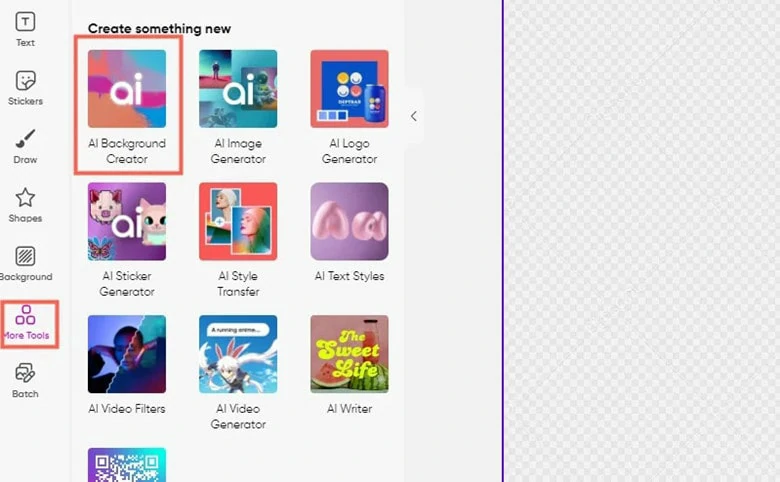
Find the AI Background Creator Tool
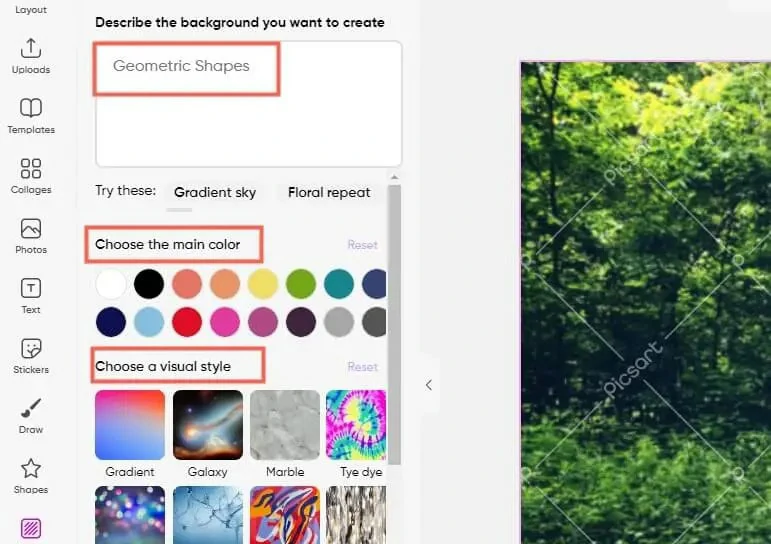
Write Your Prompts to Generate Background
Key Features of Piscart AI Background Generator:
3.PhotoRoom
PhotoRoom uses the power of AI algorithms to create realistic and studio-like background images of your product without any hassle. All you need to do is to enter a clear prompt and this AI background generator will do the rest, producing an unlimited number of backgrounds that match your request. Moreover, over a hundred background templates are ready to help you make professional-looking product images.
Whether you're a professional photographer looking to quickly generate awesome projects for clients or a beginner wishing to make aesthetic photos for personal use, PhotoRoom will always be a nice option for you.
How to Create Awesome Photo Backgrounds with PhotoRoom
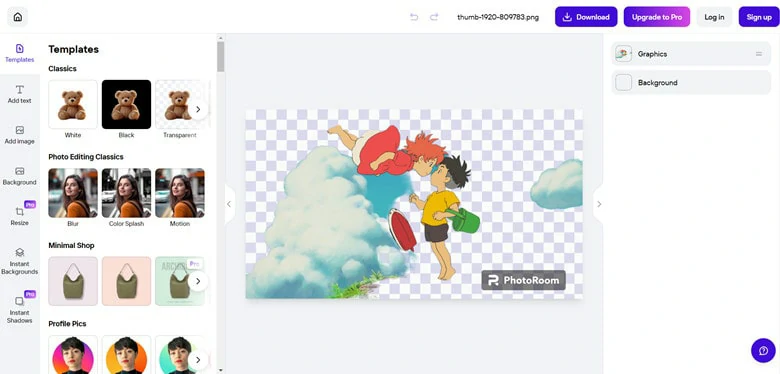
Upload Desired Images to PhotoRoom
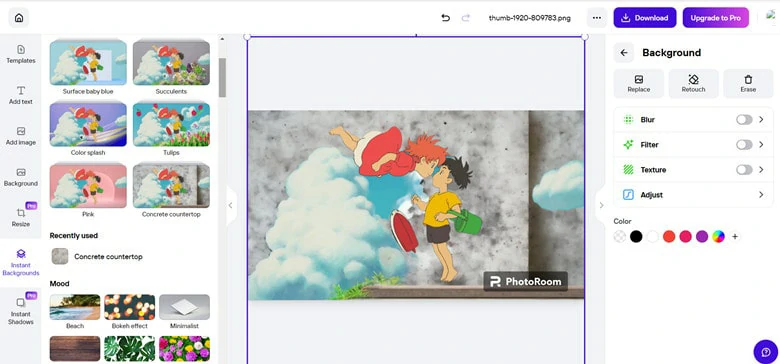
Select a Pre-made Background Template for Your Picture
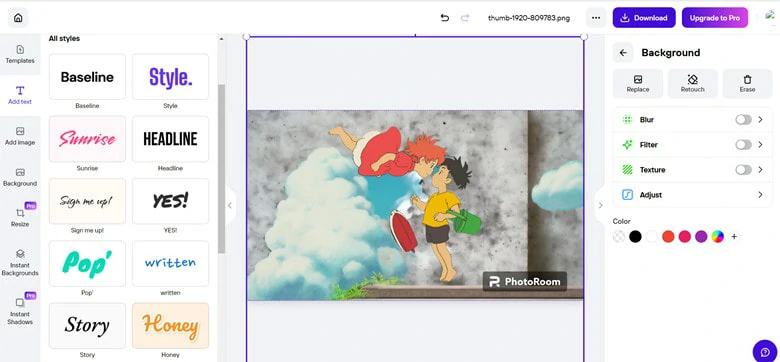
Adjust Your New Picture
Key Features of PhotoRoom
4.Fotor
Fotor falls on the list for its user-friendly interface and powerful photo editing tools. To generate an AI background, simply describe the background image you want in text, and Fotor will automatically produce a series of AI backgrounds tailored to your needs in seconds. On top of that, this innovative tool goes beyond mere background replacement, taking lighting and shadow elements into account to perfectly integrate your product into captivating photos that are worthy of Instagram's spotlight.
How to Generate a New Photo Background with Fotor
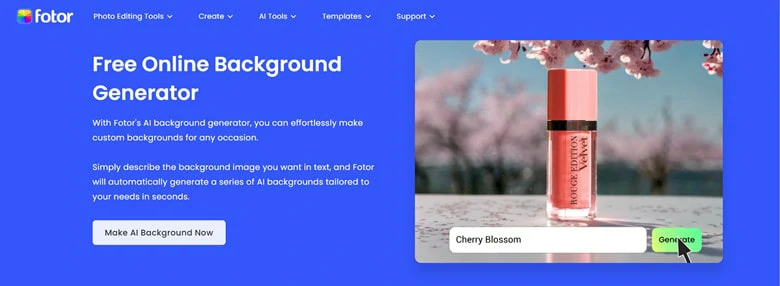
Visit Fotor Website
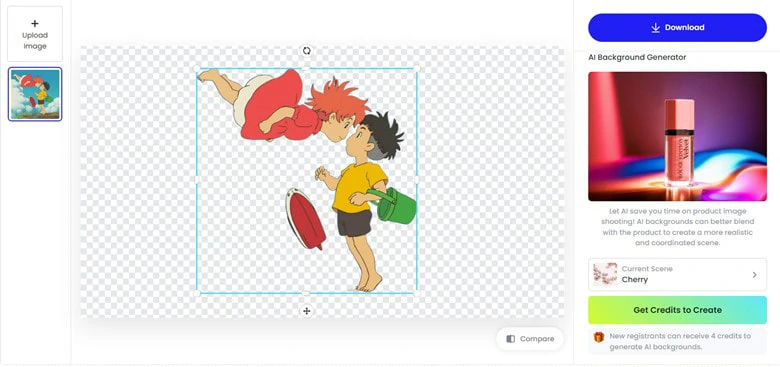
Type Your Prompts in the Text Bubble

Choose the Style for Your New Background
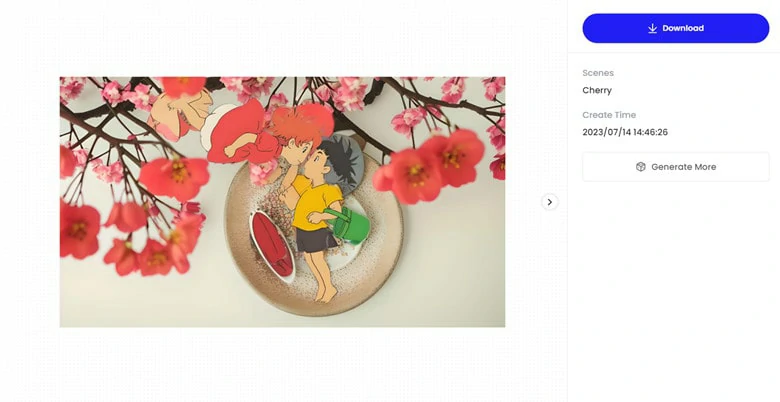
Preview and Download the New Background
Key Features of Fotor
5.Cutout.Pro
Cutout.Pro packs a full toolkit of AI technologies that lets you edit your photos and videos effortlessly. As for photo editing, it offers a photo diffusion feature, which is a perfect tool for designing stunning banners, visual presentations, product catalogs, and even graphics like Christmas images. Like many AI background generators, Cutout. Pro also changes your photo background by AI generating art from text. Moreover, details like shadow, lighting and layout will be automatically modified to make your picture look natural. No matter what types of images you want, Cutout.Pro always generates the best one to fit your requirements.
How to Generate AI Background with Cutout.Pro
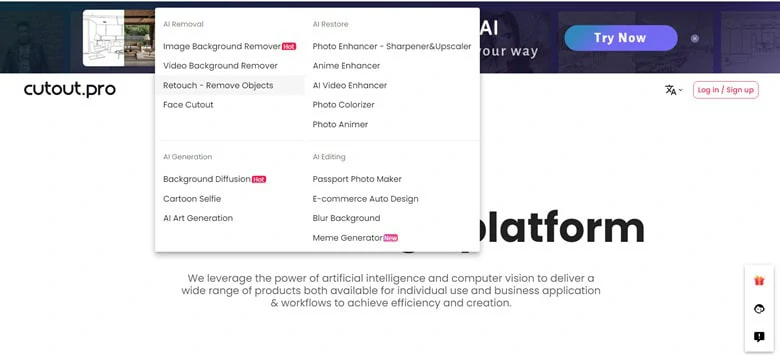
Go to Cutout.Pro Website and Select Background Diffusion
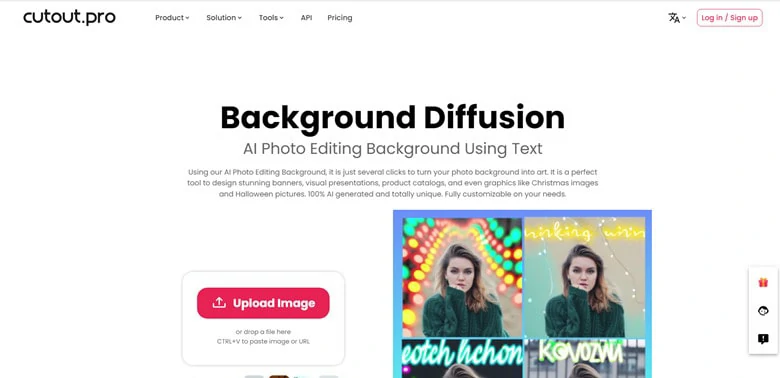
Upload Your Image to Cutout Pro
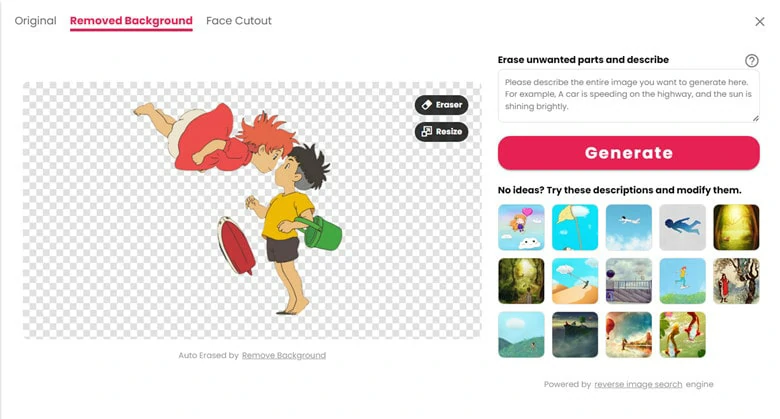
Remove Your Original Background
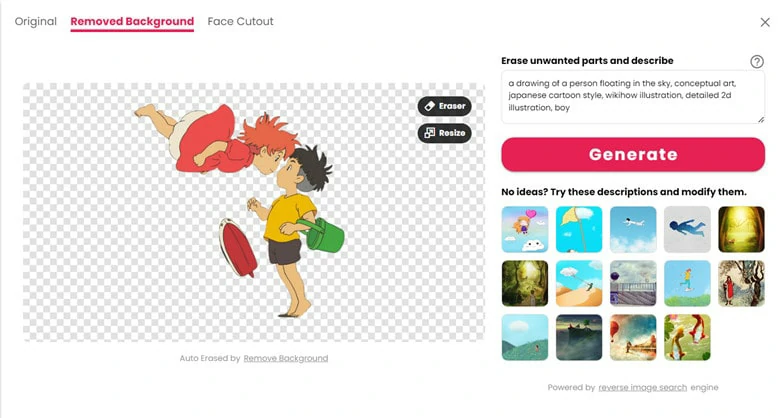
Write Templates to Write Your Prompts
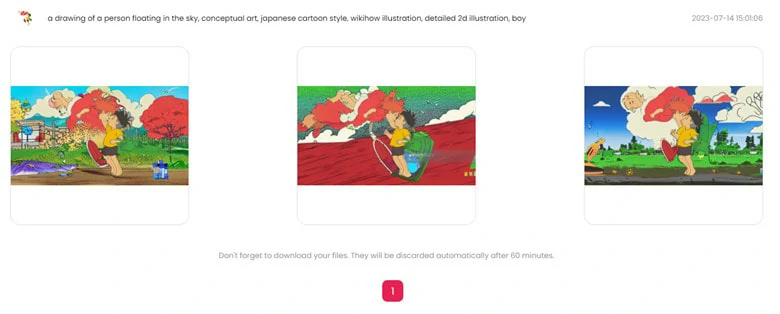
Check Your Background Images and Download
Note: It's free to generate backgrounds using Cutout.Pro but it needs credits to download. Meanwhile, all the generated results will be automatically discarded after 60 minutes.
Key Features of Cutout.Pro
The Bottom Line
AI technology enriches our lives and brings vision into reality. To change the background of your existing photo, an AI background generator is all you need. In this article, we've gathered 5 best AI background generators with their features and operation steps accordingly. Now pick your favorite one and start to give your photo a fresh look now.