Ever wondered how the classic Beatles album cover would look in a vertical aspect ratio? Looking to elevate your photo game by extending your images beyond their original boundaries with natural, seamless content? Thanks to AI album cover expanders, you can now make that vision a reality in seconds! In this article, we’ll introduce you to the 5 best AI album cover expanders that allow you to enlarge existing images to any dimension you desire.
Can’t Miss: 5 Best AI Album Cover Generators to Create Captivating Artwork in Minutes>>
What Is AI Album Cover Expander?
An album cover expander is a powerful tool that uses artificial intelligence to transform classic album covers into stunning masterpieces by outpainting the original image and enhancing it with additional, related details. This innovative feature allows you to seamlessly extend the original artwork, creating a larger, more detailed visual that leaves a lasting impression on viewer’s mind.
Finding an AI album cover expander with a simple Google search is easy, but choosing the right one can be challenging, especially for those new to AI. No worries—we’ve got you covered! Here are the 5 best options to help you get started. Let’s dive in!
1.Adobe Photoshop
Generative Fill is a newly added feature in Photoshop that enables users to extend, replace, or remove elements from an album cover or even generate an entirely new image in seconds. Powered by advanced machine learning, it analyzes the context of the album cover and seamlessly "fills in" areas with realistic, high-quality details that match the original style and scene. With Generative Fill, creative possibilities are limitless, as you can transform text into stunning visual masterpieces that captivate and inspire.
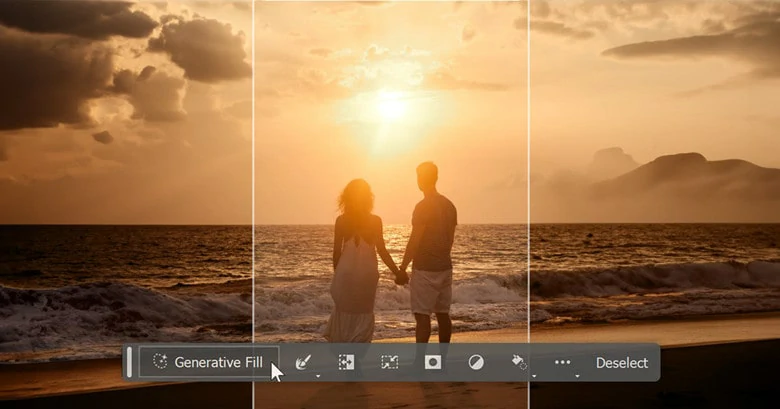
AI Album Cover Expander - Adobe Photoshop
How to Expand Album Cover Using Generative Fill

Enable the Generative Fill Feature in Photoshop
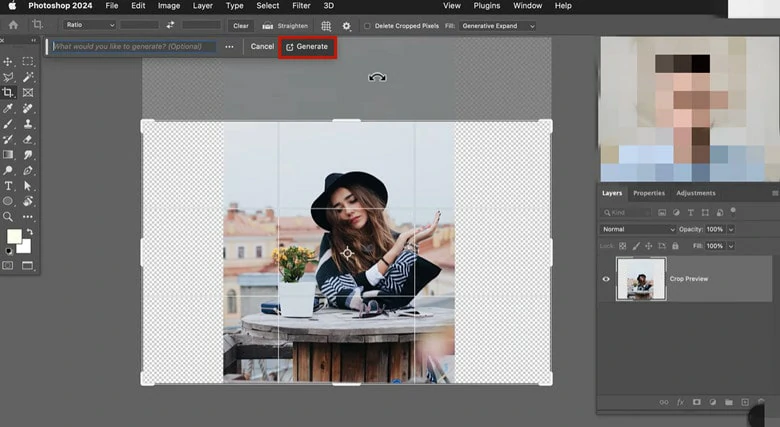
Click on Generate Button to Expand Album Cover
Key Features of Generative Fill
2.Canva
As a leading graphic design software, Canva has also embraced AI for expanding album covers. With its Magic Expand feature, Pro users can easily recover content beyond the frame, extend visuals to fit a layout, or transform a vertical image into a horizontal one in seconds.
No text input is needed, as this AI-powered expander analyzes the image and seamlessly extends it with visuals that match the original style. After uploading the picture, users can select from four ratio options for the expansion area. The only downside is that this feature is exclusive to Canva Pro users, requiring an upgrade to access it.
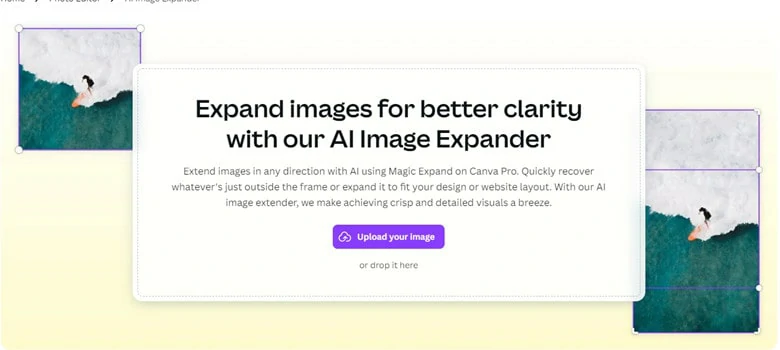
AI Album Cover Expander Online - Canva
How to Extend Album Cover Using Canva Magic Expand
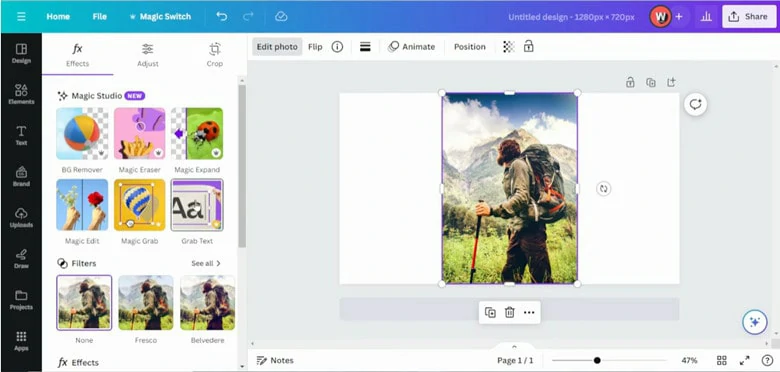
Enable the Magic Expand Feature in Canva
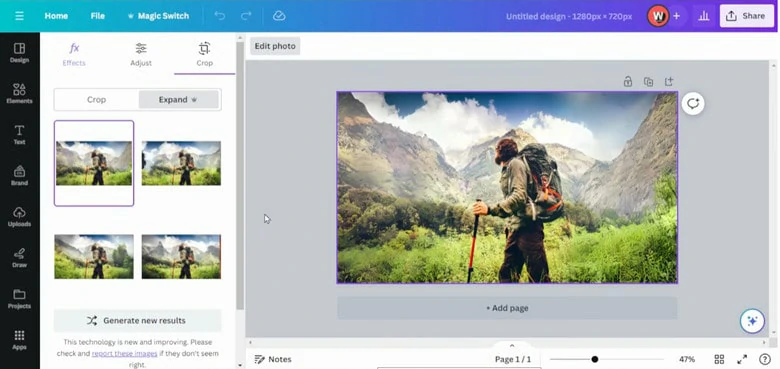
Download the AI Extended Album Cover
Key Features of Canva’s AI Album Cover Expander
3.FlexClip
Extending an album cover has never been easier with FlexClip’s AI album cover expander. No download or installation is required! No text input is necessary. Simply visit FlexClip in your browser, upload the image you want to extend, and its advanced AI will instantly generate new visual elements that seamlessly blend with your original picture, ensuring consistency in color, tone, and style.
FlexClip offers 8 aspect ratios for generating vertical, portrait, horizontal, or custom-sized covers with just one click. You can even get up to 4 different AI-extended results at once. After expanding the album cover, you can download it directly or personalize it further using FlexClip’s powerful image editor.

AI Album Cover Expander Online - FlexClip
How to Extend an Album Cover Using FlexClip
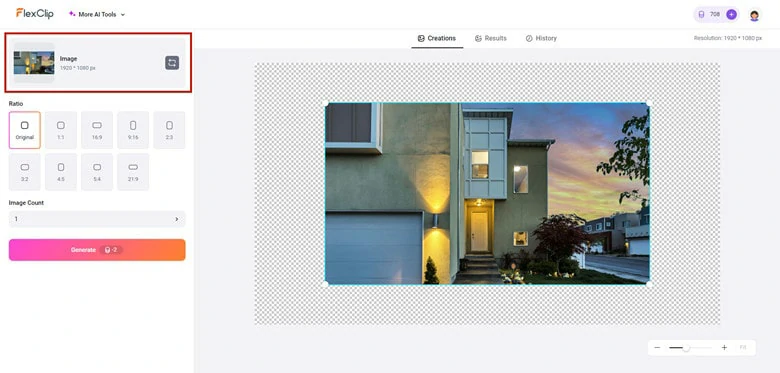
Visit FlexClip AI Image Extender Page and Upload Your Album Cover
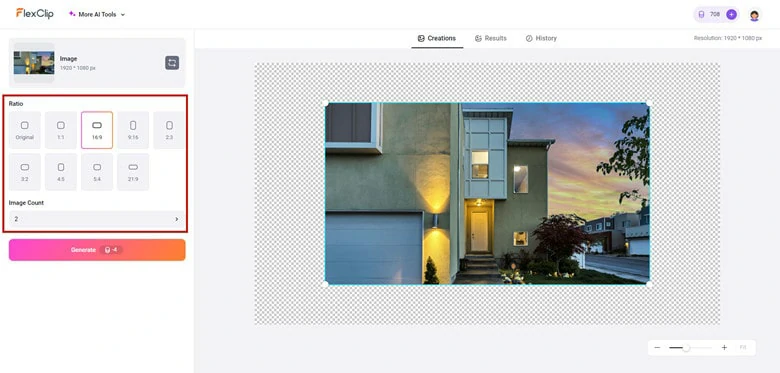
Make Settings for the Cover Expansion
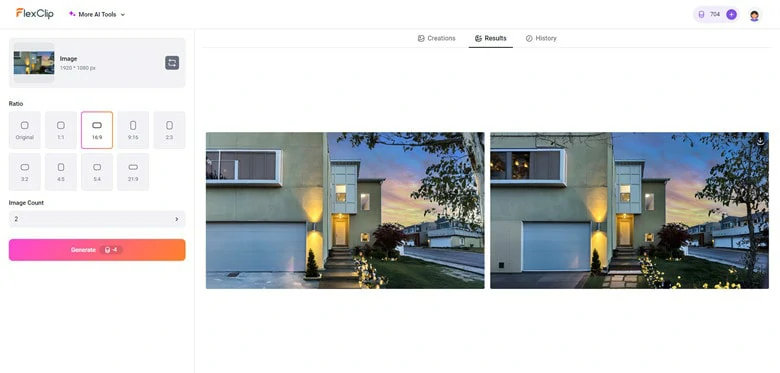
Generate Your AI Expanded Image in FlexClip
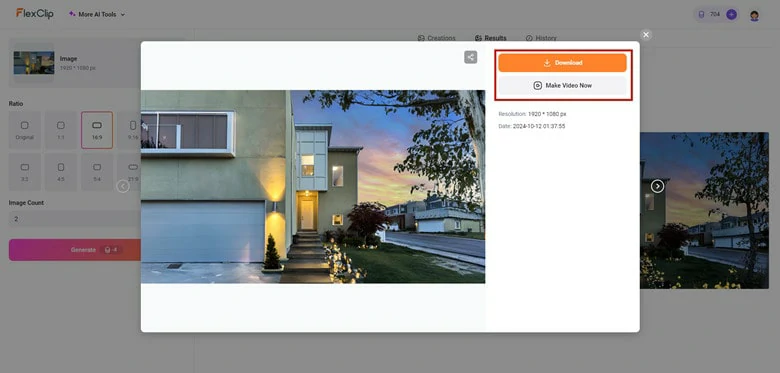
Download the Picture or Continue Making Edits
Key Features of FlexClip’s AI Album Cover Expander
4.Picsart
Picsart is a popular platform for editing photos and videos with creativity in mind. Featuring a range of AI-powered tools, it offers a time-saving solution for various image-editing tasks. For album cover expansion, Picsart introduces its AI Expander, providing users with a seamless experience. One standout feature is the inclusion of ratio options with intuitive icons, making it easy to select the appropriate size for image expansion.
However, while it promises smooth AI-driven expansion, our testing revealed issues like glitches and inconsistent, unnatural results. If reliability is your priority, you may want to explore alternative options.
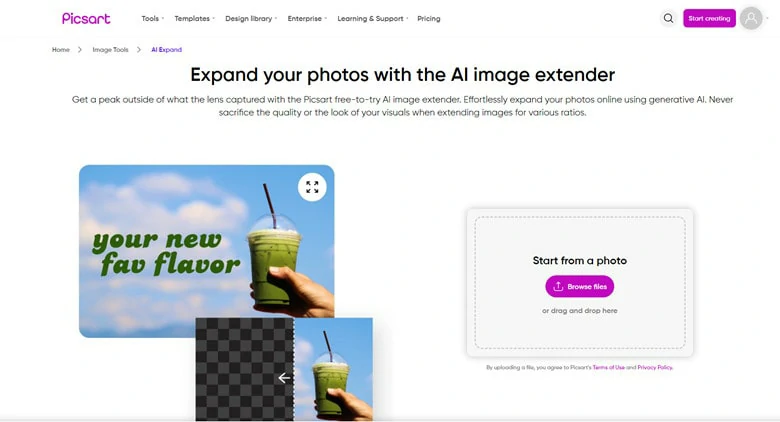
AI Album Cover Expander - Picsart
How to Extend an Album Cover with Picsart
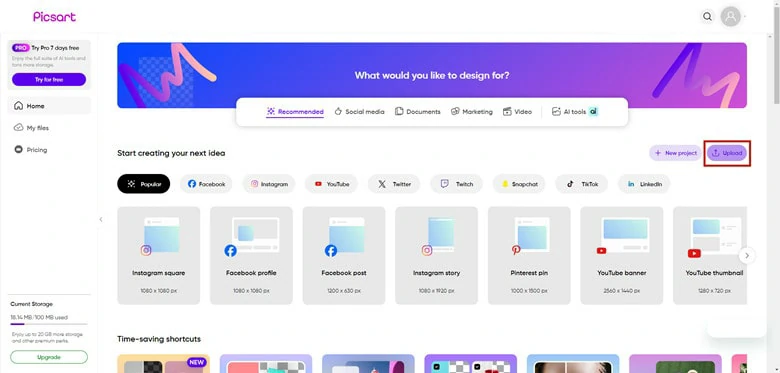
Visit Picsart and Upload Picture
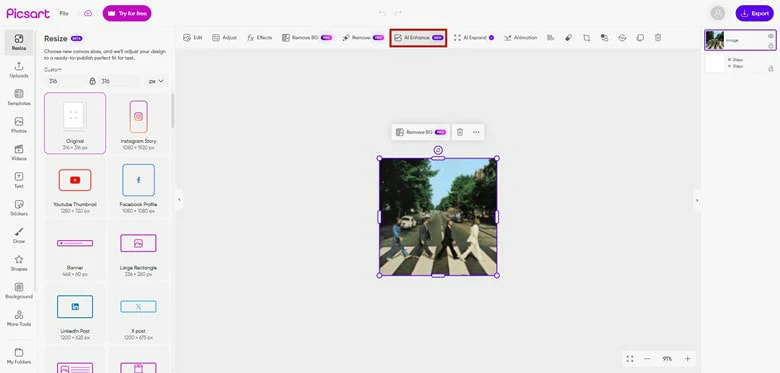
Enable AI Expand Feature for Album Enlargement
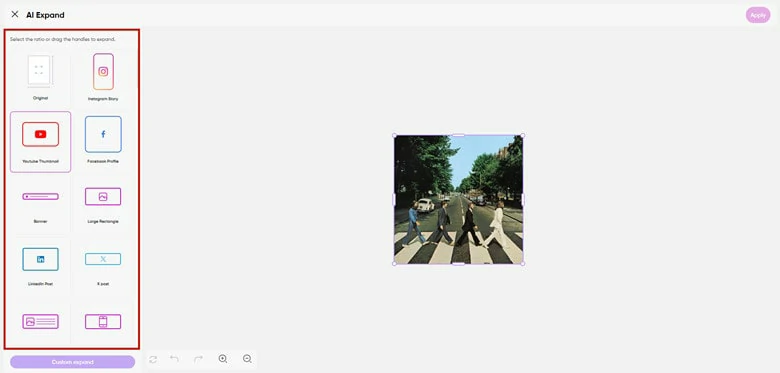
Choose the Desired Ratio and Apply the Automatic Edit
Key Features of Picsart AI Album Cover Expander
5.YouCam Online Editor
The final recommendation for extending images beyond their original borders in seconds is YouCam’s online AI Image Extender. Powered by an advanced algorithm, this tool transforms any picture into your desired aspect ratio, seamlessly extending content while preserving the original tone, style, and quality. Upon login, you’ll receive 5 credits, allowing you to extend two album covers for free. YouCam also offers a variety of AI-driven tools for advanced refinements, though its basic photo editing features are limited to resizing, cropping, and flipping.
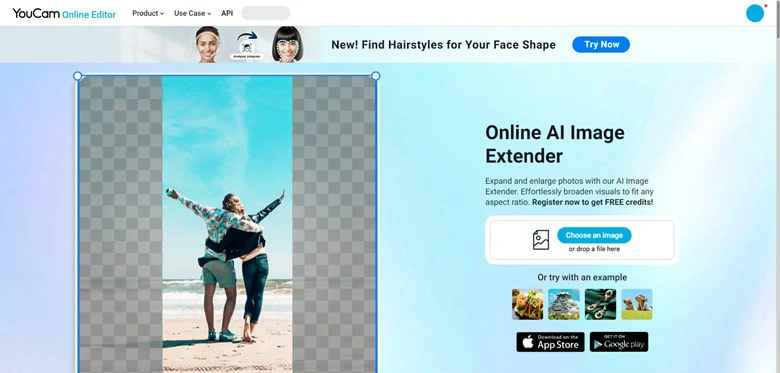
Al Album Cover Expander Online - YouCam Online Editor
How to Enlarge an Album Cover with YouCam
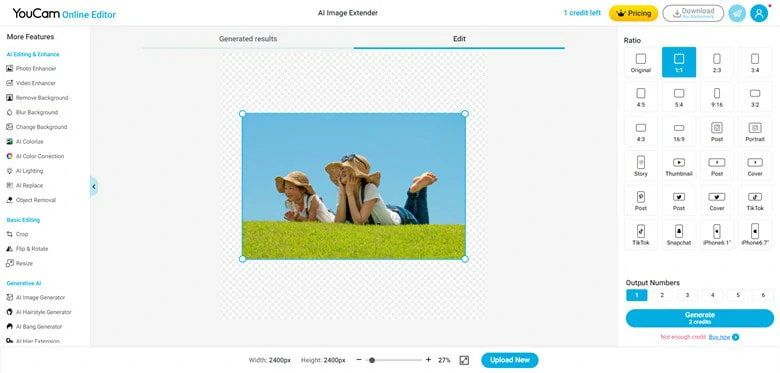
Select the Desired Option for Expanding in YouCam
Key Features of YouCam’s AI Album Cover Expander
The Bottom Line
That wraps up our list of the 5 best AI album cover expanders. Which one stands out as your top choice? Don’t wait—pick your favorite and start enhancing your content today!















