Want to spice up your photo sharing, product marketing, or fashion promo? Try different transitions for your business, family, and dynamic creative projects. Everything becomes even better when these transitions are added in between photos.
Whether you’re creating photo dumps sharing your beautiful memories for TikTok, making photo slideshow videos and daily vlogs for YouTube, or creating product marketing ads for Instagram Reels, creative photo transition effects certainly take your project next level!
Contents:
Free Editable Photo Transition Video You Might Love
Before we dive into our topic, we’d like to share some beautiful photo transition video templates for your appreciation and inspiration!

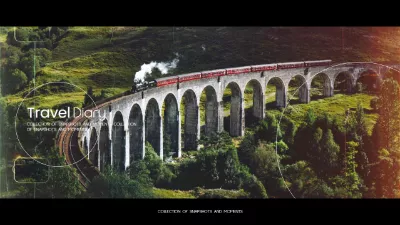
Prefer a vertical one for sharing photos on TikTok or Instagram Reels? We've got all covered!



Part 1 How to Add Photo Transition Effect Online Easily
You know that how good your photo transition comes out depends on the tool you use – this is why we must introduce a photo transition tool like FlexClip. It offers a large selection of ready-made photo transitions (such as fades or morphs) for you to add between images, or quickly add a zoom-in or zoom-out effect between two pictures.
More than a photo transition tool, FlexClip works perfectly as an all-in-one photo transition video editor and photo slideshow maker, considering its easy-to-use features, rich transition and texts, effects, elegant frames, and awesome filters to level up your project.
Follow the steps below to level up your transitions between images with these ready-to-use effects online with FlexClip!
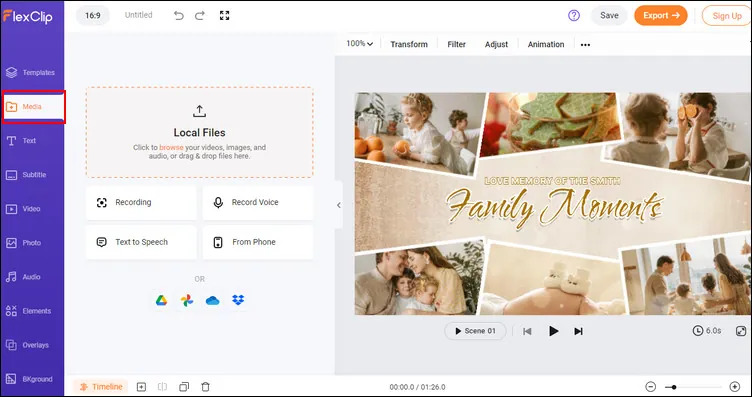
Add Photo Transition - Upload Photo
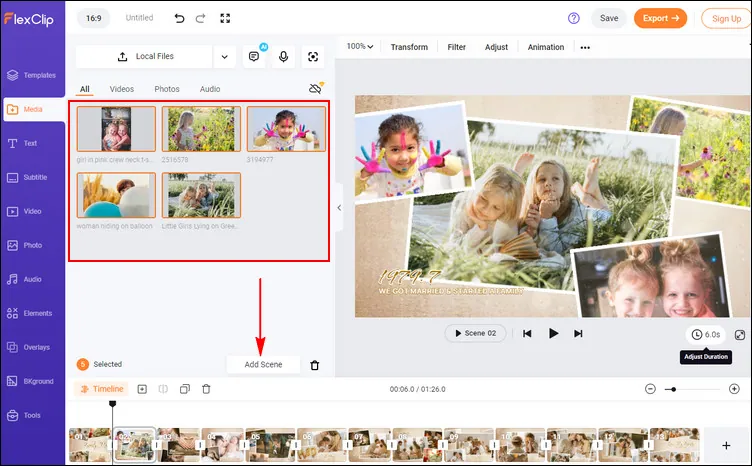
Add Photo Transition - Add as Scene
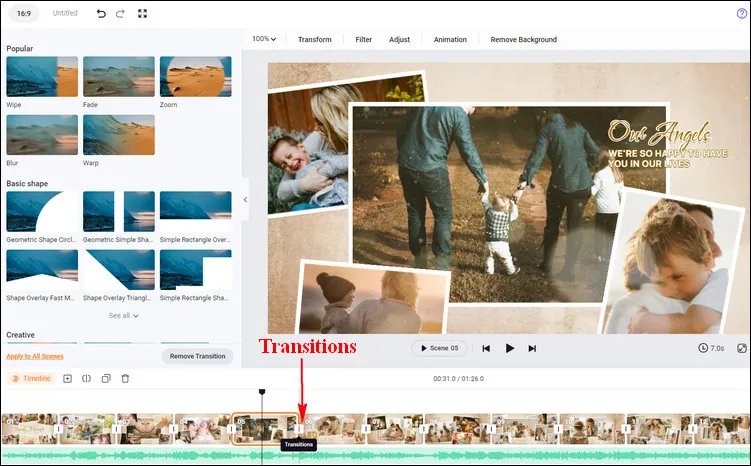
Add Photo Transition - Transition Effects
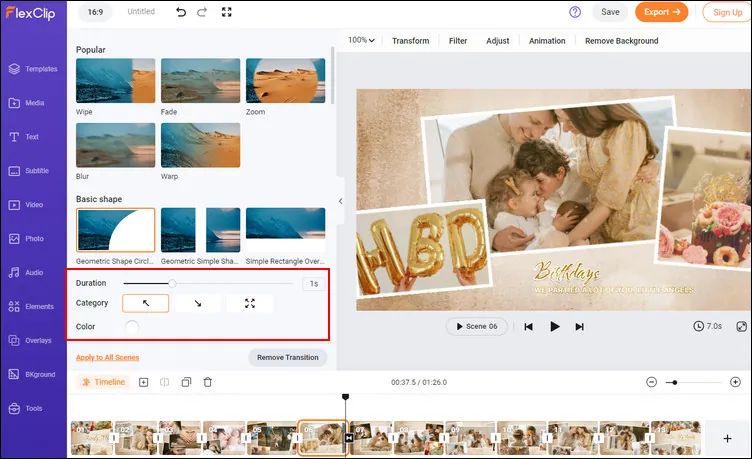
Add Photo Transition - Edit Transition
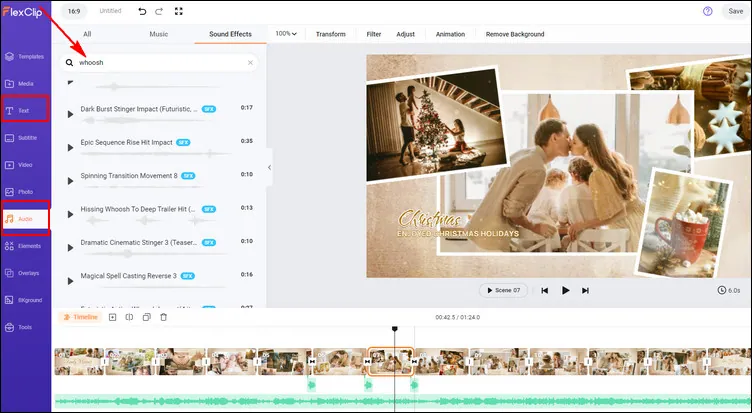
Add Photo Transition - More Edits
Part 2 Popular Transition Effects for a Stunning Photo Transition Video
Now, let’s see some popular photo transition effects(with some great templates) you can add to your project to make a cool photo transition video or slideshow. By the way, you can all of them in FlexClip to make your photo transition video.
Fades - A fade transition means a scene gradually changes to visible or in visible; it is a common style of transition in film and video. It is a great way to transition from one image to another.


Dissolves - A dissolve is a gradual editing transition that gradually replace one image with another. It is building on Fade, but with more artistic flair.


Wipes - A wipe transition between two photos is a transition effect used in editing in which one picture replaces another by moving or “wiping” from one side of the image to the other.


Glitch - A glitch transition gives your scenes a brief distorted look and transitions from one image to another in a creative way. In the early days, the glitch was nothing more than a headache indicating that something was broken, but now the glitch has completely changed and becomes a popular effect, especially as a transition.


Geometric/Physical Shapes and Lines - Geometric transitions allow your scene to be more or less dissected and broken apart by geometric shapes to introduce the following scene. And the same goes for using physical shapes and lines, they are overlaid as transitions and the cut happens underneath.


Final Words
So, that’s how you can add photo transitions to your project online with an easy online photo transition tool, FlexClip. Hopefully, with our tutorial, you can add great photo transitions to your video or slideshow quickly and easily. Have fun creating your photo transition video!















