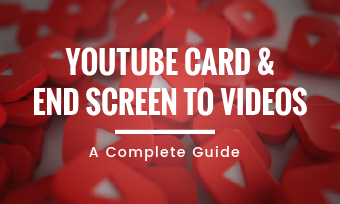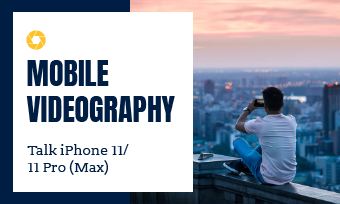Summary: Last blog I talk about 8 Tips to Travel Video Production with any camera, starting from storyline to color grading. This time I conclude the top 9 tips of mobile videography to help your iPhone video look more professional and cinematic (many of them can be applied in other smartphones, too).
The best camera you have could be in your pocket
When you’re traveling or on a holiday, or when you saw something very interesting around you. You cannot catch up a good shot because you can’t be bothered to bring a camera. But there are many moments you wanna capture, so you can use your handy iPhone.
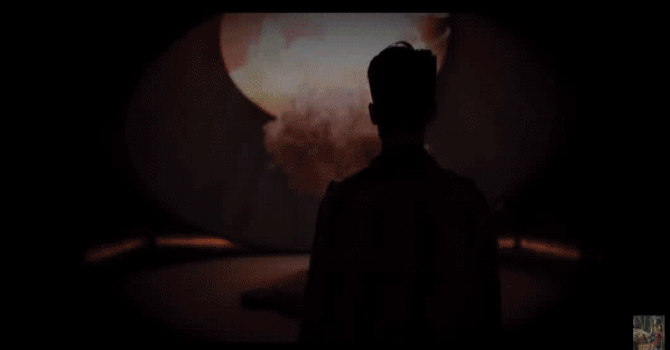
Image board: Mobile videography (source from Andy To)
Top 9 Mobile Videography Techniques to Make an Excellent iPhone Video
1.Mindset
First of all, you need to change your mind about your iPhone. You need treat it as a real camera.
Most of you guys treat it as a low-end camera, then you point it and get very casual shots, and then quickly get something else. However, when you start to look it as a Sony A7s, you are going to think more about the compositions, settings, light or subtle movements. You’ll do a lot efforts to get your shots, and film something with so much care.
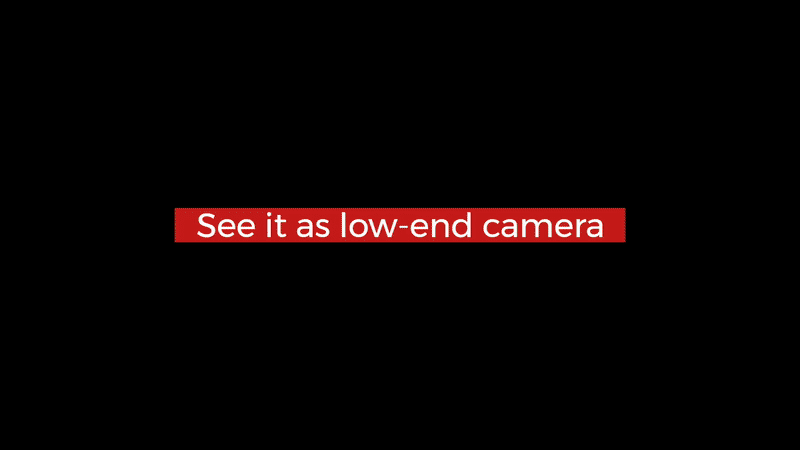
Image board: The minds on how do you think about iPhone will get your different shots
2.Manual Setting
Don’t let the automatic settings limit your creativity, so first I recommend you downloading an app which allows you to control the manual settings in your videos, such as pro cam.
You can choose the frame rates when you shoot up, and allow you to add the grid over your viewfinder so that it’s more convenient for you to use the rule of third/ the rule of odds.


Image board: The grid:the rule of third/ the rule of odds
Manual Exposure
What’s really important is to put it in manual exposure. Changing exposure in auto way is going to make your color correction process horrible, but if you put it on manual exposure, then the scene exposure yourself, you will get more consistent look. It’s a really good way to color grade.

Image board: Better view with manual exposure
Manual Focus
What’s more, another thing you have to pay attention is manual focus. Basically, by manual focus you can start focus from the foreground to background.

Image board: Focus from the foreground to background (source from Thomas Alex Norman)
3.Reveal Shots
Reveal shots are a cinematic panning motion. It’s involves to hide yourself behind something. Using reveal shots creates a distinct and unique view.
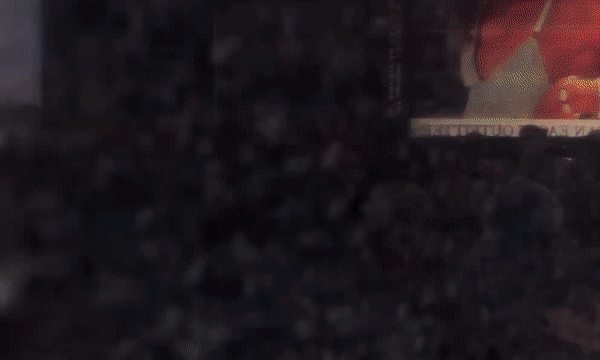
Image board: Reveal shots (source from Andy To)
4.In-camera transition
In-camera transition can save your editing time. You can pan shot alone one thing, ending up the shot with a real quick movement, and then transit into another shot which is panning on the same direction.

Image board:In-camera transition
5.Portrait /Landscape
Landscape format has been a very typical and traditional format of video. Landscape now is more suitable for background and b-rolls filming.
For portrait, usually you know what you wanna shoot and emphasize. Moreover, 80% of social media use portrait video format, and 61% on smart phone alone.

Image board: landscape/portrait
In general, landscape video and portrait video also offer you total different visual angel.
6.Time Lapse Mode
Film frames are captured at the frequency which is much more spread out in the time lapse mode. Hence, when you played the video in normal speed, time appears very fast and lapsing.

Image board: Example of the time lapse mode -- sunset time lapse(source from LoungV)
The process that the motion of sun in this mode becomes very pronounced.
Apple the feature of ‘SLO-MO’ to emphasize your story, and complete the story with the combination of slow motion and fast speed modes.

Image board: Combination of slow motion and fast speed mode
8.Resolution
You can get the 4k at 30fps and 4k 60fps, and you can also shoot up to 120 frames per second. Check out your camera and your smart phone setting, to make sure which frames you can shoot on.
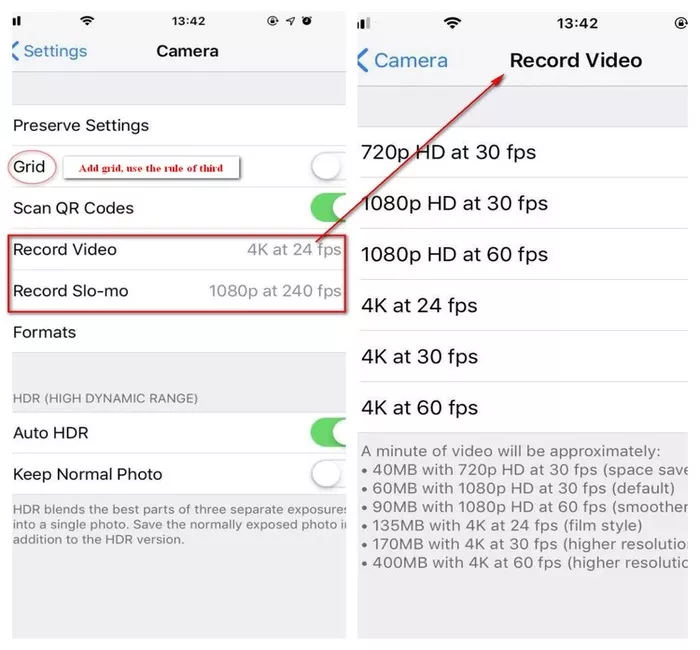
Image board: Resolution
9.Don’t get everything, just get short clips
Another vlogging/short-video tip is that don’t film everything you experienced, although I know you don’t wanna miss a single moment. You would find very annoyed when you returned and faced hundreds of video clips. Many of them, such as the footage of eating or tour of hotel, are very useless and meaningless for your story.
Therefore, set aside some time to think twice what kind of story you’d like to shoot, and which footage you may need. In this situation, you will save a lot of time, camera memory, and battery.
The Bottom Line
Wish these 8 techniques can give you some inspirations, and if you’re interested more about videography, you may wanna read the blogs of how to make my video more cinematic, and Mobile Videography: Talk iPhone 11/11 Pro (Max)