Prepare to say goodbye to the complicated process of creating 3d photo animation with any software? Well, we will recommend 2 stunning online 3d photo animators for you to create 3d photo animation easier than ever. You can effortlessly breathe life into your photos. Let’s start!
Contents:




Part 1 How to Create 3D Photo Animation Online with the Stunning 3D Photo Animator - FlexClip
FlexClip is a powerful online video editor designed to let everyone create professional videos effortlessly, but it also works as a perfect 3d photo animator to help you create 3d photo animation for your image. It supports various formats so that you can upload a photo in JPG, PNG, WEBP, JPEG, TIFF, BMP, and so on to create a stunning 3d photo animation. Backed up by its high-quality AI technology, FlexClip can recognize the uploaded image precisely and create excellent 3D animation effects for this photo.
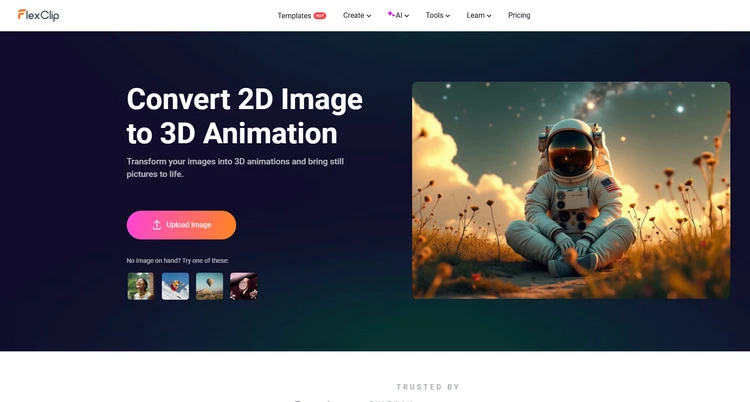
Stunning 3D Photo Animator - FlexClip
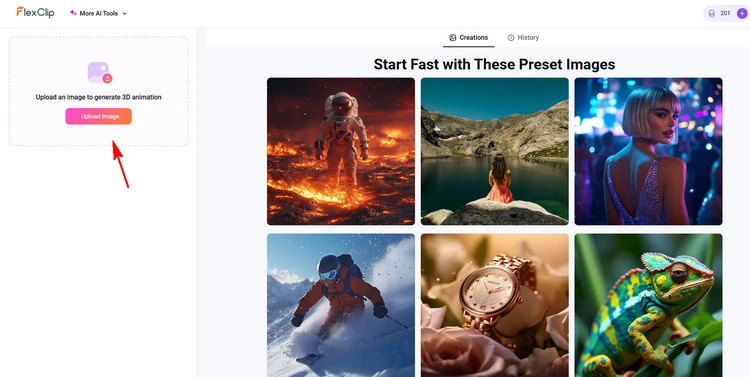
Upload Your Photos - FlexClip
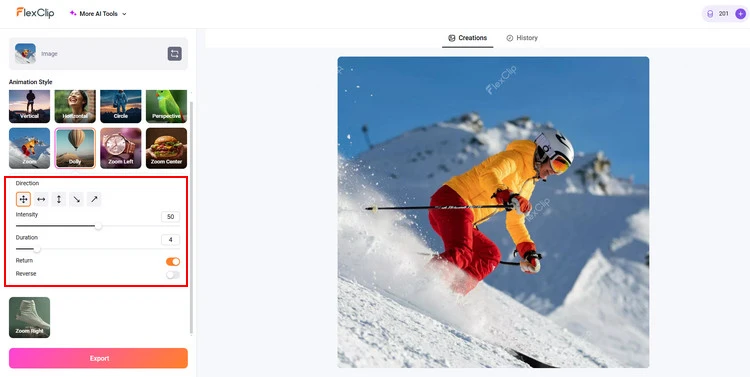
Choose 3D Animation Style - FlexClip
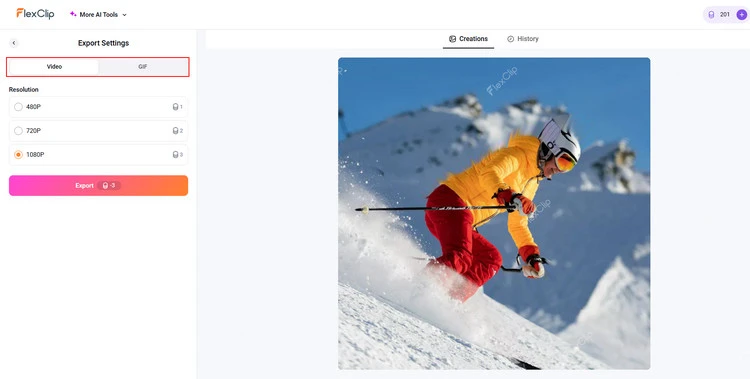
Download Your Image - FlexClip
Part 2 How to Create 3D Photo Animation Online with the Stunning 3D Photo Animator - Immersity.ai
Immersity.ai is the leading platform for AI-powered tools enabling image and video conversion into 3D for all supporting platforms including XR, disparity mapping, depth and motion editing. It can enhance your creative expression by generating depth in digital imagery, converting plane images and videos into 3D experiences. Its 9 animation styles can simulate the camera path, adding an extra dimension with depth by movement. With its exclusive Neural Depth Engine, Immersity.ai can make a deeply nuanced creation of depth for accurate conversions.
If you want to convert your 2D Image into a 3D motion, you can add an extra dimension with depth by movement. Just create depth and motion fast and with full control of your camera path, with its instant previews before the conversion. This detailed and multi-layered depth map adds a heightened sense of realism to videos in 3D, transporting viewers into the heart of the scene.
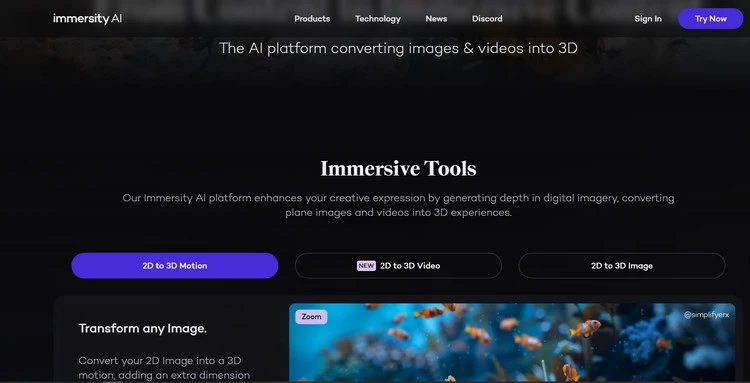
Stunning 3D Photo Animator - Immersity.ai
Now, It's Your Move
In a nutshell, these 2 different 3d photo animators will make the process of creating 3d photo animation online easier than ever. FlexClip can also help you do more video/photo editing, like AI Image to Image Generator, AI Background Remover, and so on. Have a try!















