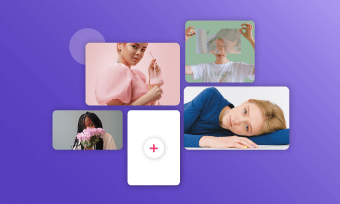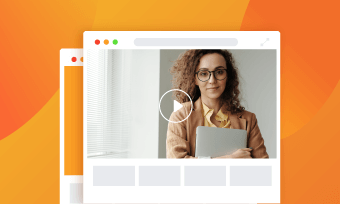WhatsApp is a popular form of communication and sharing platform for media files in our daily lives. We always use WhatsApp to send videos to share with our friends and family as the video messages are becoming more and more popular.
However, most of you guys may have suffered the problem that video files too large to send when trying to share a video file via WhatsApp because of the size limitation. Hence, you can opt for a free online WhatsApp video compressor to reduce video file size for WhatsApp.
Can't Miss: How to Share Instagram Reels to Your WhatsApp Status with/without Link>
5 Best Video Compressors for WhatsApp: Compress Videos for WhatsApp Free
Here, we will show you the 5 best free online video compressors for WhatsApp so that you can compress and reduce videos size for WhatsApp directly on your browser without the need of downloading any software on your computer!
#1 Online Video Compressor for WhatsApp - FlexClip
FlexClip ranks first on our top list of online video compressors for WhatsApp. It is extremely powerful for you to reduce video size for WhatsApp. You can use FlexClip to compress a video for WhatsApp based on quality & resolution. For video resolution/dimension, you can choose from 360P, 480P, 720P, and 1080P, which can help you easily convert a 4k video to 1080p and less to quickly reduce the video size. What makes FlexClip stand out is that the compression tool is free to use, and you can download your compressed video without a watermark.
Another best thing about this online compressor for WhatsApp is that it helps you do so much more than compress or reduce video size for WhatApp sharing with its additional powerful editing tools, such as add music to WhatsApp status, or make a new WhatsApp video with song, whether it's a WhatsApp birthday video or a romantic save the date, etc. Also, you can use FlexClip to make professional-looking videos for YouTube, Instagram, TikTok, or any social media platform.
More Reasons for Recommendation:




How to Compress Videos for WhatsApp with FlexClip
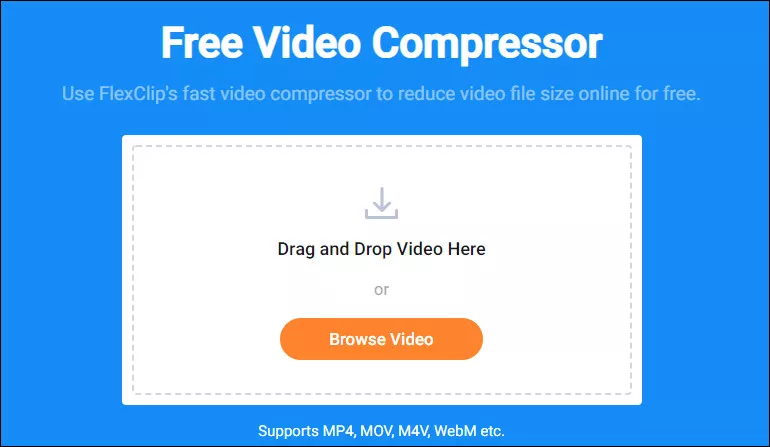
Video Compressor for WhatsApp - FlexClip: Choose a Video
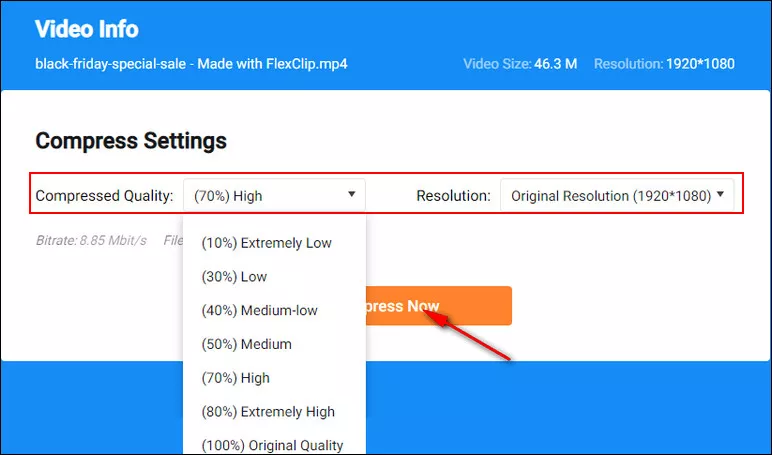
Video Compressor for WhatsApp - FlexClip: Settings
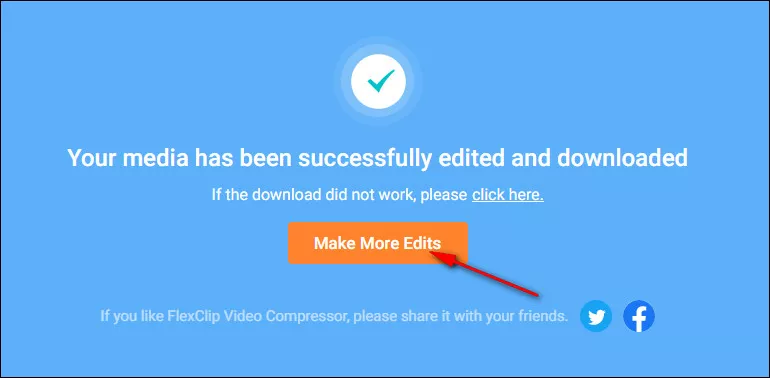
Video Compressor for WhatsApp - FlexClip: Download or Make More Edits
Here you can also Make More Edits to your video make it far more appealing. Once you access to the FlexClip's online video editor, you can use its rich features to level up your video:
- Add & edit text animation to the video;
- Add transition effects, filters to the video;
- Add watermark, overlays & voice over;
- Split, trim, and rotate the video;
#2 Online Video Compressor for WhatsApp - Online Converter
If you're in search of a great online video compressor for WhatsApp to reduce video file size for WhatsApp, Online Converter is also a great option to go. Although this tool is named Converter, you can also use it to compress video in various formats, such as MP4, AVI, FLV, MOV, 3GP, MKV, WMV, etc.
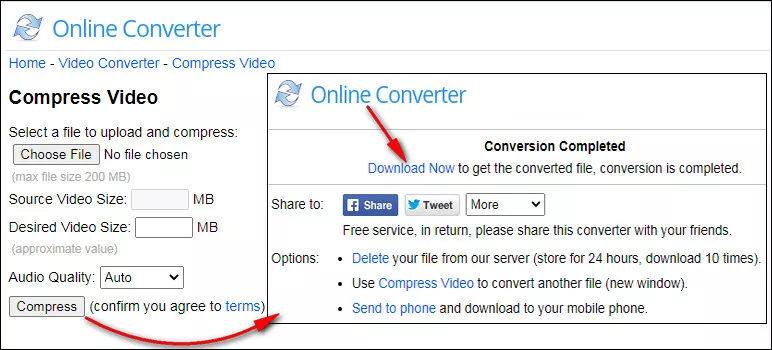
Video Compressor for WhatsApp - Online Converter
How to Compress Videos for WhatsApp with Online Converter
#3 Online Video Compressor for WhatsApp - Videosmaller
As the name suggests, VideoSmaller is designed to compress video and make the video file smaller effectively. When you use this tool to compress a video for WhatsApp, you can get a high-quality output file with the option of Use low compression level (best quality); you can also reduce the video file size by Scale video width; for further reduce the video size, you can remove audio from the video to get a mute video.
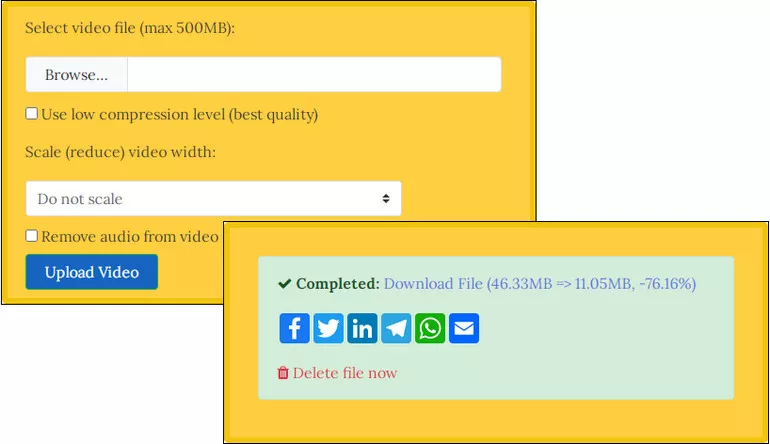
Video Compressor for WhatsApp - VideoSmaller
How to Compress Videos for WhatsApp with Videosmaller
#4 Online Video Compressor for WhatsApp - Online UniConverter
Online UniConverter is also a great option for you to compress videos for WhatsApp online free. Online UniConverter is a free batch video compressor that allows you to reduce videos file size for WhatsApp online without losing quality. When you use this tool to reduce video file size for WhatsApp, you can easily change video resolution, output size, and file format. What's more, it allows you to compress videos for WhatsApp without any watermark added.
Video Compressor for WhatsApp - Online UniConverter
How to Compress Videos for WhatsApp with Online UniConverter
#5 Online Video Compressor for WhatsApp - Clideo
Another great online video compressor for you to compress a video for WhatsApp free is Clideo. Its interface is user-friendly, so you don't need to have any special video editing skills to use it! You can easily make your video smaller for WhatsApp without losing quality at Clideo in minutes!
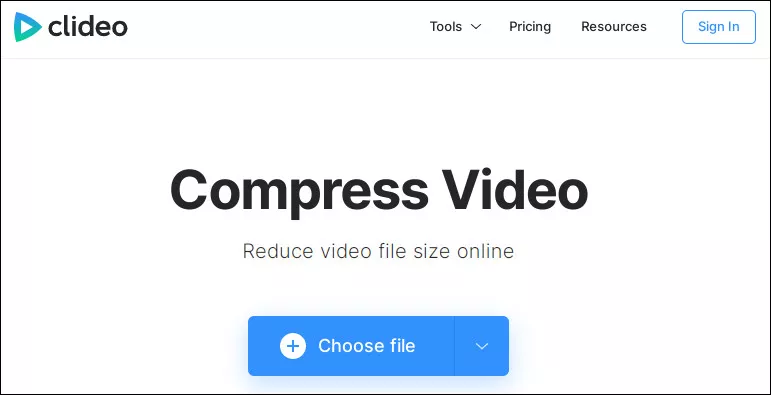
Video Compressor for WhatsApp - Clideo
How to Compress Videos for WhatsApp with Clideo
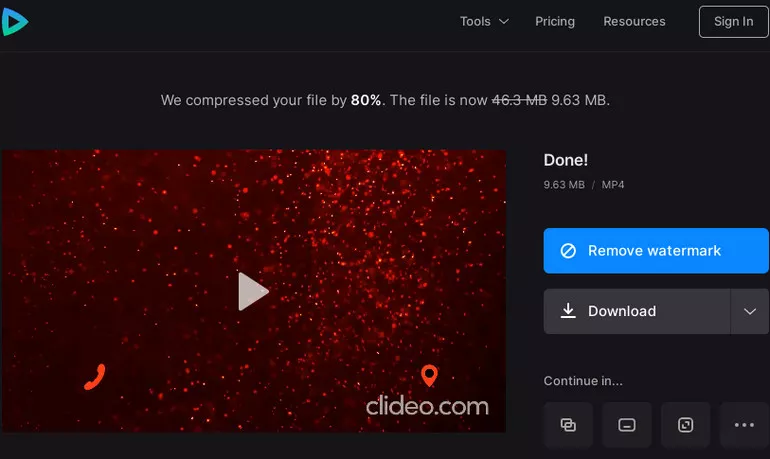
Video Compressor for WhatsApp - Clideo Watermark on Your Video
Final Words
That's all about the online WhatsApp video compressors to reduce the side of a video for WhatsApp, and you can choose one to start compressing a video with ease. By the way, our top recommendation FlexClip can also offer you an easy way to make and edit your videos online with great ease. Just try it now!