Free Teaser Maker to Create a Dynamic Teaser
FlexClip video maker helps you create dynamic teaser videos to promote a product or movie. Explore hundreds of stunning teaser designs for various movies, items or campaigns, and find one suits you best. Try cinematic texts, fancy transitions, stylish visual effects and enticing music to make the teaser more professional and engaging. The easy editing tools & extensive stock media will assist you in making teasers way easier than you can image. Try it for free now!
Make a Free VideoHandy video editor
Rich video templates
Extensive media library
Dynamic text animations
- Trusted by:






Excellent Teaser Video Examples for Free
 PreviewCustomize
PreviewCustomizeHigh Tech Space Universe Science Fiction Star War Earth Planet Movie Trailer Teaser Opener Intro
 PreviewCustomize
PreviewCustomizeWedding Teaser Template
 PreviewCustomize
PreviewCustomizeFire Particles Cinematic Trailer Movie Teaser Slideshow
 PreviewCustomize
PreviewCustomizeSci Fi Movie Trailer Slideshow Universe Science Fiction Teaser Opener Intro
 PreviewCustomize
PreviewCustomizeEarth Planet Trailer And Teaser Opener
 PreviewCustomize
PreviewCustomizeStar Fall Outer Space Moon Film Trailer Teaser Channel Intro
 PreviewCustomize
PreviewCustomizeStar Fall Outer Space Astronaut Movie Trailer Teaser Channel Intro
 PreviewCustomize
PreviewCustomizeCinematic Abstract Trailer Template
 PreviewCustomize
PreviewCustomizeEpic Blue Earth Opening Planet Movie Business News Nature Trailer Opener Intro Outro
 PreviewCustomize
PreviewCustomizeTech Science Fiction Future Astronaut Movie Trailer Coming Soon Bokeh Intro
 PreviewCustomize
PreviewCustomizeVintage Hollywood Jazz Music Silent Film Noir Spot Light Movie Trailer
 PreviewCustomize
PreviewCustomizeDocumentary Opening Title
What Can You Do with a Custom-made Teaser Video?
Upcoming Movie
A great teaser video is the best way to create buzz for upcoming movie, and it can easily be done here with FlexClip. Use it to get the outcome that's highly engaging and in line with audiences or viewers' demands.
Make a Video
Release a Product
It's easy to release a teaser around product launch using FlexClip. It also ensures that you get to capture audience's attention. Use FlexClip to create a product release trailer that urges viewers to get the product once it has been released.
Make a Video
Make an Announcement
FlexClip makes it easy to announce an update in a manner that is catchy & buzzy. The inbuilt options help you take control of the process and get the output that's state of the art. Make sure that right integrations of the program are used as FlexClip is too versatile and has too many options which make it even better than others on the Internet.
Make a Video
Easy-of-use Features You'll Love When Creating a Teaser Video
Countdown for Teaser Video
Make your teaser video more captivating. The various countdown visuals can easily be used via FlexClip to make sure that your teaser creates an influence that urges the users to experience the full product once launched.
Make a Video
Intro for Teaser Video
A teaser is a small video therefore intro matters much more. Making stunning intros via FlexClip is no problem at all. Import your teaser or make a custom one, and clip it to the intro section in the beginning. Find thousands of such templates within the library that comes with our program hence making the process even easier.
Make a Video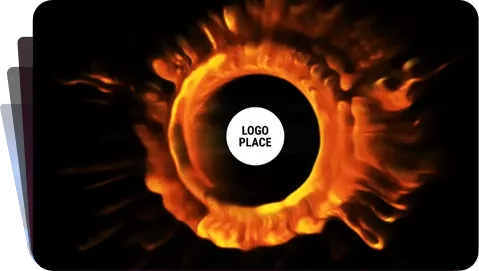
Sticker for Teaser Video
It's the call to action and requires being throughout the video. It can be the subscribe button or like button as you deem fit. Such buttons & stickers are also available with FlexClip to aid your creation. Ensure that you get the best out of it by presenting buttons to viewers in the right corners of the teaser.
Make a Video
Professional Stock Images & Footage
The huge library of unique images and footage are eye-catching, searchable and perfect for your teaser video. Use the power of FlexClip and embed the already available stock images and videos in your teaser by just dragging and dropping them.
Make a Video
What Is a Teaser Video?
A teaser in simple words is to generate excitement around a topic or upcoming event. It can also be an announcement. It's a promotion of a movie, event or product. The teaser video ensures that your viewers get an idea of what actual product be like.
The best form of teaser video is movie trailer that ensures more ticket sales once movie is launched. The key is to provide information to users so that they want to know more. It also gets them an idea of what final launch or announcement would be like. Make your teaser video flashy and punchy to capture audience's attention.
Why You Need to Create a Teaser Video
Boost Sales
A compelling video can absolutely influence buying behavior, leading directly to sales.
Increase Traffic
Nothing can compare to the power of video content when it comes to driving traffic to your site.
Encourage Social Shares
Videos on social media platforms generate more likes and shares than images and text combined.
How to Make a Teaser Video in 3 Steps
- 1
Add Media
Add videos or photos from computer or stock libraries to the scene.
- 2
Customize
Add text, music, and voiceover to customize your teaser video.
- 3
Export
Download your teaser video in various ratios and definitions or share it online with the world.

