Create Polaroid Videos Online for Free
Effortlessly create polaroid videos or slideshows with FlexClip's free polaroid video maker. Choose your polaroid video theme—birthdays, vacations, graduations, or family gatherings. Or share Polaroid products via video explainer or unboxing. Import and refine your files on FlexClip's intuitive timeline editor, like adding transitions with appropriate speed, nostalgic music, playful stickers, and captivating text overlays. Amplify the vintage vibe using beautiful filters and dynamic animations. Opt for a pre-designed template if you're in a hurry—no skills required. Try it free online!
Make a Free VideoHandy video editor
Rich video templates
Extensive media library
Dynamic text animations
- Trusted by:






Classic Polaroid Video Templates for Free
 PreviewCustomize
PreviewCustomizeSimple Polaroid Film Book Love Anniversary Propose Collage Slideshow
 PreviewCustomize
PreviewCustomizeFilm Polaroid Lover Happy Anniversary Message Valentines Day Romantic Story
 PreviewCustomize
PreviewCustomizeFathers Day Family Memories Photo Polaroid Universal Flowers Collage Slideshow
 PreviewCustomize
PreviewCustomizeNature Winter Snow Vacation Travel Polaroid Photo Tiktok Story
 PreviewCustomize
PreviewCustomizeMy Annual Review Spring Summer Autumn Winter Polaroid Photo Sharing
 PreviewCustomize
PreviewCustomizeFloral Propose Film Frames Love Memories Collage Polaroid Slideshow
 PreviewCustomize
PreviewCustomizeLive Polaroid Photo Sport Cool Street Fashion Intro Slideshow
 PreviewCustomize
PreviewCustomizeRealistic Polaroid Love Story Wedding Anniversary Photo Collage Slideshow
 PreviewCustomize
PreviewCustomizeRomantic Polaroid Film Wedding Story Photo Collage Movie Slideshow
 PreviewCustomize
PreviewCustomizeRomantic Wedding Propose Polaroid Love Story Memories Family Retro Photo Collage Slideshow
 PreviewCustomize
PreviewCustomizePaper Floral Romantic Love Polaroid Message Photo Post Tiktok Story
 PreviewCustomize
PreviewCustomizeHello Travel Vlog Polaroid Nature Instagram Story
Join the Polaroid Trend with Digital Projects Made Using FlexClip
Polaroid Videos, Slideshows, and GIFs Are at Your Fingertips
FlexClip offers everything you need to create Polaroid-style videos in one place. From animated photo frames to vintage filters, you can turn any footage into a nostalgic masterpiece. Create slideshows with Polaroid transitions for weddings or anniversaries or design looping GIFs for social media. With drag-and-drop functionality, even beginners can produce professional-quality Polaroid content in minutes.
A Variety of Polaroid Video Templates to Inspire You
Get inspired with FlexClip’s diverse collection of Polaroid video templates. From romantic love stories to adventurous travel diaries, there’s a template for every occasion. Each template is fully customizable, allowing you to adjust colors, fonts, and transitions to match your vision. Whether you’re a beginner or a seasoned creator, these templates provide the perfect starting point for your Polaroid video projects.
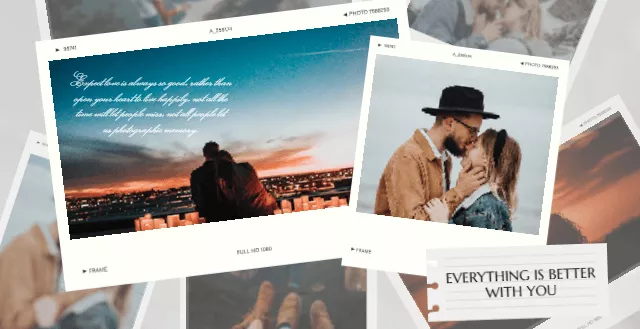
Powerful and Intuitive Editing Tools That Streamline the Creation Process
FlexClip’s powerful editing tools allow you to add text overlays, music, and sound effects and remove image backgrounds and audio noise to enhance your story. Use the drag-and-drop interface to arrange Polaroid frames in a dynamic grid or cascading layout. With real-time previews and instant rendering, you can see your changes as you make them. FlexClip’s user-friendly design ensures that even first-time users can produce professional-quality videos without any hassle.
How to Create Polaroid Effect Videos with FlexClip’s Free Online Video Maker
Creating Polaroid effect videos with FlexClip is simple and online. Start by selecting a template or uploading your media. Apply the Polaroid frame effect to your photos and customize it to your liking. Add transitions, music, and captions to tell your story. Once you’re satisfied, export your video in high resolution and share it directly to your favorite platforms. FlexClip’s free online video maker is perfect for anyone looking to create stunning Polaroid videos quickly and effortlessly.
FlexClip - Your Go-To Tool for Creating Stunning Polaroid Videos in Minutes
FlexClip is the ultimate tool for creating stunning Polaroid videos in minutes. With its extensive library of templates, footage, and images, powerful editing tools, and user-friendly interface, FlexClip makes it easy to bring your creative ideas to life. Whether you’re a social media influencer, a small business owner, or just someone who loves creating beautiful videos, FlexClip has everything you need. Join the Polaroid video creation community today and start making videos that captivate and inspire.
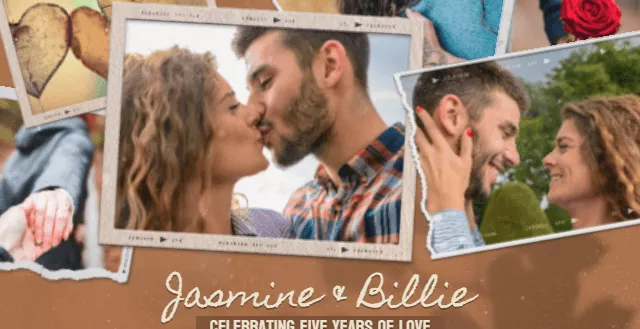
Why You Need to Create a Polaroid Video
Share Moments
Making a video story is a great way to share your important moments with family and friends.
Evoke Emotion
A video can convey strong emotion and resonate well with audiences.
Improve Engagement
People are more likely to engage, share, and comment on video content.
How to Create a Polaroid Video in 3 Easy Steps
- 1
Add Media
Add videos or photos from computer or stock libraries to the scene.
- 2
Customize
Add text, music, and voiceover to customize your polaroid video.
- 3
Export
Download your polaroid video in various ratios and definitions or share it online with the world.

