Free Instagram Story Video Maker to Animate Stories
Use FlexClip's free Instagram Story video maker to generate gripping short videos to share on your Instagram Story creatively. With massive stunning video templates, FlexClip makes automating your stories so easy and renders you a professional Instagram Story video for only a few minutes. Its easy video editing tools, dynamic texts and powerful effects altogether make video editing with great ease. You can change the speed, put in fun elements, or add wonderful images, videos & music from the stock. Try it for free!
Make a Free VideoHandy video editor
Rich video templates
Extensive media library
Dynamic text animations
- Trusted by:






Engaging Instagram Story Video Templates for Free
 PreviewCustomize
PreviewCustomizeHand Draw Happy Mothers Day Thank You Greeting Instagram Story Intro
 PreviewCustomize
PreviewCustomizePositive Sport Game Life Motivational Quote Instagram Story Intro
 PreviewCustomize
PreviewCustomizeModern Neon Instagram Story Highlight Cover
 PreviewCustomize
PreviewCustomizeHow To Get Success Tips Life Motivational Quote Instagram Story Intro
 PreviewCustomize
PreviewCustomizeLgbtq Love Wins Pride Month Instagram Story Video
 PreviewCustomize
PreviewCustomizeBeige Minimalist Couple Love Story Timeline Instagram Story Video
 PreviewCustomize
PreviewCustomizeSimple Recording Phone Travel Vlog Fashion Tiktok Instagram Story Reels
 PreviewCustomize
PreviewCustomizeWorld Autism Awareness Day Instagram Story Collection
 PreviewCustomize
PreviewCustomizeAbstract Blue Floral Play Cd Music Playlist Vertical Instagram Story Intro
 PreviewCustomize
PreviewCustomizeDark Celebrity Quotes Motivational Reels
 PreviewCustomize
PreviewCustomizeHorror Spider Web Happy Halloween Photo Collage Instagram Post
 PreviewCustomize
PreviewCustomizeUniversity Advertisement
Create Your Instagram Video Story in a Nifty Way
Find Ready-made Instagram Story Ideas
Finding right template for your Instagram story is not a big deal once you're using FlexClip. Search for related template in the library, like bakery, travel or others, and edit the template within clicks. FlexClip makes the video-making process nifty and easy for you.
Tell Engaging Instagram Story Using Vibrant Texts
Text presets are the real power of FlexClip, and you can edit them without any hassle. Choose a preset that you want, and change the size, font and color to get the desired text on your video. Make it static or dynamic depending on your choice, and make your Ins stories look great.
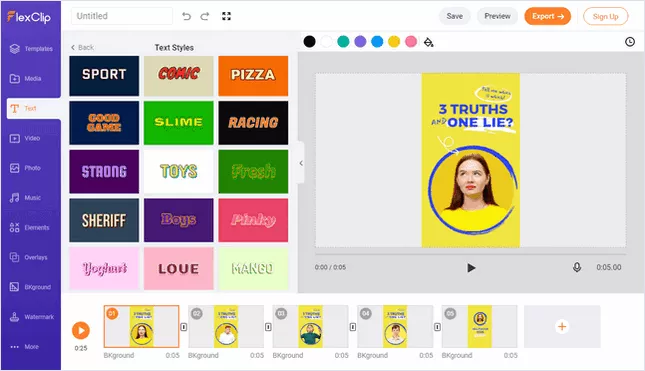
Pair Instagram Story with Proper Music
The royalty-free music library makes your Instagram story feel better and interesting. Once you're done with storyboarding, search for background music that matches your story theme, and pick one to use it. The myriad of melodies guarrantee you a piece of music that's a perfect match for the video story.
Make Use of Emojis and Stickers
Add post-production elements with great ease using FlexClip. Not only can you add emojis but also logos to personalize a video story. Also try rotating the orientation or slowing down the points that you want to emphasize. Applying post-production elements is quite easy with FlexClip.
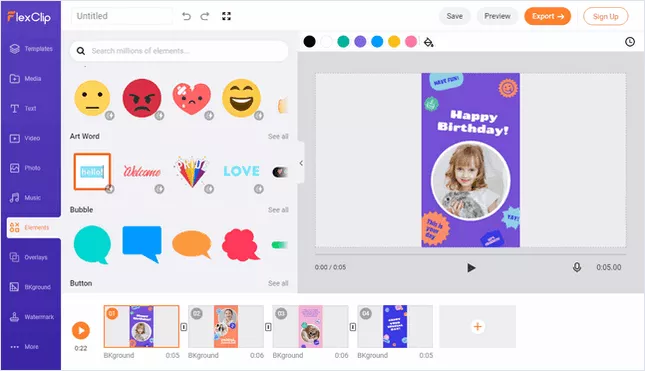
Steps to Create Impactful Instagram Stories
Study and Choose Your Topic
Choosing the topic is the first step to make sure that you get the best results. Use the template library of FlexClip to find an idea, or study other popular Ins stories to find inspirations & be creative.
Gather Videos and Images Under this Topic
Once sotry topic is finalized, you should consider which videos & images to choose. Once chosen, import them to storyboard to join. Cut out scenes that are less relevant to your story, and assemble them in an order you are about to tell the story.
Think about Interesting, Ambitious, Funny or Twisted Words to Insert
Adding texts using presets are extremely easy in FlexClip, which can make your video look professional and content-interesting. Use texts & words to push your storytelling to next level. Place the text in the right place on the video and engage your users. Use it as static or dynamic as you want the text to appear.
Make Your Instagram Story Engaging
This can be achieved by changing speed, slowing down or speeding up, or orienting the video to get the engagement from a specifc group of audiences. With the best and the state of the art tools integrated within the FlexClip, you're sure to get a result of following & like.
Add Effects to Your Instagram Story Video
Add transitions & effects to your story to make it more visual-appearling. Adjust the speed, lighting, and motion of the video to make it look edited by a pro. The slow-motion and flash-forward controls are features to make your video fun to watch.
Instagram Story Video Maker That Brings Instagram Dreams to Life
It is a known fact that interactive videos on Instagram not only gain followers, but also get you the desired revenue targets. For this, you got to have a video editor that works the best and there is none other than FlexClip for the job.
From basic to advanced video editing, you can effortlessly make your Ins stories look perfect. From motion graphics to animations, you can do a lot.
FlexClip has an easy-to-use interface, which means that you, as a novice user, will not get into any sort of issues while using it to be creative and fun. Hop on the bandwagon of Instagram, and use FlexClip to increase your fan base.
Why You Need to Make an Instagram Story Video
Share Moments
Making a video story is a great way to share your important moments with family and friends.
Evoke Emotion
A video can convey strong emotion and resonate well with audiences.
Improve Engagement
People are more likely to engage, share, and comment on video content.
How to Make an Instagram Story Video in 3 Steps
- 1
Add Media
Add videos or photos from computer or stock libraries to the scene.
- 2
Customize
Add text, music, and voiceover to customize your Instagram Story video.
- 3
Export
Download your Instagram Story video in various ratios and definitions or share it online with the world.

