Create a Viral Infographic Video for Free Online
Use FlexClip's free infographic video maker to create an outstanding infographic online to illustrate data and spread facts fast in a video. Choose an infographic video template, upload your videos & images, add inputs, data, texts, music or more to make it complete. It's easy & efficient. Try it for free now!
Make a Free VideoHandy video editor
Rich video templates
Extensive media library
Dynamic text animations
- Trusted by:






Free Infographic Video Templates with Every Detail Customizable
 PreviewCustomize
PreviewCustomizeBusiness Infographic Tech Blue Arrow Project Process Tips Steps Post
 PreviewCustomize
PreviewCustomizeYellow Simple Marketing Business Company Profile Infographic Presentation
 PreviewCustomize
PreviewCustomizeArtificial Intelligence Infographic Business Technology Explainer Video
 PreviewCustomize
PreviewCustomizeEasy Steps Sales Process Infographic Tips Business Story
 PreviewCustomize
PreviewCustomize4 Steps To Create Branding Business Infographic Post
 PreviewCustomize
PreviewCustomizeDigital Marketing Infographic Company Achievements
 PreviewCustomize
PreviewCustomizeSimple Blue Technology Corporate Profile Business Infographic Slideshow
 PreviewCustomize
PreviewCustomizeAbstract Colorful Technology Business Management Infographic Presentation
 PreviewCustomize
PreviewCustomizeColorful Infographic Steps Business Tips Instagram Post
 PreviewCustomize
PreviewCustomize3d Animation Digital Marketing Strategy Infographic Corporate Business Slideshow
 PreviewCustomize
PreviewCustomizeTechnology Innovation Business Infographic Corporate Company Profile Video
 PreviewCustomize
PreviewCustomizeRed City Finance Report Business Company Profile Infographic Presentation Slideshow
Turn Data to an Infographic Video Story in a Minute
Illustrate Your Infographic at 5X Speed
With FlexClip create infographics that scale your sales and show your customers that you got the best product. Shorten the time of creating your infographic video by using FlexClip - its storyboarding allows you to upload a bunch of images and videos in one go.
Make a Video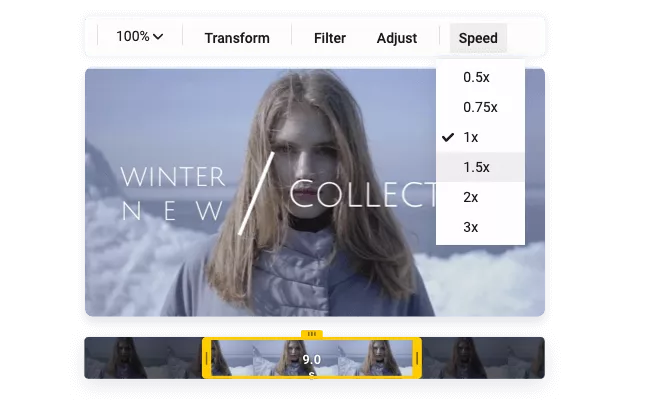
Easily Find Icons for Infographic
Whether you decide to import your icons and logos or use the already available ones from its visual stock, FlexClip makes the process too easy for you. Just apply the template of your choice, add or find the icons to one storyboard, drag to change, and your infographic video is complete with ease.
Make a VideoDynamic Texts and Titles for Infographic
The text transition within FlexClip allows you to add stunning visual texts to your infographic videos with ease. Make your video stand out of the crowd and FlexClip makes the process too easy for you to perform.
Make a Video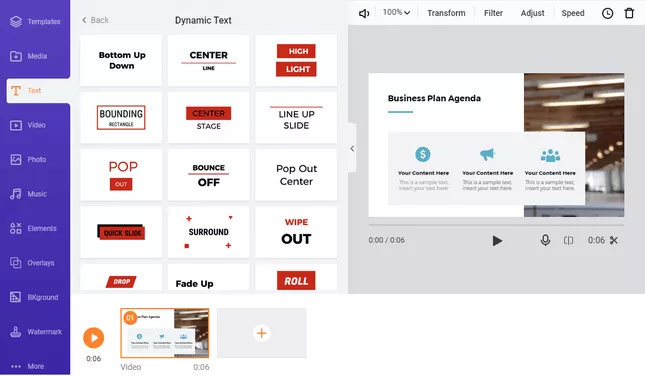
Melodious Music for Your Infographic
The huge music library for your infographic within the FlexClip makes it easy for you to add the music within no time. You will find the music that matches the theme of your video as the library is huge and versatile.
Make a Video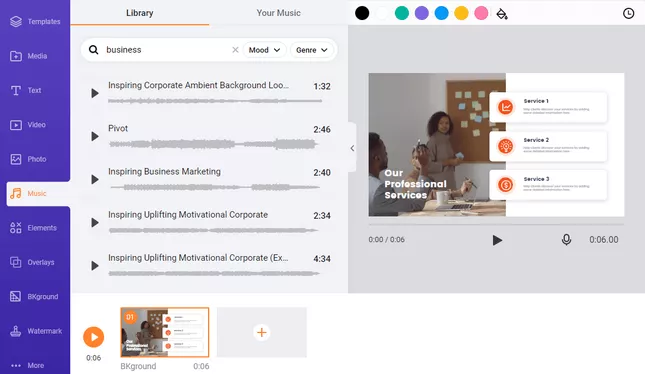
Shape Your Expert Public Image via Infographic Videos
When you let numbers talk in a video, then you're all set to shape the image of your brand & product with an awesome video. FlexClip makes sure that you're not alone in the process as with this program you get a hoard of unmatchable, handy features. Your infographic video gets a very personal and professional touch with FlexClip.
Quick Tips to Make an Appealing Infographic
Make it Useful
FlexClip allows you to give a personalized touch to the infographic video, therefore, making it useful for the users. Make video infographic easy for your target audiences so that they understand the message.
Use Storytelling
The storyboard of FlexClip makes it easy for you to tell about your product & data in a story style that will make sure that your audience understands immediately. Such storytelling infographic will also tell the users why your product is the best in an unspoken way and FlexClip makes it more professional looking.
Target Specific Audience
You have a brand and you're trying to engage your readers. You need to plan it well before making your infographic video - What kinds of data & infographic to blend in the video? When to play them during video play? And, how would they help to target your needed audiences? Think it through!
FlexClip with all its tools will help you implement the plan of you infographic video. Targeting your audience has never been as easy as it is with this program. Make white space infographic rather than busy and FlexClip aids the process in full.
Infographic Video Maker at the Speed of Simple
You need to establish your product and company reputation, and you have a best friend in the process in form of FlexClip. Your professional data video is created using FlexClip, and it'll make sure you get the best and the most advanced outcome within no time.
The powerful infographic templates and corporate matching music further add professionalism that you require in your video. Use FlexClip to get an infographic video that'll establish your brand identity.
Why You Need to Create an Infographic Video
Boost Sales
A compelling video can absolutely influence buying behavior, leading directly to sales.
Increase Traffic
Nothing can compare to the power of video content when it comes to driving traffic to your site.
Encourage Social Shares
Videos on social media platforms generate more likes and shares than images and text combined.
How to Make an Infographic Video in 3 Steps
- 1
Add Media
Add videos or photos from computer or stock libraries to the scene.
- 2
Customize
Add text, music, and voiceover to customize your infographic video.
- 3
Export
Download your infographic video in various ratios and definitions or share it online with the world.

