Free Funeral Slideshow Maker with Emotional Templates
Grab FlexClip's free funeral slideshow maker to easily create a beautiful funeral slideshow or a blockbuster memorial slideshow to honor & memorize someone deceased sincerely! With abundant time-freezing funeral slideshow & memorial photo album templates, vintage frames, timeless overlays, funeral media and music, FlexClip makes it easier to create a touching funeral slideshow that commemorates someone's life by visually telling his or her story, history, milestone, achievement and relationship. Just attach heartfelt texts, grief quotes, beautiful funeral poems, sentimental music, along with his or her cherished videos and images to finish your funeral slideshow narratives, easily paying tribute to a fallen hero, friend, acquaintance, family member or pet of yours! Try it for free now!
Make Funeral SlideshowsHandy video editor
Rich video templates
Extensive media library
Dynamic text animations
- Trusted by:






Free Funeral Slideshow Templates That're Touching & Sentimental
 PreviewCustomize
PreviewCustomizeWarm Vintage Film Strip Memorial Funeral Slideshow Collage
 PreviewCustomize
PreviewCustomizeFuneral Slideshow
 PreviewCustomize
PreviewCustomizeMemorial Funeral Slideshow Video
 PreviewCustomize
PreviewCustomizeFloral Pure Lily Memorial Funeral Slideshow Video
 PreviewCustomize
PreviewCustomizeFuneral Memorial
 PreviewCustomize
PreviewCustomizeFloral Romantic Celebrating Life Funeral Memory Slideshow
 PreviewCustomize
PreviewCustomizeMemory Mourn
 PreviewCustomize
PreviewCustomizeMinimal Film Collage Frame Bokeh Memorial Life Funeral Movie Trailer Floral Slideshow
 PreviewCustomize
PreviewCustomizeBrown And Grey Minimalist Obituary Funeral Program
 PreviewCustomize
PreviewCustomizeCommemorate The Funeral Slideshow
 PreviewCustomize
PreviewCustomizeFuneral Slide For Grandma
 PreviewCustomize
PreviewCustomizeMourn Memorial Photo Slideshow
Pay Your Tribute by Making a:
Tribute Slideshow for Soldiers
Honor the soldiers who have served in the military and sacrificed for their country. Tell their story and express your gratitude by combining photos with texts or adding heartfelt words via voice-overs.
Make a Video
Slideshow to Remember Your Deceased Grandparent
Use a slideshow to document precious moments you spent with your grandparent. Share his or her life events and tell people how much grandparent means to you and how much you love him or her.
Make a Video
Picture Video to Miss Your Losing Pet
Whether it is a dog or cat, your pet is your best buddy. Create a slideshow video for your pet to show your love. Easily turn your pets pictures into a heartwarming slideshow video.
Make a Video
Best Practices of Making a Touching Funeral Slideshow
Use Meaningful Photos & Videos from People You Lose
To showcase the life of people you love, gather pictures from childhood to present - using childhood photos, graduation photos, career photos, wedding photos, etc., and put them together in chronological order.
Make a Video
Tell Life Story with Voice-over
Although pictures are a common way to tell someone's story, voice-over is another heart-touching approach in video narratives. Use voice-overs to add narration to your slideshow and recall the significant events of deceased life.
Make a Video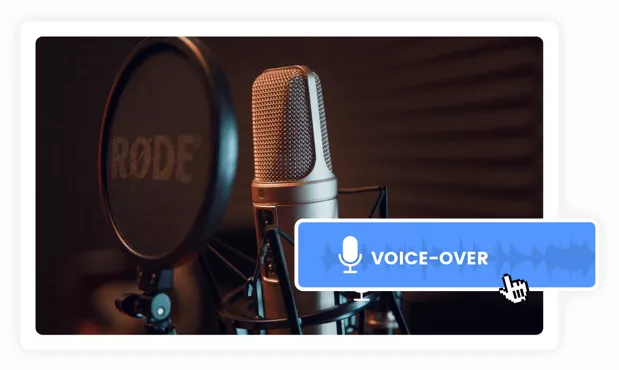
Find a Piece of Music That Matches Your Deep Feeling of Sadness
When choosing background music for the funeral slideshow, keep the tone of your slideshow in mind. Basically, the soft and slow music would be perfect for a funeral slideshow but not a happy & upbeat one.
Make a Video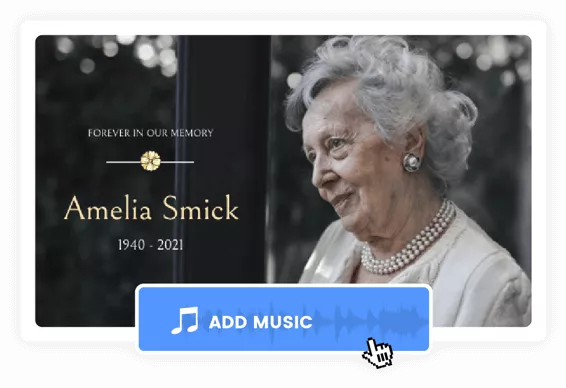
Decorate the Funeral Slideshow
To enhance your expression in funeral slideshow, try using filters, captions & transitions in slideshow. This way, the funeral video will be more coherent, real and meaningful.
Make a Video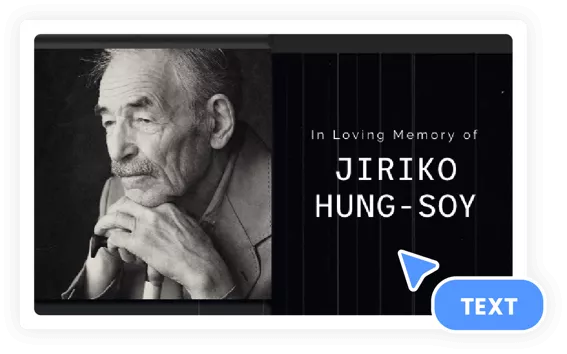
Why You'll Need a Funeral Slideshow Video
Share Moments
Making a video story is a great way to share your important moments with family and friends.
Evoke Emotion
A video can convey strong emotion and resonate well with audiences.
Improve Engagement
People are more likely to engage, share, and comment on video content.
How to Make a Funeral Slideshow Video in 3 Steps
- 1
Add Media
Add videos or photos from computer or stock libraries to the scene.
- 2
Customize
Add text, music, and voiceover to customize your funeral slideshow video.
- 3
Export
Download your funeral slideshow video in various ratios and definitions or share it online with the world.

