Online Make Free Rolling Credit Videos for Recognization
FlexClip's free online credit video maker helps you easily create custom scrolling credits and add them to your video in no time. Create stunning opening and end credits to acknowledge the contributions of everyone involved in your movie, documentary, ad, short film, or music album production. Based on the selected credit video template, use our user-friendly credit generator to effortlessly add animated text, copyright music, vibrant sound effects, and cinematic transitions, all of which can be easily edited on FlexClip's timeline editor. Powerful AI tools streamlining the workflow have also been developed for your enjoyable video editing experience, such as an AI video generator, auto subtitle generator, audio translator, and text-to-speech. Explore FlexClip's exclusive features to make edits on a blank canvas or a template!
Make a Free VideoHandy video editor
Rich video templates
Extensive media library
Dynamic text animations
- Trusted by:






Customizable Credit Video Templates for Free
 PreviewCustomize
PreviewCustomizeCinematic Double Exposure Credit Packs Ink Effects Trailer Intro Opener Slideshow
 PreviewCustomize
PreviewCustomizeBlack White Filter Movie Trailer Crime Title Sequence Credit Outro
 PreviewCustomize
PreviewCustomizeEpic Black Yellow Movie Trailer Title Typography Film Credit Video
 PreviewCustomize
PreviewCustomizeCountdown Science Fiction Film Credit Movie Promo
 PreviewCustomize
PreviewCustomizeMotivational Sport Movie Film Credit Promo
 PreviewCustomize
PreviewCustomizeRetro Style Credit Packs Ink Effects Trailer Intro Opener Slideshow
 PreviewCustomize
PreviewCustomizeCountdown Science Fiction Film Credit Movie Logo Intro
 PreviewCustomize
PreviewCustomizeBlack And White Paint Ink Film Credit
 PreviewCustomize
PreviewCustomizeMovie Credits
 PreviewCustomize
PreviewCustomizeCool Movie Credits
 PreviewCustomize
PreviewCustomizeFilm Credits
 PreviewCustomize
PreviewCustomizeOpening Credits
Blow Your Mind with FlexClip's Free End Credits Maker
Inspiring Templates for Free Customization
Say goodbye to problems about making engaging credit videos from scratch with the help of time-saving, easy-to-use video templates. Choose one with a layout you favor to customize its text, font, music, animation, transition, and more. No skills are required for novices and professionals alike!
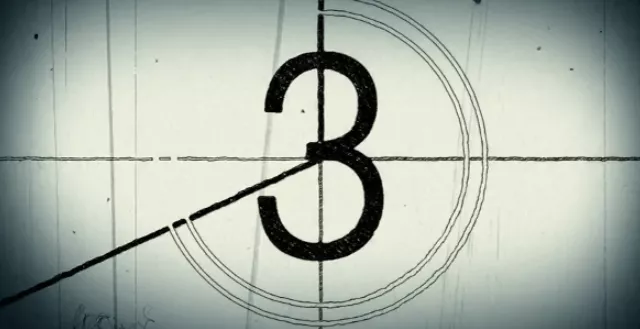
Browse Library for Tracks and Fonts
With FlexClip's extensive stock music and font library, you can access various tracks and fonts that perfectly complement your video's style and mood. Feel free to experiment with these elements to achieve the optimal result. Whether you aim for an energetic vibe or a warm atmosphere, the power is in your hands.
Animated Text, Desired Image Background, and Beautiful Filter
Animated text seamlessly blends with your desired image background, creating a dynamic visual experience. Add a personal touch to your credits by applying enhancing beautiful filters. Whether you're promoting a brand, sharing a personal achievement, or simply expressing gratitude, FlexClip provides the tools you need to make your credit videos shine.
Utilize FlexClip to Produce Credits Sequences for
Movies
Include all contributors in a film credit video, from cast and crew to post-production specialists. Utilize captivating typography and design elements to make the credits visually engaging. And incorporate animated text to inject dynamism into the sequence.

Ads Video
Begin by selecting a visually appealing background that complements your ad's overall theme and message. Incorporate animated text to dynamically showcase critical information such as product names, team credits, or campaign hashtags. Maintain a balance between creativity and readability, ensuring the credits sequence aligns with your brand identity. Strive for making successful credit sequences for video ads!
Explainer Videos
Acknowledge those contributors involved in the production of the explainer video with end credits, such as writers, animators, voice actors, and more. And add relevant contact information, such as website links or social media handles, enabling viewers to easily connect with your brand or learn more about the featured product.
Music Videos
Engagingly recognize your creatives and crew, like creating video end credit to place in your music videos. Use FlexClip's fonts, text, animations, and more to creatively display the artist, director, producer, actor, and even choreographer. If stuck in creativity, explore video templates to make edits in minutes.
YouTube Vlogs
Crafting end credits for a YouTube vlog recognizes contributors, engages the audience with relevant links, and elevates the content's overall quality with a professional touch. Add a text layer, customize the text style, and consider adding transitions for engagement. Ensure timing and font color fits well with the Vlog style or channel identity.
TV Shows & Documentaries
Bring the hardworking individuals behind the scenes into the audience's view with an end-credit video. Their efforts deserve admiration and gratitude. Compile a list of contributor names and present them in an attention-grabbing manner. Use FlexClip's tools to adjust font color, size, and position, customizing them to align with the styles of TV shows and documentaries.
Why You Need to Create a Credit Video
Boost Sales
A compelling video can absolutely influence buying behavior, leading directly to sales.
Increase Traffic
Nothing can compare to the power of video content when it comes to driving traffic to your site.
Encourage Social Shares
Videos on social media platforms generate more likes and shares than images and text combined.
How to Create a Credit Video in 3 Easy Steps
- 1
Add Media
Add videos or photos from computer or stock libraries to the scene.
- 2
Customize
Add text, music, and voiceover to customize your credit video.
- 3
Export
Download your credit video in various ratios and definitions or share it online with the world.

