Create a Cool Video Online for Free
Welcome to FlexClip's free cool video maker & editor and make studio-quality stylish cool videos without breaking a sweat! Want to make cool edits online to your sculpting videos, music videos, or intros? Just do it! Upload your files and add cool transitions, animations, and fonts to get cool edited videos. Editing is a breeze with FlexClip's meticulously crafted video templates, extensive library, and cutting-edge AI tools, wrapping up in just a few minutes. Remember that cool individuals should produce cool videos to attract viewers and subscribers!
Make a Free VideoHandy video editor
Rich video templates
Extensive media library
Dynamic text animations
- Trusted by:






Exclusive Cool Video Templates for Free
 PreviewCustomize
PreviewCustomizeDynamic Cool Glitch Gradual Fashion Brand Ad
 PreviewCustomize
PreviewCustomizeLive Polaroid Photo Sport Cool Street Fashion Intro Slideshow
 PreviewCustomize
PreviewCustomizeGradient Blue Green Abstract Shape Cool Technology Business Company Logo Intro Outro
 PreviewCustomize
PreviewCustomizeAbstract Fashion Blue Circle Cool Music Playlist Instagram Story
 PreviewCustomize
PreviewCustomizeGlitch Paper Cool Vintage Memory Photo Collage Fashion Life Birthday Mood Family Friend Slideshow
 PreviewCustomize
PreviewCustomizeAdd Cool Lyrics Subtitle
 PreviewCustomize
PreviewCustomizeGray Glass Blur Music Song Playlist Cool Lyrics Youtube Channel Intro Outro
 PreviewCustomize
PreviewCustomizeNeon Cool Game Intro
 PreviewCustomize
PreviewCustomizeDark Dynamic Fashion Visual Display Cool Design Showreel Resume
 PreviewCustomize
PreviewCustomizeBusiness Finance Website Black Orange Blue Cool Corporate Style
 PreviewCustomize
PreviewCustomizeAi Generated Joker Cool Game Tech Movie Sport Youtube Channel Intro Outro
 PreviewCustomize
PreviewCustomizeMulti Screen Urban Sport Dance Fashion Photo Collage Cool Slideshow
Get Inspired by Following Cool Videos Ideas Offered by FlexClip
Cool YouTube Video Intros & Outros
Cool consistent YouTube video intros & outros are conducive to strengthening brand identity and maintaining a lasting connection with your viewers. Suggest that the best intros & outros fall between 3s to 7s. Explore the below relevant templates to customize as you wish!
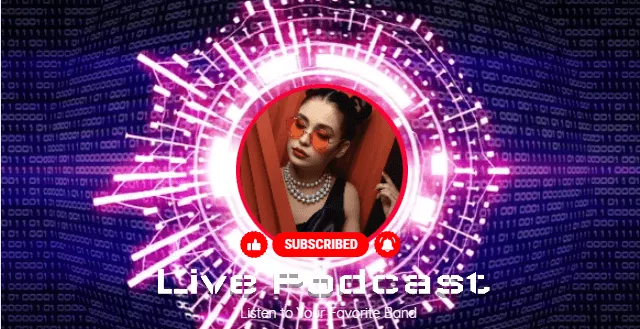
Cool Review Videos
Review trending products, popular books, or hit movies related to your niche to entertain or inform your audience. A valuable review video should be honest and engaging. You can use FlexClip's well-crafted templates to customize, such as adding your own images, clips, audio, and fonts.

Cool Tutorial Videos
Most YouTube, TikTok, and Instagram users are eager to figure out how to do certain things, such as caring for skins, mastering new software, or cooking dishes deliciously. These specific video topics are the most searched and viewed. Just do what you are an expert at now!

Cool Fashion Videos
Regarding fashion, you can brainstorm dozens of video ideas to realize. Video shopping hauls, fashion challenges, styling tips, fashion shows, fashion promos, daily looks, and more, FlexClip has got them covered. No previous video editing experience is required!

Cool Trailer Videos
Whether movie trailer videos or YouTube channel trailer videos, FlexClip's free trailer video maker can help you bring them to life! If you don't want to create a trailer video manually, you can utilize FlexClip's AI Text to Video feature to produce. Of course, you are accessible to numerous professionally-designed customizable trailer video templates.

The Best Guide on Making Cool Videos You Can See at FlexClip
Carefully Decide on Your Video Topic
Video topic is of primary importance for all video creators. The approach of doing things according to one's wishes is not practical. You should consider who you are catering to, what your viewers are looking for, and how fast you can stand out from competitors. Careful consideration brings you closer to success.
Upload Your File, Including Video Clips, Images, & Audio
Collect, assort, arrange, import, and edit your footage, pictures, music, voice-overs, sound effects, and more at FlexClip's user-friendly editor. You can reorder, trim, split, and delete pictures and clips, fade your soundtracks in and out, and operate more. No skills required for novices and professionals.
Animate Your Text
One of the most excellent edits is that you can animate your text with typewrite, bounce, loop, wipe, 3D flip, and others. Animated text is great for storytelling, trailer, promo videos, and much more. Choose your favorite animation to add your video and get the desired result!
Put Transitions, Overlays, Filters, and Other Visuals
Transitions stitch one scene to another, making the video smooth and coherent. As for this, FlexClip provides more than 153 transition effects involving the basic fade, wipe, zoom, blur, and presentation transitions. FlexClip also comes with 26 filters like retro, vintage, nordic, epic, flash, and more, and countless overlays used for effects, shapes, logos, and so on!
Add a Branded Logo
Strengthen your brand impression by adding a branded logo to your video. Add the targeted logo as an image or text and neatly place it in your video's four directions: top left, top right, bottom left, and bottom right corners. No skills needed. You can also change its size, opacity, and font with a few clicks!
Use Captions or Voice-overs
Make your audience clearly understand what is being said in your cool video by adding captions and voice-overs. Meanwhile, they can bring the visuals to life and captivate our audience. Whatever you choose which one to add, FlexClip's Auto Subtitle Generator and Screen Recorder can help you streamline your workload to the extent.
Apply Emojis, Shapes, Masks, and Icons
There are a whole lot of elements, such as emojis about smiling and crying, shapes about hearts and circles, masks about phones and computers, and icons for YouTube, Instagram, Facebook, and TikTok that you can creatively use anywhere in your cool videos.
Why You Need to Make a Cool Video
Share Moments
Making a video story is a great way to share your important moments with family and friends.
Evoke Emotion
A video can convey strong emotion and resonate well with audiences.
Improve Engagement
People are more likely to engage, share, and comment on video content.
How to Make a Cool Video in 3 Steps
- 1
Add Media
Add videos or photos from computer or stock libraries to the scene.
- 2
Customize
Add text, music, and voiceover to customize your cool video.
- 3
Export
Download your cool video in various ratios and definitions or share it online with the world.

