Create Engaging Animated Slideshows Online for Free
Finding a free online animated slideshow maker with an intuitive interface to create engaging animated slideshow videos? FlexClip is the best solution for novices and professionals, regardless of video editing skills! Save hours on video editing by using FlexClip's animated slideshow video templates, all of which are diverse in design and style. Add charts, animations, maps, backgrounds, and more from FlexClip's unlimited stock library to get the desired look and feel. Enhance your video content's accessibility with voice-overs, text, and subtitles. Take the easy route to edit animated video slideshows faster now!
Make a Free VideoHandy video editor
Rich video templates
Extensive media library
Dynamic text animations
- Trusted by:






Versatile Animated Slideshow Video Templates for Free
 PreviewCustomize
PreviewCustomizeHappy Birthday Collage For Girl
 PreviewCustomize
PreviewCustomizeInk Floral Classic Funeral Memorial Obituary Collage Slideshow Presentation
 PreviewCustomize
PreviewCustomizeNetwork Ethical Hacker
 PreviewCustomize
PreviewCustomizeFundraising Ad
 PreviewCustomize
PreviewCustomizeBlack Friday Ads
 PreviewCustomize
PreviewCustomizeReal Estate Collage Sale
 PreviewCustomize
PreviewCustomizeHappy Anniversary Instagram Reels
 PreviewCustomize
PreviewCustomizeGold Birthday Wishes Video
 PreviewCustomize
PreviewCustomizeGreen Modern Business Design Generic My Resume And Portfolio Slideshow
 PreviewCustomize
PreviewCustomizeUniversity Advertisement
 PreviewCustomize
PreviewCustomizeSalute To Veterans
 PreviewCustomize
PreviewCustomizeFarewell Video For Colleague
FlexClip - A Free Online, User-friendly Animated Slideshow Video Maker
Make an animated slideshow video easily and share it with your audience online! Use our AI-powered, free online video maker & editor to trim, split, or compress clips and combine them with images, stylish titles, music, and other design elements to create an engaging animated slideshow video for educating, promoting, or entertaining.
You can do all this in your web browser, alone or collaboratively. Furthermore, with FlexClip's intuitive interface and easy-to-go editing tools, you don't need to be equipped with any previous video editing experience when crafting studio-quality animated slideshow videos.

Animated Slideshow Video - a Powerful Tool for
Increasing Sales
Businesses utilize animated slideshow videos in marketing campaigns to demonstrate products or services by creating video ads, explainers, tutorials, testimonials, and promos. They can be embedded in websites, social media posts, or email campaigns to grab attention, communicate key messages, and boost sales.
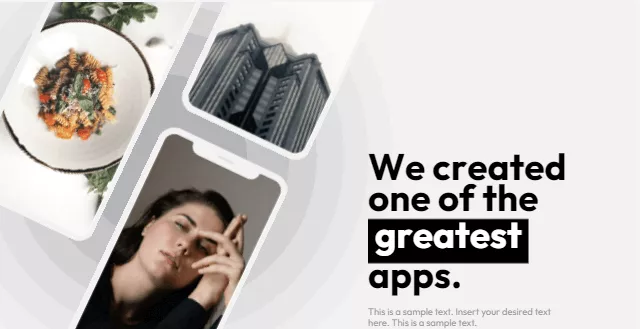
Teaching and Learning
Animated slideshow videos prove valuable for creating educational materials. Teachers, trainers, or online course creators can employ them to elucidate concepts, showcase processes, or offer step-by-step guidance. Choose a template you like and customize it with your clips, photos, and voice-overs. If needed, utilize text-to-speech, screen recorder, and auto subtitle generator to streamline the video editing in a few clicks!

Storytelling
The art of creating animated slideshow videos has taken social media platforms like YouTube, Instagram, and Facebook by storm. These videos work best for presenting significant moments from events such as weddings, birthdays, and anniversaries. Incorporate your images and footage to produce a unique animated slideshow that can stand out in users' feeds. With the assistance of FlexClip's features, no skills are required!

Company Operations
Animated slideshow videos are critical in training employees and introducing onboarding processes. In other words, they can do more in terms of explaining policies and procedures and introducing new team members. All in all, it brings engagement and efficiency. Now, alter a template with your company information and download it quickly to simplify your work!
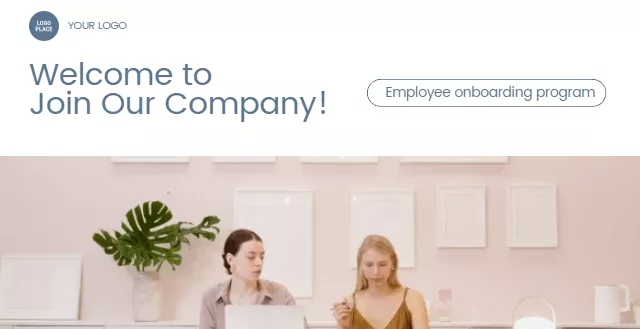
How to Make an Animated Photo Slideshow with Music?
Condense the Content
When creating an animated slideshow video, the first step is to gather data and materials. However, the amount of information available can be overwhelming. So, it's better to extract and refine the most useful information to cater to the video time restrictions. Consider using text with eye-catching fonts, colors, positions, and animations to attract your audience and keep them watching.
Use Well-designed Templates
Select a template designed professionally by top-notch designers from FlexClip and customize it to fit your purpose. Insert your images, videos, or other media files into the designated template, ensuring that the media you use aligns with the theme and tone of your presentation. Replace text with your content and modify titles, subtitles, and other text elements to suit your message. All alterations are easy to operate without asking for any editing experience!
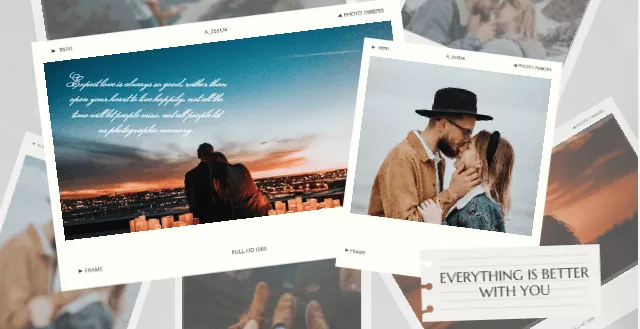
Infuse Personality through Images, Videos, and Text
Exclusive pictures, video clips, and text must be the most effective means of showing personality. Enter the FlexClip editing panel and upload your materials locally, via mobile phone, and in the cloud. There is no limit to the quantity. The speed is very fast, and assets can also be classified. Alternatively, explore FlexClip's stock library for images, footage, stickers, and more to compose a complete story.
Spice up with Vibrant Music
Adding background music that matches your video's content and style is important to make your video appealing and captivating. You can brow FlexClip's music media library or upload your soundtracks. Use the fade-in and fade-out feature to take your video to a new level. The process is streamlined by FlexClip, so don't hesitate to try!
Why You Need to Create an Animated Slideshow Video
Boost Sales
A compelling video can absolutely influence buying behavior, leading directly to sales.
Increase Traffic
Nothing can compare to the power of video content when it comes to driving traffic to your site.
Encourage Social Shares
Videos on social media platforms generate more likes and shares than images and text combined.
How to Create an Animated Slideshow Video in 3 Easy Steps
- 1
Add Media
Add videos or photos from computer or stock libraries to the scene.
- 2
Customize
Add text, music, and voiceover to customize your animated slideshow video.
- 3
Export
Download your animated slideshow video in various ratios and definitions or share it online with the world.

